How to save Twitch videos as MP3? You’ll find two methods to convert Twitch to MP3 in this post. One is to use a Twitch to MP3 converter, another is to use a Twitch MP3 audio recorder. (MiniTool Video Converter can easily convert Twitch videos to MP3.)
Twitch is the most live streaming platform where you can watch gaming streams, esports tournaments, and gaming-related talk shows. It can archive past broadcasts, which would greatly help people who missed their favorite streamer’s live stream.
Many of you probably want to save Twitch videos as MP3 for offline playback. Try the following methods to convert Twitch to MP3.
Part 1. How to Download and Convert Twitch to MP3
If you want to download Twitch VODs in MP3 format, the most direct method is to use a Twitch to MP3 downloader. However, there are very few Twitch downloaders that support downloading Twitch audio.
Therefore, you can also download Twitch clips in MP4 and use a Twitch to MP3 converter to turn them into MP3 format.
Download Twitch Clip to MP3 or MP4
The following are the 5 best online downloaders for Twitch video and audio downloading.
#1. Clip.Ninja
Website: https://clip.ninja/
Clip.Ninja is an online tool used to convert Twitch clip to MP3 or MP4. It downloads high-quality Twitch clips at fast speed and lets you preview the Twitch video you want to download. This service is free and displays fewer ads.
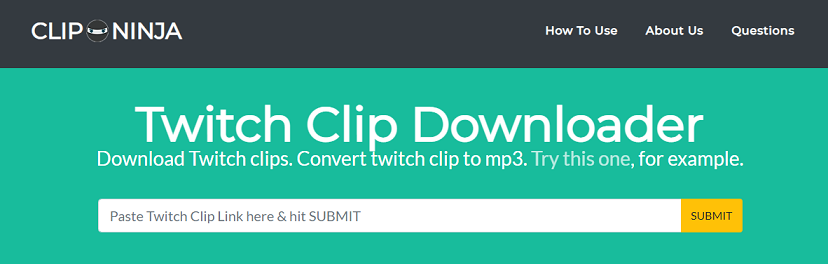
Pros:
- Download Twitch clips in MP3 and MP4
- Free with fewer ads
Cons:
No output quality options
How to convert Twitch to MP3 with Clip.Ninja
- Find the Twitch clip you want. Open it and copy the video URL in the address bar.
- Go to the Clip.Ninja website and paste the copied link in the box. Click the SUBMIT button.
- Then click on Convert to MP3 under the DOWNLOAD VIDEO button.
- After converting the Twitch video to MP3, tap on Download MP3.
#2. UnTwitch
Website: https://untwitch.com/
UnTwitch is a free online Twitch video downloader like Clip.Ninja. It can download videos from Twitch in various qualities. UnTwitch can be used as a Twitch clip to MP3 converter to convert Twitch clips to MP3, but it can only work for Twitch videos that are no longer than 30 minutes.
Pros:
- Support MP3 and MP3 format
- Download 1-hour long Twitch videos
- Offer various output qualities
Cons:
Can’t convert Twitch videos longer than 30 minutes to MP3
How to Convert Twitch to MP3 online with UnTwitch
- Visit the UnTwitch website.
- Paste the Twitch video link and submit it by pressing the Enter key.
- Choose the Convert to MP3 option and download the Twitch audio.
#3. Clipr
Website: https://clipr.xyz/
Clipr can’t be used to convert Twitch to MP3, it only supports MP4 output format. The good thing is it allows you to download a portion of a long video and export the clip in different qualities like 1080p60, 720p60, 720p30, 480p30, 360p30, and 160p30.
You can watch the Twitch video you want to download and decide the start time and end time.
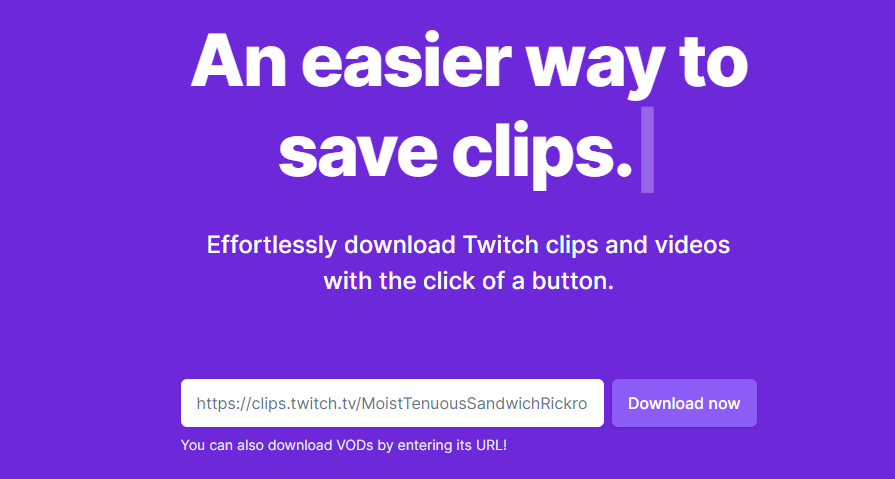
Pros:
- Support trimming Twitch videos
- Choose from 6 different output qualities
- Preview Twitch videos
Cons:
- No MP3 output option
- Can’t download videos longer than 1 hour
How to download Twitch videos with Clipr
- Open the Clipr website.
- Enter the URL of the Twitch video you’d like to download and click Download now.
- Select the wanted video quality and set the start time and end time for the output video.
- Press the Download video button.
#4. Clipsey
Website: https://clipsey.com/
This is an online free Twitch clip downloader that makes it easy to grab Twitch clips. You can use Clipsey to download as many Twitch clips as you want. The interface is simple and clean without ads.
Pros:
- No limits on the number of Twitch videos you can save
- Fast downloading speed
- No annoying ads
Cons:
- Only download Twitch clips
- No available video quality options
How to download Twitch clips with Clipsey
- Go to the Clipsey website.
- Enter the Twitch clip URL and tap on DOWNLOAD CLIP.
- Click the DOWNLOAD button or right-click the link and choose Save Link As.
#5. YouTube4K Downloader
Website: https://youtube4kdownloader.com/en6/download-twitch-videos.html
YouTube4K Downloader supports 900+ websites such as Twitch, YouTube, Facebook, Instagram, Vimeo, etc. It’s capable of ripping past broadcasts from any Twitch channel. The only downside of YouTube4K Downloader is that sometimes it will redirect you to another website when you try to download Twitch videos.
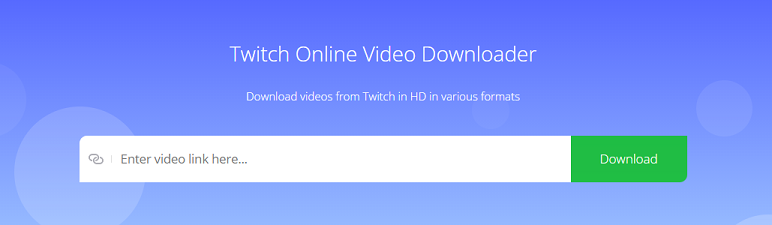
Pros:
- Download videos from 900+ website
- Download Twitch VODs and clips
- Support downloading videos in 1080p
Cons:
Redirect you to another website
How to download Twitch clips with YouTube4K Downloader
- Open the YouTube4K Downloader website.
- Paste the Twitch video link in the search bar and it will automatically start analyzing the Twitch URL.
- Once done, you can download the Twitch to your device.
Convert Twitch Video to MP3
If online Twitch video downloaders have no option to convert VOD to MP3, you can use MiniTool Video Converter or MiniTool MovieMaker to extract MP3 from your Twitch VODs.
#1. MiniTool Video Converter
MiniTool Video Converter can handle over 1,000 conversions, record videos with desktop audio and external audio, and download videos from YouTube. Besides Twitch to MP3 conversion, you can also convert Twitch videos to WAV, M4A, WMA, AAC, OGG, AC3, M4B, and AIFF and save audio in 320 Kbps.
As a professional video converter, MiniTool Video Converter supports batch conversion. You can convert multiple Twitch video files to MP3 at the same time. It’s completely free and has file size and length limits.
Features:
- Supports over 1,000 conversions
- Batch convert Twitch to MP3
- Extract audio from DVDs
- Download YouTube videos
- Screen record streaming videos
- Downscale 4K videos to 1080p
How to convert Twitch video to MP3 with MiniTool Video Converter
Step 1. Download MiniTool Video Converter from the website and complete the installation. Run MiniTool Video Converter.
MiniTool Video ConverterClick to Download100%Clean & Safe
Step 2. Drag and drop the Twitch video or the folder containing Twitch videos to the upload area. Or click + in the middle of the window to import your files. Or click the arrow next to the Add Files button to import a video or folder.
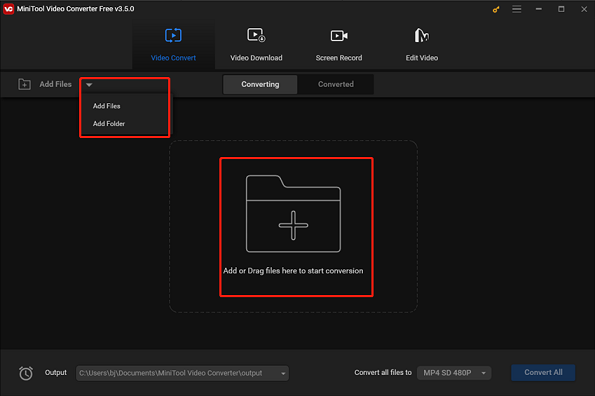
Step 3. After importing the Twitch videos, click the Convert all files button, and the Output window appears.
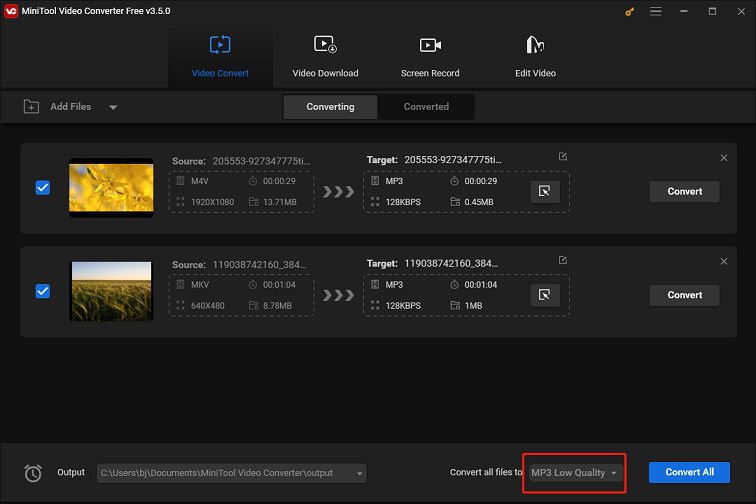
Step 4. Then switch to the Audio tab and select the wanted MP3 quality. If you’d like to create a custom profile, click + Create Custom and customize the audio’s channel, sample rate, and bitrate.
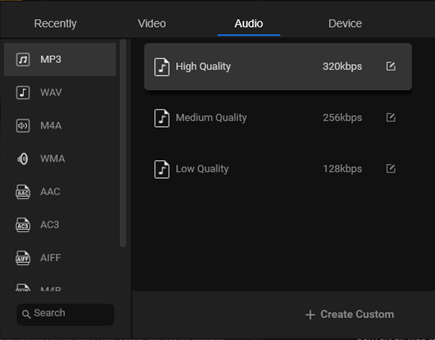
Step 5. Then click the Output box, select Browse, and choose a folder to store the converted files. After that, hit the Convert All button in the bottom right corner of the window.
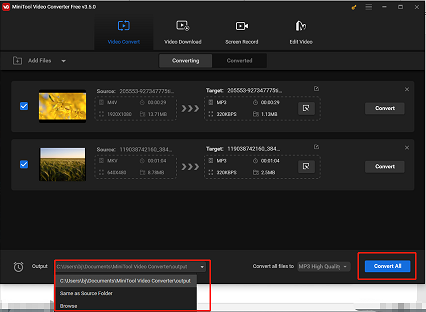
Step 6. After the conversion is finished, you’ll find the MP3 files in the Converted section. Tap on Show in folder to open the output folder and check the converted files.
#2. MiniTool MovieMaker
MiniTool MovieMaker is a simple video editor and audio extractor for Windows. You can trim a Twitch video or remove unwanted parts of a Twitch video before converting it to MP3. It has other features like merging, reversing, speeding up, slowing down, removing video sound, zooming, adding music/filters/text/animated stickers, making GIFs, creating photo slideshow, etc.
You can only convert one Twitch video to MP3 at a time.
Features:
- Extract MP3 from any Twitch video
- Edit Twitch videos by trimming, splitting, etc.
- Combine Twitch clips into one video
- Create GIFs and photo videos
- Reduce Twitch video size
How to extract MP3 from a Twitch Video with MiniTool MovieMaker
Step 1. Download MiniTool MovieMaker, run setup.exe, and follow the on-screen instructions to install it on your computer. After installing MiniTool MovieMaker, launch it immediately.
MiniTool MovieMakerClick to Download100%Clean & Safe
Step 2. Close the popup window to get its main interface and then load the target Twitch video by tapping on Import Media Files. Drag and drop the Twitch video to the timeline.
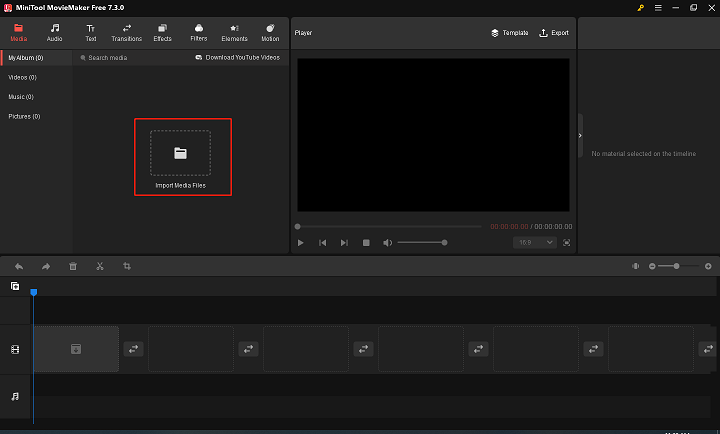
Step 3. You can make edits to the Twitch video if necessary. When you are done, click on Export to go on.
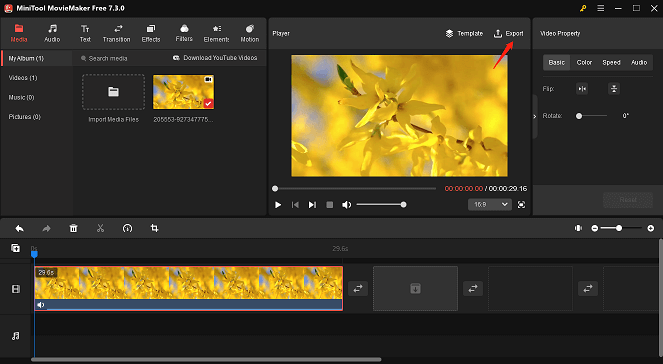
Step 4. In the Export window, choose MP3 as the output format and adjust the other output settings. Lastly, press on Export, and MiniTool MovieMaker will convert the Twitch video to MP3.
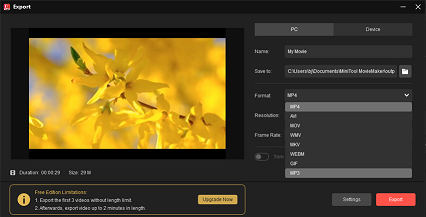
Want to extarct acapella from the Twitch audio file? See this post: 7 Best Acapella Extractors to Create Acapellas from Any Song
Part 2. How to Record Twitch in MP3 Format
It is frustrating that few online Twitch to MP3 converters can download and convert Twitch videos longer than 1 hour. How to download the whole Twitch VOD in MP3? You can use an MP3 recorder or a screen recorder.
#1. Audacity
Audacity is a free and open-source audio editor for Windows, Mac OS X, and Linux. You can use it to edit audio files and record streaming audio from Twitch or your microphone.
It supports WAV, AIDD, OGG, and MP3 formats and features the most commonly used audio editing tools such as cut, copy, paste, delete, and mix. It also has a spectrogram view mode for visualizing and selecting frequencies.
There are many effects that you can use to edit your audio including noise reduction, tempo changing, pitch changing, distortion, echo, reverb, reverse, and many more.
Take the following steps to learn how to record MP3 audio from Twitch.
Step 1. Go to the Audacity website and download Audacity. Install the software on your computer.
Step 2. Open the Twitch website and play the Twitch video you wish to record.
Step 3. Pause the Twitch video and launch the Audacity app.
Step 4. Expand the Audio Host list and choose Windows WASAPI. Then choose the computer’s speakers as the recording device. Click the red Record button.
Step 5. Go back to the Twitch website and resume the video playback.
Step 6. Stop recording when the Twitch video has finished playing. Click File > Export and save the Twitch audio as MP3.
#2. MiniTool Screen Recorder
MiniTool Video Converter can function as a screen recorder that allows you to record long Twitch videos for free. This screen recorder won’t put watermarks on your recordings and it doesn’t set a limit on recording duration.
It can record videos in MP4, MKV, WMV, AVI, MOV, TS, and FLV. You can record Twitch videos in MP3 format. But you can extract MP3 from the Twitch recordings through the video conversion function.
MiniTool Video ConverterClick to Download100%Clean & Safe
1. Open MiniTool Video Converter.
2. Tap on Screen Record and click the camera icon.
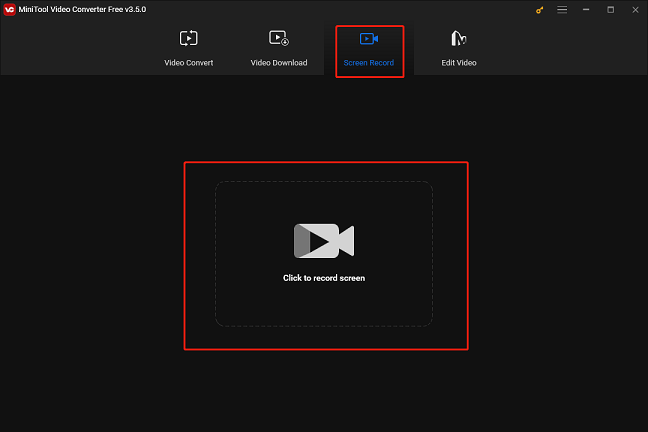
3. Enable the system audio and press Record.
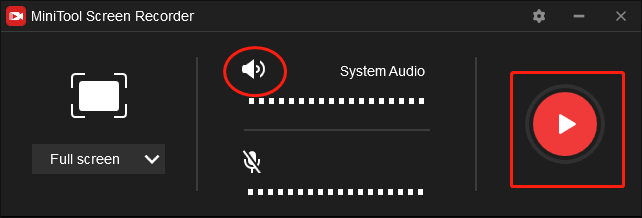
4. Then play the Twitch video.
5. Press the F6 key to finish the recording.
6. Exit the screen recording window and go to the Video Convert tab.
7. Import the Twitch recording and convert it to MP3.
Conclusion
The simplest method to convert Twitch to MP3 is using a Twitch audio downloader. If it’s not working, you’d better use an MP3 or MP4 recorder to capture Twitch audio.
If you encounter problems when using MiniTool Video Converter, please contact us via [email protected]!


User Comments :