There’s no direct way to convert MP4 to MIDI. To convert MP4 video to MIDI, you need to convert MP4 to MP3 and use a MIDI converter to convert MP3 audio to MIDI. In this MiniTool free video converter post, I’ll teach you how to convert MP4 to MIDI and MIDI to MP4.
How can I convert a YouTube video into a .midi file? In this case, you need to extract MP3 from the YouTube video with a video conversion tool like MiniTool Video Converter and convert the file to MIDI using a MIDI converter. Continue to read this post and find out how to convert MP4 to MIDI and turn MIDI into MP4.
How to Convert MP4 to MIDI
From the above, we know that there is no direct way to transcode MP4 into MIDI. You need to convert MP4 to MP3 first and then convert MP3 to MIDI with a MIDI converter. In this part, I’ll show you how to convert MP4 to MIDI step by step.
Stage 1. Convert MP4 to MP3
It is quite easy to extract audio from MP4 and save it in MP3. MiniTool Video Converter is a reliable file converter that enables you to convert video and audio files to and from a wide range of formats for completely free. What’s more, its batch conversion feature can convert up to 5 files at the same time. You can also use it to convert videos for iPad, iPhone, Huawei, Samsung, and other Android devices. Meanwhile, it can convert videos for YouTube, Facebook, Instagram, and Vimeo.
Additionally, MiniTool Video Converter has features for recording computer screens and downloading videos from YouTube. You can download it to explore its wonderful features. Below is a comprehensive tutorial on how to convert MP4 to MP3 using MiniTool Video Converter.
Step 1. Download and install MiniTool Video Converter on your computer.
MiniTool Video ConverterClick to Download100%Clean & Safe
Step 2. Run this free file converter to get to the default Video Convert module. Under the Converting subtab, click the Add Files button to locate the target MP4 file and click Open to import it. Alternatively, you can directly drag and drop it into MiniTool Video Converter.
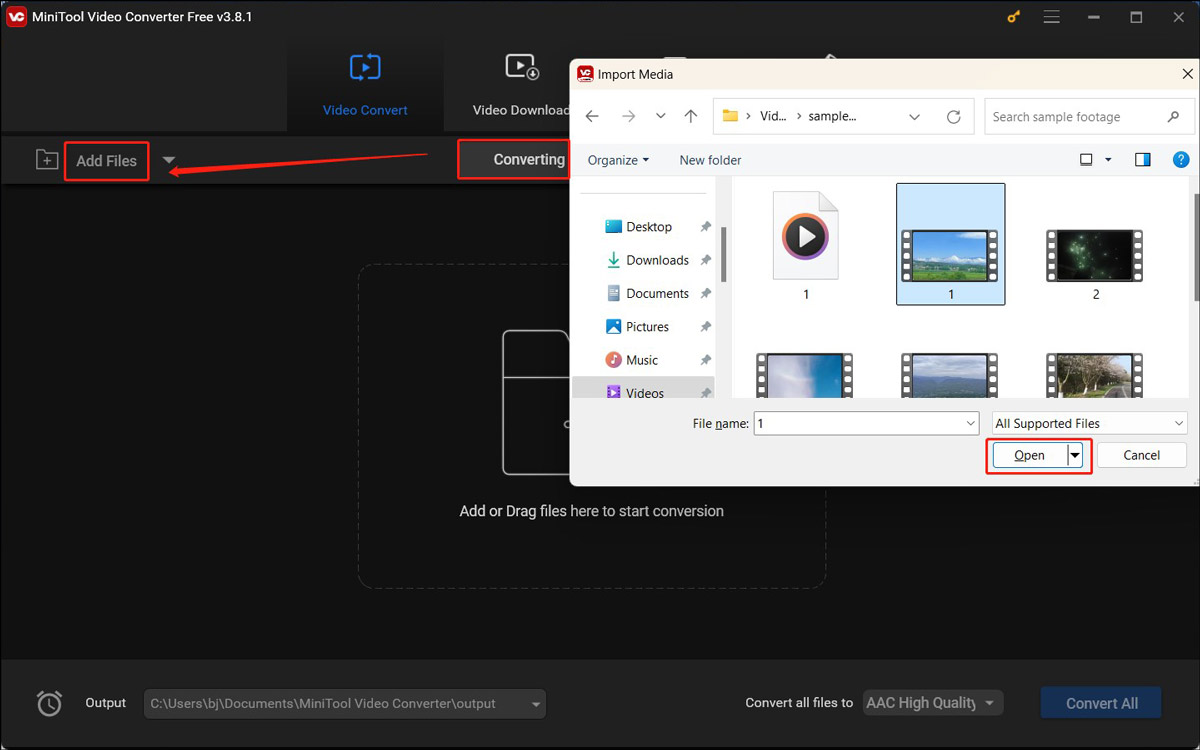
Step 3. Click the diagonal arrow in the Target section to enable the output format window and switch to the Audio tab. Then choose MP3 from the left sidebar and choose a desired output quality from the right panel.
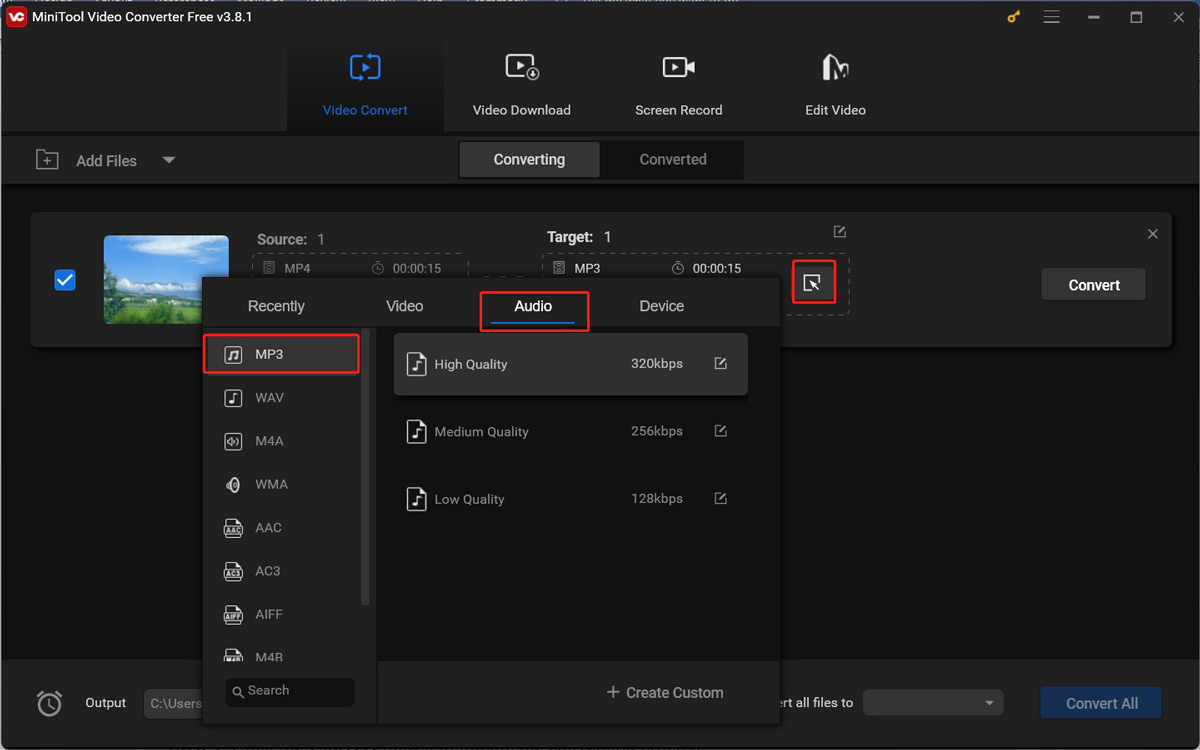
Step 4. Click the Convert button to initiate the conversion process.
Step 5. Once the conversion process is over, go to the Converted subtab and click the Show in folder button to locate the MP3 file.
MiniTool MovieMakerClick to Download100%Clean & Safe
Stage 2. Convert MP3 to MIDI
Now, you can choose a MIDI converter to convert the MP3 file to MIDI. Bear Audio Tool is highly recommended. It’s a free online audio to MIDI converter that can convert MP3, WAV, OGG, AAC, and WMA to MIDI files.
Here’s how:
Step1. Visit the Bear Audio Tool website.
Step 2. Click on More Tools in the top menu bar and choose MP3 to MIDI from the drop-down menu.
Step 3. Drag and drop the MP3 file to Bear Audio Tool.
Step 4. Then click on Start conversion after uploading the file. When the conversion is done, you can click the download button in the Target file box.
Besides using online MIDI converters, you can also try the following MIDI conversion tools: Audacity, Intelliscore, Widisoft Home, and ConverterLite.
How to Convert MIDI to MP4
There’s no MP4 to MIDI converter for MP4 video to MIDI conversions, but many MIDI converters support converting MIDI to MP4 such as Zamzar, Online-Convert, and FreeConvert.
Here’s how to convert MIDI to MP4 online with FreeConvert.
Step 1. Go to the FreeConvert website.
Step 2. In the VIDEO Converters section, click on MP4 to open the conversion tool.
Step 3. Tap on Choose Files to upload the MIDI file.
Step 4. The default output format is MP4. Just hit the Convert To MP4 button to convert MIDI to MP4.
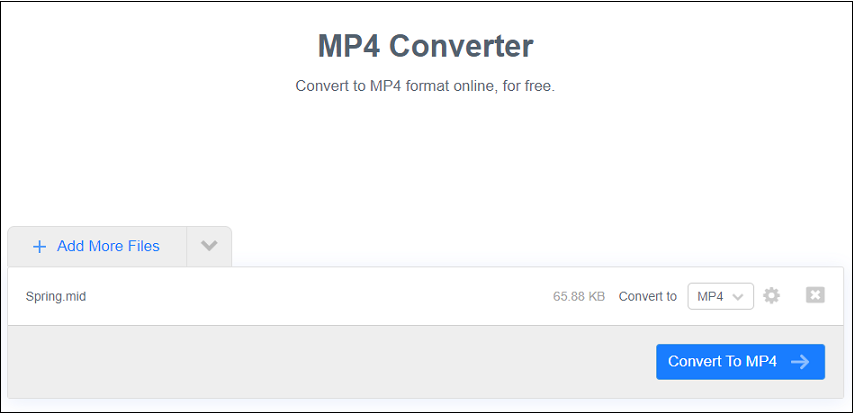
Step 5. Download the MP4 file after finishing the conversion.
Conclusion
Converting MP4 to MIDI with free online MIDI converters may not produce good results. If you want to get more accurate output files, try professional MIDI converters.




User Comments :