Once the video format is not supported, you’ll fail to upload it to Instagram. You need a reliable Instagram video converter to change the video format. What video formats are supported by Instagram? How to convert a video for Instagram? Please read on.
Get to Know Instagram Video Specs
It is necessary to have a basic understanding of Instagram video specs. Generally, Instagram has four types of videos, including Stories, Reels, Feeds, and IGTV. All three video types support MP4 and MOV container formats, except IGTV, which supports only MP4. H.264 and AAC are supported codecs.
Additionally, you should make sure your videos can meet the minimum frame rate of 30 FPS and minimum resolution of 720 pixels. To get a better video quality, the 1080P resolution is recommended. How about the supported video length of Instagram? You can read this post: Instagram Video Length: How Long Can Instagram Videos Be?
Top 4 Video Converters for Instagram
In this section, I have rounded up 4 excellent Instagram video converters. You can read the following introduction of them and choose the one you prefer. Now, let’s check them one by one.
# MiniTool Video Converter
The first one I would like to recommend is MiniTool Video Converter, which is a completely free Instagram video converter. It offers premade output formats for Instagram. Along with its intuitive and user-friendly interface, even if you are a new user of MiniTool Video Converter, you can also master how to use it to convert a video for Instagram. Additionally, you can also use it to convert videos for YouTube, Facebook, and Vimeo.
As a useful file converter, MiniTool Video Converter supports converting video and audio files to and from a wide range of formats, including but not limited to MP4, MOV, MKV, WebM, AVI, WMV, OGG, MP3, M4A, and M4B. In addition, it enables you to adjust format parameters, such as encoder, resolution, frame rate, and others. In general, it is a good video converter for Instagram.
MiniTool Video ConverterClick to Download100%Clean & Safe
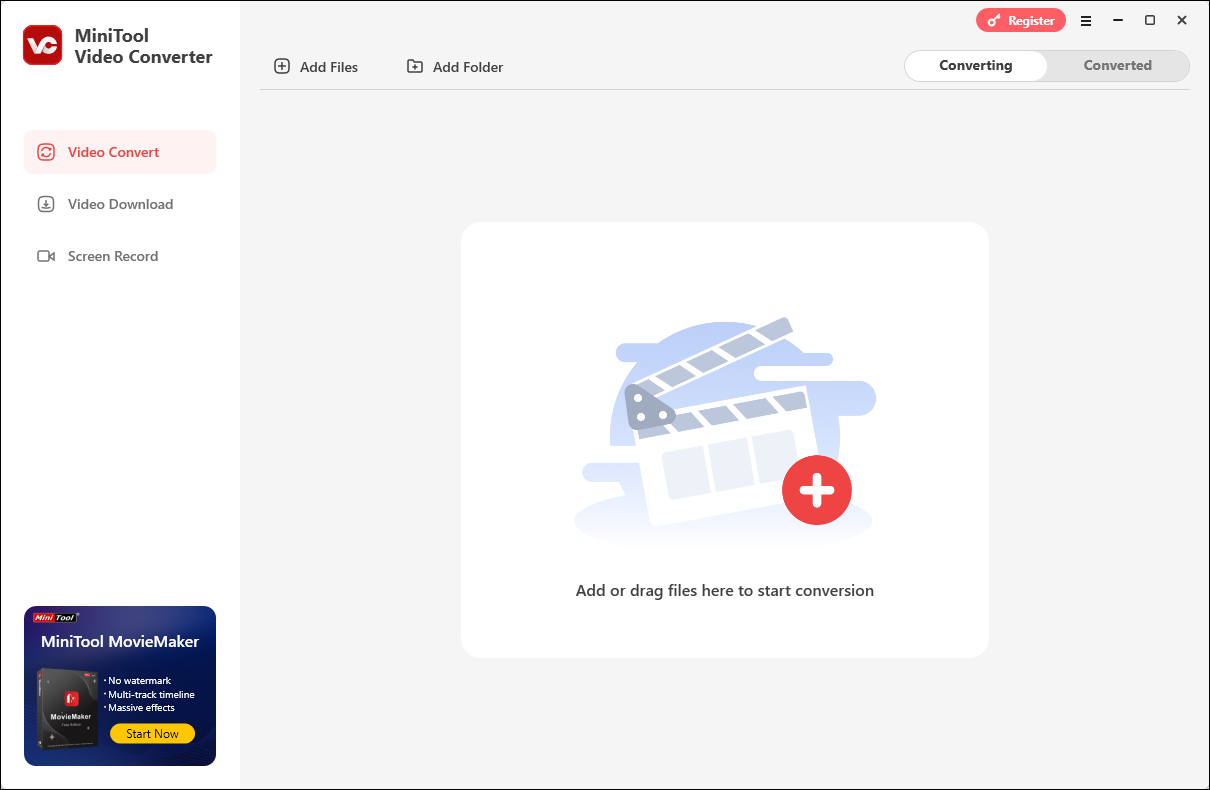
# VideoProc Converter AI
VideoProc Converter AI is an all-in-one tool that can convert, compress, edit, and restore videos, audio, images, and DVDs. As a good file converter, it supports converting and transcoding various formats and codecs, such as MP4, AVI, MOV, FLV, HEVC, AVC, OGG, WAV, and more. VideoProc Converter AI doesn’t offer presets for Instagram, but it enables you to convert videos to MP4 and MOV as well as change the codecs and other format parameters.
# Online-Convert
In addition to the above 2 offline Instagram video converters, you can also try online converters if you don’t want to download or install any software. What you need to prepare is a stable and powerful Internet connection. Online-Convert is an online Instagram video converter that is worth a try. It works as a versatile converter for videos, audio, images, documents, PDFs, web services, and other files.
Online-Convert supports converting videos for web services, like Instagram, TikTok, Twitter, Telegram, YouTube, and others. It is quite easy to convert videos for Instagram with Online-Convert. You can upload videos from your devices, Google Drive, OneDrive, Dropbox, or by pasting links.
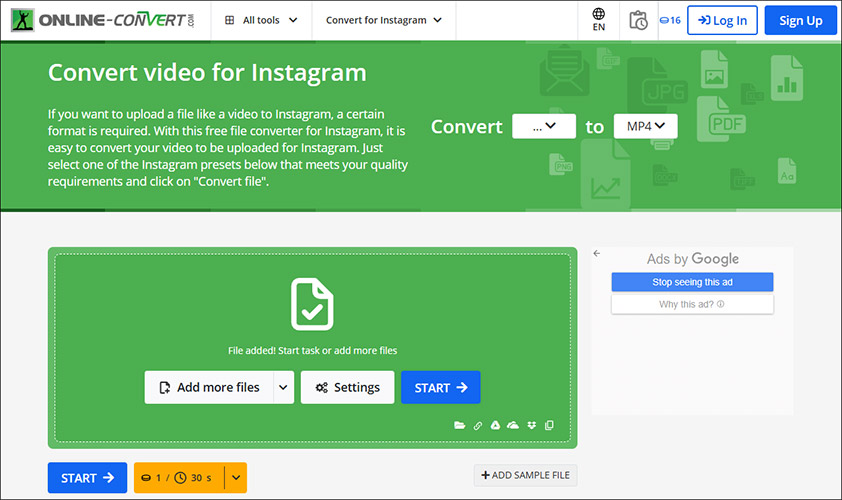
# Clipchamp
Clipchamp is a non-linear video editor that can run on Windows, Web, and iOS operating systems. It offers both online and desktop versions. It is a good video editor for Instagram. You can use its variety of editing features and resources to refine and create professional videos for Instagram. Though it is a video editor, you can also use it to convert videos for Instagram.
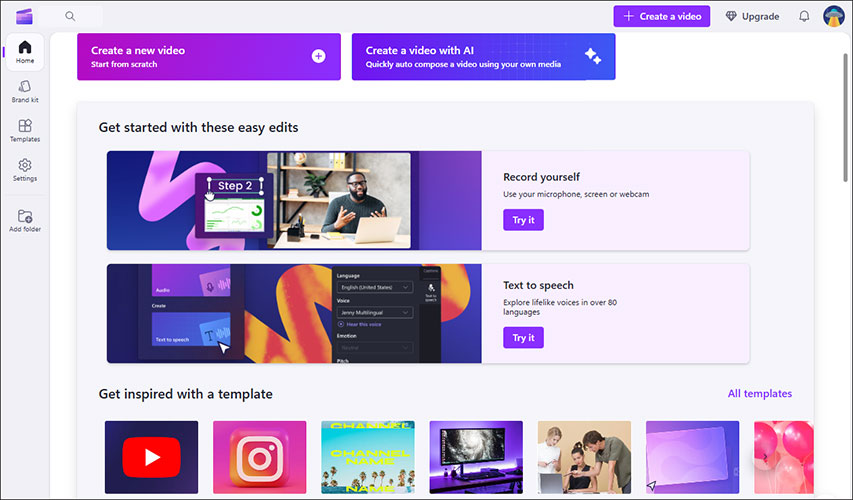
How to Convert Video for Instagram
I have used MiniTool Video Converter several times. Its conversion feature is really helpful. Hence, I take MiniTool Video Converter as an example to show you how to convert a video for Instagram.
Step 1. Click the button below to download this free Instagram video converter and install it on your computer.
MiniTool Video ConverterClick to Download100%Clean & Safe
Step 2. Under the default Video Convert section, click the Add Files option to import the video you want to convert.
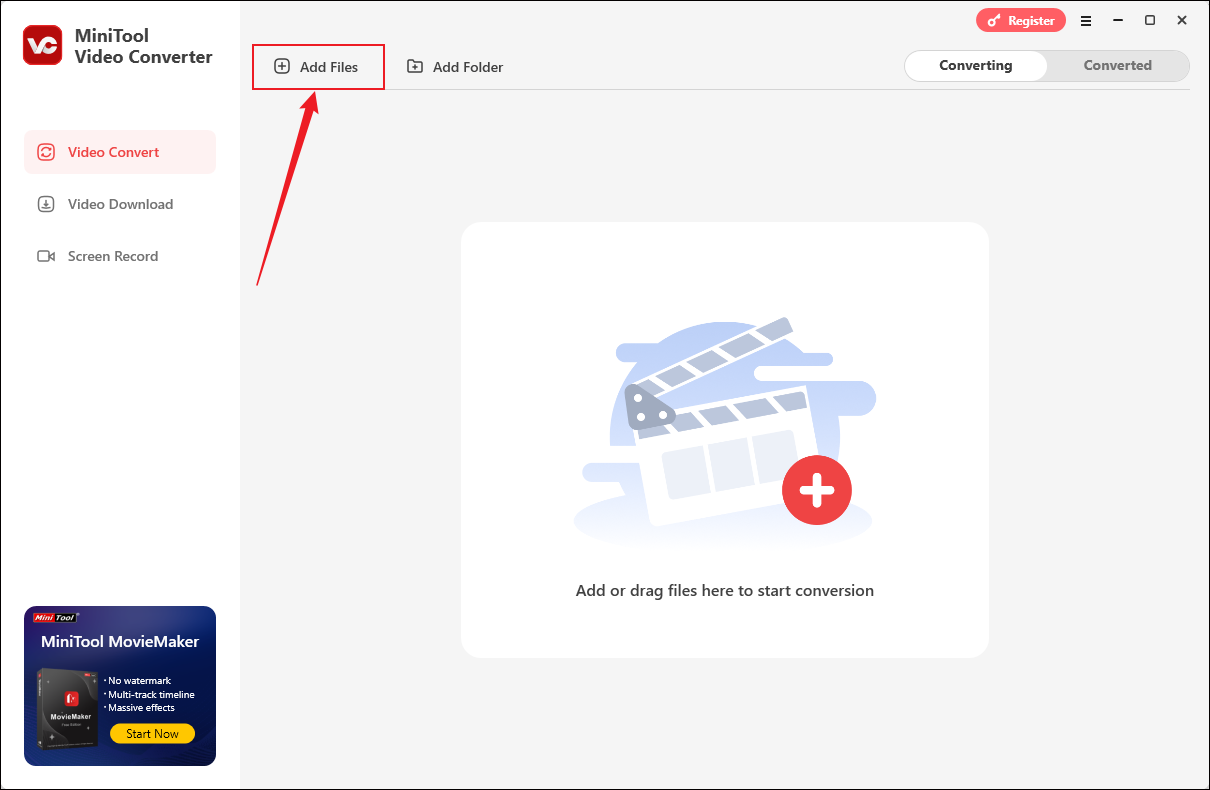
Step 3. Click the folder icon framed in the screenshot below, navigate to the Video tab, and scroll down to choose the Instagram option. Next, choose a video quality preset you need. Here, HD 1080P is recommended.
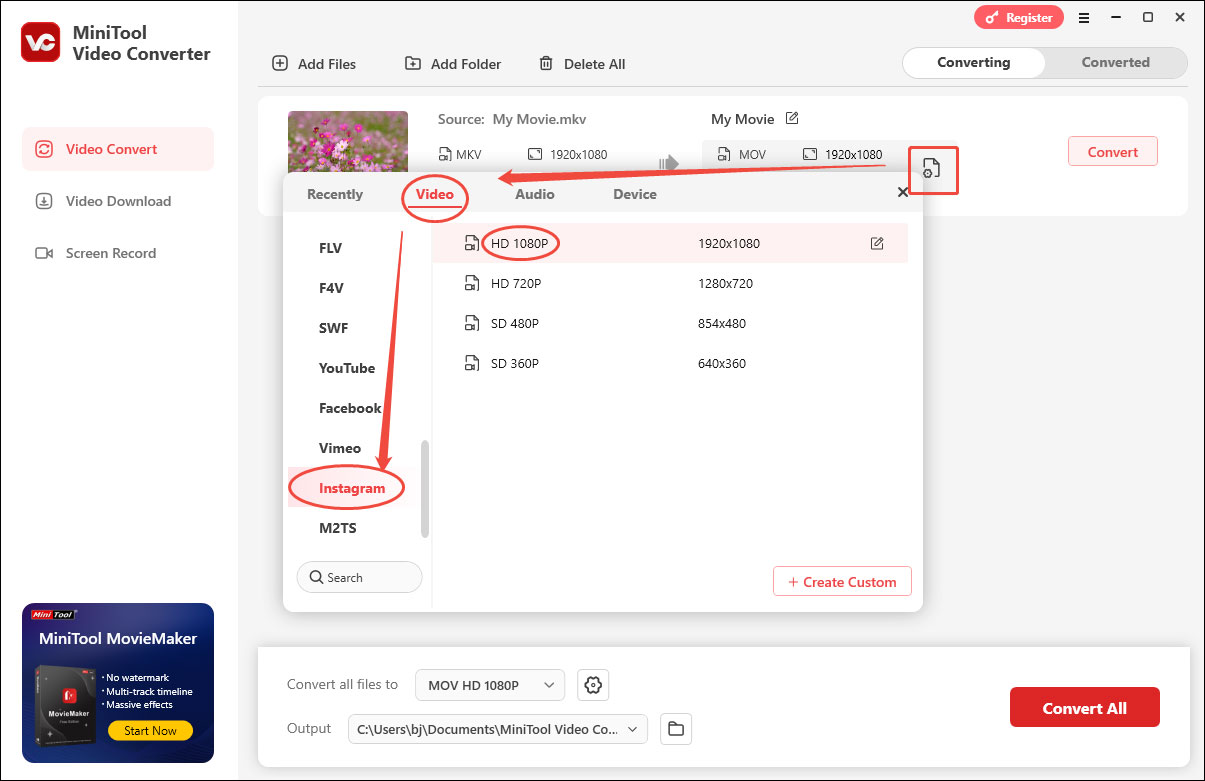
Alternatively, you can directly choose MP4 or MOV as the target output format. To customize the encoder, frame rate, and other format parameters, you can click on + Create Custom. Once you have made changes, click Create to save the newly created format.
Step 4. Open the Output list to choose a folder to save the converted video for Instagram.
Step 5. Finally, click on Convert to start converting the video for Instagram. You will be automatically directed from the Converting subtab to the Converted subtab when the conversion is finished. Then you can check the converted video and then upload the video to Instagram.
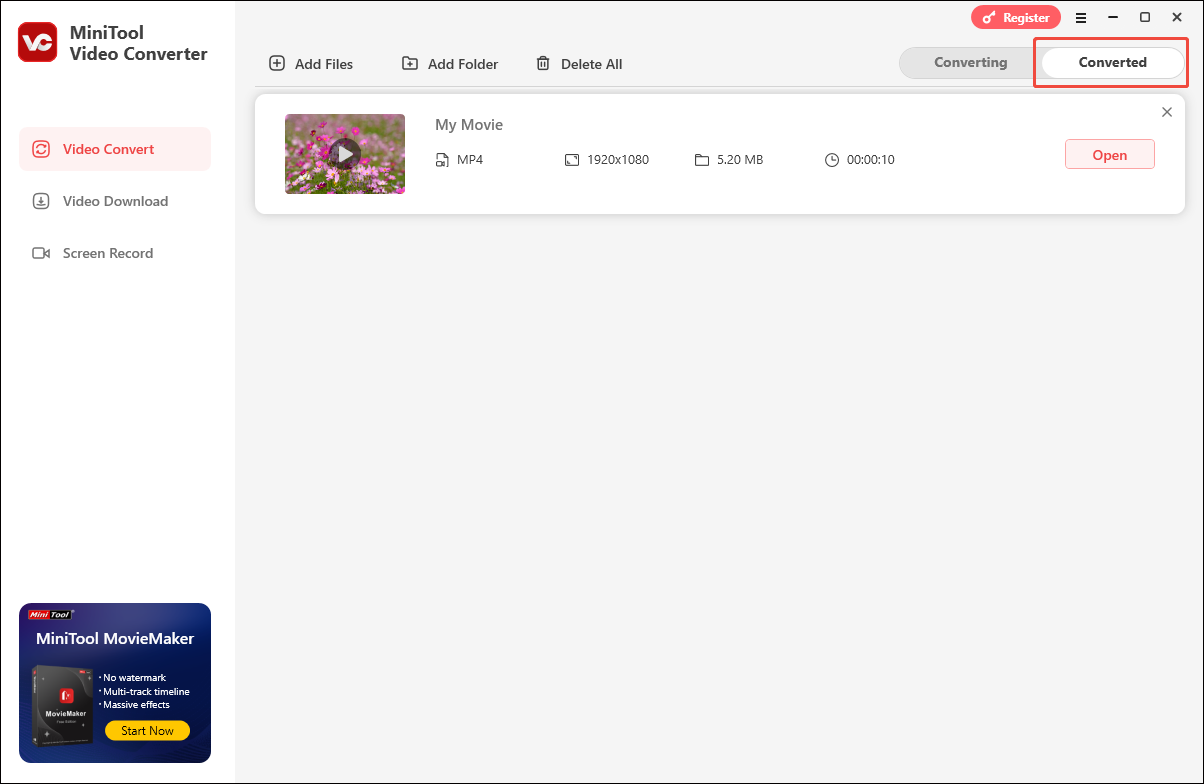
MiniTool MovieMakerClick to Download100%Clean & Safe
Conclusion
You can upload videos in MP4 or MOV format to Instagram. If your videos are not in the correct formats, you will fail to upload them. In the content above, 4 excellent video converters for Instagram are introduced. You can choose an appropriate Instagram video converter from them and give it a try. At last, if you have any questions or suggestions while using MiniTool Video Converter, please feel free to contact us via [email protected].



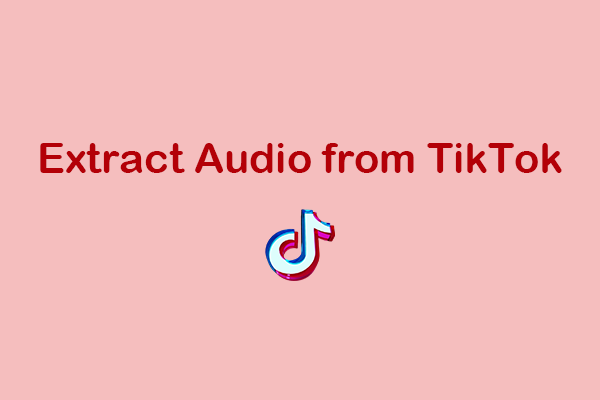
User Comments :