
6 Best Ways to Record Mouse Movements on Windows and Mac
Here are the 6 best ways to record mouse movements on Windows/Mac. Also, this post gives you a tip on making the mouse pointer more visible.
The category includes articles that focus on how to capture what’s happening on computer screens. MiniTool Video Converter is a valuable tool for a variety of purposes, such as creating tutorials, recording gameplay, or capturing a presentation. Whether you’re a beginner or an experienced screen recorder, you’ll find valuable insights and techniques in these articles to help you improve your skills and achieve your goals.

Here are the 6 best ways to record mouse movements on Windows/Mac. Also, this post gives you a tip on making the mouse pointer more visible.
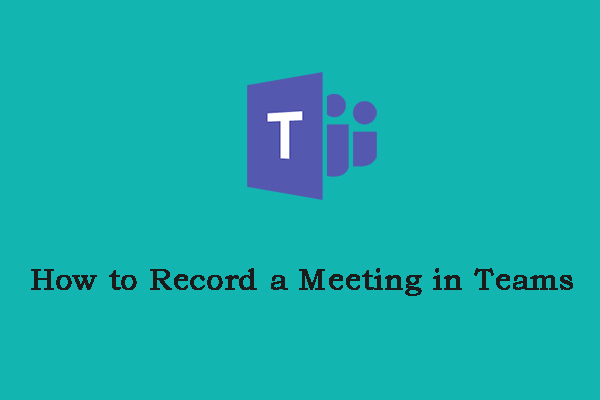
This post introduces how to record a meeting in Teams on Windows/Android/iPhone. Besides, there are some great screen recorders for you.
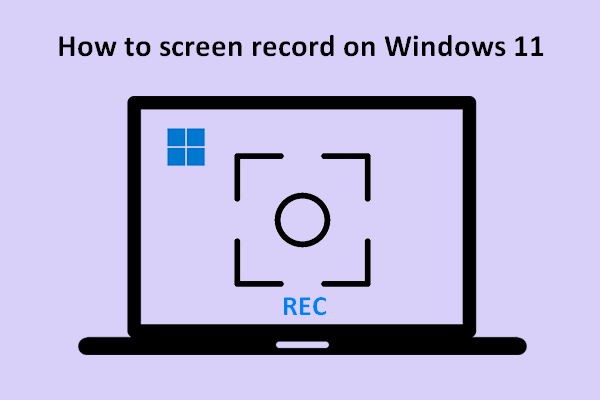
If you don’t know how to screen record on Windows 11, you should read this page to find some useful and simple methods.

Bandicam is a screen recorder for Windows. Does Bandicam record audio? Does Bandicam record sound? How to record audio on Bandicam only? Read this post.

What is Icecream Screen Recorder? How to use Icecream Screen Recorder? What’s the best Icecream Screen Recorder alternative? Read this post and find answers.

Steps Recorder is a Windows built-in program. This post teaches you how to use it. Besides, there are some Steps Recorder alternatives for you.
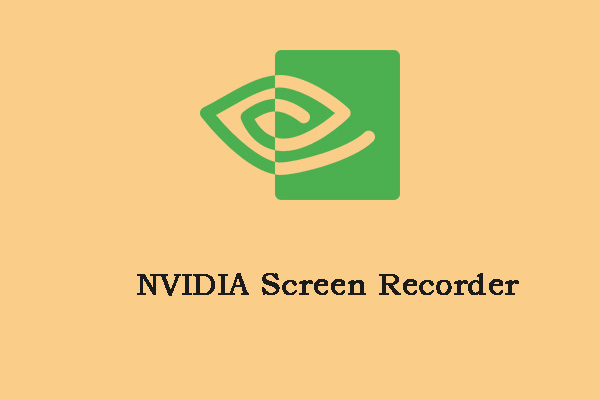
Some game lovers choose the NVIDIA recorder to record their games. This post tells you how to use the NVIDIA recorder and NVIDIA recorder alternatives.

Need a Firefox screen recorder for recording your browser window? Luckily, this post lists the top 10 screen recorders and add-ons for Mozilla Firefox.
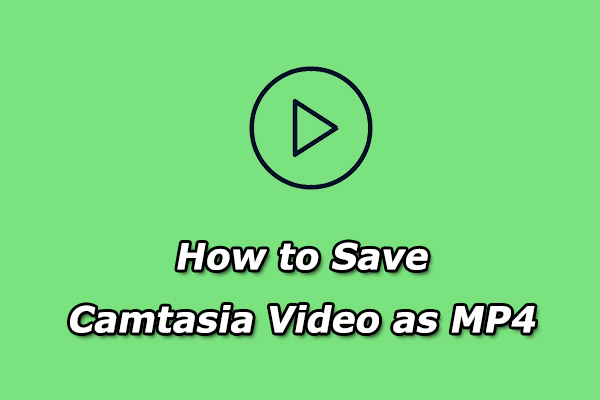
Camtasia is a screen recorder and video editor. How to record with Camtasia? How to save Camtasia video as MP4? Where’s your Camtasia recording? Read this post.
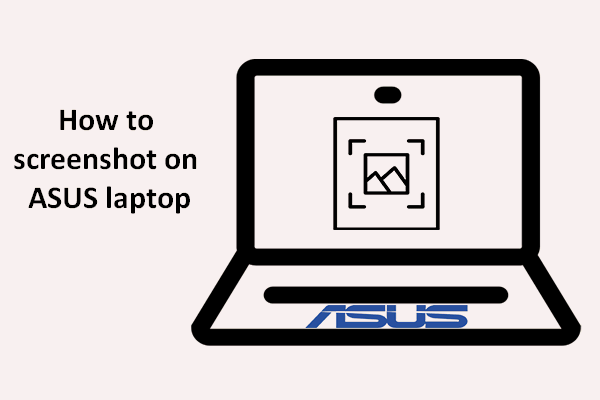
How to take screenshot on ASUS laptop? How to screen record on ASUS laptop? This post offers proven methods for this task.