WMA and WMV are two different formats. Do you know how to convert WMA to WMV? This MiniTool Video Converter post will introduce you to the WMA and WMV formats, and recommend 6 WMA to WMV converters to you.
What Are WMA and WMV Formats
WMA, short for Windows Media Audio, is a audio format released by Microsoft. WMA typically uses lossy compression to make files smaller, and it is a professional format that is not always compatible with non-Microsoft players or operating systems.
WMV, short for Windows Media Video, is a compressed video file format. It is one of the most popular video formats especially among Windows users.
WMA format is not widely supported by some devices and music players. If you can’t access your audio files, it is better to convert WMA to WMV format which is supported by most devices and players.
How to Convert WMA to WMV on PC
MiniTool Video Converter
MiniTool Video Converter is one of the best free converters that can convert audio and video files to multiple formats. It can help you convert WMA to WMV easily, and it enables you to convert batch files at once. What’s more, you can change the output parameters according to your needs.
Step 1. Download and install MiniTool Video Converter on your computer.
MiniTool Video ConverterClick to Download100%Clean & Safe
Step 2. Launch MiniTool Video Converter, click the plus icon to upload the WMA file, or directly drag it inside the dotted box.
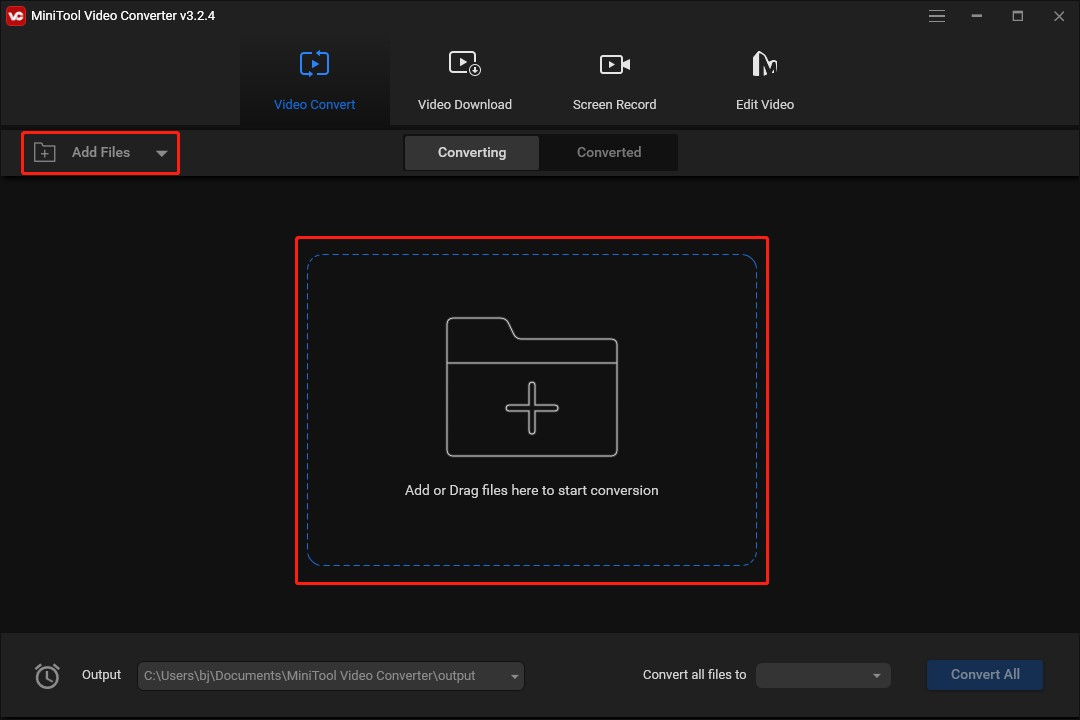
Or expand the Add Files dropdown, select Add Files to upload the files you want to convert and click Open, or select Add Folder to import the folder you want to upload and click OK.
Step 3. Click the Edit icon behind Target to rename the WMV file and choose its output destination, and tap OK to save your change.
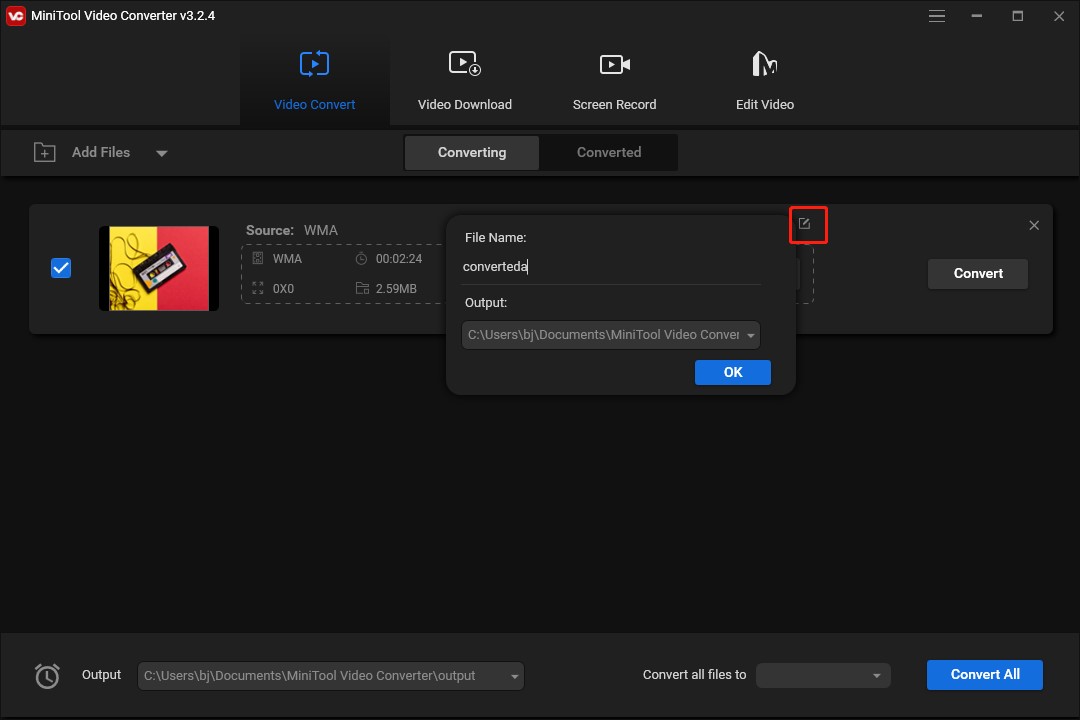
Step 4. Tap the diagonal arrow, click the Video icon, select WMV as the converted format, choose a resolution you need from the right side, and click it.
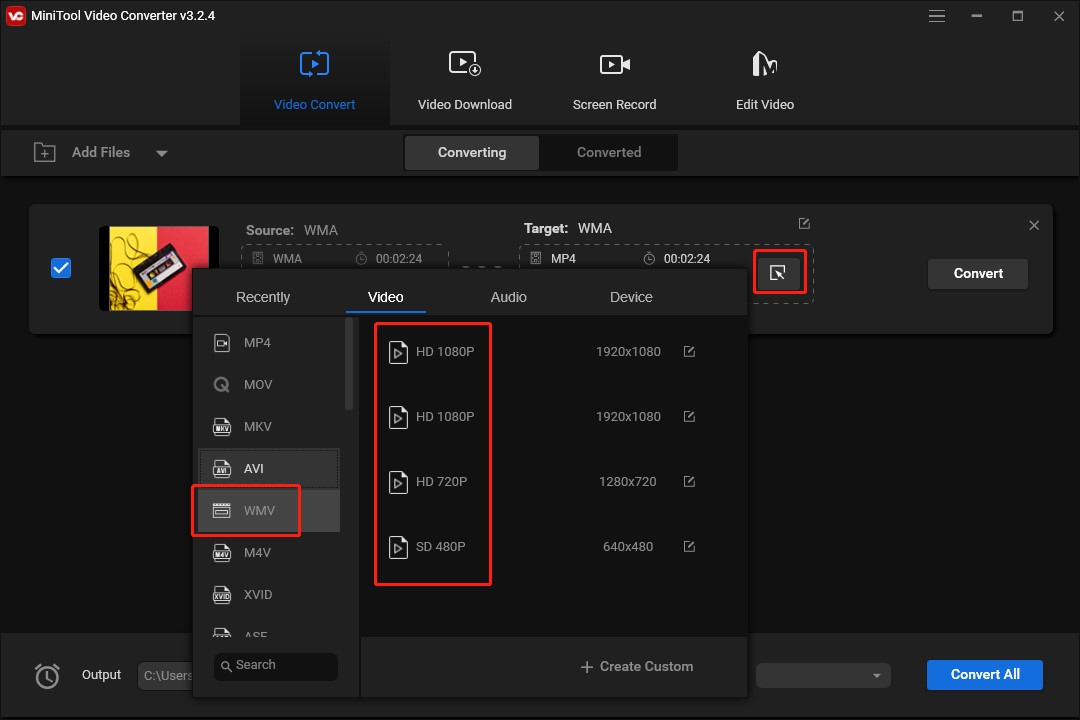
Step 5. Click the Convert icon to start the conversion.
Step 6. Click the Converted tab, and click the Show in folder button to check the converted WMV file.
Wondershare UniConverter
Wondershare UniConverter is a WMA to WMV converter with a fast conversion speed.
Step 1. Download and install Wondershare UniConverter on your PC.
Step 2. Launch Wondershare UniConverter, click the Add Files icon, choose the WMA file you want to convert, and click Open to upload it.
Step 3. Tap the Output Format button, click the Audio tab, then choose the WMV format, select a resolution you need, and tap it.
Step 4. Click the File Location to choose a destination, and click Convert to start the conversion.
Step 5. Click the Finished icon to check the converted WMV file.
How to Convert WMA to WMV Online
Here are 4 useful online WMA to WMV converters for you. Let’s check them one by one.
Zamzar
Zamzar is an online converter that can convert WMA to WMV. You can upload the WMA file from your device, Google Drive, URL, and more.
Step 1. Go to the Zamzar website, and click the Choose Files icon to upload the WMA file.
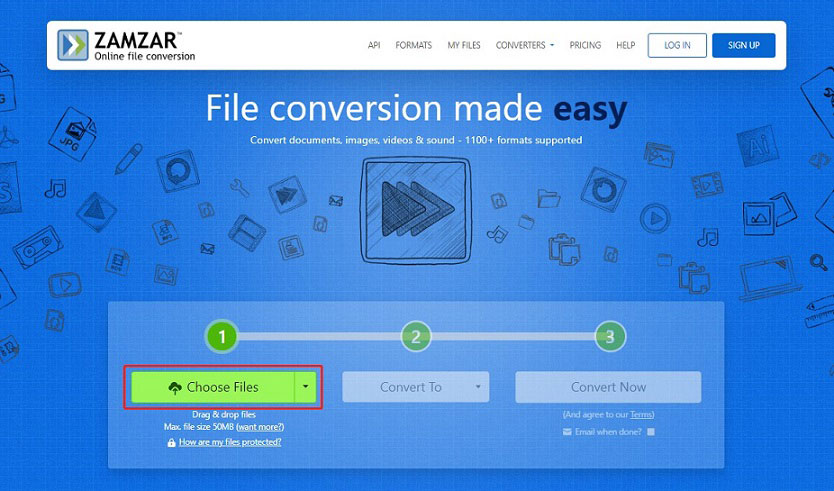
Step 2. Click the Convert To button, and select the WMV format.
Step 3. Click the Convert Now button to start the conversion, then click Download to save it after conversion.
CloudConvert
CloudConvert, an online converter, provides you with high-quality conversion. You can use it to convert WMA to WMV.
Step 1. Visit the CloudConvert website, and click Select File to upload the WMA file.
Step 2. Expand the Convert to dropdown to select the WMV format.
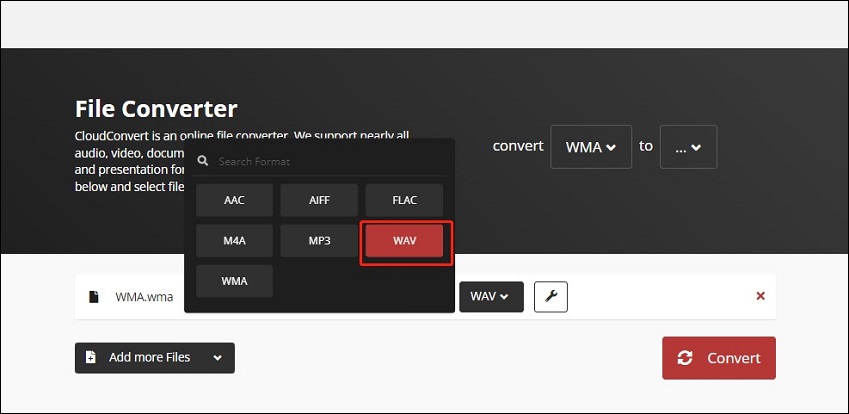
Step 3. Tap the Convert icon, then click Download to save the converted WMV file.
Online Convert
Online Convert is a good converter that can help you convert WMA to WMV at a fast speed.
Step 1. Open the Online Convert website, go to Video Converter, and click Convert to WMV.
Step 2. Click the Choose File icon to select the WMA file you want to convert, and click the Open icon to upload it.
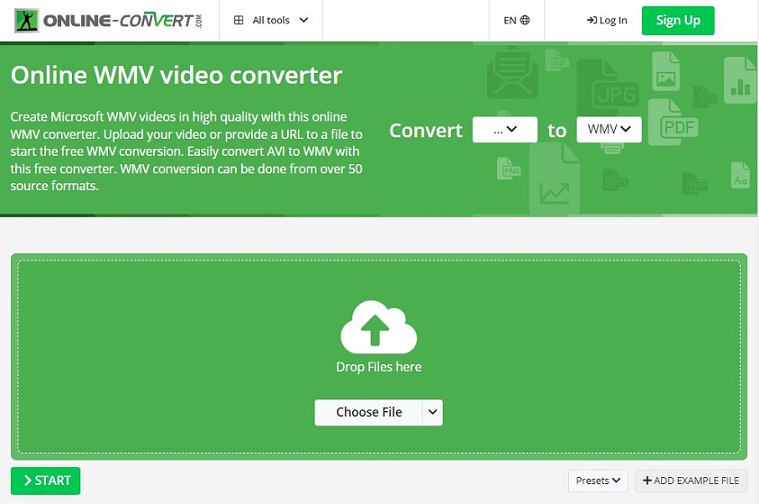
Step 3. Tap the START button to start the conversion. The converted WMV file will be automatically downloaded to your web browser.
OnlineConvertFree
OnlineConvertFree is a converter that can convert many files including documents, images, audio, video, and more. It allows you to convert WMA to WMV with it.
Step 1. Open the OnlineConvertFree website, and tap the CHOOSE FILE button to import the WMA file.
Step 2. Expand the dropdown, and choose the WMV format.
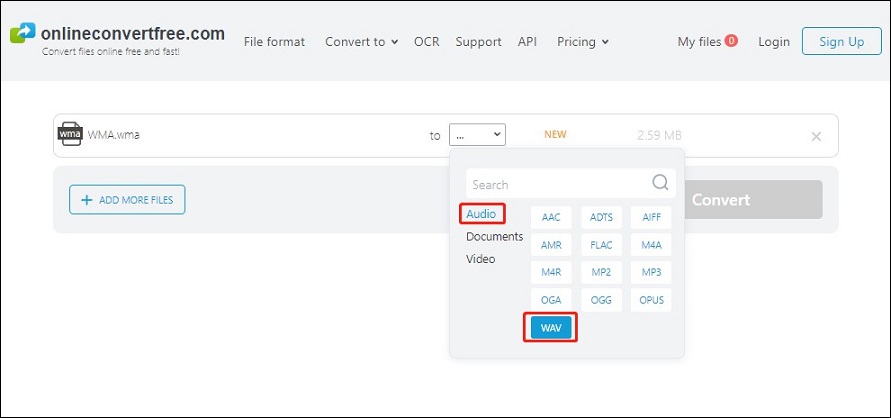
Step 3. Click the Convert icon to start the conversion, and tap Download to save the converted WMV file.
Conclusion
Hope this post is helpful to you, and you can find a useful converter from above to convert WMA to WMV.


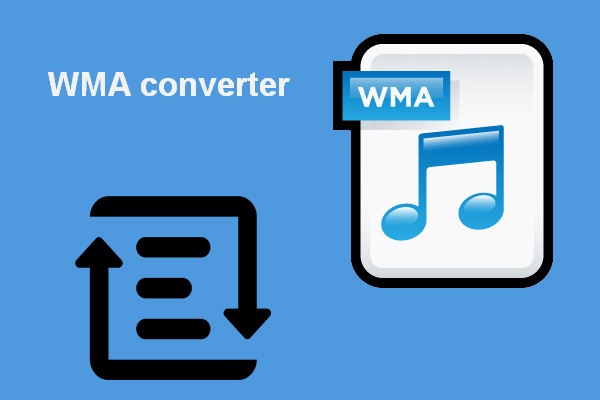

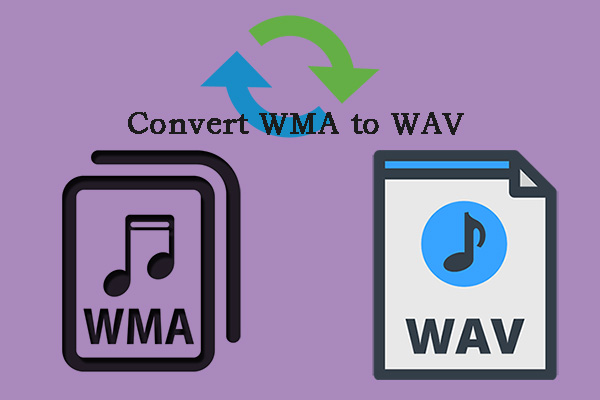
User Comments :