Want to convert WMA to WAV but don’t know how to do it? You can read this post from MiniTool to find some methods. This post provides different methods for you to convert WMA to WAV on various platforms. Besides, you can know the differences between WMA and WAV.
WAV is a lossless audio format, thus, sometimes you want to convert WMA to WAV to keep the quality of sound. This post provides 9 useful WMA to WAV converters for you to do that. Now, continue to read the following parts.
9 Methods to Convert WMA to WAV
- MiniTool Video Converter
- Windows Media Player
- Format Factory
- iTunes
- VLC Media Player
- Zamzar
- Convertio
- ONLINE CONVERT
- ConvertFiles
Convert WMA to WAV on Windows
If you are a Windows user, you can try Windows Media Player and Format Factory to convert WMA to WAV windows 10. Follow the steps below to do that:
1. MiniTool Video Converter
MiniTool Video Converter is the first WMA to WAV converter for you. It is a professional and free video converter and video downloader.
As to video conversion, this tool allows you to convert multiple video formats, and the supported video input formats include MP4, MOV, MKV, AVI, WMV, M4V, XVID, VOB, WEBM, OGV, DIVX, 3GP, etc. and the output videos are ASF, DV, MPEG, VOB, MP4, MOV, MKV, AVI, WMV, M4V, etc.
Besides, MiniTool Video Converter supports batch conversion. Now, click the following download button to get this MKV converter to convert your MKV file to AVI, MP4, or other formats.
MiniTool Video ConverterClick to Download100%Clean & Safe
Step 1: Launch MiniTool Video Converter to the main interface. You can find the user interface is very friendly.
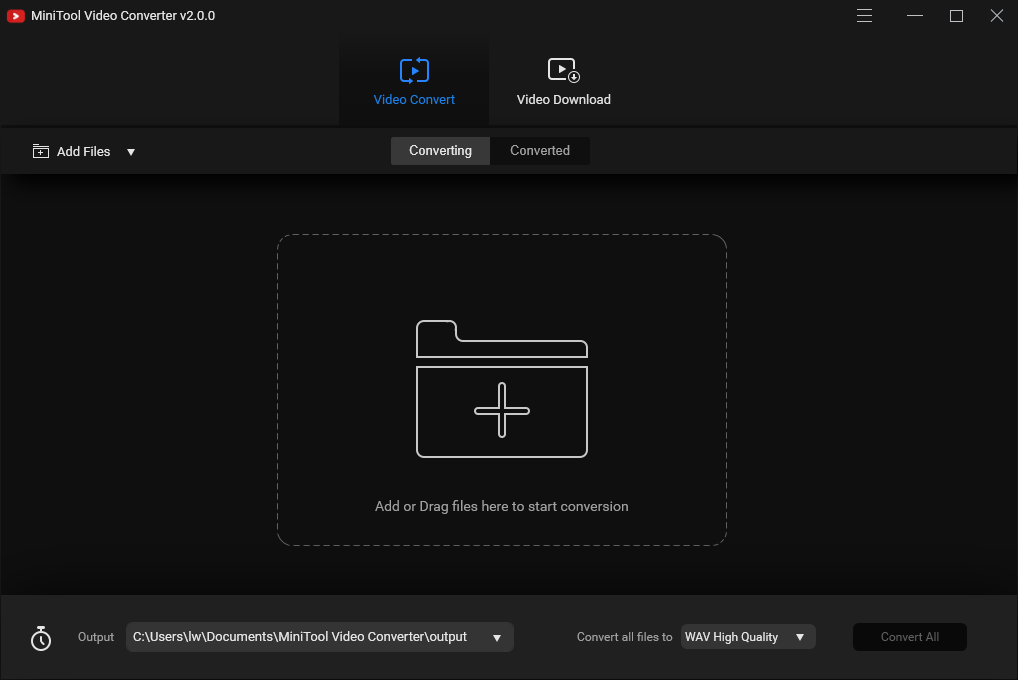
Step 2: Select your WMA file as the source file and specify WAV format as the output format. Here, you can choose a video resolution.
Step 3: Finally, click Convert to execute the conversion task.
2. Windows Media Player
Windows Media Player is a media player developed by Microsoft. It can be used to play audio, video and view images. Thus, you can use this tool to convert WMA to WAV. Here is how to do that:
Step 1: Find and right-click the WMA file you need to convert and select Play with Windows Media Player.
Step 2: Click the Menu icon at the top right. Then click the Organize menu and then select the Options… button.
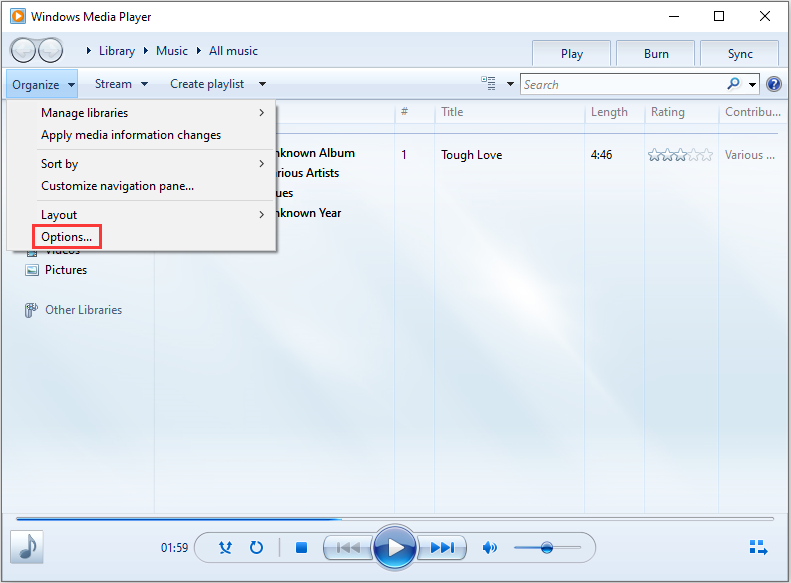
Step 3: Select the Rip Music tab and go to the Format tab. Scroll down to select WAV(Lossless) and click OK.
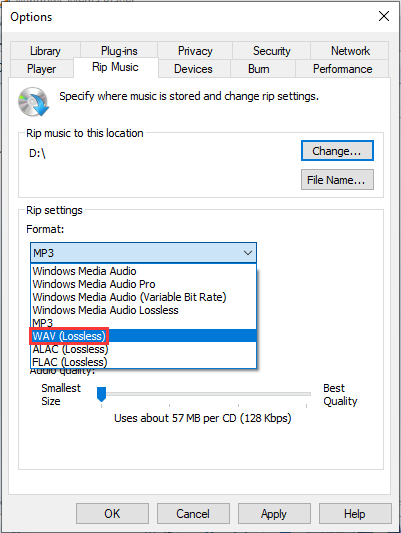
Then, this free WAV to WMV converter will effectively convert the WMA file into a WAV file in the destination folder you select.
3. Format Factory
Format Factory is a multimedia file conversion tool that supports converting video, audio, picture, document format to others for free. It can convert any video format to OGG/MP3/WMA/AAC/WAV/AMR. You can also use it to edit the media file or reduce the file size to save disk space before converting files. Here is how to convert WMA to WAV.
Step 1: Download Format Factory and install it on your computer. Then, launch it to get its main interface.
Step 2: Click Audio and scroll down the list to find WMA. Then, click it to continue.
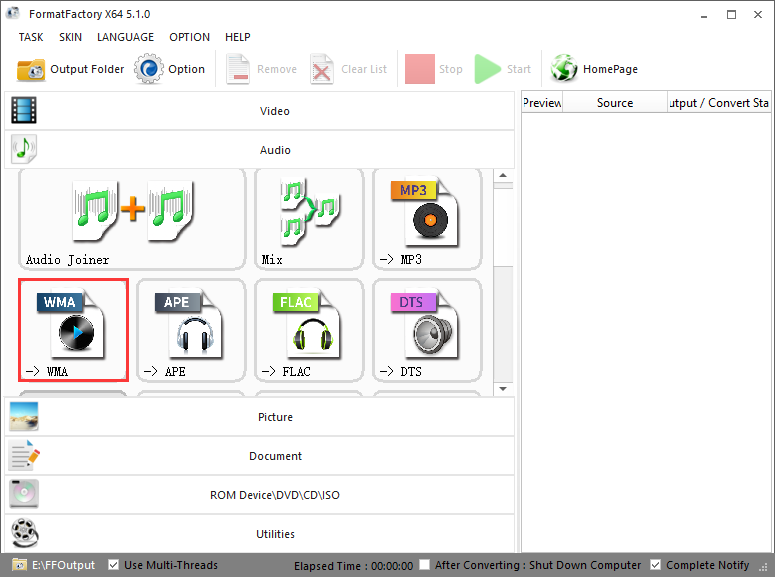
Step 3: Choose Add File to add your WAV file. After that, click the OK button to get started.
Step 4: Then, click the Start button to convert WMA to WAV.
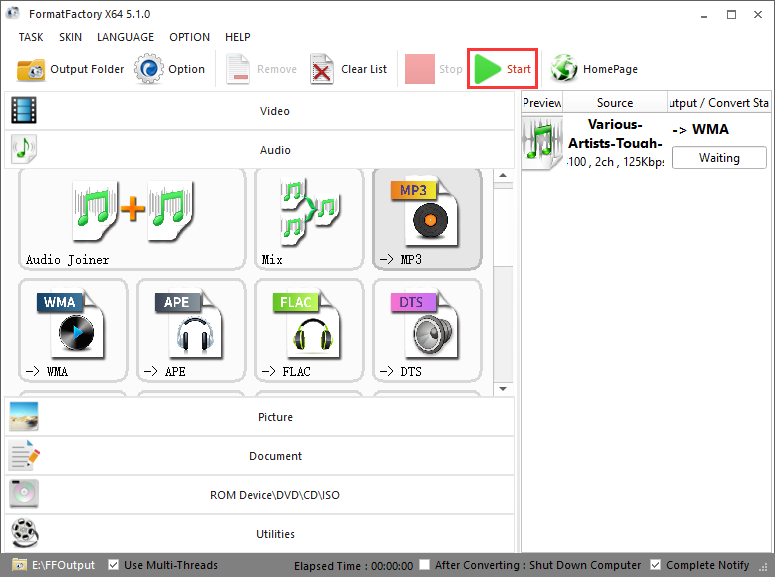
Convert WMA to WAV on Mac
If you are a Mac user, you can try iTunes to change WMA to WAV.
4. iTunes
iTunes is a media player and media library developed by Apple. It provides music, movies, TV shows and podcasts for you. Besides, it’s also available on Windows. In addition to this, iTunes can be used to convert audio to MP3 and WAV, like MP3 to WAV, M4A to MP3 and M4A to WAV. Now, you can use it to convert WMA to WAV.
Step 1: Open iTunes and click the Edit tab and choose Preference… to continue.
Step 2: Then, you will see the General Preferences window. In this window, click Import Settings… under the General tab.
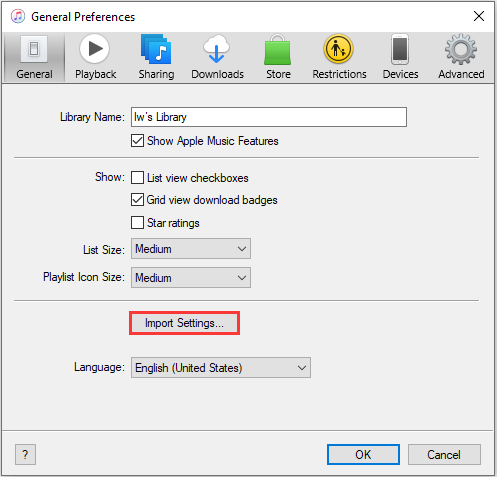
Step 3: Choose the WAV Encoder option as the import format and click OK to apply the change.
Step 4: Return to Music library, select the music file in WMA format and click File > Convert > Create WAV Version.
Step 5: When the conversion is done, the converted file in the WAV format will appear in the Music library.
5. VLC Media Player
You can also use VLC Media Player. You can use it to play videos and audio files in any format or convert them to other formats. It supports most video and audio codecs such as MP4, MKV, WMV, WebM, MOV, 3GP, FLV, MXF, OGG, WMA, etc. It’s compatible with all platforms including Windows, Linux, Mac OS X, Unix, Android, and iOS. Now, you can follow the steps to convert WMA to WAV.
Step 1: Download VLC Media Player from the official website and install it on your computer.
Step 2: Then launch it and navigate to Media > Convert / Save….
Step 3: Click the Add… button to import the WMA file and click Convert / Save.
Step 4: Click the Create a New Profile button. Type a profile name and select WAV. Then, click the Create button.
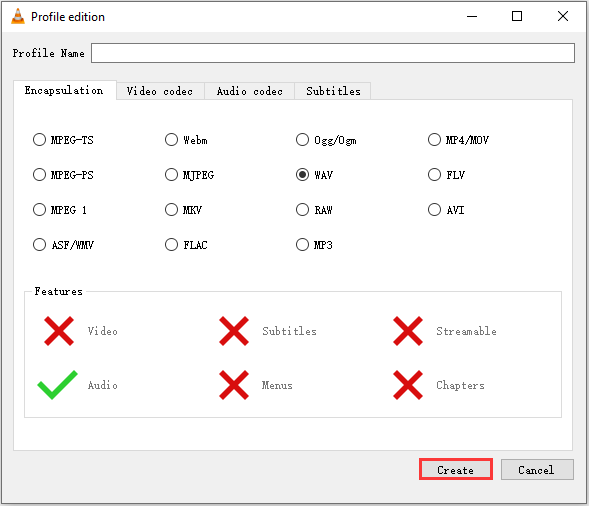
Step 5: Click the triangle icon to drop down the output format list and choose the WAV option. Then, click Browse to select a destination folder and click the Start button.
Now, you can go to the destination folder to find your WAV file.
Convert WMA to WAV Online
If you don’t want to use the software, online converters can help you convert WMA to WAV online quickly. You don’t need to install any software or pay anyone. Besides, you can use online methods no matter which operating system you are using.
6. Zamzar
The first online WMA to WAV converter is Zamzar. It supports more than 1200 file formats and it can work with any operating system. Besides, it has a remarkable conversion speed and the uploaded file can be as large as 150 MB. Here is how to use Zamzar to convert WMA to WAV windows 10.
Step 1: Go to Zamzar and choose Add File… to add the WMA file.
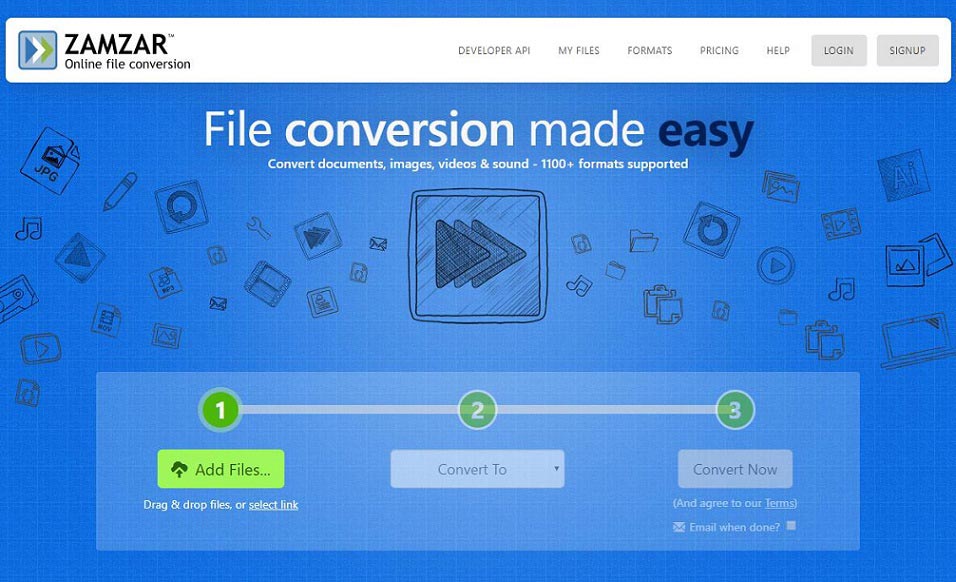
Step 2: Click Convert To to select the WAV format and click the Convert Now option.
Step 3: Then, it will start the converting process. You just need to wait for it. After that, you can click the Download button to save the WAV file on your device.
7. Convertio
This is another online WMA to WAV converter that can be used to convert WMA to WAV – Convertio. You can easily use this program to convert WMA files to WAV format at fast speed. The converter supports adding files from multiple sources such as local PC, Dropbox, Google Drive, and URL.
The converted file can be either downloaded from the program interface or can also be saved directly to Google Drive or Dropbox. The converter is compatible with Windows and Mac systems and is free to use. Follow the steps to convert WMA to WAV using Convertio:
Step 1: Go to Convertio and get its homepage.
Step 2: Click Choose Files and browse for the WMA file you want to convert.
Step 3: Select WAV as an output format.
Step 4: Click Convert to start the conversion process.
8. ONLINE-CONVERT
ONLINE-CONVERT, free online file converter, lets you convert media easily and quickly from one format to another. It supports many media files include video, audio, eBook, image, software, documents and archive. It offers extensions for browsers and apps for iOS and Android. Let’s see how to use the WMA to WAV converter.
Step 1: Go to Online Convert and get its homepage. Find the Audio Converter part and select the Convert to WAV option from the list.
Step 2: Click Choose Files to select the WMA file. Then, click the Start conversion option.
Step 3: After that, it will automatically download the converted file on your device.
9. ConvertFiles
ConvertFiles, free online converter, provides you with a wide range of options for you to convert files to WAV, WMV, MOV, MVK, MP3, AVI, ASX, AMV, and other formats as well. It is very user-friendly, as it is very flexible but it’s capable of processing files up to 250 MB. If you’d like to convert larger video files, you need to try another converter.
Now, you can try CovertFiles to convert WMA to WAV.
Step 1: Choose a local file and select the input format as WMA. Then, select the WAV file as the output format.
Step 2: Click the Convert button to start the conversion. When the conversion is completed, this converter will display a message with a link to download the file.
WMA VS WAV
WMA and WAV are different, so let’s take a look below to learn the information on WMA vs WAV. WMA is a file format that was created by Microsoft as the default for their media applications. WAV is simply a shortened version of WAVE. It uses the PCM encoding method and it is used by audio CDs.
WMA minimizes the file size by storing compressed audio without sacrificing too much sound quality. Although WAV can also store compressed audio, it is rarely used in this way. WAV files usually contain uncompressed audio, and sound takes up a lot of drive space every second.
The number of devices capable of playing files encoded in each format also varies greatly because of the age difference between WAV and WMA. Only the latest devices including music players support WMA.
WAV is very simple, and almost all devices that can play sound can also play WAV files. Applications use WAV to make sure that sound can be played because WAV is usually the biggest commonality between operating systems when the sound is played.
In terms of editing, WAV is usually the preferred format between the two because the uncompressed audio in the file does not need to maintain the compressed and decompressed data to edit the audio stream
Despite being very different from each other, both WAV and WMA have their uses. WMA is widely used to store longer music and other audio files due to its excellent quality to size ratio. Many applications often use WAV to store tiny sounds.
Here is all the information on WAV vs WMA.
Bottom Line
This post tells you how to convert WMA to WAV on different platforms. If you have WMA files to convert, try them now! I think this post will be useful to you. If you have any questions or suggestions about this post, please feel free to contact us via [email protected] or post your comments in the comment area.
Convert WMA to WAV FAQ
- iTunes
- Online Audio Converter
- JS Audio Converter
- Conversion Tool.
- Convertaudio.net.
- Online-Convert.com.
- Zamzar.
- Online Converter.
- Convertio.co.
- Onlineconvertfree.com.
To convert MP3 to WAV or WAV to MP3, these two posts - 3 Efficient Ways to Convert MP3 to WAV (Windows/Mac/Online) and How to Convert WAV to MP3 for Free - Top 3 Ways are what you need.
WAV files are uncompressed and lossless audio, so they take up a lot of space, about 10 MB per minute, and the maximum file size is 4 GB.
- Online Converter.
- Convertio.co.
- Zamzar.
- Online Uniconverter
- Onlineconvertfree.com.


User Comments :