WMV video format is created by Microsoft, so you can play it on Windows computer smoothly. But it’s not compatible with Apple devices. For playing WMV files in more other devices, it’s necessary to convert WMV to MP4, MOV, or other commonly used formats.
There are numerous video converter software tools are available on the market. Below are the top 6 best WMV converters that you can try.
1. MiniTool Video Converter
MiniTool Video Converter, featuring its fast conversion speed, various format support, and optional output quality, is a one-stop solution for your various video/audio conversion needs.
This video converter enables you to free convert WMV videos to any format in batch with super-fast speed and without losing quality. You can even use it to extract audio from the WMV videos.
With it, you can easily make WMV files compatible with your devices. Besides, it enables you to download videos, audio tracks, playlists as well as subtitles from YouTube.
MiniTool Video ConverterClick to Download100%Clean & Safe
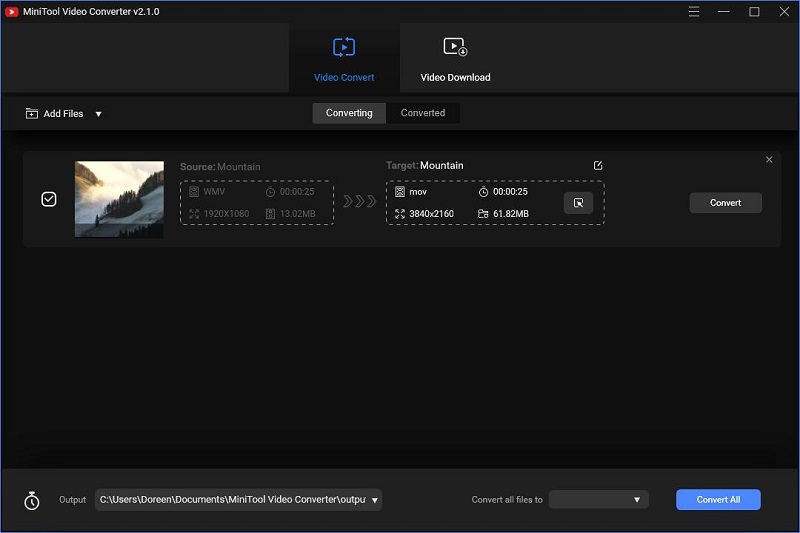
2. VLC Media Player
As its name suggests, VLC Media Player is a free and open-source portable cross-platform media player that supports almost all formats and all platforms.
Apart from this, it can also be used as a media converter, which can help you convert WMV to other file formats and vice versa for free.
Additionally, this media player allows you to plays everything, record videos, adjust subtitle delay, loop a section of a video or audio File, and even stream YouTube videos.
3. ConverterLite
Another best WMV converter on this list is ConverterLite. It is a free and simple audio and video converter, which supports dozens of kinds of video and audio file conversions.
This freeware allows you to drag and drop any number of WMV files directly into the main interface to convert WMV to many commonly used file formats.
Additionally, it can be used to burn media to CDs or DVDs, such as MKV to DVD.

4. Any Video Converter Free
Any Video Converter Free is an excellent WMV converter for Mac that supports 100+ input formats and 160+ output formats.
The software provides a batch processing option to convert multiple WMV files at the same time. Therefore, converting WMV files to other file formats is a piece of cake.
It is also a free audio CD ripper and video to audio converter, which can rip audio tracks from CDs, extract audio tracks, sound, or background music from videos.
5. Convertio
Convertio is a free online WMV converter that enables you to convert WMV to other popular file formats and vice versa for free.
The free converter is suitable for all platforms and it lets you process up to 2 WMV files simultaneously, and save the converted files to the system or Dropbox or Google Drive.
It also provides other advanced tools like MP3 Cutter, Slideshow Maker, Flip Video, Video Cutter, Crop Video, Resize Video, etc. The only drawback is 100 MB maximum file size.
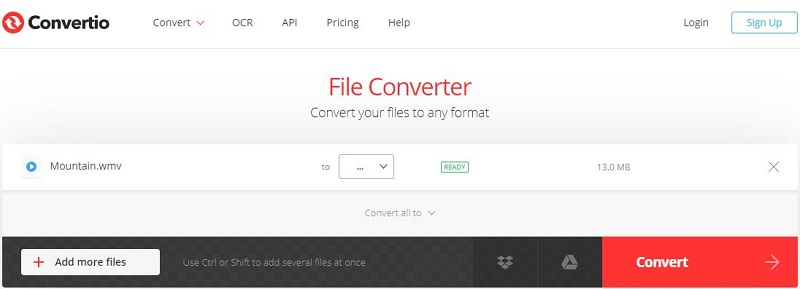
6. OnlineConvertFree
OnlineConverterFree is another free online WMV converter with a simple and intuitive interface that allows you to quickly find the file type you want to convert.
The converter supports free conversion of any documents, images, audio, and video formats.
You can utilize it to convert multiple WMV files at once. However, the maximum size of the WMV file that you can upload to this platform is 500MB.
Bottom Line
Among the above-mentioned 6 practicals yet free WMV converters, which one meets your conversion needs? If you have any questions or suggestions about it, please let us know via [email protected] or share them in the comments section below.


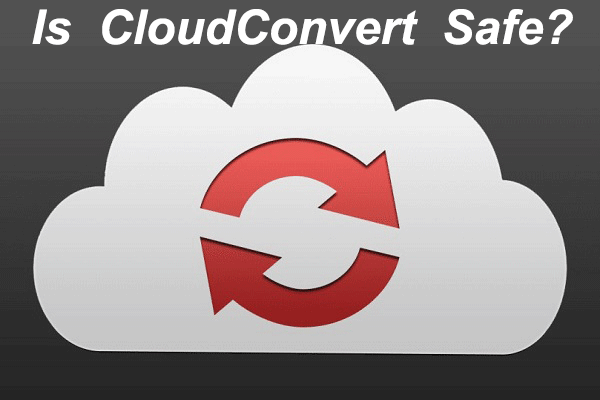
User Comments :