If you’re recording voiceovers, podcasts, or other sounds, having noise in your recordings can be a huge detriment to the listener’s experience. How can you record high-quality recordings of your voice without background noise? You can use a voice recorder with noise cancellation. The following content recommends 5 useful voice recorders with noise cancellation.
Top 3 Voice Recorders with Noise Cancellation for PC
This part shows the 3 best voice recorders with noise cancellation for computers including Audacity, Bandicam, and Ocenaudio. Now, let’s check them one by one.
Audacity
Audacity is an excellent voice recorder with noise cancellation and is compatible with Windows, macOS, and Linux. Also, it is a free and open-source software for audio recording and audio editing. You can use it to record both microphone and system audio.
It helps you to record audio without background noise. In addition to removing the noise while recording, you can use its timeline editing options after recording to reduce the background noise of the audio clip or remove the noise completely. And its audio editing tools can help you trim, copy audio clips, and more.
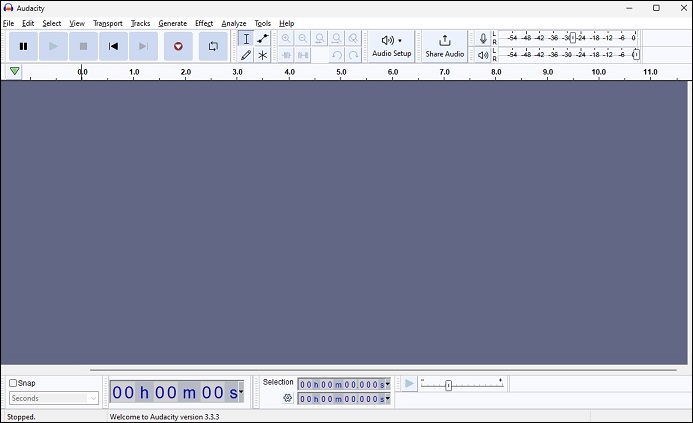
Main features:
- Allow converting music tapes and saving them to MP3 or CD
- Support many popular audio formats like MP3, WAV, etc.
- Offer both basic and advanced editing tools
Bandicam
Bandicam, compatible with Windows, is not only an excellent screen recorder but also the best voice recorder app with noise cancellation. Like Audacity, Bandicam can record system audio and audio from microphones.
To help you minimize the negative effects of background noise, its microphone settings provide you with noise reduction settings. Even if your surroundings are noisy, it helps you maximize noise removal while recording. What’s more, you can record audio while recording video.
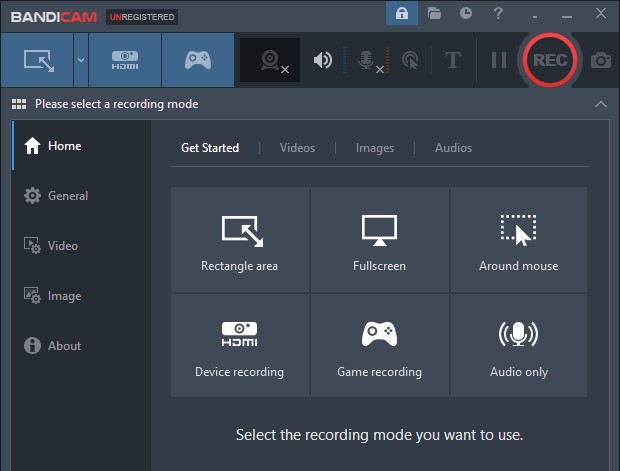
Main features:
- Screen recorder with timer
- Support adding webcam overlay on screen recording
- Support recording mouse-movement
MiniTool Video ConverterClick to Download100%Clean & Safe
Ocenaudio
Ocenaudio is one of the best voice recorders with noise cancellation and is available for Windows, Mac, and Linux. It provides you with an intuitive and user-friendly interface as well as a simple operation, which makes it an audio recorder that is suitable for beginners. What’s more, it is an audio editor that has various audio editing features.
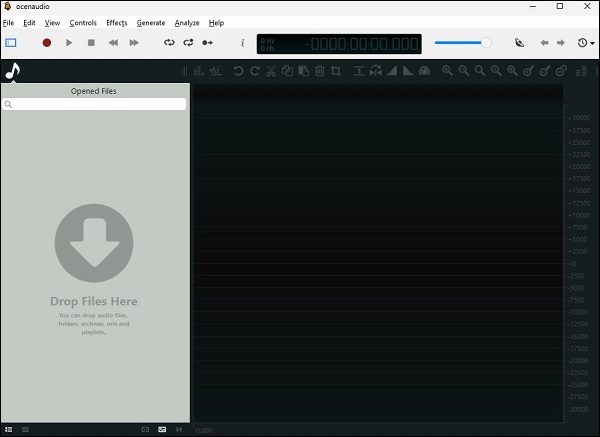
Main features:
- Offers many professional editing tools
- Real-time preview of effects
- Support VST plugins
Top 2 Voice Recorder Apps with Noise Cancellation for Phone
Apart from recording voice on your computer, you can also use a voice recorder app with noise cancellation on your phone. This part provides you with the 2 best voice recorder apps with noise cancellation.
Easy Voice Recorder
Easy Voice Recorder can help you record meetings, personal notes, songs, podcasts, and other audio. Furthermore, even if your surroundings are noisy, this voice recorder app with noise cancellation can help you record audio without background noise.
Main features:
- Support setting recordings as the ringtone
- Share recordings easily through email or other apps
- Save audio files in PCM and AAC format
Voice Memos
Voice Memos is a built-in voice recorder for iOS. It is an easy-to-use voice recorder and you can use it to record interviews, meetings, voiceovers, and more. Moreover, it is the best voice recorder app with noise cancellation that can help you remove background noise and echoes. But this noise cancellation feature is only available for the later version above iSO14.
Furthermore, it has some simple editing tools that can trim and copy the recordings.
Main features:
- Offers both compressed and uncompressed audio formats
- Allow speeding up and slowing down playback of recordings
- Support saving in iCloud
Bottom Line
After reading this post about the voice recorder with noise cancellation, you can choose the best voice recorder app with noise cancellation from them and use it to record your voice or other audio.


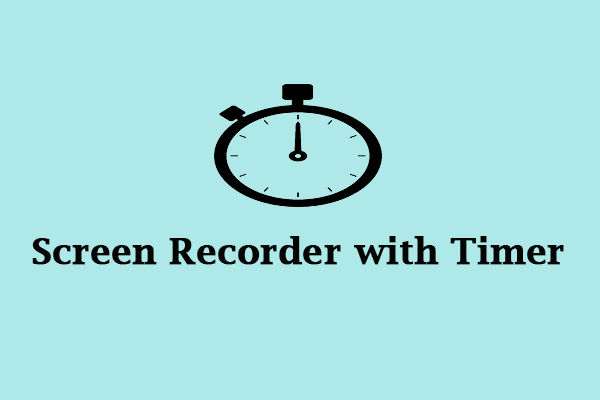
![7 Best Online Voice Recorders [Free & Safe]](https://images.minitool.com/videoconvert.minitool.com/images/uploads/2020/12/online-voice-recorder-thumbnail.png)
User Comments :