Both VOB and MPEG are video formats. Sometimes, you may need to convert VOB to MPEG.
VOB is the container format in DVD-Video media which is used for storing video and audio content in DVDs. Moreover, VOB files are usually encrypted and are not playable on many players.
While MPEG, short for Moving Pictures Expert Group, can store films and movies. Files in MPEG format has better quality and is easy to stream and download, which makes it more suitable for the mobile device.
To help you play VOB files conveniently, the following shows you 4 useful converters including MiniTool Video Converter, Convertio, Media.io, and FreeFileConvert. Now, let’s have a look at these converters.
Best VOB to MPEG Converter for Windows
How to convert your VOB files to MPEG format on Windows. MiniTool Video Converter is the best choice.
MiniTool Video Converter is a free video converter that can convert video and audio files to multiple formats. With MiniTool Video Converter, you can convert between video and audio format, convert audio to video, and extract audio from video. It supports many formats like VOB, MPEG, AVI, WKV, 3GP, and much more. you can use it to convert VOB to MPEG. Furthermore, it supports converting several files simultaneously at a fast speed.
If you want to use this converter, you can refer to the following steps to convert VOB to MPEG.
Step 1. Download and install MiniTool Video Converter on your computer, and run it.
MiniTool Video ConverterClick to Download100%Clean & Safe
Step 2. In the default Video Convert window, click the Add or Drag files here to start conversion dotted area to choose one VOB file you want to convert and click Open to upload it.
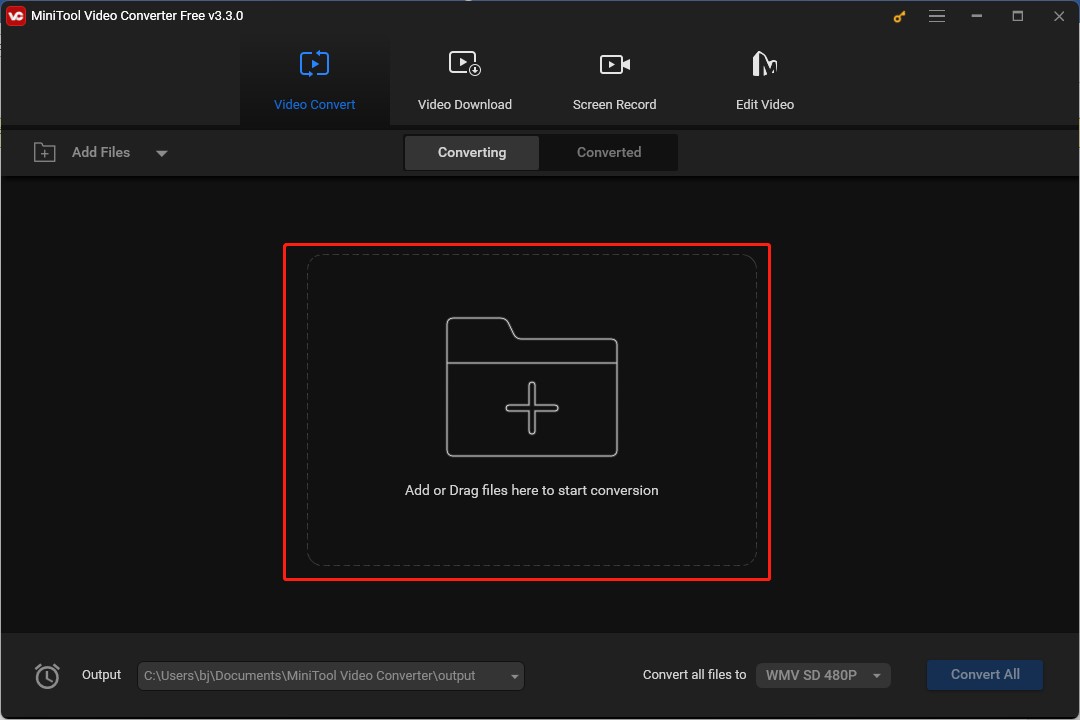
Step 3. Click the diagonal arrow, click the Video tab, select MPEG as the output format in the left panel, and click on one resolution from HD 1080P, HD 720P, and SD 480P on the right side.
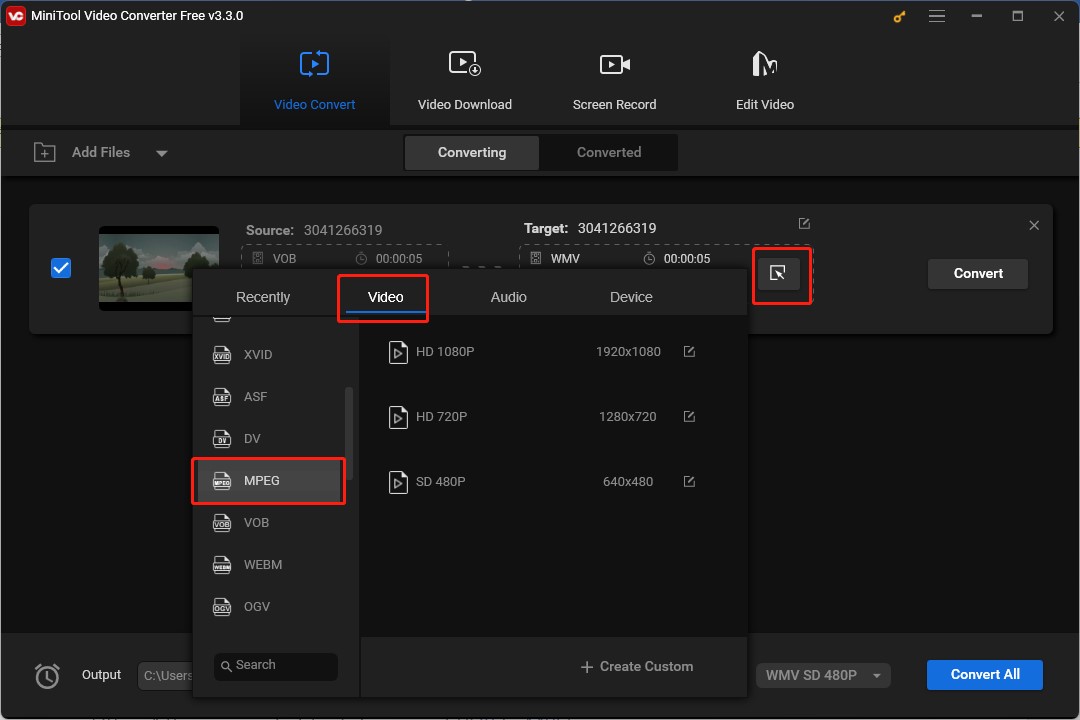
Step 4. Click on the Convert button to start the conversion.
Step 5. After finishing the conversion, click the Converted tab, and click the Show in Folder button to locate and check the converted MPEG files.
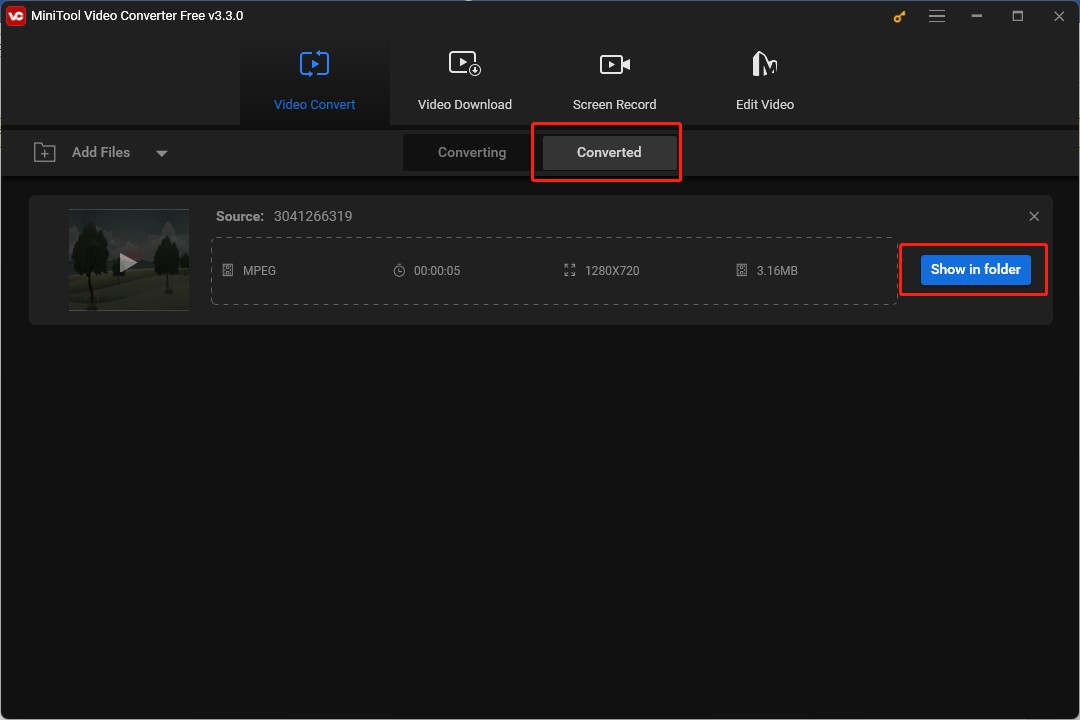
On the other hand, MiniTool Video Converter is a screen recorder and YouTube video/audio downloader.
Key features:
- Fast converting speed
- Support multiple formats
- Batch video and audio converter
- High video quality and support 4K resolution
- Support converting to audio, video, and device
Other 3 Recommended Tools to Convert VOB to MPEG
Also, there are other VOB to MPEG converters in the market. This part recommends other 3 good tools for you.
Convertio
Convertio is a good online file converter that can convert video, audio, image, document, archive, presentation, and other file formats. It supports more than 300 formats, such as 3GP, ASF, VOB, MPEG, AVI, FLV, and others. Also, all its conversions take place in the cloud and will not consume any capacity from your computer.
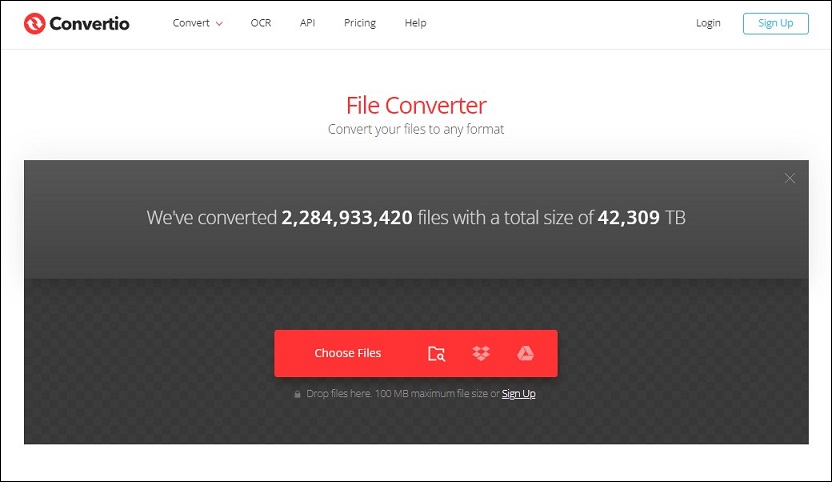
Key features:
- Support uploading files from a computer, Dropbox, and Google Drive
- Offers customizable output parameters
Media.io
Media.io is an excellent tool that can convert video, edit video, remove watermarks, and do many things for video, audio, and photo. As a video converter, it supports various formats like ASF, WMV, VOB, and MPEG and can convert video files without sacrificing quality. Moreover, it is operation is so simple that it is suitable for beginners.
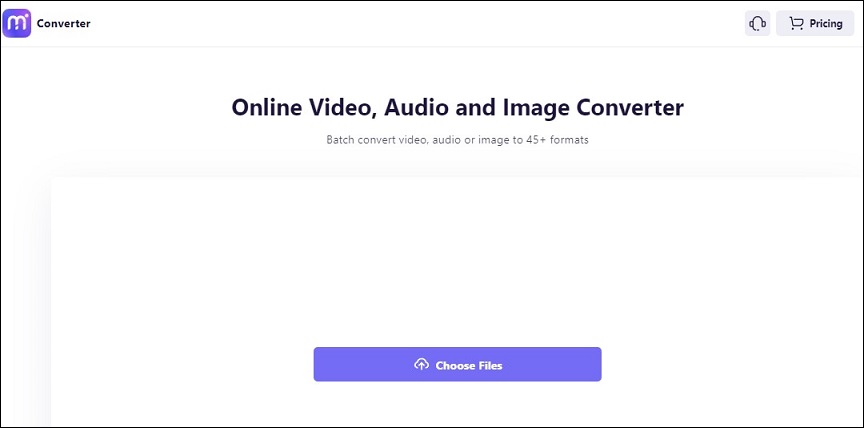
Key features:
- Support various video formats
- Batch conversion
- Support large file processing
- Lossless conversion
FreeFileConvert
FreeFileConvert is also a useful online file converter that can convert your files into different formats. You can use it to convert different files like video, audio, document, font, and others. It allows you to import files from your PC, Google Drive, Dropbox, or by pasting a URL. It supports a wide range of formats and enables you to convert VOB to MPEG.
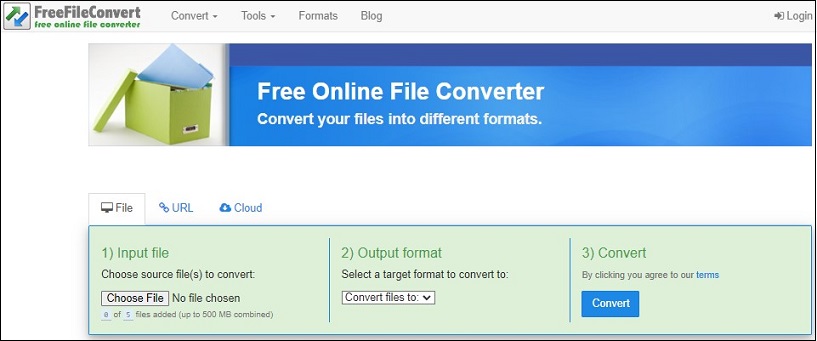
Key features:
- Support different types of formats
- Allow uploading files from different sources
Conclusion
With the above 4 tools, you can convert VOB to MPEG and make the VOB files more playable. Hope this post is helpful to you, and you can find one useful converter.



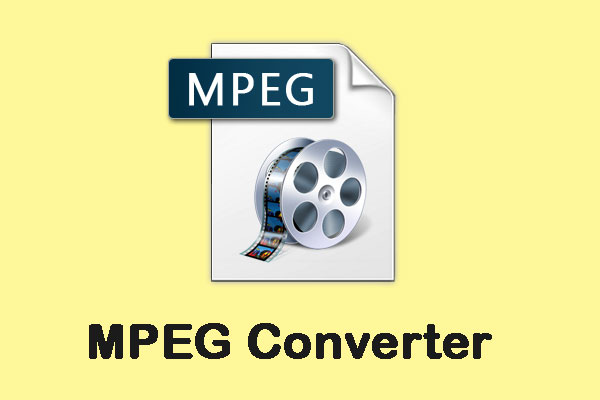
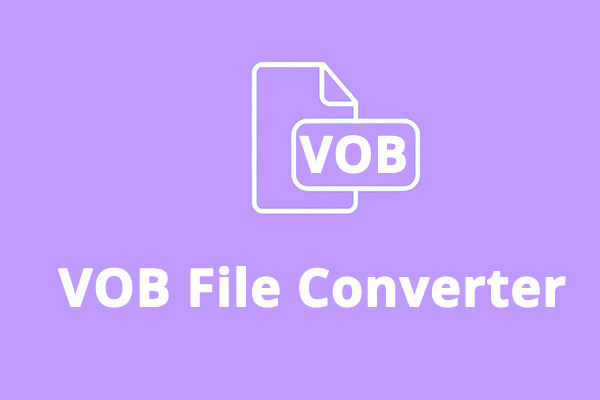
User Comments :