Streamlabs, also called Streamlabs OBS, is a free and open-source streaming software that is based on a fork of OBS Studio. This post from MiniTool Video Converter will recommend 5 Streamlabs alternatives to you.
Streamlabs is a popular streaming software, and it is loaded with many features that demand more resources from your computer and need more CPU usage. To enjoy a better streaming experience, this post has rounded up the 5 best Streamlabs alternatives. Please continue reading the following parts.
A Brief Introduction to Streamlabs
Streamlabs is a cloud-based streaming software and it offers customization tools to streamers and content creators. It allows users to broadcast their live stream to Facebook, YouTube, Twitch, and more platforms. Also, it comes with built-in features for streaming, and there are hundreds of free, beautiful overlay themes that make your stream look cool.
5 Best Streamlabs Alternatives
The following are the 5 best alternatives to Streamlabs OBS. Let’s check them one by one.
OBS Studio
OBS Studio (Open Broadcaster Software), one of the best Streamlabs alternatives, is free and open-source software for live streaming and video recording. It is available across multiple platforms including macOS, Windows, and Linux. It can record the streaming video and audio simultaneously, and it allows you to export full HD videos to your computer once recorded.
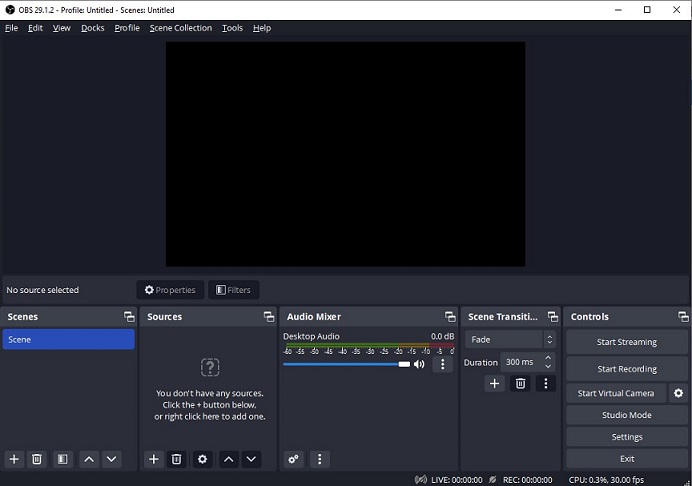
Pros:
- Attractive layout with simple and intuitive navigation.
- Capture video from a webcam or an external camera.
- Customizable interface.
- Consume less CPU.
- Support multiple platforms.
- Free to use without a watermark.
Cons:
- Lack some features like chats and overlays.
- No audio files as sources.
XSplit Broadcaster
XSplit Broadcaster is one of the best Streamlabs alternatives, which is an optional live streaming and recording application for content creation. It allows you to customize your video by adding features such as sound effects, graphic overlays, animations, and other features.
Pros:
- Flexible plugins and extensions.
- Support for most popular platforms.
- Allow streaming multiple platforms simultaneously.
- Scene presets for animations and broadcast effects.
- Custom scene transitions.
Cons:
- Only support Windows.
Restream
Restream is one good alternative to Streamlabs OBS. It helps you reach a wider audience by streaming to multiple platforms simultaneously. Also, this application enables you to stream your recorded video live, and you can enjoy your day while your streams go off without a hitch.
Pros:
- Streaming to various platforms at the same time.
- An intuitive and user-friendly interface.
- Allow uploading and broadcasting the pre-recorded videos.
- Allow recording your live streams.
Cons:
- Don’t support 4K video streaming.
- Only the professional version has Full HD streaming.
Twitch Studio
Twitch Studio is an application developed for streaming on Twitch and it is regarded as the Streamlabs alternative. It is aimed at novice streamers who don’t have a lot of experience with streaming software and need a simple yet powerful tool to stream. What’s more, it provides you with guidance on how to optimize your stream settings for the best possible quality.
Pros:
- Tons of built-in features such as alerts, chat, scene transitions, and more.
- Allow customizing your stream.
- Friendly to beginners.
- Support green screen.
Cons:
- Only Twitch streaming is possible.
- Lack of unique features.
Wirecast
Wirecast is a professional live-streaming software developed by Telestream. It would be an excellent Streamlabs alternative if you pursue better live streaming. This alternative to Streamlabs has two versions, Wirecast Studio, and Wirecast Pro. You can purchase specific functions according to your needs, such as 3D animation, advanced audio mixer, PTZ camera control, and more.
You can try all features for free before you buy, but the trial version will have watermarks on the live and screen recordings.
Pros:
- Come with a free trial.
- Customizable layers.
- Various features like 3D layouts, animated texts, virtual scenes, and more.
- Allow recording your stream.
Cons:
- Slightly expensive.
- Unable to view and highlight comments from Facebook, YouTube, and other platforms.
Best Alternative to Streamlabs Recording: MiniTool Video Converter
MiniTool Video Converter is a free and all-in-one tool including 3 main functions: recording screen, converting video, and downloading video. Compared with Streamlabs, MiniTool Video Converter, known as a low-end PC screen recorder, consumes fewer resources of computers.
It allows you to record full-screen or selected regions with system audio or audio from the microphone. Also, it is a screen recorder without a watermark and time limit, and it supports the most popular output formats.
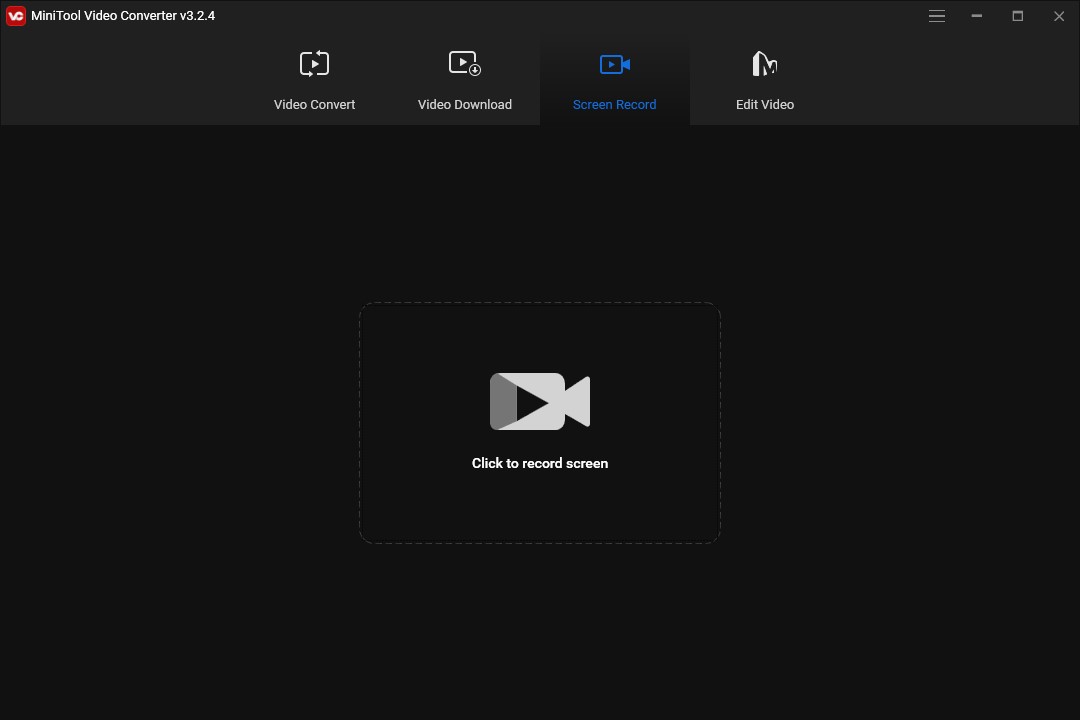
Conclusion
The above shows you a brief introduction to Streamlabs and offers you 5 Streamlabs alternatives. You can choose one from them and begin your stream.


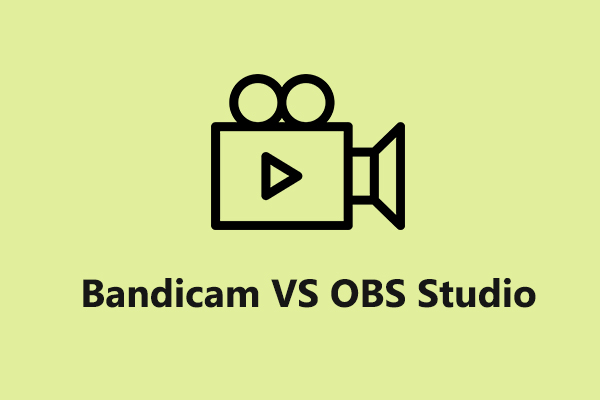
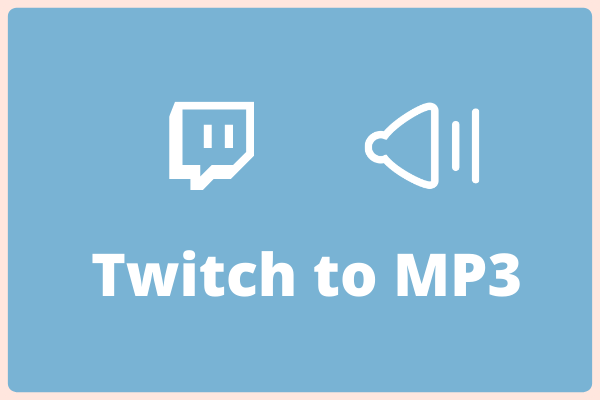
User Comments :