This post from the free video converter - MiniTool Video Converter will introduce you to the best SD to HD video converter for increasing video resolution.
SD vs HD
SD stands for standard resolution, which includes resolutions at 480p (720 x 480) or below. HD (high-definition) videos refer to videos of higher resolution and quality than SD, and common HD video modes include:
- 720p (1,280×720)
- 1080i (Full HD 1,920×1,080)
- 1080p Full HD 1,920×1,080)
- 1440p (Quad HD 2,560×1,440)
SD videos were designed for older display technologies, but now with the widespread use of HD monitors and platforms, it is necessary to convert SD videos to HD for a better viewing experience on HD screens.
However, it’s worth noting that simply converting an SD video to HD won’t actually increase the quality to true HD. The quality and clarity of a video are primarily determined by the original resolution at which it was shot, as simple upscaling cannot add detail to the video.
Best SD to HD Video Converter
Here are 4 SD to HD video converters available for your Windows and Mac computers.
#MiniTool Video Converter (Windows)
MiniTool Video Converter is a free SD to HD video converter that enables you to convert SD videos in various file formats to popular video formats like MP4, MOV, and MKV in HD and 4K resolutions. Additionally, it lets you convert SD video to 1080p HD in AVI, WMV, WebM, M4V, and other formats.
MiniTool Video ConverterClick to Download100%Clean & Safe
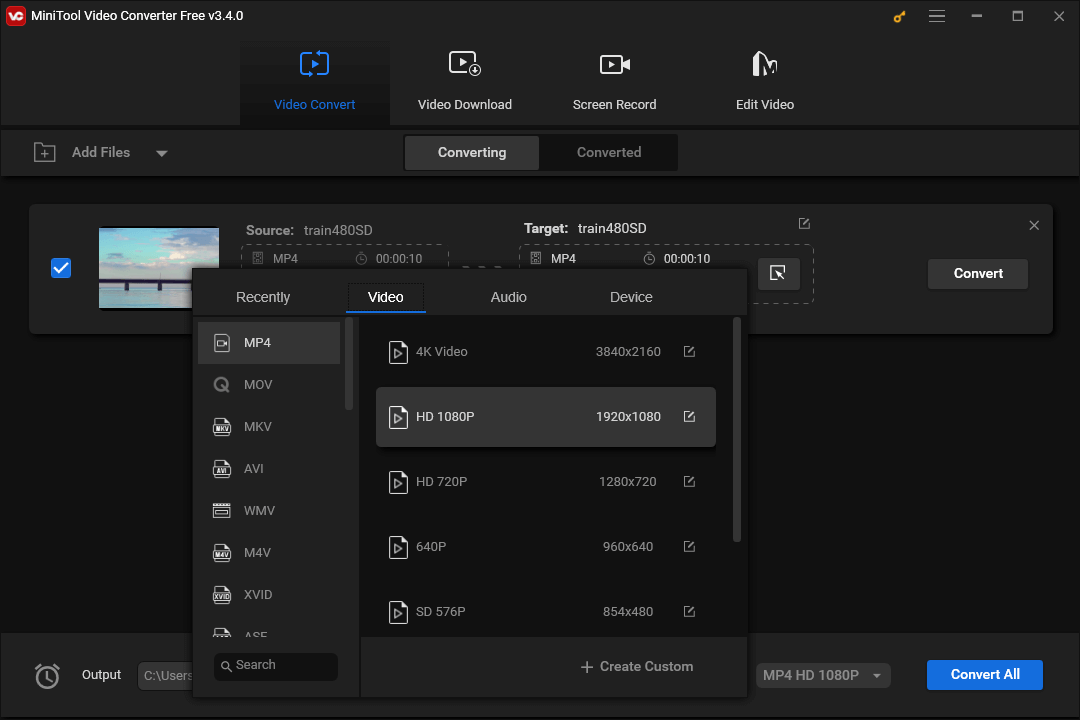
Apart from this, MiniTool Video Converter also allows you to convert video frame rate, bitrate, and encoder, as well as convert audio files and extract audio from videos.
MiniTool Video Converter is free to use, has no file size limit, can convert up to 5 files at the same time, and exports videos without watermarks.
#AVCLabs Video Enhancer AI (Windows and Mac)
AVCLabs Video Enhancer AI is an AI-powered SD to HD video converter available for both Windows and Mac computers. This application utilizes artificial intelligence to convert low-resolution videos to HD resolution or even higher ultra 4K and 8K. Combined with the ability to remove noise, artifacts, and blur, as well as perform color correction, AVCLabs Video Enhancer AI can completely transform your old SD videos into stunning HD content.
AVCLabs Video Enhancer AI offers a free trial version that allows 3 video conversions with a watermark. To unlock this limitation, you should buy the full version.
#HDconvert (Web-based)
If you’re eager to convert SD video to HD in your browser, HDconvert is a good solution. This online tool supports exporting videos in multiple high-quality resolutions, including ultra HD 4K, 1440p, 1080p, and 720p in MP4, MOV, AVI, MKV, 3GP, and FLV. Also, it lets you change the video bitrate and audio bitrate or disable audio in the video.
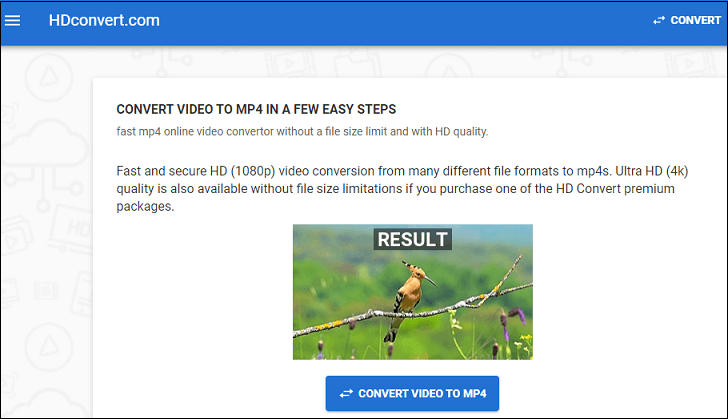
With HDconvert’s free mode, you can only convert videos to 720p with a watermark. You need to upgrade to premium to unlock this restriction and access more features.
#Adobe Premiere Pro (Windows and Mac)
Adobe Premiere Pro is known as a professional video editing software application, but it can also be used as an SD to HD video converter. It provides many sequence presets with you to choose from or lets you manually customize the frame size and other settings to upscale videos.
Moreover, you can send the video from Premiere Pro to After Effects to use the Detail-preserving Upscale Effect or download a corresponding plugin to change your low-resolution SD footage into HD and 4K masterpieces.
Conclusion
In this post, you’ve learned about the top 4 SD to HD video converters. These programs allow you to upscale videos from SD resolution to HD to give you a better video viewing experience when watching on a big screen and make them compatible with modern devices, platforms, and streaming services.



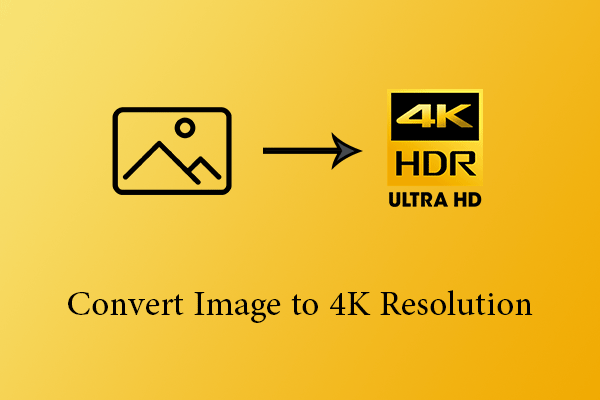
![[Solved] How to Fix After Effects Not Sending to Media Encoder?](https://images.minitool.com/videoconvert.minitool.com/images/uploads/2023/04/after-effects-not-sending-to-media-encoder-thumbnail.png)
User Comments :