The programming of Antenna TV includes classic television series mainly sitcoms from the 1950s to the 1990s. You can use Antenna TV through the digital subchannels of over-the-air television stations or other ways. It broadcasts 24 hours a day. Sometimes, you may want to watch a shows broadcasting at a certain time. What can you do if you are busy during that time. It is a good idea to record your desired shows for later watching. How to record Antenna TV shows?
In the below content, we will introduce to you 3 useful ways to record TV shows from Antenna, including using a DVR, a TV tuner, and a USB drive.
How to Record Antenna TV with DVR
It is a good way to record Antenna TV shows using a digital video recorder (DVR). A DVR is a device that can record videos in digital format and save them into a SD memory card, a disk drive, or other storage device. How to record TV shows from Antenna? You need to prepare a DVR for over-the-air TV and a flash drive if the DCR hasn’t built-in storage. Below are detailed steps:
Step 1. You need to use a cable to connect DVR to your Antenna TV first.
Step 2. After connecting successfully, you need to turn on both DVR and Antenna TV. Then set up the DVR recording mode and personalize other settings.
Step 3. If your DVR hasn’t built-in storage, you need to set up a storage device for recordings.
Step 4. Later, you can scan for the TV channels from Antenna, find the shows you want to record, and then enable the recording.
How to Record Antenna TV by a TV Tuner
A TV tuner is a useful tool that enables you receive television signal not only through an Antenna TV but also a computer. It means you can watch over-the-air TV shows from Antenna on your computer. Some TV tuners can work as video capture cards to record TV shows onto a hard disk. If your TV tuner doesn’t have the recording feature, you need to use a screen recording app to do the recording feature.
MiniTool Video Converter is a worth-trying screen recorder. It enables you to record screen without time limits or watermarks. More importantly, it is a completely free screen recorder. How to record over-the-air TV shows from Antenna with the help of a TV tuner and MiniTool Video Converter? You need to download and install MiniTool Video Converter first and the refer to the following steps.
MiniTool Video ConverterClick to Download100%Clean & Safe
Step 1. Connect the TV tuner to your computer by plugging it into the USB port of the computer. Then connect the TV tuner and Antenna TV with a cable.
Step 2. A dialog box with text “Found New Hardware” will appear and you need to install the card to your computer based on the on-screen prompts.
Step 3. Use the remote control offered by the TV tuner to find the target shows.
Step 4. Run MiniTool Video Converter, switch from Video Convert to Screen Record, and click the Click to record screen area to open MiniTool Screen Recorder.
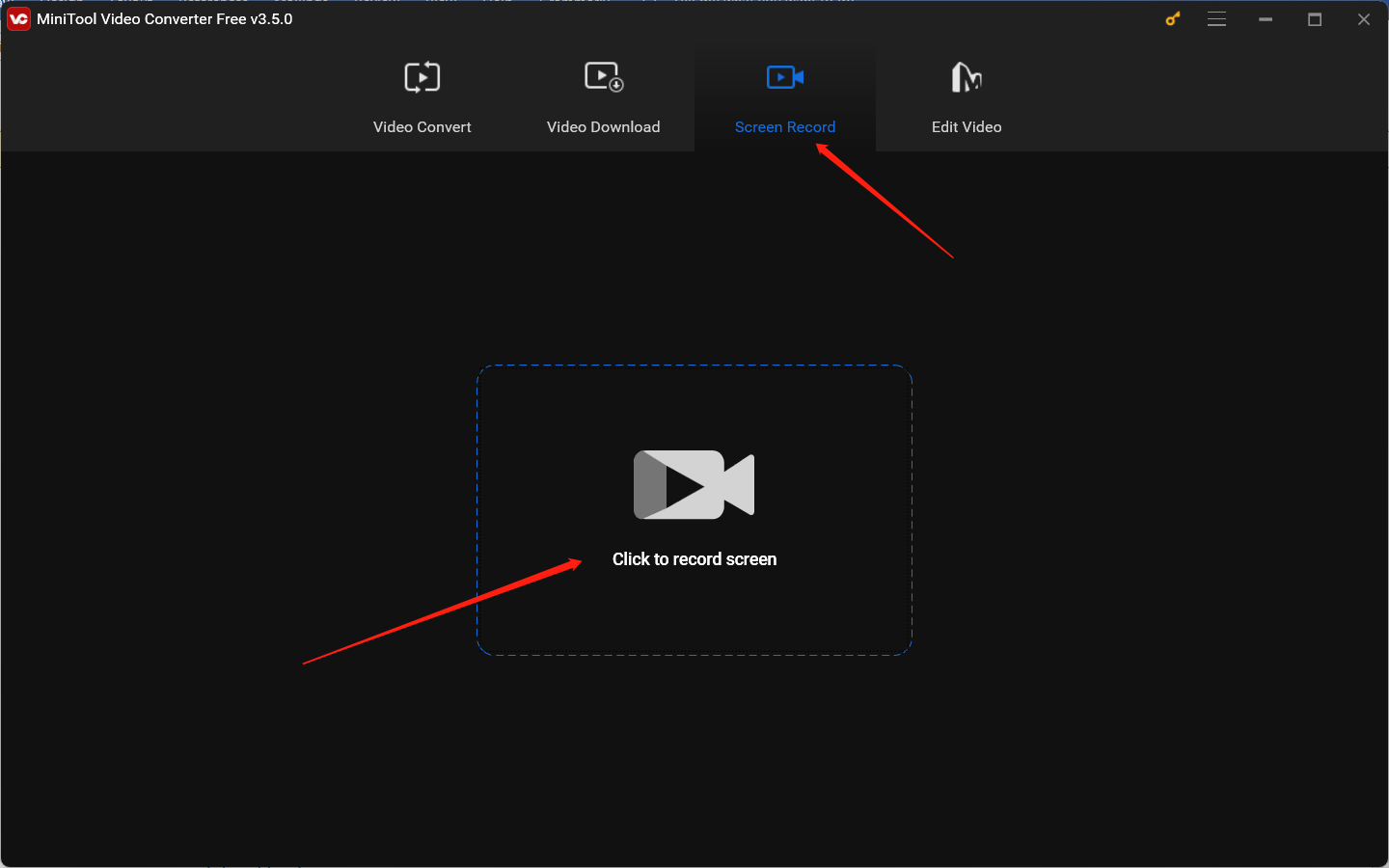
Step 5. Choose the recording area and audio source. For recording Antenna TV shows, we recommend record them in full screen with the internal audio, just like the below screenshot. Furthermore, you can click the gear icon to adjust more settings.
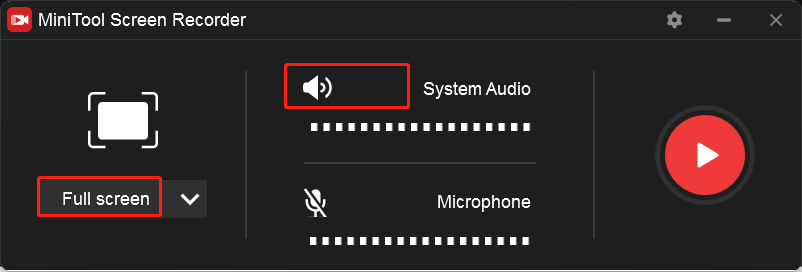
Step 6. Press the default F6 key and the recording will begin after a 3-second countdown. Finally, press F6 again to end the recording. The recorded video will appear in the list of MiniTool Screen Recorder. You can right-click on it to rename, preview, delete, or locate it.
How to Record Antenna TV Using USB Drive
What’s more, you can use a USB drive to record TV shows from Antenna. Here is detailed guide on how to record Antenna TV with a USB drive.
Step 1. Insert the USB HDD into the USB port of your TV.
Step 2. Follow the on-screen instruction to remove all the data in the USB drive.
Step 3. Then you can start recording TV shows using the remote control of the TV.
Wrapping Up
You can use a digital video recorder, a TV tuner, or a USB drive to record Antenna TV shows. This post has shown you the detailed tutorial. Now, it’s time for you to choose a way and have a try.




User Comments :