Both Ocenaudio and Audacity are good software for recording and editing audio. Audacity vs Ocenaudio, which one is worth using? This MiniTool Video Converter post will give you a brief introduction to Ocenaudio and Audacity and a comparison of Ocenaudio vs Audacity.
Ocenaudio vs Audacity, what are the differences between them? How about their audio recording capability and audio editing features? What are their advantages and disadvantages? Just reading the following content!
What Is Ocenaudio
Ocenaudio is a free program for capturing and editing sounds and it is available for all major operating systems like Windows, macOS, and Linux. What’s more, you can use Ocenaudio with the same skills on all platforms without barriers because it offers a uniform set of features and the same graphical interface. You can use it to record audio and fine-tune audio recordings or other sound files.
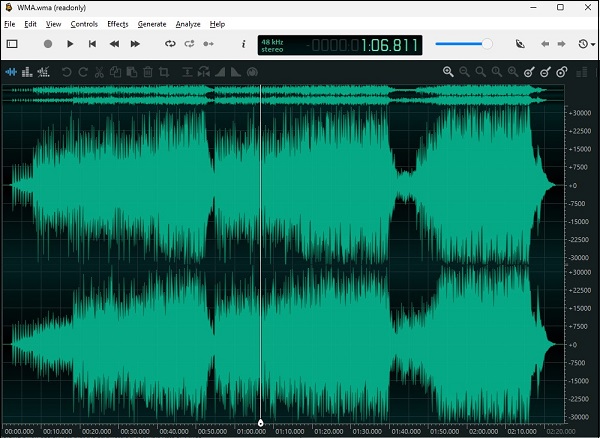
Main features:
- Support VST plugins
- Real-time preview of effects
- Support several platforms
- Multi-selection for delicate editions
- Efficient editing of large files
What Is Audacity
Audacity is also a free and open-source audio editor and recorder. You can get it on Windows, macOS, and Linux operating systems. It enables you to import and export audio files in WAV, AIFF, MP3, and other formats. Moreover, it can play and record sounds.
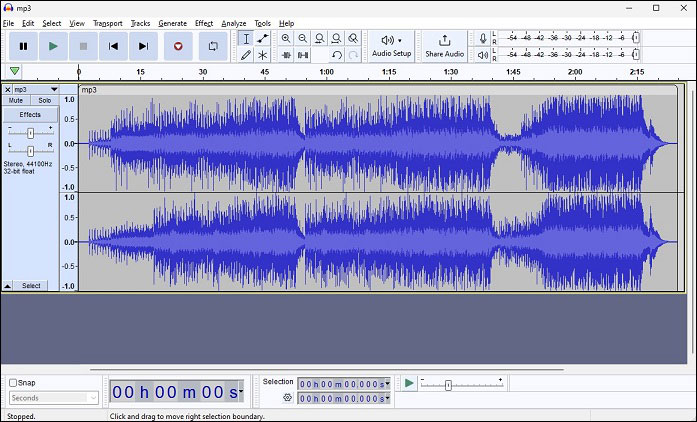
Main features:
- Support a wide range of formats
- Basic audio editing tools
- Offer additional sound effects
- Support different plugins
Ocenaudio vs Audacity: Audio Recording Capability
You can record audio using either Ocenaudio or Audacity. Ocenaudio is a voice recorder with noise cancellation that can help you record clear audio. Audacity is also a good sound recorder that supports recording sounds using a recording device like a microphone or mixer. Moreover, it can digitalize recordings from other media. In terms of the audio recording feature, Audacity may be more suitable for beginners.
Ocenaudio vs Audacity: Audio Editing Features
Both Ocenaudio and Audacity have an audio editing feature. Ocenaudio vs Audacity, which one has a better performance on audio editing?
For the audio editing feature, Ocenaudio supports some basic audio editing like cutting, trimming, and pasting. Also, it has a real-time preview feature that enables you to the effects when you adjust the controls. What’s more, it provides you with spectral analysis, various built-in effects, the metronome, and other useful features to make your audio file better.
Audacity is an easy-to-use audio editor that offers basic editing tools like cutting and copying. Moreover, it has other features such as noise reduction and pitch correction. You can use Audacity to mix tracks and add modifications to your recordings.
Ocenaudio vs Audacity: Pros and Cons
If you still don’t know which one you should choose, you can refer to the pros and cons comparison of Ocenaudio and Audacity.
Pros of Ocenaudio:
- It has an intuitive and clean interface.
- It has a fully featured spectrogram.
- It allows to use of VTS plugins for various effects.
- It has no limit to the length and the quantity of the audio files you can edit.
Cons of Ocenaudio:
- It is not an open-source platform.
- It is limited to multi-track editing.
Pros of Audacity:
- Its interface is intuitive.
- It can remove noise from audio tracks.
- It allows converting music tapes and saving them to MP3 or CD
Cons of Audacity:
- It has limited audio editing features.
Bonus Tips
If you want to record the video with audio, you can try MiniTool Video Converter. It is a free screen recorder that can record the microphone and system audio simultaneously or separately. Furthermore, it supports record screens without time limits.
MiniTool Video ConverterClick to Download100%Clean & Safe
How to edit sounds in the video? it is a good idea to use the video sound editor. MiniTool MovieMaker is a good choice. You can use it to change the audio volume, change audio speed, reverse audio, fade music, and more.
MiniTool MovieMakerClick to Download100%Clean & Safe
Bottom Line
Hope this post is helpful to you to learn the comparison of Ocenaudio vs Audacity!



![4 Methods to Record YouTube Live Stream [Windows/Mac/Phone]](https://images.minitool.com/videoconvert.minitool.com/images/uploads/2023/09/record-youtube-live-stream-thumbnail.jpg)
![How to Convert FLAC to iTunes Formats Easily [PC/Online]](https://images.minitool.com/videoconvert.minitool.com/images/uploads/2023/09/convert-flac-to-itunes-thumbnail.jpg)
User Comments :