Are you looking for a good webcam recorder that is compatible with your Mac? You are in the right place! This post from MiniTool Video Converter has rounded up 6 best screen recorders Mac for you and you’ll find one suitable Mac webcam recorder.
When you record a product demo, tutorial, game commentary video, or others on your Mac devices, you may need a Mac webcam recorder to make your recordings better. The following content shows you a list of 6 good webcam recorders for Mac. Now, let’s have a look at their brief introduction and main features.
OBS Studio
OBS Studio is a free and open-source Mac webcam recorder. You can use it to record your Mac screen and webcam simultaneously to make a professional-looking video.
What’s more, OBS Studio is an excellent screen recorder that allows the creation of scenes made up of multiple sources consisting of window captures, images, browser windows, webcams, and more. It also allows you to customize recording parameters like resolution, frame rate, audio mixing, noise suppression, and others.
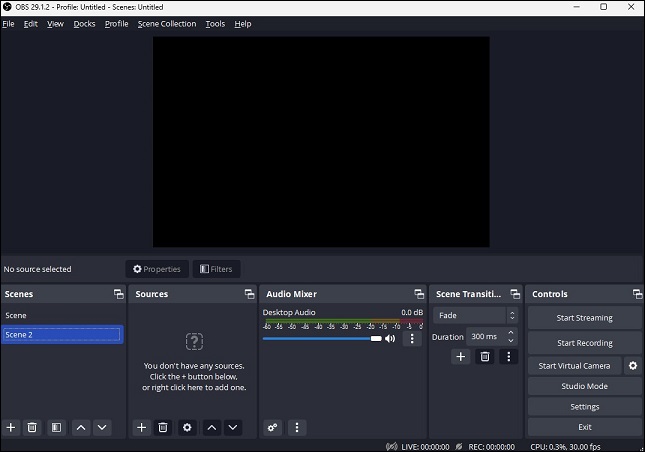
Main features:
- High-performance real-time video/audio capturing and mixing
- Allow setting up an unlimited number of scenes
- Modular Dock UI that allows you to rearrange the layout
- High output performance
Camwiz Webcam Recorder
Camwiz Webcam Recorder is a good Mac webcam recorder that can capture footage using an integrated or externally connected camera. It also supports adjusting the recording preferences where you can select the resolution, quality, audio capturing, and more.
What’s more, Camwiz Webcam Recorder enables you to use its auto-stop recording timer, adjust color saturation, brightness, and contrast, add timestamps during recording, and others. Generally, it is an excellent webcam recorder for Mac, but its advanced features are chargeable.
Main features:
- A built-in FaceTime/iSlight and external USB webcam supported
- Auto-stop recording timer
- Allow color adjustments
QuickTime Player
QuickTime Player, developed by Apple, is an easy-to-use screen recorder for Mac that lets you capture the full screen and selected areas. Furthermore, it supports recording webcam videos from a connected Apple device. If you want to share your recordings quickly and easily, QuickTime Player also allows you to share recordings to YouTube, Vimeo, and other platforms. In addition to recording screen, it also supports playing and editing videos
Main features:
- Basic video editing tools
- Support changing resolution
Photo Booth
Photo Booth is an application developed by Apple Inc. and is available for Mac users. It is a good Mac webcam recorder that can record high-quality and clear videos. You can also apply effects with real-time preview.
Main features:
- Allow using front-facing FaceTime HD camera
- Offers useful editing tools like cropping and cutting
- Sharing recordings directly using AirDrop, Mail, iCloud, or other social networks
Webcamoid
Webcamoid is a good application that has a simple and intuitive interface. You can use it to take pictures and record screens. Also, it is a webcam recorder that is available for Mac users and supports creating a virtual webcam. Furthermore, it provides you with some effects and filters to personalize your recordings.
Main features:
- Allow recording virtual webcam videos in a simple operation
- Support recording from multiple sources at once.
Debut Video Capture
Debut Video Capture is a useful screen recorder that can record video from your screen, a webcam, recording device. Also, it can record your screen and webcam simultaneously. Moreover, it supports recording audio from a microphone and computer system.
To make your recordings better, it also allows you to change color settings and video effects before recording and offers a Green Screen tool to replace the background with image, video, or solid color. In general, Debut Video Capture is a good webcam recorder Mac you can try.
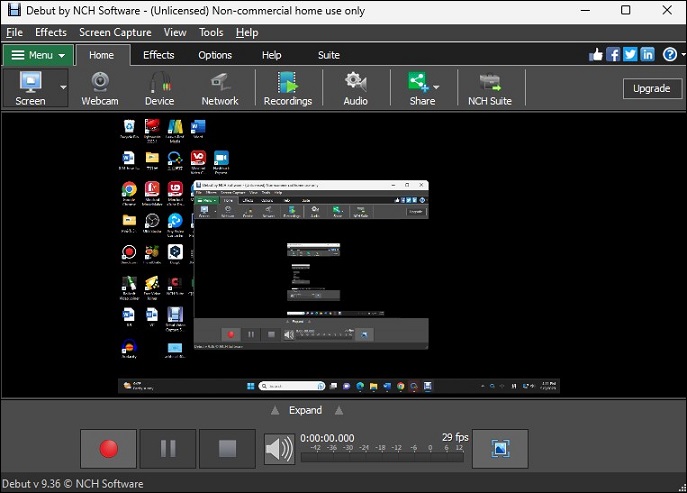
Main features:
- Allow exporting recordings in a wide range of formats
- Support recording mouse movement
- Adjustable video output settings
- Allow adding text overlays to recordings
MiniTool Video ConverterClick to Download100%Clean & Safe
Wrapping Up
Hope this post is helpful to you, and you can find a useful Mac webcam recorder that is suitable for you.


![7 Best Screen Recorders for Mac You Can Try [Free & Paid]](https://images.minitool.com/videoconvert.minitool.com/images/uploads/2023/07/best-screen-recorder-for-mac-thumbnail.jpg)

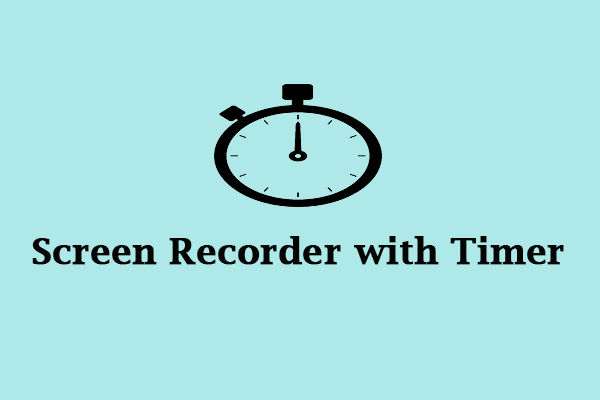
User Comments :