Safari is a web browser developed by Apple. Do you want to record something interesting on Safari? How to screen record on Safari? This post from the free video converter will introduce you to 4 handy and free Safari recorders in this guide.
How to Screen Record on Safari on Mac
To record on Safari on Mac, you can use its built-in recorder or third-party software.
1. QuickTime Player
QuickTime Player is a media player that is preinstalled on Mac. It can also be a screen recorder. It allows you to record the full screen or a specific area. You can also use it to record on Safari with sound. However, this tool only allows you to record the microphone input. To record the system audio, third-party software like Soundflower is needed.
Follow the steps below to screen record on Safari on Mac:
Step 1. Open the Safari tab and go to the page you want to record.
Step 2. Go to File and choose New Screen Recording from the drop-down.
Step 3. Click Options in the toolbar. From the dropdown, select your audio input from Microphone.
Step 4. Click the Record button. Click anywhere on the screen to begin recording the entire screen. Or drag to select an area to record, then click Start Recording within that area.
Step 5. To stop recording, click the Stop button or press the Command–Control–Esc keys.
Step 6. After you stop recording, QuickTime Player will automatically open the recording. You can now play, edit, or share the recording.
2. OBS
OBS is an excellent screen recorder for Safari. This free screen recorder is popular, especially among gamers. It can work on Mac, Windows, and Linux. Let’s see how to record on Safari with OBS.
Step 1. Download and install OBS. Then open it.
Step 2. Click Scenes and click the + button to create a new Mac recording.
Step 3. If you want to record on Safari with audio, click the + icon on the Sources panel to select Audio Input Capture, and click OK. Then select your audio input source and click OK.
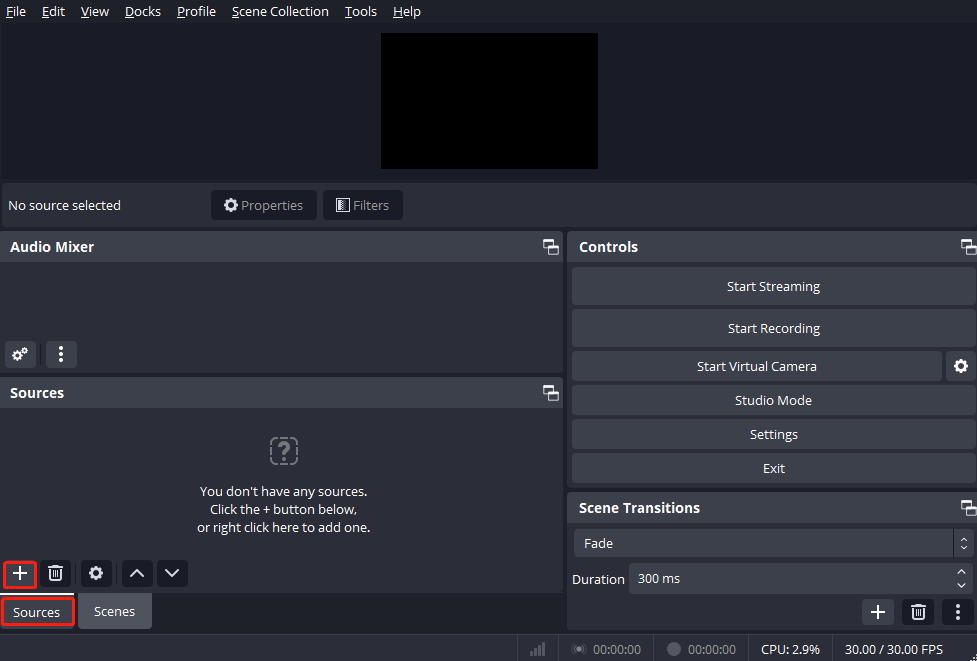
Step 4. Open Safari. Click Start Recording to begin the process and Stop Recording to end it when you’re finished. Go to your Mac’s Movies folder to check the recording.
How to Screen Record on Safari on iPhone
If you want to record on Safari on iPhone, here are 2 easy and free methods.
1. iPhone Screen Recorder
The most direct method to record on Safari on iPhone is using its built-in recorder. Here’s how:
Step 1. Open Safari. Swipe down from the top-right corner of your screen to open Control Center.
Step 2. Tap the gray Record button and wait for the three-second countdown.
Step. Exit Control Center.
Step 4. To stop recording, tap the Screen Recording button. Once finished, open the Photos app to find the recorded video.
2. DU Recorder
DU Recorder is a great tool for iPhone users to record on Safari. It supports recording in 1080p resolution and 60 FPS. With it, you can add your face and voice while recording. Additionally, it offers some editing features.
Let’s see how to screen record on Safari with the DU Recorder.
Step 1. Download and install DU Recorder on your iPhone.
Step 2. Open this app. Navigate to Settings > Control Center > Customize Controls > Screen Recording to check whether DU recorder has been enabled.
Step 3. Run Safari. Open the Control Center and long free on the Record icon to choose the DU Recorder Live option from the list. Then, click Start Recording.
Step 4. To end the recording, press the Record icon. Go to Photos to watch the recording.
Bonus: How to Screen Record on Windows
MiniTool Video Converter is a free and easy Windows screen recorder. It has no time limits, watermarks, bundles, or ads. This tool can capture any activities on your screen. It can record your full screen or a specific area. You can have options to record the system audio, the microphone, or both. You are also allowed to customize the recording quality, duration, and others.
MiniTool Video ConverterClick to Download100%Clean & Safe
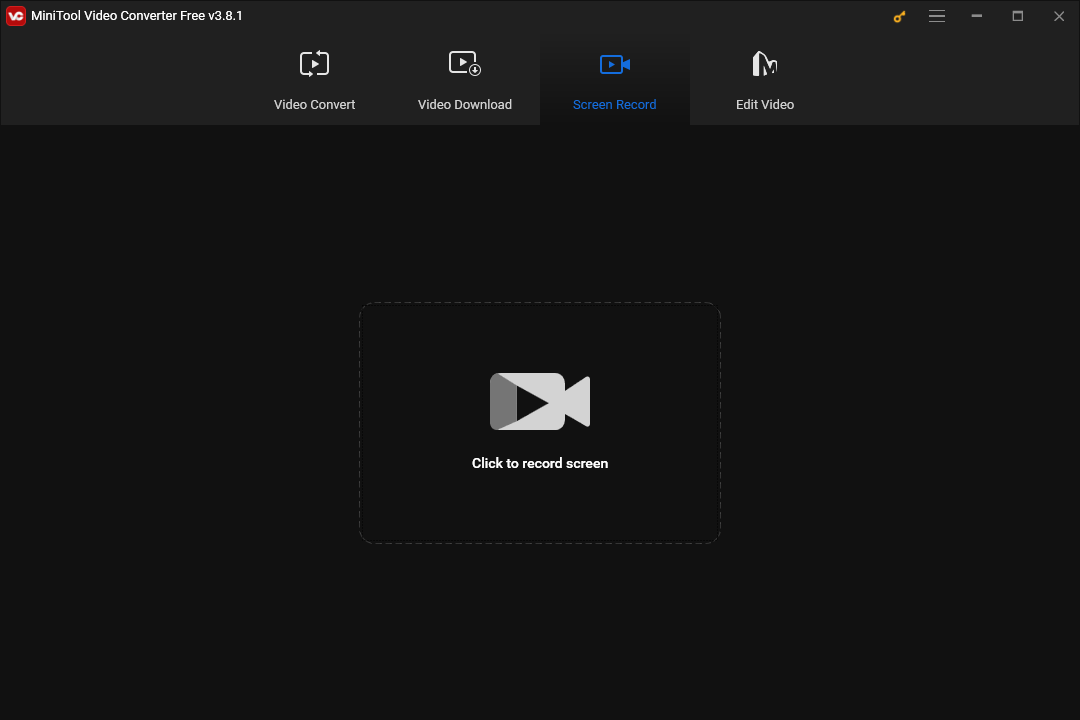
Conclusion
This post offers you 4 free methods to screen record on Safari. Now pick one and start your recording journey. Happy recording!


![How to Record on Philips Smart TV [2 Free Mthods]](https://images.minitool.com/videoconvert.minitool.com/images/uploads/2025/03/how-to-record-on-philips-smart-tv-thumbnail.jpg)
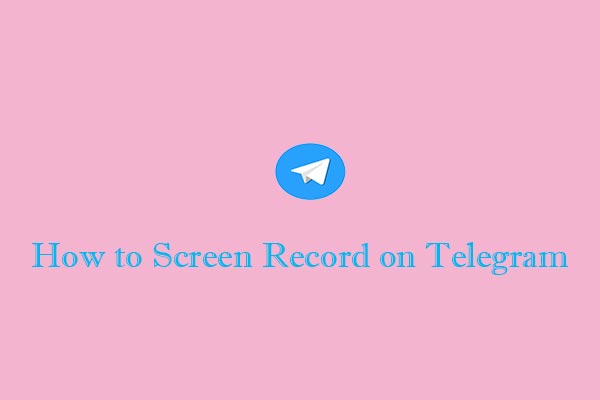
![How to Record on Picsart [Computer & Phone]](https://images.minitool.com/videoconvert.minitool.com/images/uploads/2025/02/how-to-record-on-picsart-thumbnail.jpg)
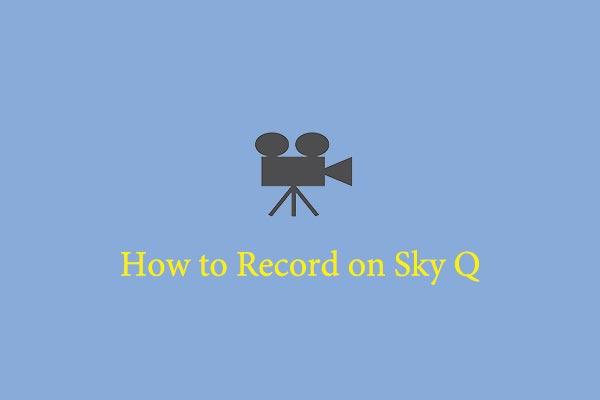
User Comments :