This post from the free video converter will briefly introduce ASMR and offer a guide on how to record ASMR video with iPhone and Samsung Galaxy.
What Is ASMR
ASMR, short for Autonomous Sensory Meridian Response, has become trendy on social media. It refers to a tingling sensation that typically begins on the scalp and moves down the back of the neck and upper spine, which generates relaxation. ASMR can be triggered by auditory or visual stimuli like listening to whispers, tapping, or watching videos that feature repetitive sounds or focused attention on objects or tasks.
Can I Record ASMR Video with My iPhone/Samsung Galaxy
Are you interested in recording and sharing ASMR videos on social media? Wondering how to record ASMR videos? Can I record ASMR video with my iPhone or Samsung Galaxy? The answer is yes. All you need is a mic and a camera to record an ASMR video. You can even do the work without a camera. Many successful ASMR creators focus only on audio.
One major benefit of using an iPhone or Samsung Galaxy to record an ASMR video is that it’s super easy. If you plan on making ASMR as a business, it’s a good idea to invest in a high-quality mic. However, if you’re just starting out, the microphone on your phone will suffice. While the sound quality may not be as good as a professional microphone, many people still prefer ASMR recordings made with a phone microphone.
How to Record ASMR Video with iPhone
How to record ASMR video with iPhone? Follow the steps below to accomplish this task.
Step 1. Set up your phone on a stand. Open the camera on your iPhone, and select the Video mode.
Step 2. Tap the Record button or press the volume button to start recording.
Step 3. To stop the recording, tap the Record button again.
How to Record ASMR Video with Galaxy
You can also use a Samsung Galaxy to record an ASMR video. The following are the steps.
Step 1. Set up your phone on a stand.
Step 2. Open the camera, scroll right to more, and select the Pro Video mode, an in-built feature for some Samsung mobile devices that allows you to personalize the video’s settings.
Step 3. Choose the MIC REAR option. Adjust the decibel slider to control the volume of the input source.
Step 4. Click the Record button to start recording.
Step 5. To end the process, click the Record button again.
Tips for Recording ASMR Videos with High Quality
- A quiet environment. The audio is the core of an ASMR video. A quiet place helps to avoid unwanted background noises such as knocking, chatting, laughing, or car honks during the recording process.
- A professional microphone. A good microphone is essential for creating a high-quality ASMR video that provides a great listening experience. Investing in a professional ASMR microphone can take your videos to the next level. You can use a single microphone, a dual-mic setup on a specialized stand for stereo sound, or a binaural microphone that can capture 3D sound.
- A good camera. Having the right camera can make all the difference in experiencing a world of sensory enchantment. An excellent ASMR camera should have features such as ultra-high-definition video recording, low-light performance, and a high frame rate option. These features ensure crisp, clear visuals that capture every detail.
- A handy editor. Editing is a good way to enhance the quality of your ASMR video. Here I recommend MiniToo MovieMaker. It’s free and easy to use. This tool can cut the unnecessary parts of your video. If you only record your voice, you can use this tool to add images to the recording and make it a video.
MiniTool Video ConverterClick to Download100%Clean & Safe
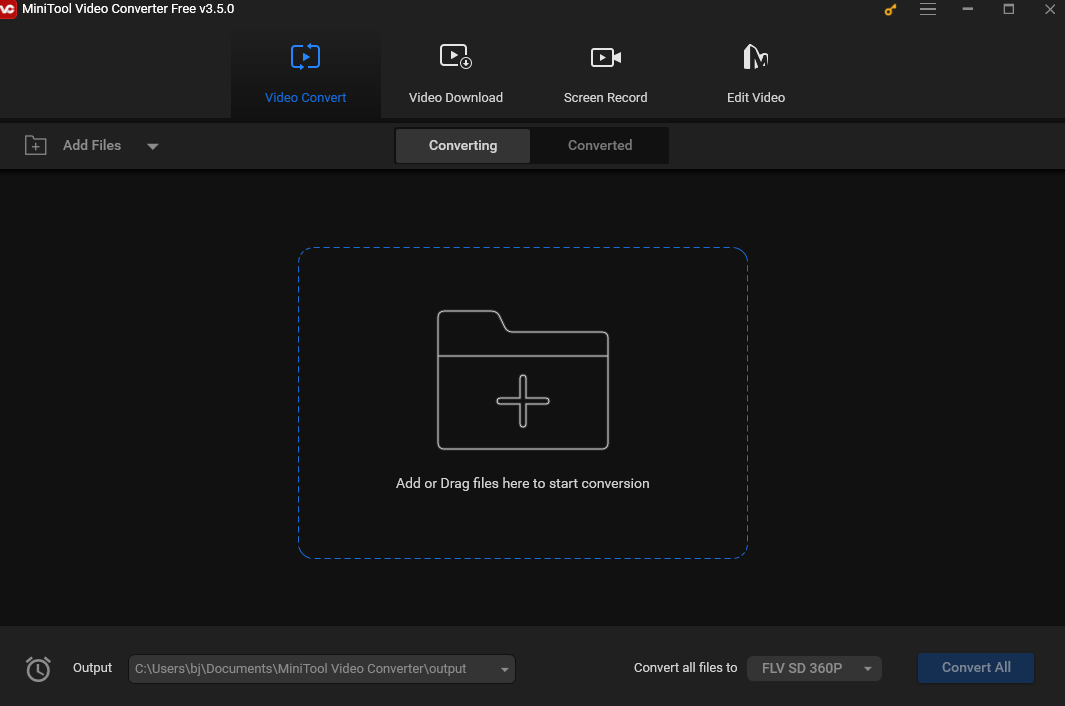
Conclusion
AMSR is a trend on social media. This post offers the easiest methods to help you record an ASMR video and some tips to improve the quality. Now let’s start our ASMR journey.


![How to Record on Procreate [A Step-by-Step Guide]](https://images.minitool.com/videoconvert.minitool.com/images/uploads/2024/08/how-to-record-on-procreate-thumbnail.jpg)
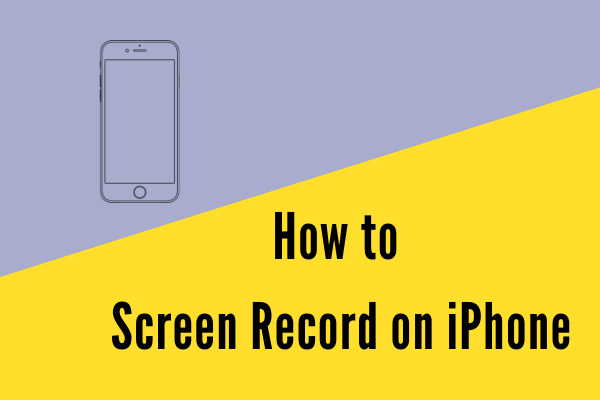
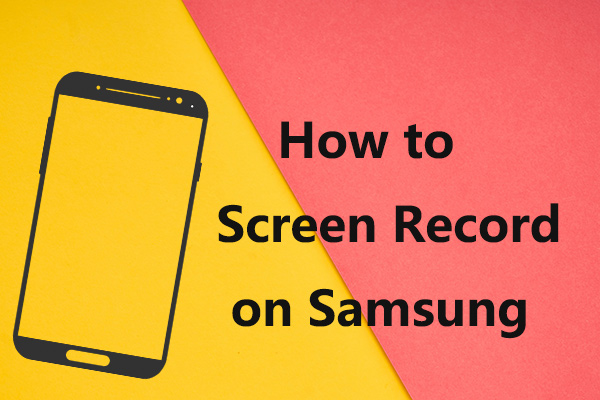
User Comments :