This article offered by video to audio converter – MiniTool Video Converter aims to address common problems such as Dxtory not recording video, black screen issues, mic and game recording problems, audio recording glitches, startup issues, laggy recordings, and more. Additionally, we will provide solutions to help users overcome these challenges.
Dxtory is a popular recording software among gamers and content creators, known for its versatility and advanced features. However, like any software, users may encounter various issues while trying to record videos or capture gameplay.
Dxtory Not Recording Video
If you’re facing issues with Dxtory not capturing video, start by checking your graphics card drivers. Outdated or incompatible drivers can cause recording problems. Ensure your GPU drivers are up to date and consider reinstalling them if necessary. Additionally, confirm that your recording settings in Dxtory are configured correctly.
Dxtory Recording Black Screen
A common frustration is Dxtory recording a black screen. To resolve this, try running Dxtory as an administrator, disable any overlays or capture cards that might interfere, and make sure your target application/game is in full-screen mode. Adjusting the video codec settings in Dxtory might also alleviate black screen problems.
Dxtory Not Recording Mic, Sound, and Game
If Dxtory is not recording your microphone or in-game audio, check your audio settings within Dxtory. Confirm that the correct audio sources are selected and that the volume levels are appropriately configured. Additionally, ensure that your system’s audio drivers are updated.
Dxtory Only Recording Audio
Sometimes, Dxtory may only capture audio without video. This could be due to incompatible video codecs or outdated drivers. Experiment with different video codecs in Dxtory settings and make sure your GPU drivers are current.
Dxtory Won’t Start Recording
If Dxtory refuses to start recording, check if there are conflicting applications running in the background. Disable unnecessary overlays, capture cards, or streaming software that might be causing conflicts. Running Dxtory as an administrator might also resolve startup issues.
Dxtory Lags When Recording
Lags during recordings can be frustrating. To mitigate this, lower the recording resolution or frame rate in Dxtory settings. Consider adjusting your computer’s power settings to prioritize performance over power saving. Closing background applications can also free up system resources.
How to Set Up Dxtory for Recording?
Proper configuration is key to successful recordings. Ensure that you’ve selected the correct video and audio sources in Dxtory settings. Experiment with different codecs and formats to find the best balance between file size and quality.
Dxtory Desktop Recording and Game Compatibility
For desktop recording and compatibility with specific games like Battlefield 4 (BF4), ensure that Dxtory is updated to the latest version. Some games may require specific settings, so consult online forums or the Dxtory community for game-specific configurations.
Dxtory Recording Software Download
If you’re encountering issues with an outdated version, consider downloading the latest version of Dxtory from the authoritative websites. Developers regularly release updates to address bugs and improve compatibility.
Dxtory Alternatives
If unfortunately, none of the above solutions manage to solve your problem or you can’t find a reliable place to download the game recording software Dxtory, you can consider using one of its alternatives such as MiniTool Video Converter, a professional and reliable video recorder that can capture full screen or selected area; record both system audio and microphone; and record in various video formats, frame rates, and qualities.
MiniTool Video ConverterClick to Download100%Clean & Safe
Conclusion
Dxtory is a powerful recording tool, but users may face challenges from time to time. By following the troubleshooting steps outlined in this guide, you should be able to resolve common Dxtory not recording video issues such as black screen recordings, audio problems, lag, and more. Remember to stay updated with the latest Dxtory releases, and don’t hesitate to seek assistance from the online community if you encounter specific game-related recording issues. With the right configurations, Dxtory can provide a seamless and high-quality recording experience for your gaming and content creation needs.



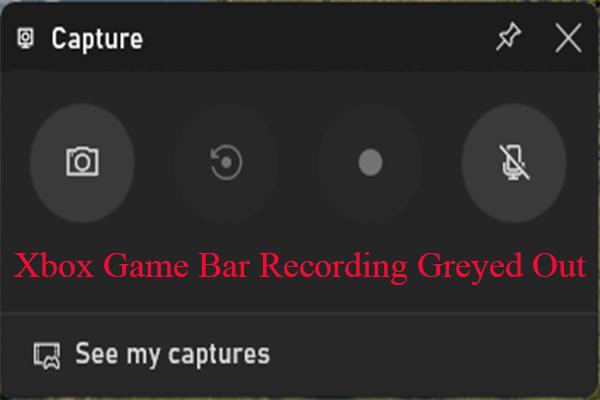

User Comments :