How many of you have a bunch of WMV files but wish to convert them to DivX? Being able to convert between these formats is a super useful skill. And guess what? In this guide offered by the free video converter, I will unlock the secrets of how to convert WMV to DivX. Just in case, I will also show you how to convert DivX to WMV.
How to Convert WMV to DivX on Desktop
If your WMV files are large, I recommend you use the following 4 tools to accomplish this task offline.
1. MiniTool Video Converter
MiniTool Video Converter is a complete video and audio converter. It’s easy to use and doesn’t have size limits or watermarks. With a wide range of format support, you can use it to convert WMV to DivX, MP4, MOV, AVI, MKV, WMV, MP3, AAC, etc.
Step 1. Hit the button below to download and install MiniTool Video Converter. Then open it.
MiniTool Video ConverterClick to Download100%Clean & Safe
Step 2. Click the Add File button or the Add or Drag Files here to start conversion area to load the WMV file.
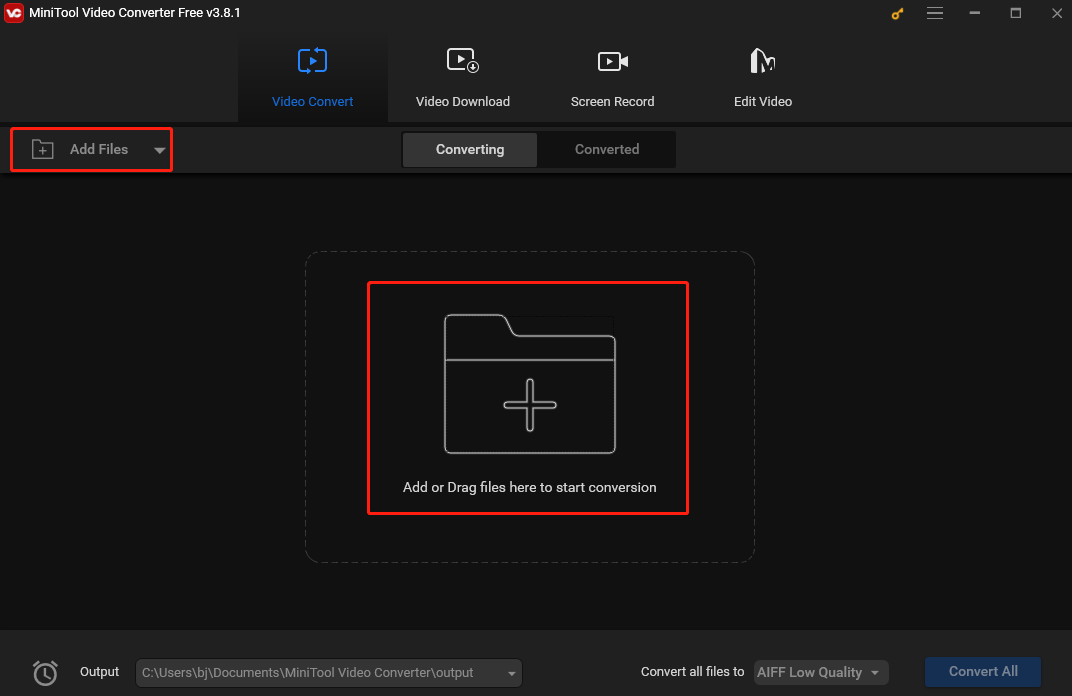
Step 3. Click the Edit icon under Target to open the output format window. Then, choose DivX as the output format under the Video tab. Pick your desired profile on the right to confirm the output format.
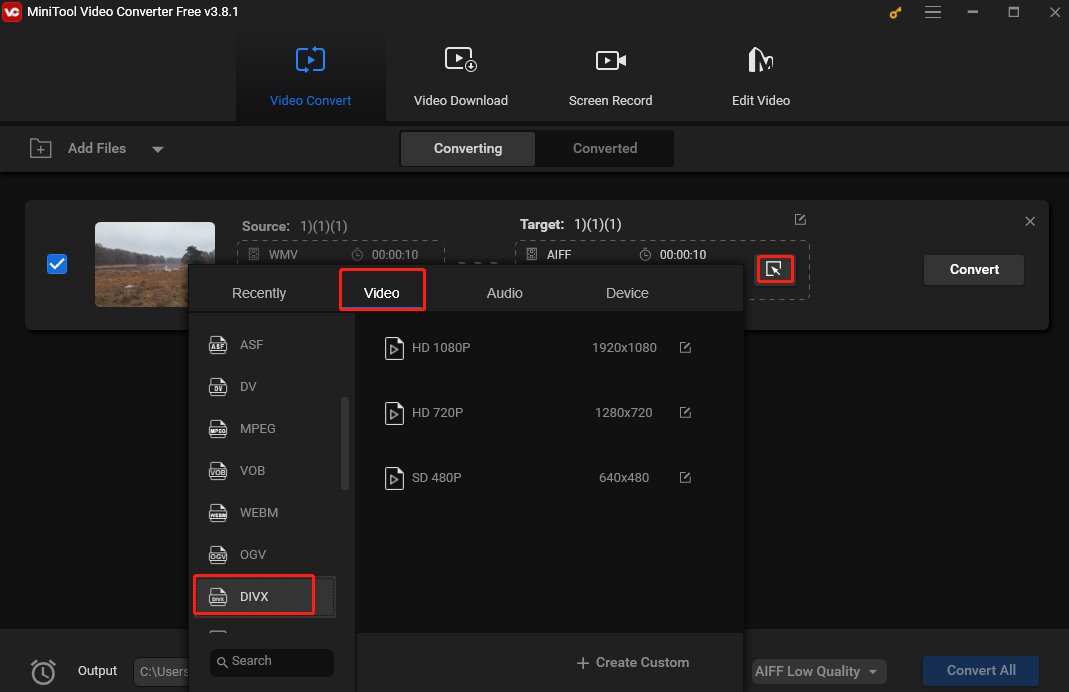
Step 4. Click the Convert button to convert WMV to DivX.
Step 5. When all is done, go to the Converted tab and click Show in folder to locate the converted file.
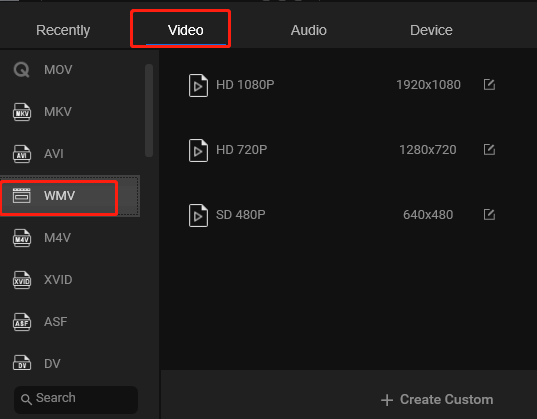
2. TalkHelper Video Converter
TalkHelper Video Converter is also a handy WMV to DivX converter without size limits. can convert video or audio files to a wide range of formats, including but not limited to MP4, MKV, WebM, AVI, MOV, etc. Additionally, it can batch-convert multiple WMV files simultaneously.
Step 1. Download, install, and launch TalkHelper Video Converter on your Windows PC.
Step 2. Click Add Media > Add Files to import your WMV file.
Step 3. Go to Output Format and select DivX under the drop-down menu.
Step 4. Click the Start Convert button to convert WMV to DivX.
3. Aiseesoft Video Converter Ultimate
Another choice you can go for is Aiseesoft Video Converter Ultimate. It supports many video and audio formats. It can extract audio tracks from videos. Additionally, it offers some editing features. For example, this tool allows you to add external subtitles to videos.
Step 1. Download and install Aiseesoft Video Converter Ultimate.
Step 2. Then launch this program. Choose Add File on the top to add the WMV video.
Step 3. Later, go to Profile at the bottom and choose General Video from itsdrop-down menu. Select DIVX under the Video tab. Then choose a profile on the right.
Step 4. Click Browse to set a destination folder.
Step 5. Click Convert to convert WMV video to DivX.
4. Avdshare Video Converter
You can also use Avdshare Video Converter to convert WMV to DivX. This tool can run on Windows and Mac. It supports a wide range of formats, allowing you to convert FLV, AVI, MP4, MOV, WTV, MKV, AVCHD, etc. to DivX.
Step 1. Download, install, and open Avdshare Video Converter.
Step 2. Click the Add file button to upload the WMV file or drag and drop the file to this program.
Step 3. Click Profile and select the General Video category. Then, choose DivX as the output format.
Step 4. Click Convert to begin the process.
How to Convert WMV to DivX Online
If you don’t want to download extra software on your device, you can use the following 2 tools to convert WMV to DivX online.
1. Convertio
Convertio is a popular online ovnerter that can convert WMV to DivX, MP4, MOV, AVI, FLV, etc. easily.
Step 1. Open your browser and go to the Convertio website.
Step 2. Click Choose Files to load the WMV file from your device.
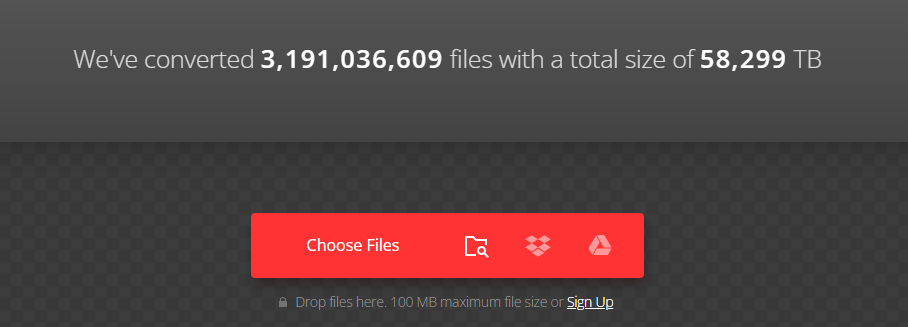
Step 3. Click the inverted arrow near “to”, go to Video, and select DivX as the output format.
Step 4. Click Convert to begin the conversion. Finally, download the converted file before it is deleted.
2. FreeConvert
FreeConvert is also a good choice for converting WMV to DivX online.
Step 1. Go to the FreeConvert website.
Step 2. Click Choose Files to load the WMV file.
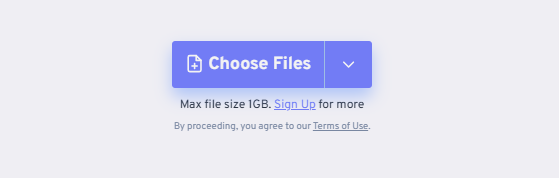
Step 3. Click the inverted arrow icon near Output, go to Video, and select DivX as the output format.
Step 4. Click the Convert button to begin the process. Once done, download the converted file before it is deleted.
Conclusion
Whether you want a desktop tool or online service to convert WMV to DivX, you can always find a solution here. Now, choose one and start the journey. Happy converting!


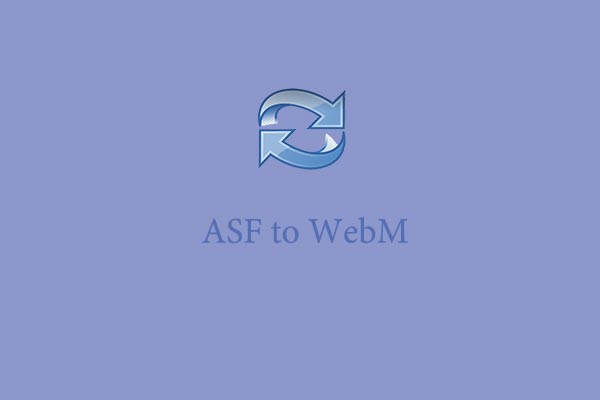

User Comments :