Knowing how to convert files to another format is useful and sometimes necessary. In this post offered by the free video converter, I will introduce you 4 easy methods to convert ASF to WebM.
Whether it’s for sharing your ASF videos on social media, embedding those files in a website, or simply enjoying them on your WebM-preferred device, converting ASF to WEBM doesn’t have to be a daunting task. In this guide, I’ll walk you through 4 methods, both desktop and online included, that will make this conversion a breeze!
Best Free Method to Convert ASF to WebM on Desktop
Looking for a free tool for converting ASF to WebM on Windows? Then, you should never miss MiniTool Video Converter. This too is free and easy to use. With a wide range of format support, you can use it to convert ASF to WebM, MP4, MOV, AVI, MKV, WMV, MP3, AAC, etc.
Step 1. Hit the button below to download and install MiniTool Video Converter. Then open it.
MiniTool Video ConverterClick to Download100%Clean & Safe
Step 2. Click the Add File button or the Add or Drag Files here to start conversion area to load the ASF file.
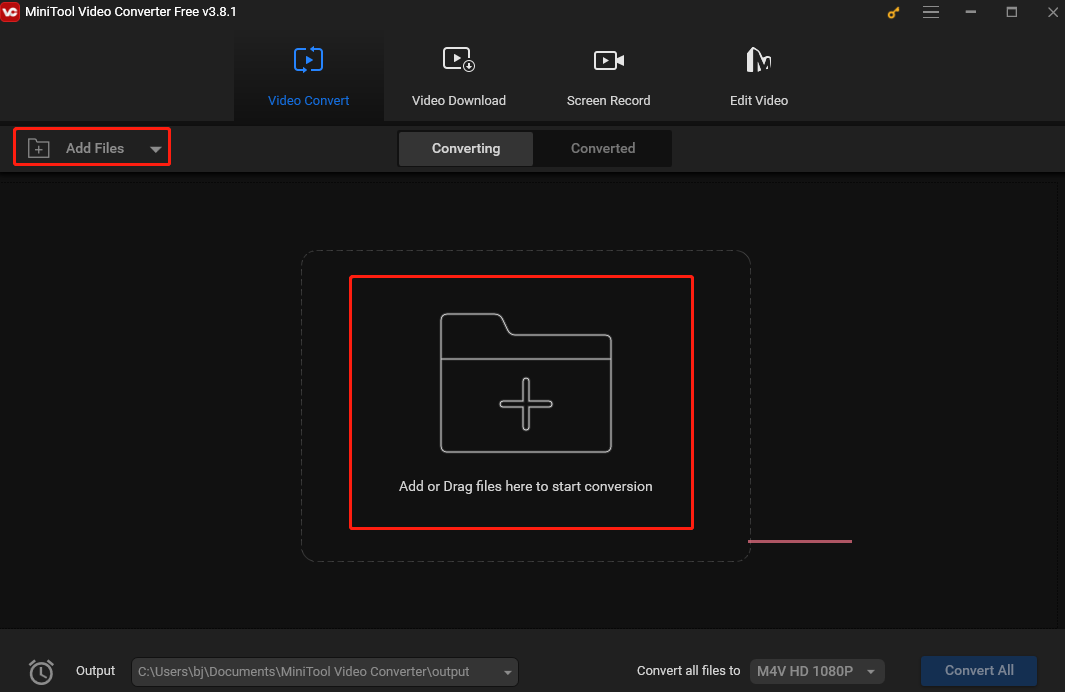
Step 3. Click the Edit icon under Target to open the output format window. Then, choose WebM as the output format under the Video tab. You will see different pre-made profiles on the right. Pick your desired one to continue the process.
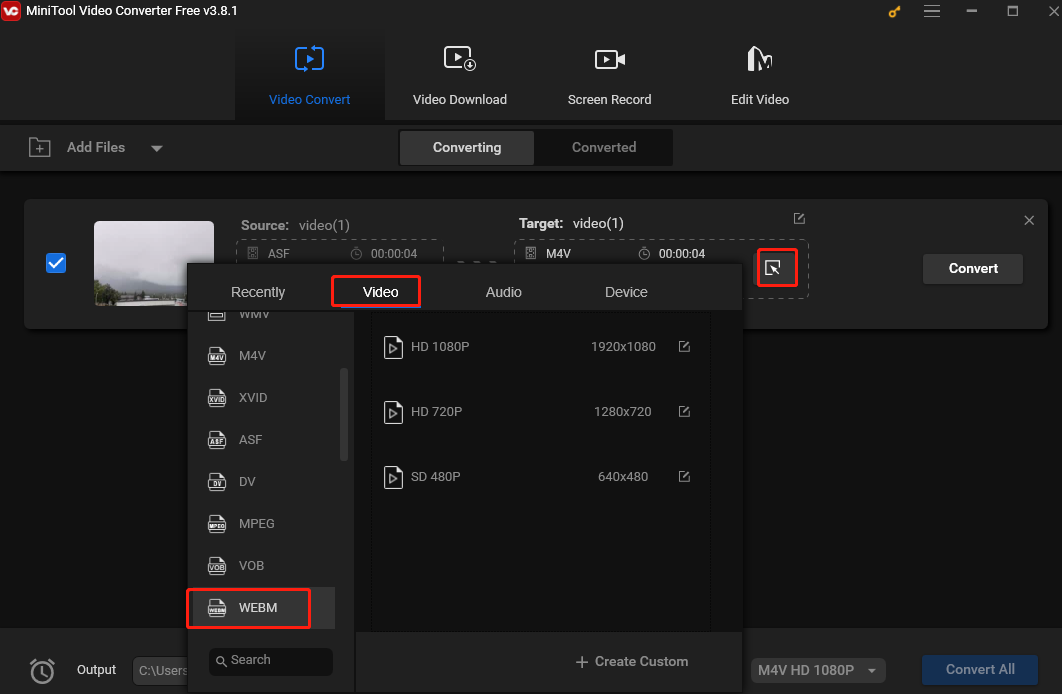
Step 4. Click the Convert button to convert ASF to WebM.
Step 5. When all is done, go to the Converted tab and click Show in folder to locate the converted file.
Top 3 Methods to Convert ASF to WebM Online Methods
1. FreeConvert
FreeConvert is one of the most commonly used online file conversion tools. It can convert ASF to Webm easily. Here are the steps.
Step 1. Go to the FreeConvert website.
Step 2. Click Choose Files to load the target ASF file.
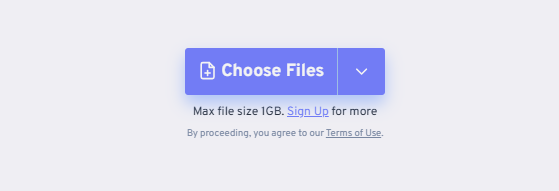
Step 3. Click the inverted arrow icon near Output. In the following output format window, go to the Video tab, and select Webm as the output format.
Step 4. Click the Convert button to begin the process. When the conversion process is over, remember to download the converted file before it is deleted.
2. Convertio
Another handy online converter for converting ASF to WebM is Convertio. It has an intuitive interface, making it easy to navigate. See as follows.
Step 1. Visit the Convertio website.
Step 2. Click Choose Files on the main page to load the ASF file from your device.
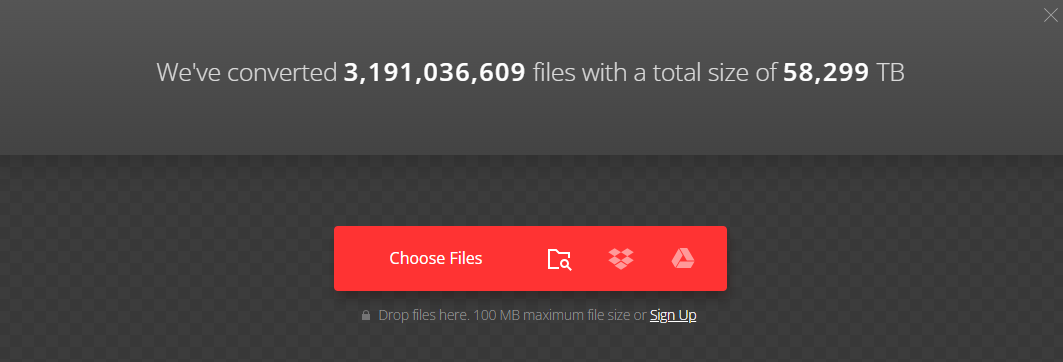
Step 3. Click the inverted arrow near “to.” Then, go to the Video tab and select WebM as the output format.
Step 4. Click the Convert button to begin the conversion. Finally, download the converted file before it is deleted.
3. AConvert
The last online tool I want to recommend is Aconvert. This tool is feature-rich, you can convert videos, audio, images, ebooks, documents, etc. The following are the steps.
Step 1. Use your browser to visit the Aconvert website.
Step 2. Click Video on the left sidebar.
Step 3. Click Choose Files to load your ASF video.
Step 4. Choose WEBM as the output format from the Target format dropdown.
Step 5. Click Convert Now! to start the conversion.
Conclusion
To convert ASF to WebM, you can use desktop software like MiniTool Video Converter and an online tool mentioned in this post. Each method has its advantages, so feel free to explore and find the one that suits you best. Now go ahead and convert ASF to WEBM!



![ASF to Xvid: 6 Simple Tools to Help You Convert with Ease [Desktop & Online]](https://images.minitool.com/videoconvert.minitool.com/images/uploads/2025/02/asf-to-xvid-thumbnail.jpg)
User Comments :