Have you ever found yourself with an ASF file that you desperately wanted to turn into a VOB format? Well, you’ve landed in the right place! In this guide from the free file converter, I’m going to share 5 amazing methods (both desktop and online) to convert ASF to VOB. Let’s read on!
How to convert ASF to VOB on Desktop
This part will introduce 3 easy and quick methods to help you convert ASF to VOB on a desktop.
Method 1. MiniTool Video Converter
MiniTool Video Converter is the most recommended free ASF to VOB converter. It’s free of size limits, watermarks, ads, and bundles. With its clean and intuitive interface, you can navigate it easily. It supports a wide range of audio and video formats, allowing you to convert ASF to VOB, MP4, MOV, MKV, AVI, MP3, AAC, etc. Additionally, it can batch convert up to 5 ASF videos simultaneously.
Step 1. Click the button below to download and install MiniTool Video Converter.
MiniTool Video ConverterClick to Download100%Clean & Safe
Step 2. Open it. Click the Add Files button or the Add or Drag Files here to start conversion area to add the ASF file.
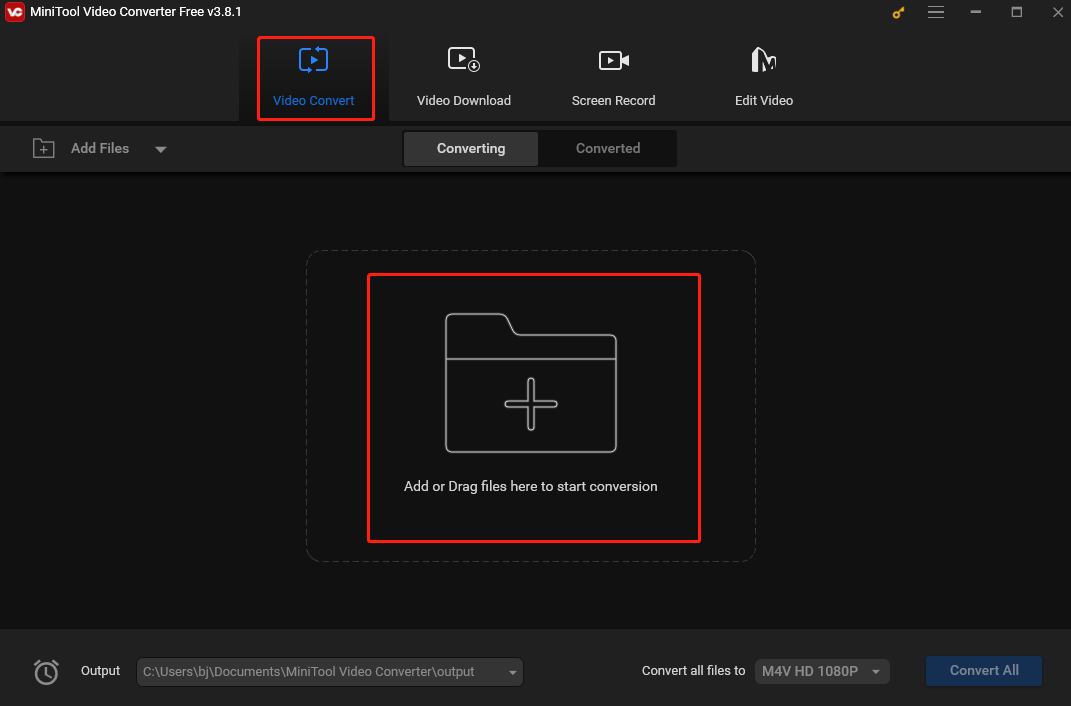
Step 3. Click the Edit icon. In the output format window, click Video, choose VOB, and select your desired profile on the right.
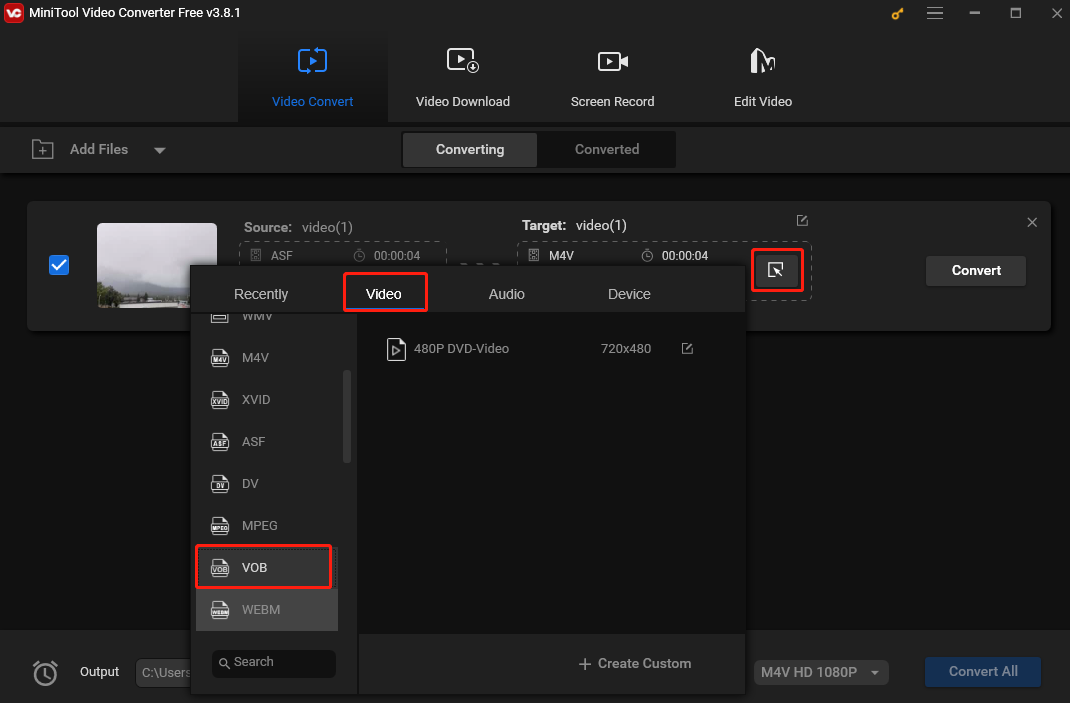
Step 4. Click the Convert button to begin converting ASF to VOB.
Step 5. Once done, click Converted and click Show in folder to locate the converted VOB file.
Method 2. TalkHelper Video Converter
TalkHelper Video Converter is a handy ASF to VOB Video converter. It supports multiple formats, so you can convert ASF to VOB, MP4, MKV, WebM, AVI, MOV, etc.
Step 1. Download, install, and launch TalkHelper Video Converter on your Windows PC.
Step 2. Add your ASF file to this program by clicking Add Media >Add Files.
Step 3. Select VOB as the output format from the Output Format drop-down menu.
Step 4. Click Start Convert to begin converting ASF to VOB.
How to convert ASF to VOB Online
In this part, I will present you with 3 free online tools for this conversion task without downloading and installing extra software on your device.
Method 1. Convertio
Convertio is a cloud-powered conversion tool that offers a seamless online conversion experience. It’s easy to use, allowing you to convert ASF to VOB within a few simple clicks.
Step 1. Use your browser and visit the Convertio website.
Step 2. Click Choose Files on the main page to load the ASF file from your device.
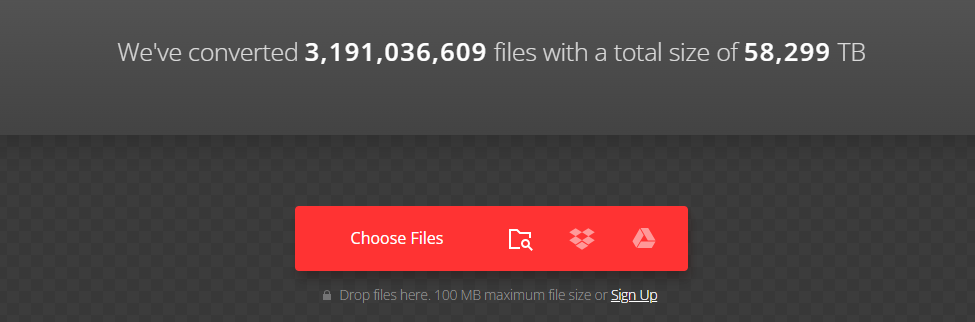
Step 3. Click the inverted arrow near “to.” Then, go to the Video tab and select VOB as the output format.
Step 4. Click the Convert button to begin the conversion. After conversion, download the converted file before it is deleted.
Method 2. Converthelper
Converthelper is a free online converting tool that supports many file types, such as video, audio, image, and document. It also supports a wide range of formats, so you can convert ASF to VOB, MP4 to MP3, MOV to AVI, and more.
Step 1. Go to the Converthelper website.
Step 2. Click Upload to add your ASF file to this service from your device.
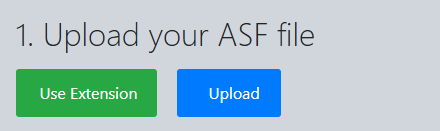
Step 3. Click the box next to “Select format”. In the dropdown, type vob in the search box and choose VOB from the result.
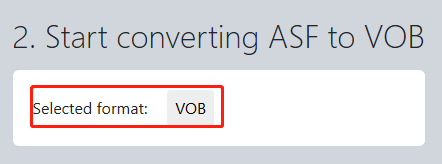
Step 4. Click Start Conversion to begin the process. After conversion, don’t forget to download the converted VOB file.
Method 3. ConvertFiles
ConvertFiles is also a handy online ASF to VOB converting option. It’s simple and free. With it, you can deal with a wide range of file formats.
Step 1. Go to the ConvertFiles website.
Step 2. Click Browse to add your ASF file.
Step 3. Click the box next to “Output format” and choose Video Object File(.vob) from the dropdown.
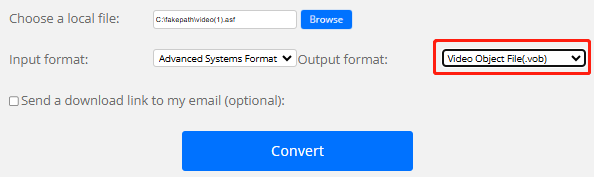
Step 4. Click Convert to begin the process.
Step 5. Hit the Click here to go to the download page area to download the converted VOB file.
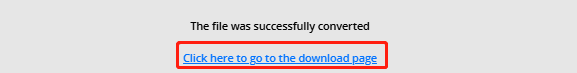
Conclusion
Whether you prefer the power of desktop software or the convenience of online tools, you can always find the solution in this post. Choose the method that suits you best and start enjoying your VOB files today! Happy converting!


User Comments :