Do you want to watch Vudu movies without being affected by bad internet? To watch Vudu movies offline on different devices, you need to download movies and convert them to a reliable format, for example, MP4. This free file converter post from MiniTool will show you how to convert Vudu movies to MP4 effortlessly.
Brief Introduction to Vudu
Vudu is an online video website where users can enjoy numerous movies and TV episodes. Walmart owned it at first, and then Fandango took the ownership of it in 2020. On Vudu, you can purchase or rent movies you prefer, or watch free movies with ads.
Nevertheless, many users want the Vudu movies to be converted to MP4 format so that they can watch them offline. In that case, I will recommend 3 ways to reach that purpose. Please keep reading.
Part 1: Convert Vudu Movies to MP4 with Joyoshare VidiKit
If you already have some downloaded Vudu movies waiting to be converted, you can use Joyoshare VidiKit.
It is a professional video converter that supports a wide range of video/audio formats including MP4, AVI, MOV, MKV, MP3, M4B, etc. Besides, customizing the parameters like bitrate, resolution, frame rate, etc. is available. This Vudu movies to MP4 converter will convert videos with its incredibly fast conversion speed.
How to convert Vudu movies to MP4? Please follow the steps below:
Step 1: Head to this software’s official website to download and install it.
Step 2: Launch this program to enter its main interface. Click Add file(s) to import your Vudu video, or you can directly drag and drop the file to the + area.
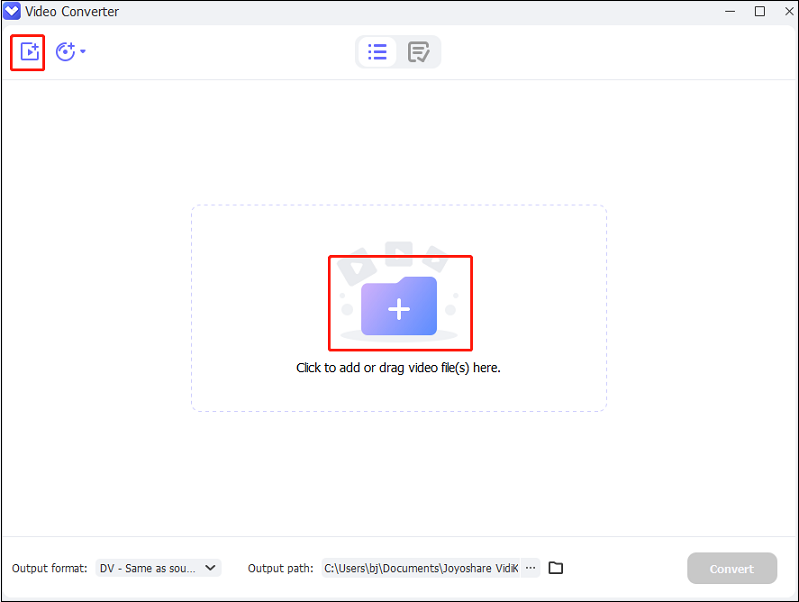
Step 3: Then, click the down-arrow button at the bottom to open the format library. Click the Video tab, click MP4, and select an MP4 profile. Next, click the three-dot button next to Open Folder to choose an output destination.
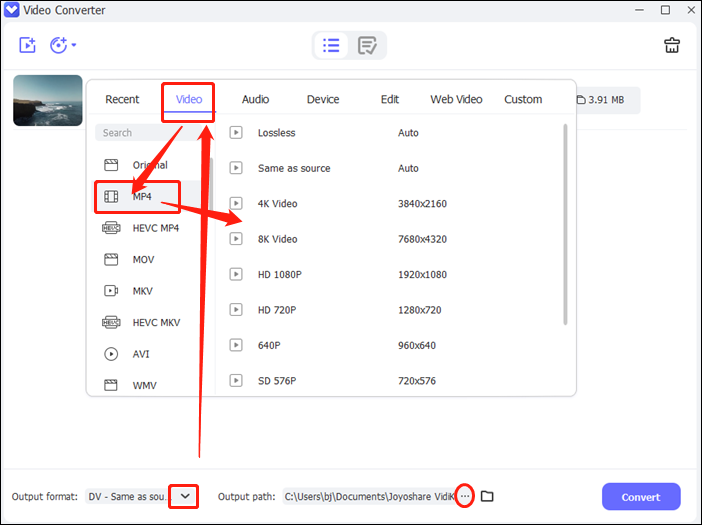
Step 4: After everything is done, click Convert to start conversion. You can check the converted file in the Finished section.
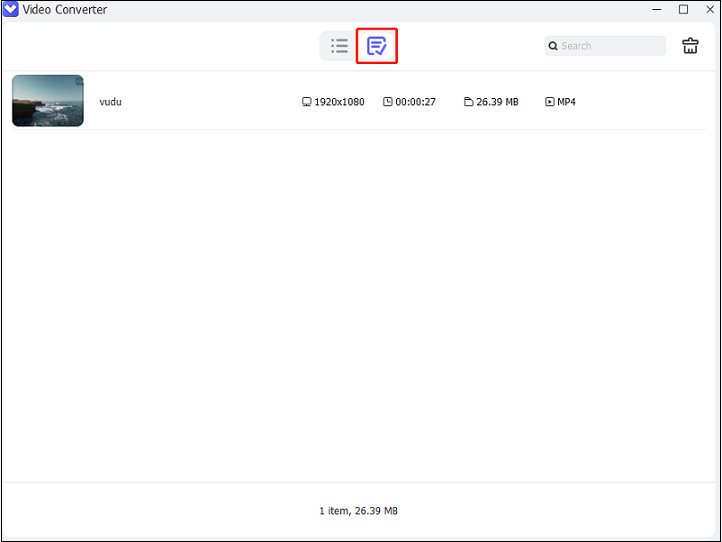
Part 2: Download Vudu Movies to MP4 with Allavsoft
If you have no idea about downloading movies from Vudu, then you can try Allavsoft.
This software can download any movie from Vudu and convert it to different formats including MP4, MOV, WMV, and others. Batch download is also available. Except for the Vudu website, Allavsoft is capable of downloading movies or TV shows from other video platforms including Yahoo, YouTube, Vimeo, etc. Just with a few clicks, you can download Vudu movies to MP4 format super quickly.
Specific steps are as follows:
1: Head to Allavsoft’s official website to download and install it.
2: When the installation is done, the software’s main interface will pop up.
3: Copy and paste the URL of your Vudu movie to the box next to Paste URL. Then click the down-arrow button in the Download Quality section to choose a download quality, click the folder icon to choose an output destination, click the down-arrow button under the folder icon to choose MP4 format, and click the next down-arrow button to choose a conversion quality.
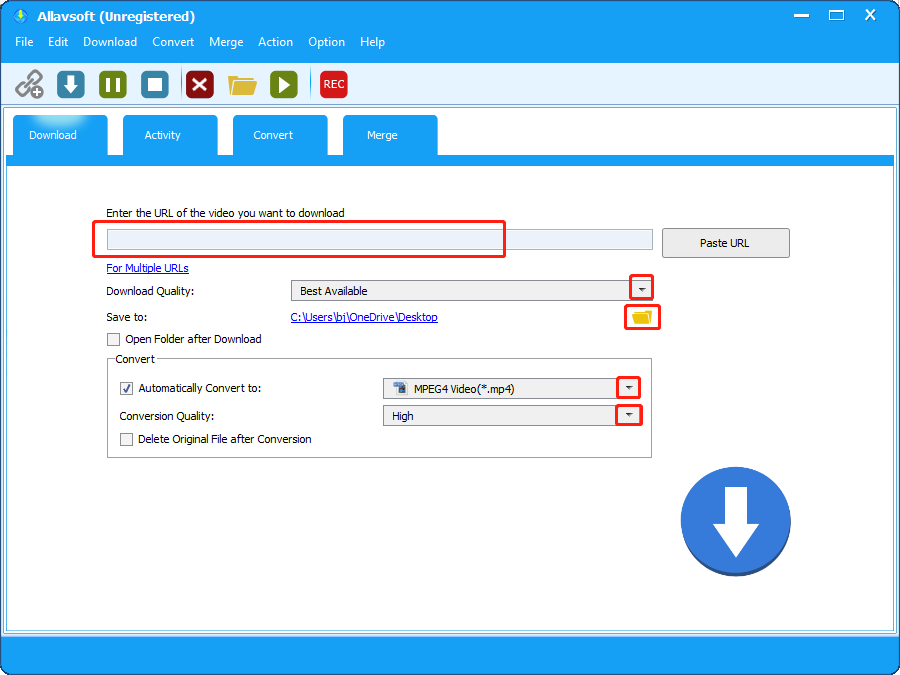
4: When all the settings are done, click the Download button to download and convert your Vudu movie to MP4.
Part 3: Record Vudu Movies to MP4 with MiniTool Video Converter
There is another simple way for you to watch Vudu movies offline – record the Vudu movies.
So, I will recommend a powerful and easy-to-use screen recorder: MiniTool Video Converter. It can record any activity on your computer screen like gameplay, and on-screen tutorials, of course, Vudu movie is included, too. It’s your choice to turn on the system audio and microphone or not.
Let’s see the recording steps:
Step 1: Click the download button below to download and install this recorder.
MiniTool Video ConverterClick to Download100%Clean & Safe
Step 2: Launch this software to enter its main interface. Click Screen Record and then click the camera icon.
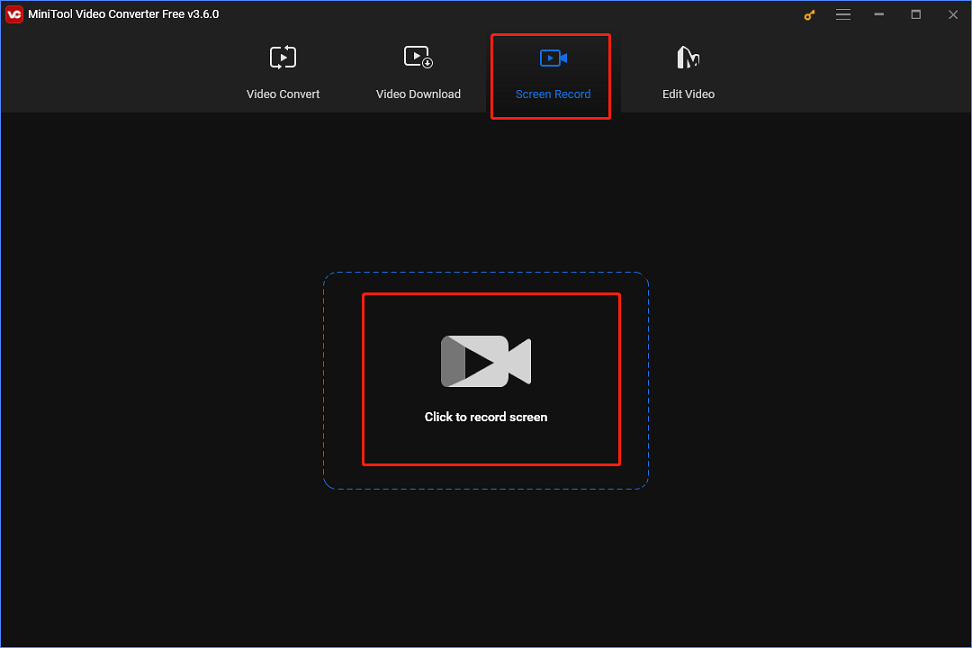
Step 3: The MiniTool Screen Recorder will pop up, and you can click the down-arrow button next to Full screen to choose to record a specific region or the entire screen. The system audio is on and the microphone is off by default, you can click to change them if you want. Besides, you can click the Settings icon on the top right to adjust some parameters like quality, frame rate, hotkeys, etc.
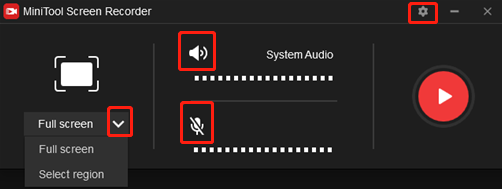
Step 4: Then, click the red Record button to start recording.
Step 5: Lastly, press F6 to stop recording. The recorded Vudu movie is in MP4 format by default.
Conclusion
The article above shows you specific steps to convert Vudu movies to MP4, download Vudu movies, and record Vudu movies. Hope this post can do you a favor!



![How to Record Bigo Live Easily in 3 Ways [PC/iPhone/Android]](https://images.minitool.com/videoconvert.minitool.com/images/uploads/2024/08/record-bigo-live-thumbnail.jpg)
User Comments :