MXF vs. MP4
What Is an MXF File and How to Open It?
What Is an MXF File?
The full name of MXF is Material eXchange Format. It is a video container format for professional digital video and audio media defined by a set of SMPTE standards. In fact, the MXF video files are alternatives to actual video tapes but they are in digital format.
This video format supports audiovisual material, rich metadata, and full timecode. The typical usage of the MXF file is for delivering advertisements to TV stations and tapeless archiving of broadcast TV programs.
Besides, an MXF file can contain numerous different compression formats in a single file. Due to this, it is a standard of all digital video formats.
How to Open an MXF File?
When you use the Windows built-in video player, Windows Media Player, to open an MXF video, you will get an error message saying:
Windows Media Player cannot play the file. The player might not support the file type or might not support the codec that was used to compress the file.
You can see that an MXF file is not supported by Windows Media Player. Then, how to open an MXF video? You need to use a third-party video player.
Many media players, like VLC media player, Zoom Player, etc. can be used to open an MXF file. You can download such a tool and then use it to open your MXF files.
- Right-click on the MXF file you want to open.
- Select Open with from the pop-up menu.
- Click More options and select the application from the list.
- Click OK.
Then, your selected media player will begin to play your MXF video.
What Is an MP4 File and How to Open It?
What Is an MP4 File?
MP4 is an MPEG-4 video file format. It is a very common video format that is usually used for downloading and streaming videos from the internet. You can also use a DVD ripping tool to save a DVD as an MP4 file on your computer.
An MP4 file can store audio, subtitles, and images on it. Thus, it is a highly versatile and compressed video format.
How to Open an MP4 File?
Unlike the MXF video format video, you can open an MP4 video using the Windows snap-in tool: Windows Media Player. Of course, you can also use other free video players to do the job. For example, you can use QuickTime, VLC player, MPlayer, etc.
If the Windows Media Player has been pre-installed on your computer, you can just click the MP4 video and Windows will automatically open it using the Windows Media Player.
However, if you want to open the video using other media players, you will need to right-click on the file and then select Open with. After that, you can go to More options to select the application you want to use to open the MP4 file.
MXF vs. MP4
After reading the above content, you can see that both MXF and MP4 are video formats. Relatively speaking, MP4 is a more commonly-used video format and it is supported by almost all video players. While, MXF is a more professional video format and it is commonly used in the field of broadcasting.
Here comes a question, you may need to convert MXF to MP4 and then you can play the video expediently.
How to convert an MXF file to MP4? You will need a third-party MXF to MP4 converter. Next, we will mainly talk about the MXF to MP4 topic in the following part.
Top 11 MXF to MP4 Converters
When you search for MXF to MP4 converter on the internet, you will find that there are so many options. Which one is the best choice? It depends. Now, we will introduce some online and desktop versions of MXF to MP4 converters. You can select the one you want to use to convert MXF to MP4.
Online MXF to MP4 Converters
Using an online MXF to MP4 converter is an easy choice for you to achieve the conversion from MXF to MP4. You don’t need to install an application on your computer in advance. You just need to open the online MXF to MP4 converters using your web browser, upload the target MXF video, select MP4 as the destination video format, and then start the conversion process.
Here are some online MXF to MP4 converters that are worth trying.
Top 5 Online MXF to MP4 Converters
- CloudConvert
- AnyConv
- FreeFileConvert
- Convertio video converter
- file-converter-online
# CloudConvert
CloudConvert can convert your video files online. It supports various video file formats including MXF, MP4, WEBM, AVI, and more. You can also use its Options feature to adjust the resolution, quality, and file size of the video. Additionally, you can use this tool to convert multiple videos to different formats at the same time.
This online MXF to MP4 converter is very easy-to-use.
1. After entering the page of this tool, you need to click Select File and then select the MXF video from your computer.
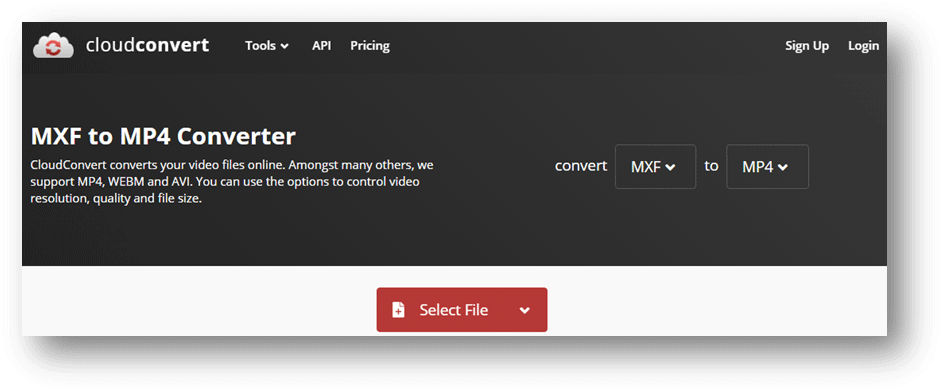
2. Click the Tool icon to enter the Options interface and then define the video according to your requirements.
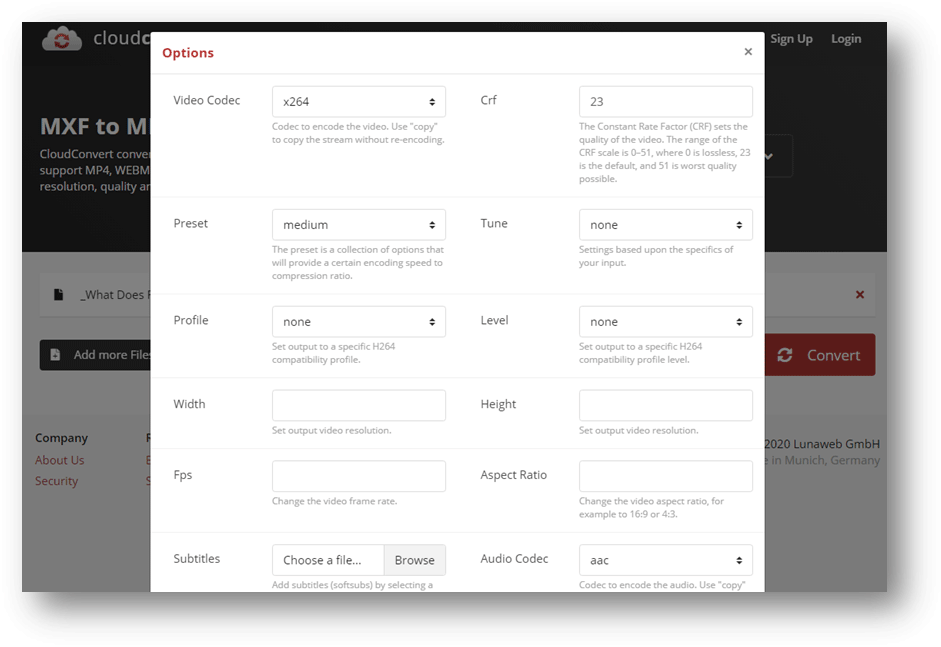
3. Click Okay to save the settings.
4. Click Convert to start the conversion.
5. When the conversion ends, you need to click the Download button to save the video on your computer. Usually, the download folder is a Windows default download folder or a folder that is specified by yourself.
Pros
- It supports multiple video conversions at the same time.
- Its Options feature allows you to define the video effects.
Cons
It doesn’t support the conversion from URLs to different formats of video.
# AnyConv
AnyConv is a very simple tool. After entering its page, you can discover that its operation pane is very concise. You just need to select CHOOSE FILE to select the target video from your computer and then select the video format you want to convert to. After that, you can click the CONVERT button to start the conversion. At last, you can click the Download button to save the video on your computer.
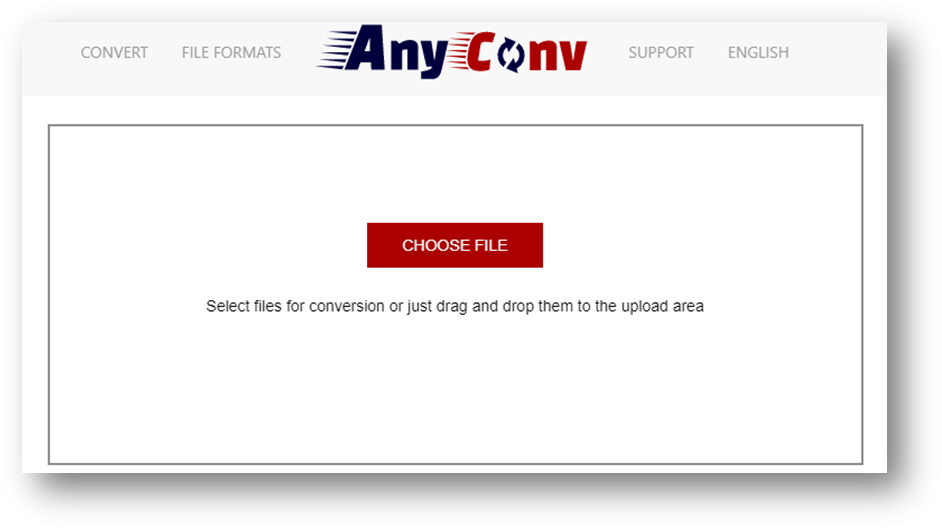
Pros
The operation pane is very simple.
Cons
- It doesn’t support a video file that is larger than 50MB.
- It doesn’t allow you to define the video effect.
- It doesn’t allow you to convert multiple videos at the same time.
- It doesn’t support the conversion from URLs to different formats of video.
- It doesn’t support the conversion from a Cloud storage to different formats of video.
# FreeFileConvert
FreeFileConvert is a very powerful online MXF to MP4 converter. It can not only convert videos that are stored on your computer but also convert URLs to videos. Besides, you can also use it to convert the video files that are stored on your Google Drive and Dropbox. Additionally, you can convert 5 videos at the same time. Here, you should know that the maximum size of the video is 300MB.
The operation of this MXF to MP4 converter is also simple.
- Click Choose file and select the video file from your computer.
- Click Convert files to and select MP4 from the drop-down menu.
- Click Convert to start the conversion.
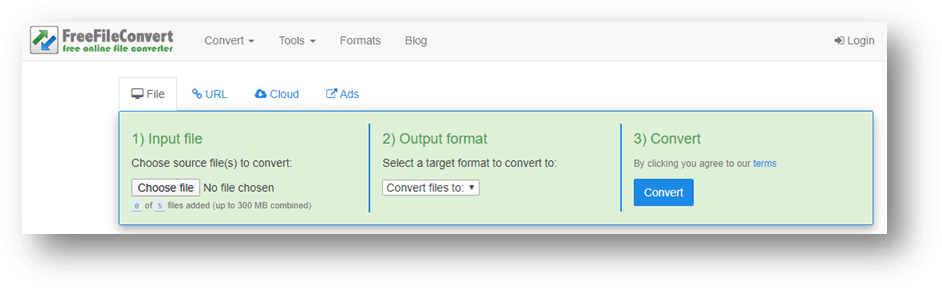
Pros
- It supports the conversion from URLs to different formats of video.
- It supports converting videos in iCloud storage to local storage.
Cons
It doesn’t allow you to define the video effect.
# Convertio video converter
Convertio video converter has many useful features. For example, you can use it to convert a URL to a video. You can also convert a video that is stored in Google Drive or Dropbox to your desired format. You can even use the Settings feature to define the video or audio effects. Likewise, you can convert more than one video at the same time.
Besides, it has a feature that is not included by other MXF to MP4 converters: it has an extension for Google Chrome. After installing the extension to your Google Chrome, you can just click the extension to directly enter the conversion page.
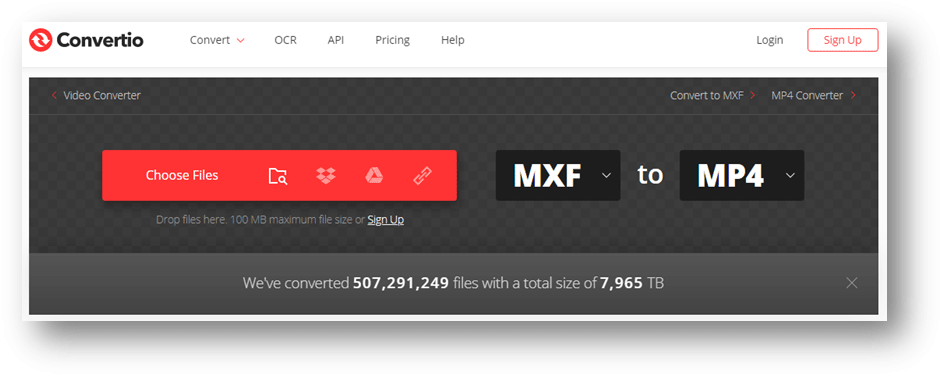
Like other tools, you need to select the target video, select the video format you want to use, and then click the Convert button to start the converting process. When the conversion ends, you can click the Download button to download the video to your computer.
Pros
- It supports the conversion from URLs to different formats of video.
- It supports convert videos in Google Drive and Dropbox to local storage.
- It has an extension for Google Chrome.
- It allows you to define the video effects.
# file-converter-online
file-converter-online is a simple MXF to MP4 online tool. Its feature is small relatively. But, you can meet your based requirements.
After entering the page of this tool, you need to click Choose File to select the original video from your computer, select MP4 as the target video format, and then click the Start converting! button to start the converting process. At last, you need to download the video file to your computer.
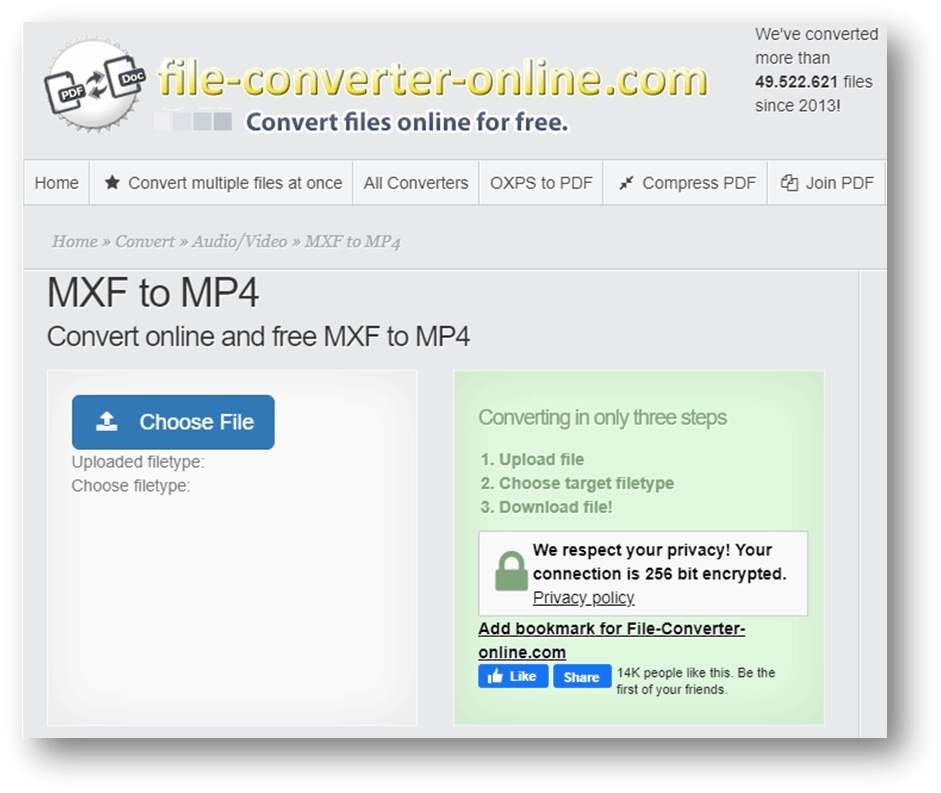
Pros
The operation pane is very simple.
Cons
- It doesn’t allow you to define the video effect.
- It doesn’t allow you to convert multiple videos at the same time.
- It doesn’t support the conversion from URLs to different formats of video.
- It doesn’t support a conversion from a Cloud storage to a video.
MXF to MP4 Converters Desktop Versions
Online MXF to MP4 converters allow you to perform a video conversion only when the network connection is enabled. When the network connection is unavailable, an MXF to MP4 converter desktop version is necessary.
In this part, we will show you some desktop MXF to MP4 converters.
Top 6 MXF to MP4 Converters Desktop Versions
- MiniTool Video Converter (Free)
- VLC Media Player (Free)
- Aiseesoft Free Video Converter (Free)
- Wondershare UniConverter (Paid)
- Apowersoft Video Converter Studio (Paid)
- Movavi Video Converter (Paid)
# MiniTool Video Converter (Free)
MiniTool Video Converter is a free program that can be used on Windows computer. You can use it to achieve video conversions between different formats like MKV to MP4/MP4 to MKV, TS to MP4/MP4 to TS, and more. You can also use this software to convert MXF to MP4.
Now you can press the following button to get this software without paying any cent.
MiniTool Video ConverterClick to Download100%Clean & Safe
Here is a guide on how to use this software to convert MXF to MP4:
1. Open MiniTool Video Converter.
2. Click the PLUS button to add the target MXF video to this software.
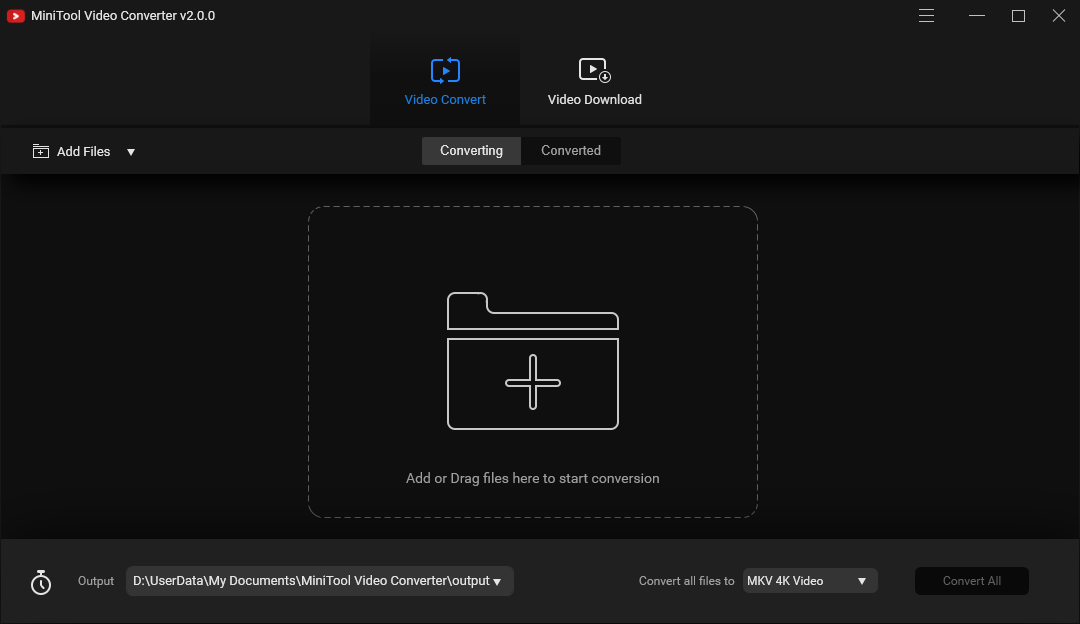
3. Click the box next to Convert all files to and then select MP4 under the Video section. Next, you need to select the video resolution you want to use to continue.
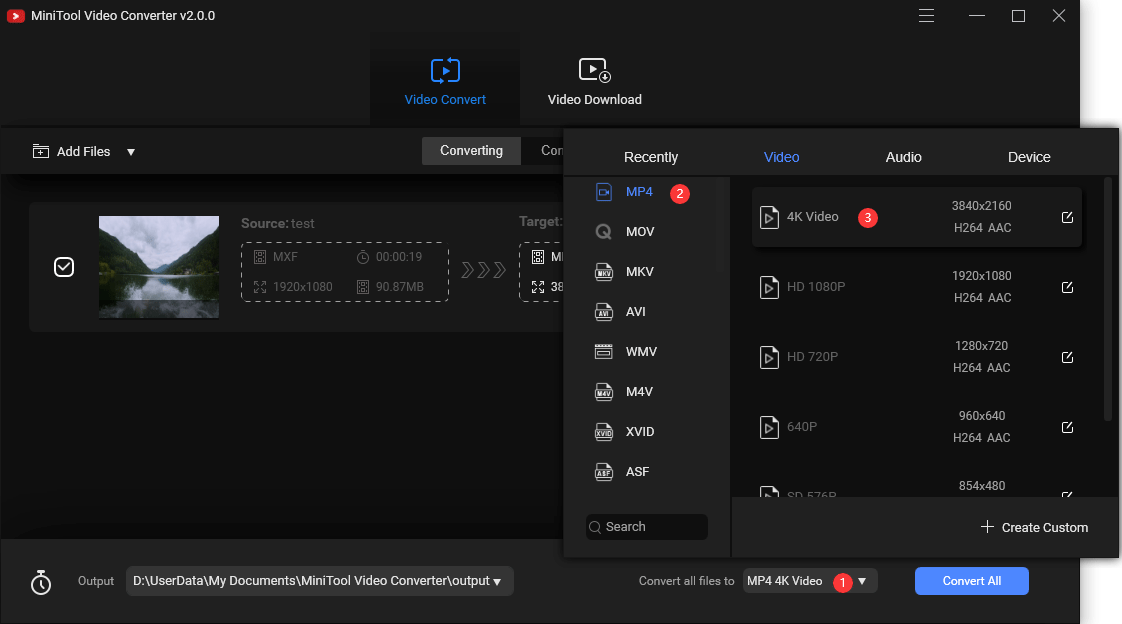
4. This software has specified a storage location for you. If you want to save the converted video to another location, you can click the arrow down button next to Output to choose another location.
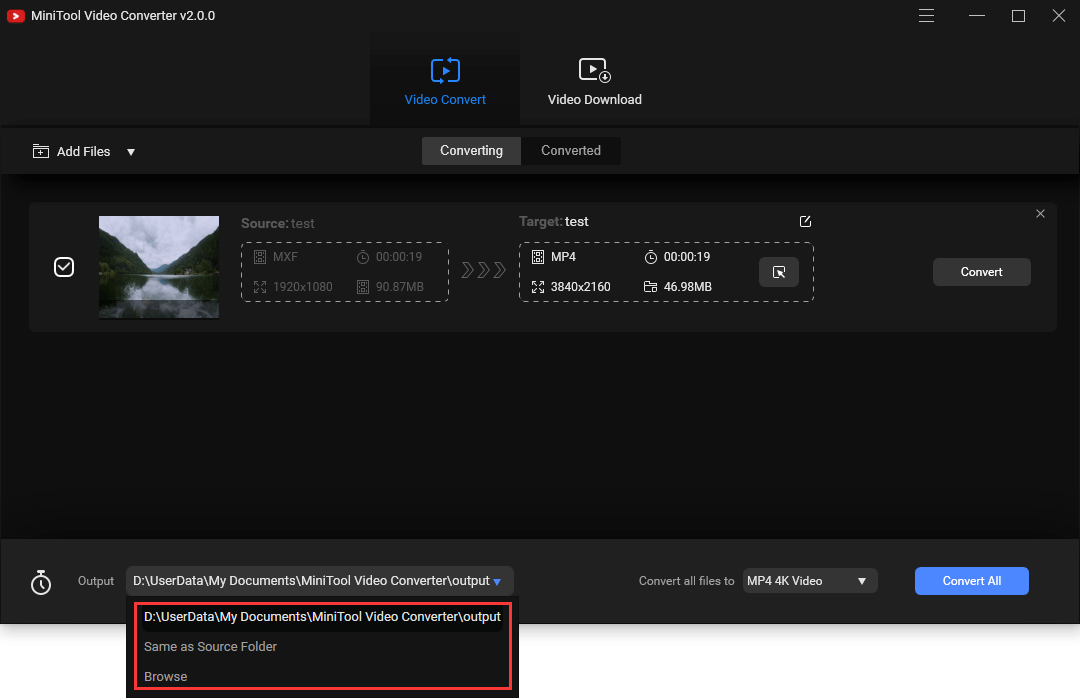
5. Click Convert All to start the conversion.
At last, you can directly use the converted video.
# VLC Media Player (Free)
VLC media player is one of the most popular media players. Actually, it is not only a video player. You can also use it to perform a video conversion between many formats, like TS to MP4, WMA to WAV, M3U8 to MP4, MXF to MP4, and more.
You can go to the official site of VLC to download this tool to have a try.
# Aiseesoft Free Video Converter (Free)
Aiseesoft Free Video Converter is not only a video converter. It has some other powerful feature like video enhancer, blu-ray player, DVD creator, and more. As for its video conversion feature, MXF to MP4 is supported.
# Wondershare UniConverter (Paid)
Wondershare UniConverter is specially designed to convert videos to different formats. It even supports converting audio and image to over 1000 formats. However, it is not a free program. You can only 1/3 length of the whole video using the trial edition of this software. You need to use its full edition to complete the whole conversion without limits.
# Apowersoft Video Converter Studio (Paid)
Apowersoft Video Converter Studio is specially used to convert videos to different formats. It also supports MXF to MP4. But, if you are not a VIP user, the video will be implanted with a watermark after conversion.
# Movavi Video Converter (Paid)
Movavi Video Converter is also a multifunctional program. It supports video format conversions and video editing. As for its video conversion feature, it can convert video files to more than 180 formats. However, you can only convert half of the video with the trial edition of this software. You can still download the trial edition to have a try.
Bottom Line
This post shows you 11 online and desktop MXF to MP4 converters. You can just select one according to your actual situation. Should you have any related questions, you can contact us via [email protected] or let us know in the comment.
MXF to MP4 FAQ
MXF, the abbreviation of Material eXchange Format, is a professional video format that is specially used in the field of TV and broadcasting.
You can search for an online MXF to MP4 converter using your Mac web browser and use it to convert MXF to MP4.
It depends on in which situation you use the video. If you use the video in TV or broadcasting, MXF is a better choice. If you use the video for daily usage, MP4 is much better because it has good compatibility.
You can use VLC to play MXF files. Right-click the MXF file you want to open > select Open with > click More options > select VLC from the application list to open it.


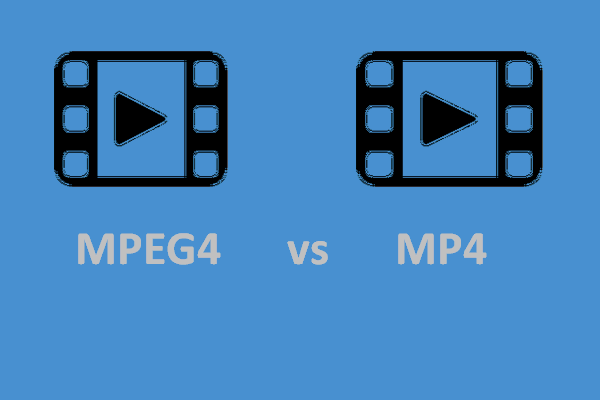
User Comments :