Part 1. About SWF and FLV
Before learning how to convert SWF to FLV, it is necessary to have a basic understanding of both SWF and FLV. SWF (Small Web Format) is a file format that is used for multimedia, vector graphics as well as ActionScript. FLV (Flash Video) is a standard video format that is a good choice for streaming videos over the Internet. For example, FLV is one of the YouTube-supported video formats.
Part 2. 3 Effective Ways to Convert SWF to FLV
How to turn SWF into FLV? You can try the below three recommended video converters.
#Convertio
Convertio is an online file converter that allows you to use it on any of your browsers without installing any application. It can convert videos, audio, images, documents, presentations, and other files. As a video converter, it supports tons of formats, such as MP4, MOV, AVI, WMV, SWF, FLV, etc. What’s more, Convertio enables you to change video quality, frame rate, and codec and provides some basic editing features to resize, flip, rotate, or cut the video.
With it, you can easily convert SWF to FLV. Here are detailed steps:
Step 1. Navigate to the official website of Convertio.
Step 2. Click the Choose Files button to upload your SWF file to your PC or you can upload files from Dropbox or Google Drive.
Step 3. Open the output format list, move to Video, and choose FLV.
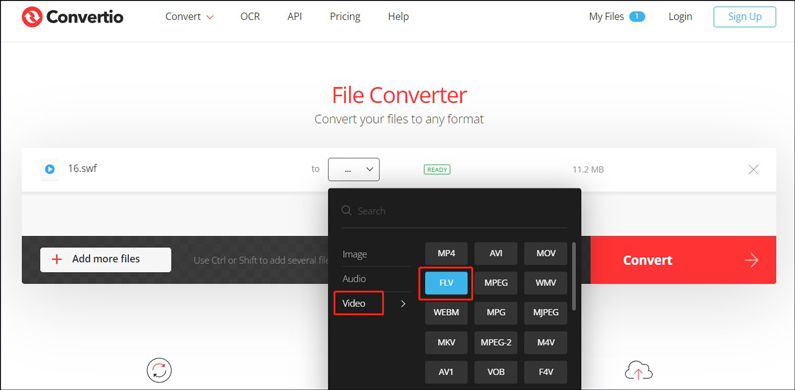
Step 4. Click the Convert button to start converting SWF to FLV. Once the process is over, you can click the Download button to save the file.
#CloudConverter
CloudConvert is also an online SWF to FLV converter. You can choose to import your SWF files from your PC, Google Drive, Dropbox, OneDrive, or by pasting a URL. Moreover, CloudConvert enables you to adjust the video resolution/aspect ratio/quality and audio bitrate/sample rate/codec, and others. Furthermore, it can help you add a watermark to your video. Below is a detailed tutorial on how to convert SWF to FLV using CloudConvert.
Step 1. Visit the CloudConvert website.
Step 2. Click Select File to upload the SWF file you need to convert.
Step 3. Click the inverted arrow next to Convert to, go to Video, and choose the FLV option.
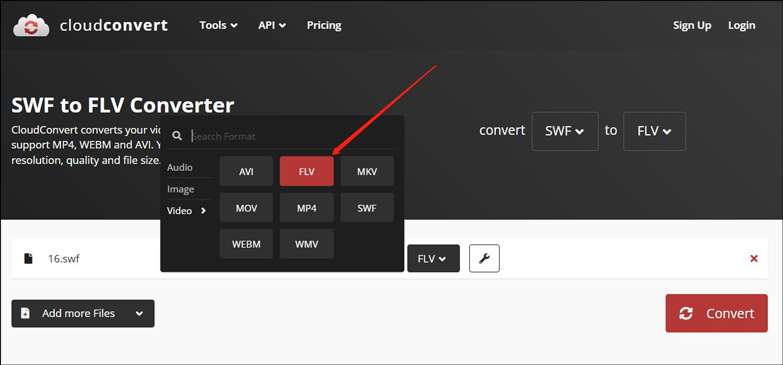
Step 4. Hit the Convert tab to start the conversion process. After the conversion process is complete, you can click Download to save the FLV file to your PC.
#Wondershare UniConverter
In addition to converting videos online, you can also try to convert videos offline if you don’t have a stable Internet connection. Wondershare UniConverter is an advanced tool that can not only convert videos but also compress videos, edit videos, burn DVDs, etc. You can use its free trial for 7 days to have a try. Below are steps to convert SWF to FLV via Wondershare UniConverter.
Step 1. After installing Wondershare UniConverter, open it to get to its main interface.
Step 2. Click + Add Files to import an SWF video.
Step 3. Click the Settings icon, switch to the Video tab, and select FLV.
Step 4. Finally, hit the Convert button to turn the SWF file into FLV.
Part 3. A Useful FLV to SWF Converter
Conversely, you may encounter the need to convert FLV to SWF. MiniTool Video Converter is a free file converter that can help you convert FLV to SWF or other popular formats like MP4, MKV, WMV, MOV, 3GP, etc. Besides, it can extract audio from video. Its batch video conversion feature allows you to convert up to 5 files simultaneously.
In addition to those features, it has other features like recording screens, compressing videos, and more. You can click the below download button to enjoy its wonderful features.
MiniTool Video ConverterClick to Download100%Clean & Safe
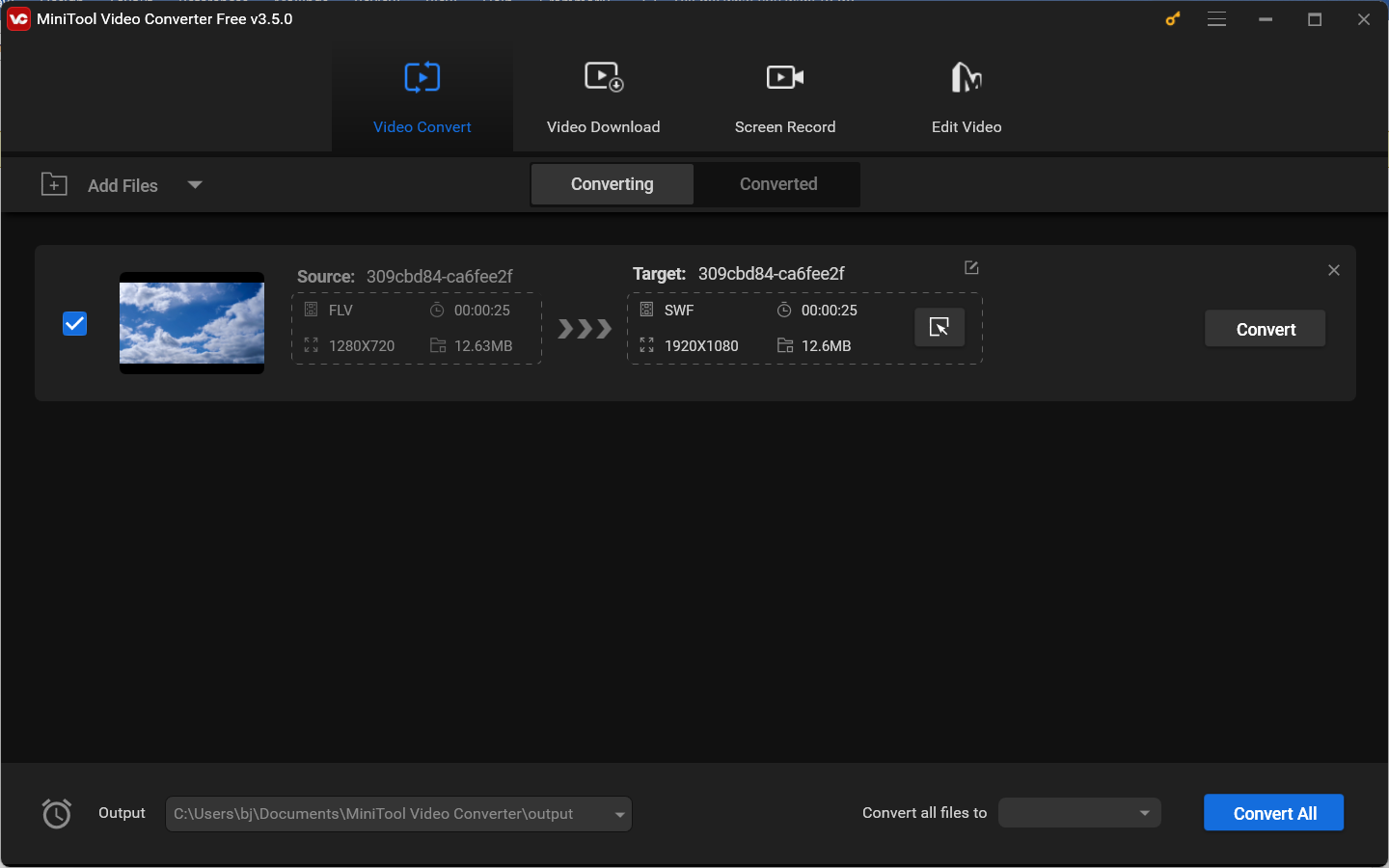
Conclusion
This post has shown you how to convert SWF to FLV with 3 excellent video converters. You can choose to use to start conversion online or offline according to your needs.


User Comments :