Want to convert M2TS to MXF? Using MiniTool Video Converter (Offline) or ConvertFiles (Online) are 2 methods that you can’t miss. In addition, there are 2 alternative online converters worth trying, including Convertio and Bfotool.
About M2TS and MXF
M2TS is an open-source video container format developed by the Blu-ray Disc Association. It encapsulates a lot of video, audio, and subtitle data. Actually, M2TS is extended by the MPEG-2 transport stream. It is primarily used for HD (High-Definition) videos on AVCHD or Blu-ray Disc. By the way, the file extension of M2TS includes .m2t, .m2ts, and .MTS.
MXF (Material Exchange Format) is a video and audio container format. It is a typical multimedia format used for delivering advertisements to TV stations. Meanwhile, MXF is an ideal choice for tapeless archiving of broadcast and television programs.
MXF utilizes MPEG-2, MPEG-4, and H.264 video codecs. In addition, it supports AAC and AC-3 as audio codecs.
How to Convert M2TS to MXF
Are you still looking for a suitable M2TS to MXF converter? I would like to recommend two converters that I have used recently. They are MiniTool Video Converter (Offline) and ConvertFiles (Online).
Method 1. Use MiniTool Video Converter (Offline)
MiniTool Video Converter is an excellent video converter that can easily and quickly convert M2TS to MXF. Additionally, it supports various conversions, including MXF to MKV, MP4 to MOV, TRP to M4V, VOB to ASF, AAC to AIFF, and more.
MiniTool Video Converter is completely free without watermarks, ads, or size limitations. It also enables you to convert audio/videos for various devices and platforms. What’s more, MiniTool Video Converter offers customizable options to adjust the resolution, frame rate, bitrate, and encoder of the converted videos.
Below is a detailed guide on M2TS to MXF conversion with MiniTool Video Converter.
Step 1. Get MiniTool Video Converter
Click on the download button below to download and install MiniTool Video Converter. Then, launch it.
MiniTool Video ConverterClick to Download100%Clean & Safe
Step 2. Import Your M2TS File
Click on the Add Files option to import the M2TS file.
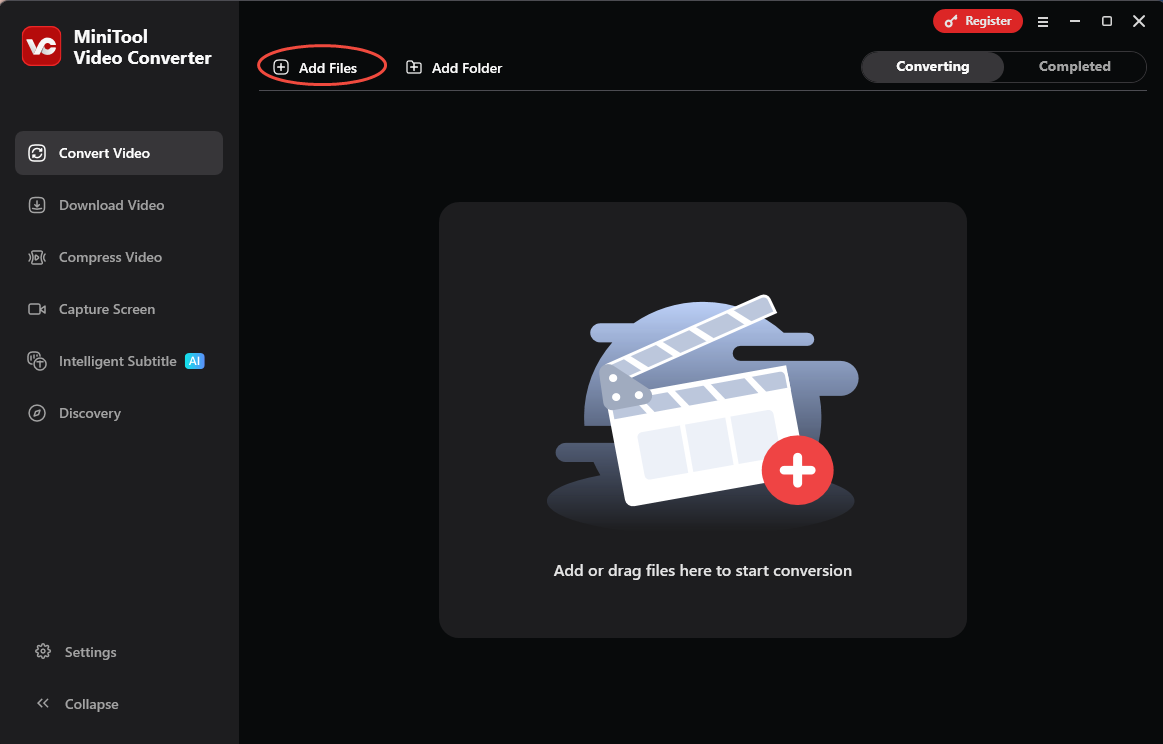
Step 3. Configure MXF as the Output Format
Click on the Settings icon to trigger the output format window. There, switch to the Video tab and select MXF. Then, choose a resolution. Here, I select HD 1080P.
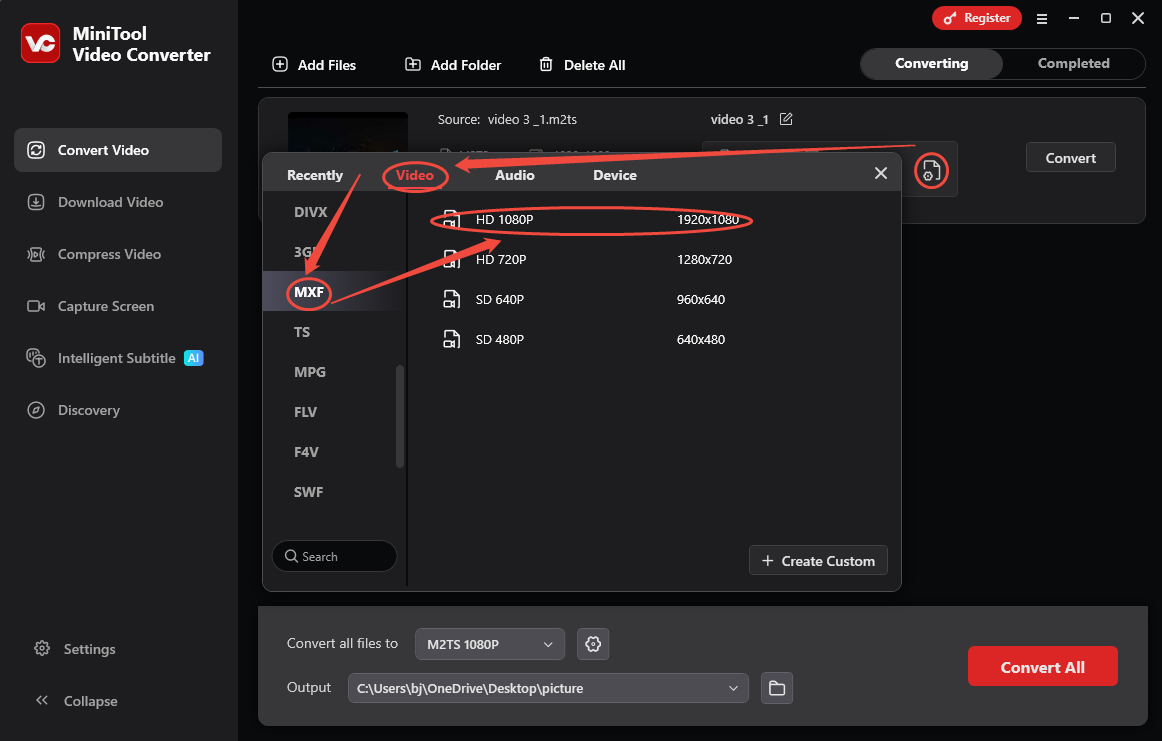
Step 4. Select a Saving Path and Begin the Conversion
Expand the bottom Output option to select a saving path. Then, click on the Convert button to begin the conversion.
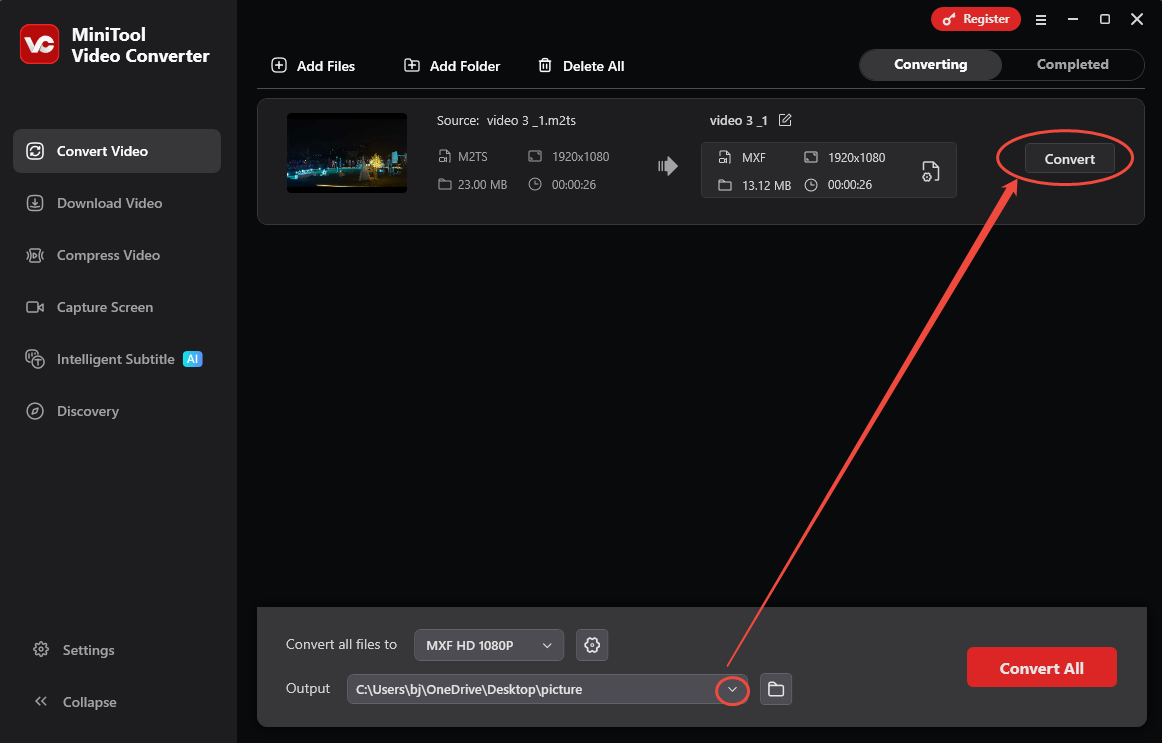
Step 5. Check the Converted File
When the conversion process completes, this converter will automatically switch to the Completed tab. Then, click on the Play icon or the Folder icon to check or locate the output video.
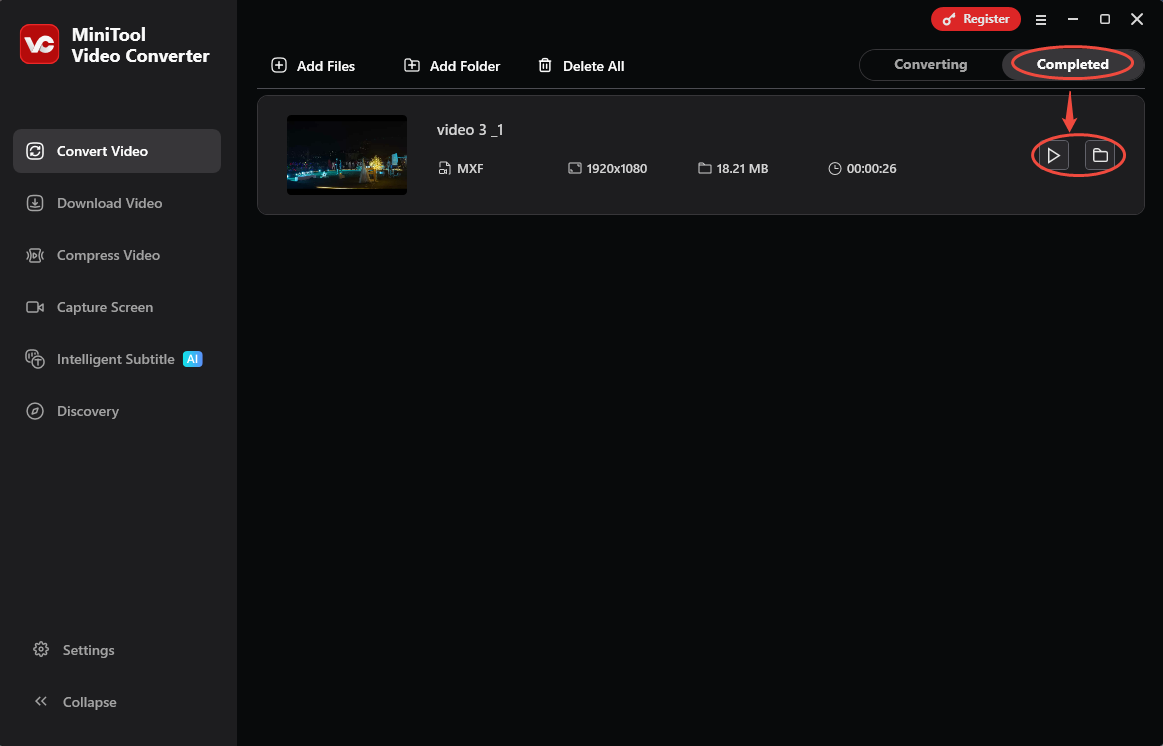
The steps above are how to complete the M2TS to MXF conversion with MiniTool Video Converter. With this converter, you can also convert MXF to M2TS.
Method 2. Use ConvertFiles (Online)
ConvertFiles is an online file converter that serves to convert videos, audio, archives, e-books, images, presentations, and more. It supports more than 300 formats and can convert files up to 250MB. So, ConvertFiles can smoothly convert M2TS to MXF. Apart from this, it is compatible with different devices and browsers.
The following is using ConvertFiles to accomplish the M2TS to MXF conversion.
Step 1. Access ConvertFiles’s Website
Go to https://www.convertfiles.com/convert/video/m2ts-to-mxf to access ConvertFiles’s homepage.
Step 2. Upload the M2TS Video
Click on the Choose File option to upload the M2TS video.
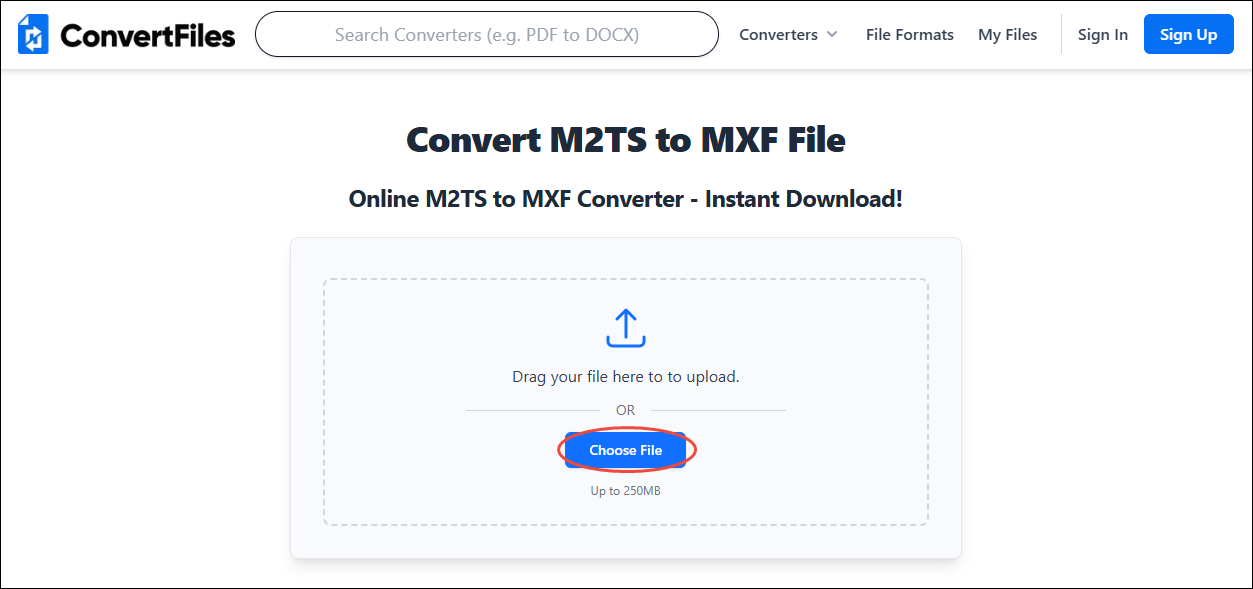
Step 3. Start the Conversion Process
Click on the Convert Now button to start the conversion process.
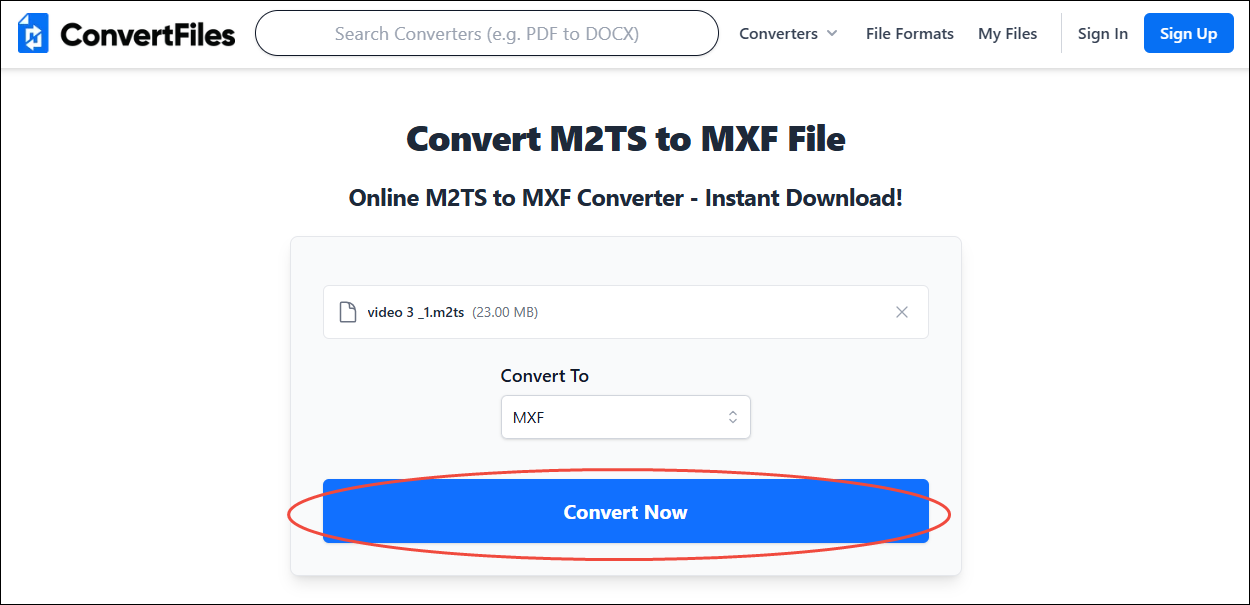
Step 4. Download the Converted File
When the conversion process ends, click on the Download button to download the converted file.
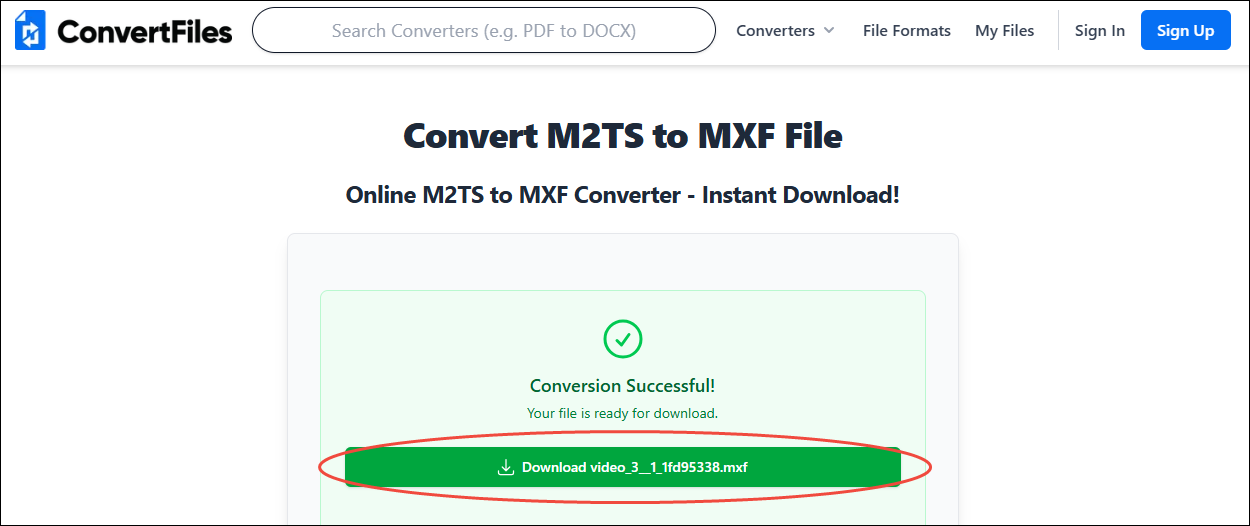
ConvertFiles converts M2TS to MXF quickly and easily. However, it only supports file conversions up to 250MB.
2 Alternative M2TS to MXF Converters
Are there any other M2TS to MXF converters? I recommend the 2 online converters below, which are Convertio and Bfotool.
#1. Convertio
Convertio is a browser-based converter. It supports over 25,600 conversions among 300+ formats. Convertio allows you to import files from local storage, Google Drive, and Dropbox. Also, it is a good batch video converter, improving the conversion speed. Convertio offers to customize your video and audio parameters, like codecs, quality, frame rate, etc.
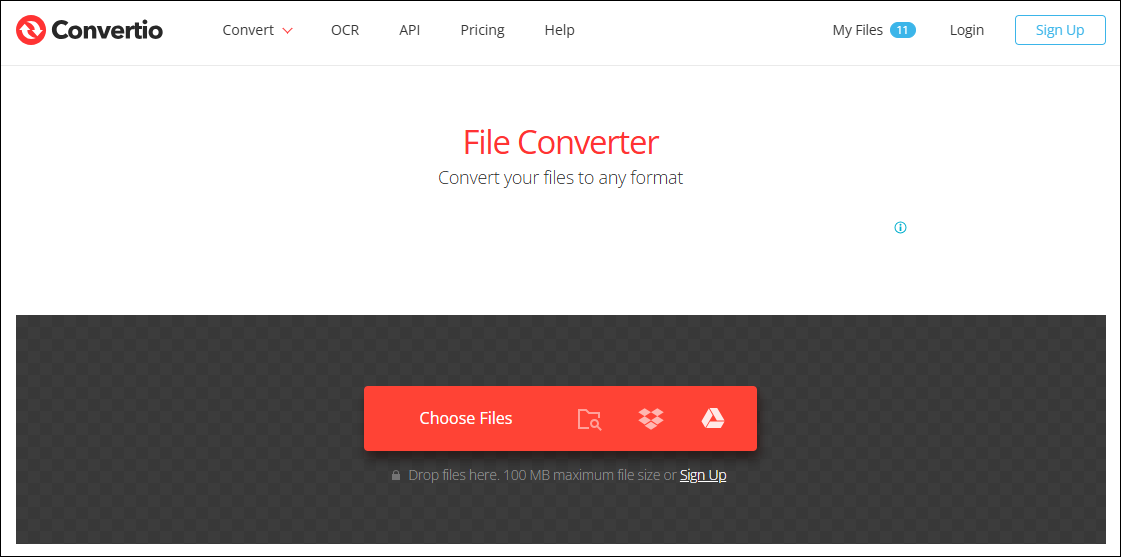
#2. Bfotool
Bfotool is a versatile tool for conversion, generation, beautification, verification, and minification. It does well in converting M2TS to MXF. Plus, Bfotool also supports adjusting the video aspect ratio, resolution, quality, and speed. Moreover, it is easy to use and is suitable for beginners.
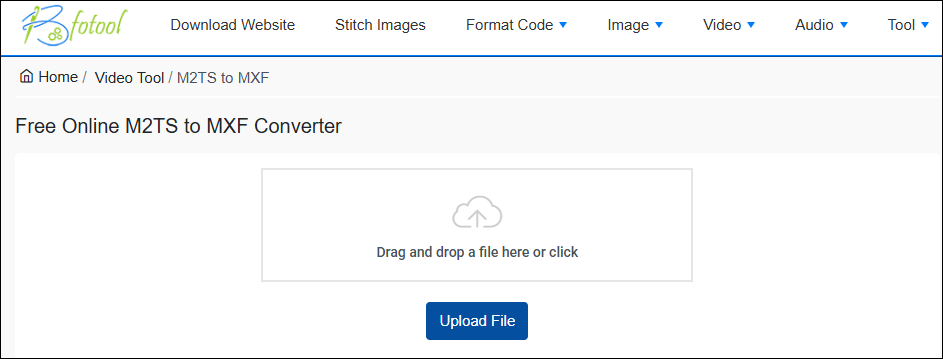
Conclusion
This article clarifies how to convert M2TS to MXF for you. Learn the top 2 M2TS to MXF converters, including MiniTool Video Converter (Offline) and ConvertFiles (Online). If you want to convert files that don’t exceed 250MB, use ConvertFiles. To convert large-sized ones, MiniTool Video Converter can be a better choice.


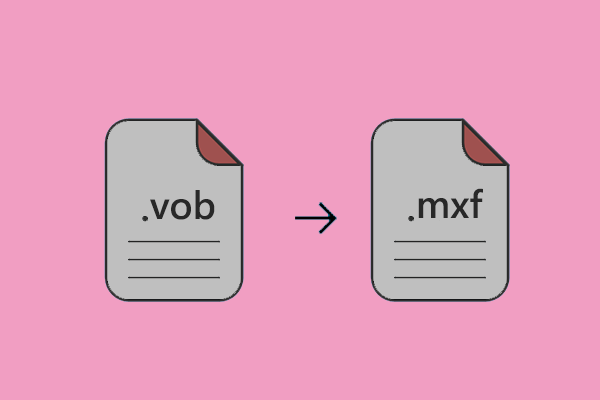
User Comments :