What Are MXF and MKV
MXF (Material Exchange Format) is a professional digital video and audio container format defined by a set of SMPTE (the Society of Motion Picture and Television Engineers) standards. It is also used for exchanging video between different camera devices and programs.
MXF supports MPEG-2, MPEG-4, and H.264 as video codecs. Additionally, it also supports AAC and AC-3 audio codecs.
MKV (Matroska Video) is a digital multimedia container format. The most notable feature is its ability to hold an unlimited number of audio, video, image, and subtitle tracks. VP9, H.264, and H.265 are the most common video codecs in MKV. Plus, Opus and AAC audio codecs are also primarily used.
A collection of players that can play MKV videos:
- VLC Media Player
- 5KPlayer
- MKV Player
- PotPlayer
- DivX Player
- Media Player Classic
- Elmedia Player
- …
Why Convert MXF to MKV
MXF is primarily used in the film and television industry, making it difficult for common players to be compatible. MKV, on the other hand, is a more universal container format and can be played on most players.
How to Convert MXF to MKV
Want an MXF to MKV converter? As a well-experienced conversion user, I want to recommend MiniTool Video Converter (Offline) and FreeConvert (Online) to you.
#1. MiniTool Video Converter (Offline)
MiniTool Video Converter is a Feature-rich application. It supports video and audio conversion and video/audio to text conversion. MiniTool Video Converter can convert MXF to MKV smoothly. Also, it allows you to convert TRP to M4V, ASF to M2TS, WebM to VOB, OGG to AC3, and more.
MiniTool Video Converter allows you to complete up to 5 conversions simultaneously. Moreover, it can also convert videos into formats compatible with streaming platforms and mobile devices, like YouTube, Instagram, Facebook, Vimeo, Apple, Huawei, Samsung, and Android. Plus, MiniTool Video Converter is 100% free and safe.
The following instructions are about how to convert MXF to MKV with MiniTool Video Converter.
Step 1. Download and Install MiniTool Video Converter
Click on the download button below to download and install MiniTool Video Converter. Then, run it.
MiniTool Video ConverterClick to Download100%Clean & Safe
Step 2. Import Your MXF Video
Drag your MXF video into the Add or drag files here to start conversion region to import it.
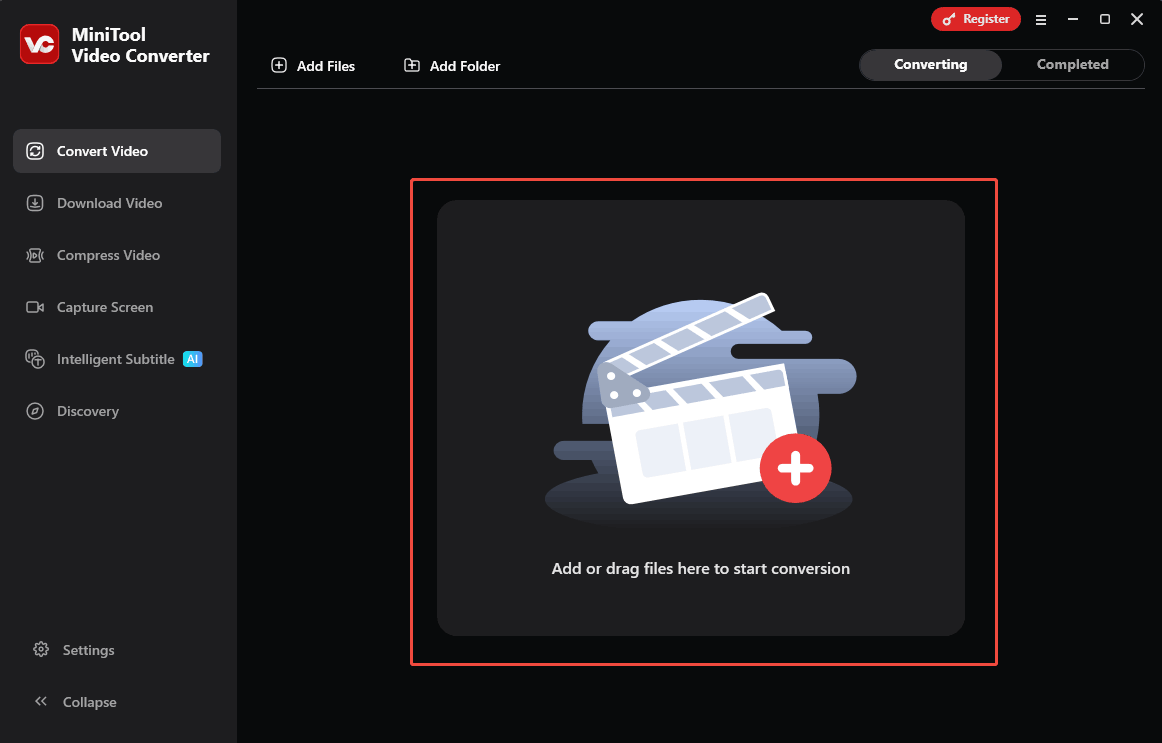
Step 3. Set MKV as the Converted Format
Click on the Settings icon to enter the output format window. There, switch to the Video tab and select the MKV format. Then, choose a resolution. Here, I select 4K Video.
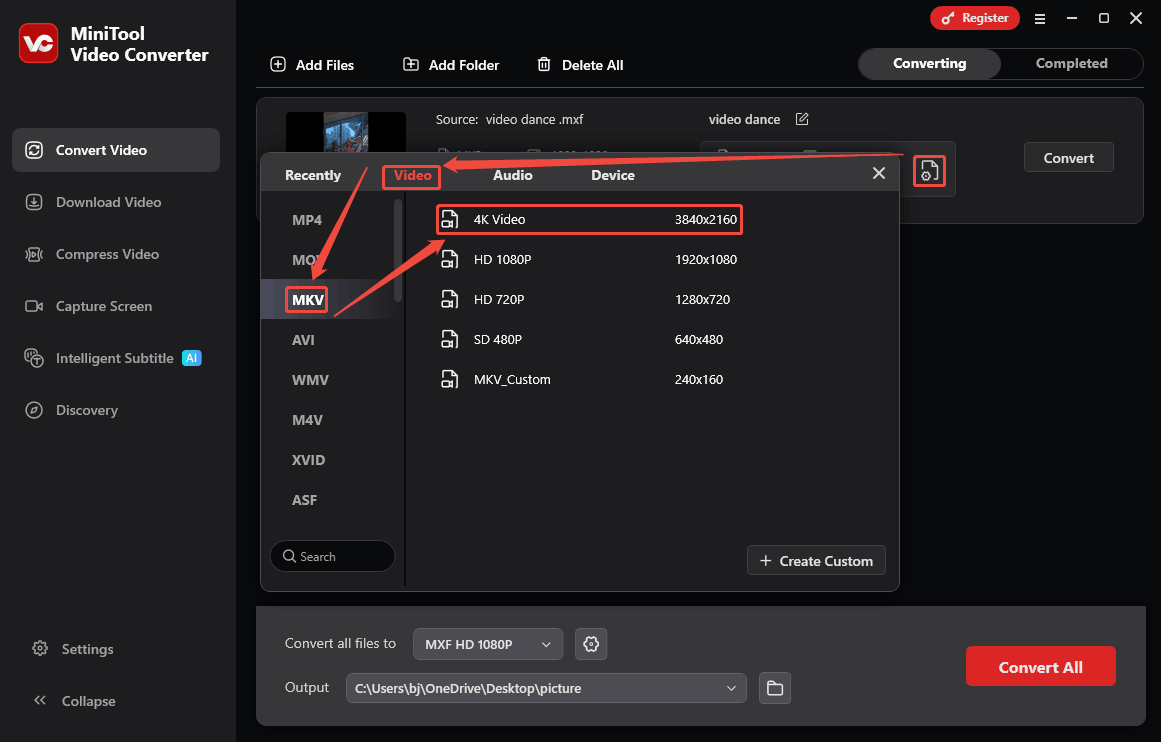
Step 4. Specify a Storage Location and Begin the Conversion
Expand the bottom Output option to specify a storage location. Then, click on the Convert button to begin the conversion process.
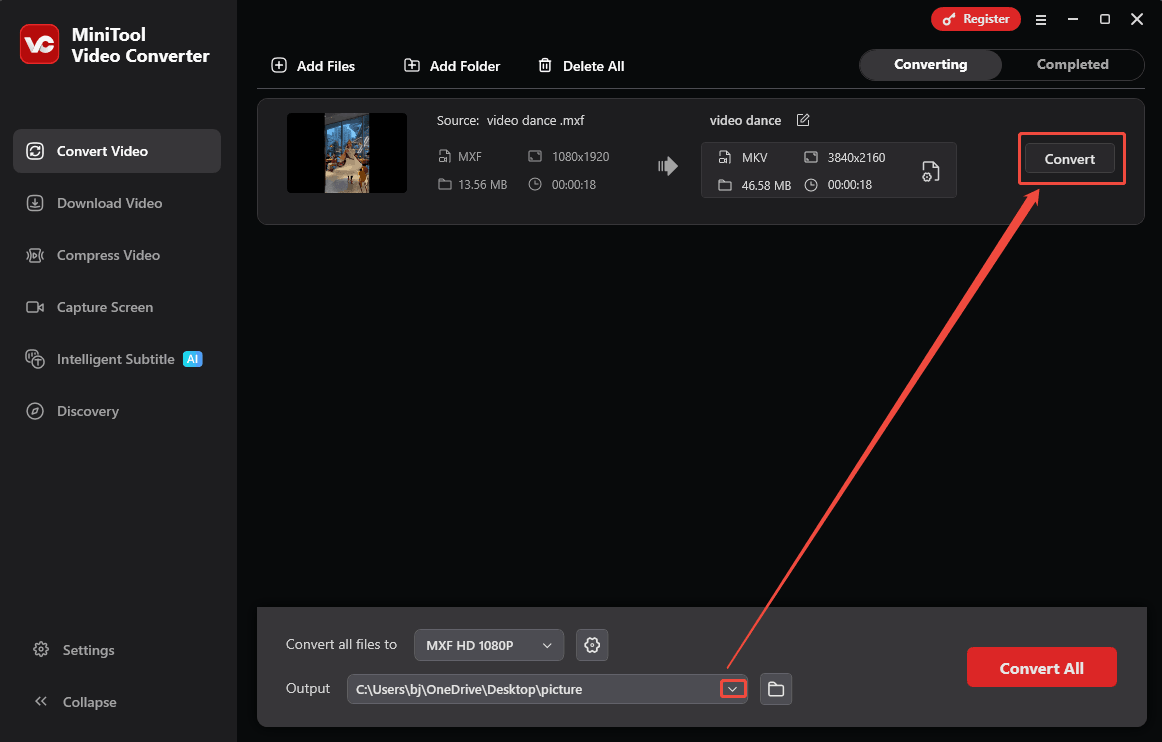
Step 5. Check the Converted File
When the conversion process finishes, the converter will automatically switch to the Completed tab. Then, click on the Play icon or the Folder icon to check or locate the converted video.
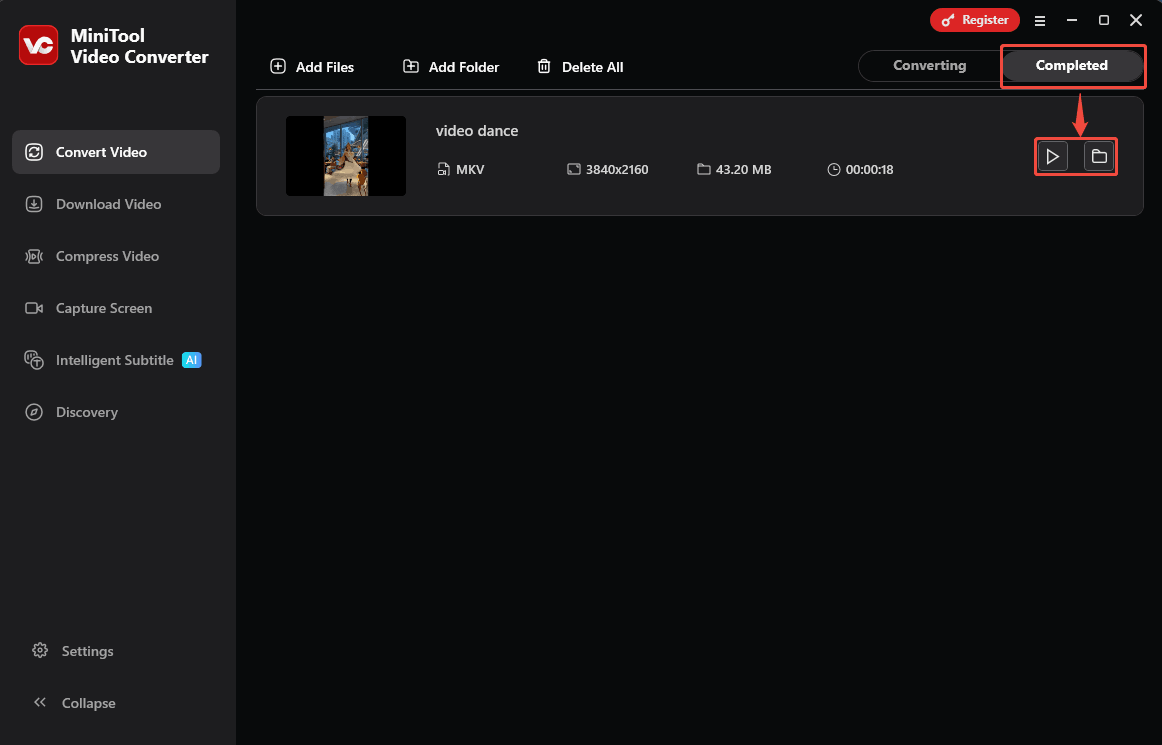
The above is a step-by-step guide on how to convert MXF to MKV with MiniTool Video Converter. Accordingly, you can refer to the steps above to convert MKV to MXF.
#2. FreeConvert (Online)
FreeConvert is an online video, audio, image, archive, and document converter. It supports over 1,500 file conversions. Also, FreeConvert allows you to fine-tune the advanced options for the converted files, such as video codec, resizing, rotating, flipping, frame rate, etc.
FreeConvert is compatible with Windows, Linux, Mac, and other mobile devices. Additionally, it supports you to convert files up to 1GB in size.
Below is a detailed MXF to MKV conversion guide with FreConvert.
Step 1. Enter the FreeConvet’s Homepage
Go to https://www.freeconvert.com/mxf-to-mkv to enter FreeConvert’s homepage.
Step 2. Import the MXF file
Click on the Choose Files option to import the MXF file.
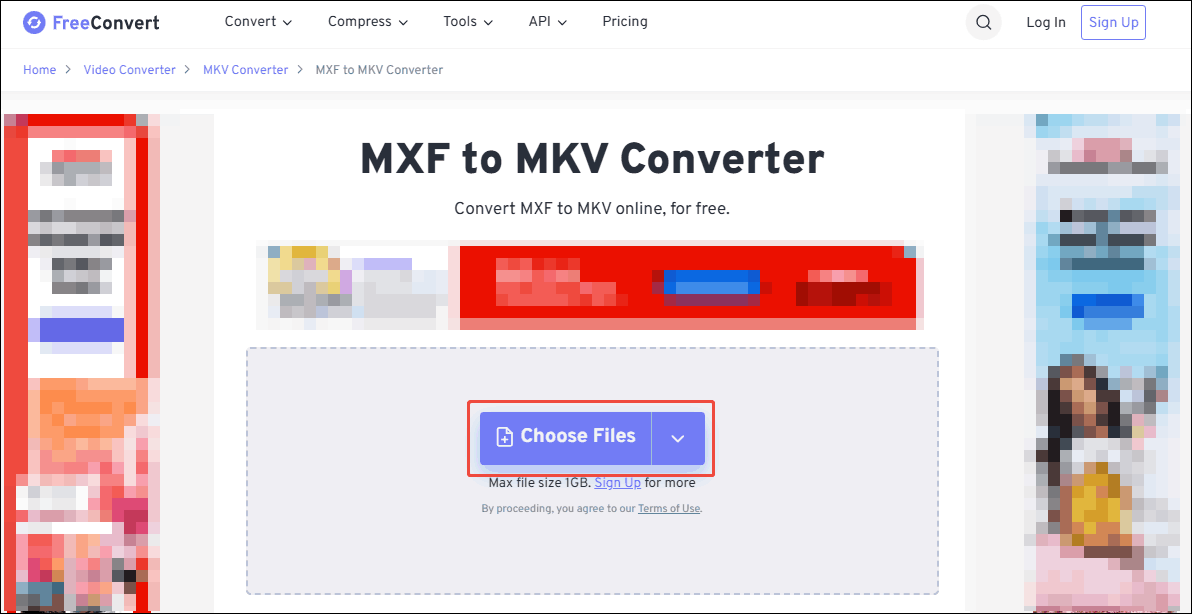
Step 3. Start the Conversion
Click on the Convert button to start the conversion.
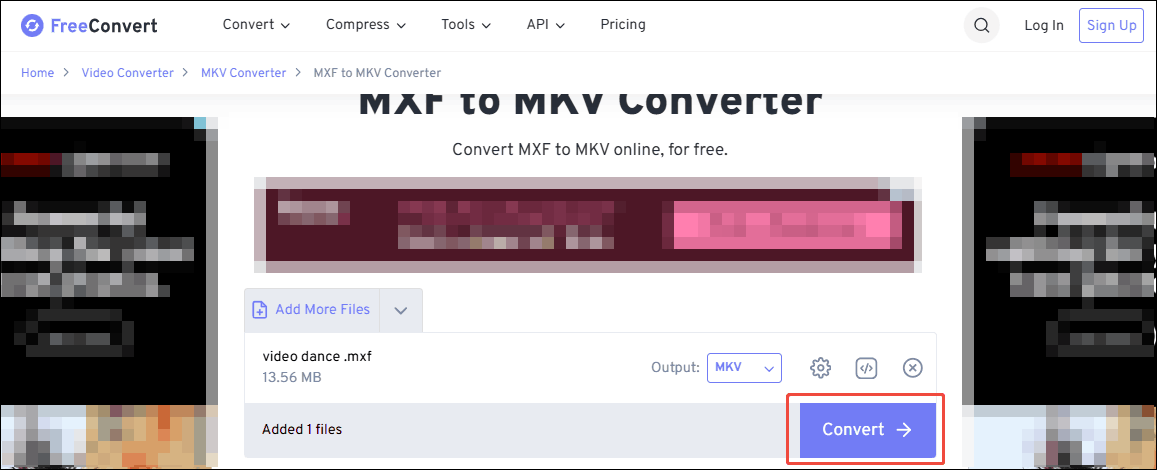
Step 4. Download the Converted Video
When the conversion ends, you can download the converted video.
Extended: How to Edit the MKV Videos
If you want to edit your MKV video, MiniTool MovieMaker is a never-miss video editor. It is a professional video editor that supports flipping, rotating, reversing, splitting, trimming, cropping, and merging MKV videos. Also, MiniTool MovieMaker enables you to add sound effects, subtitles, transitions, filters, elements, motions, and effects into MKV videos.
MiniTool MovieMakerClick to Download100%Clean & Safe
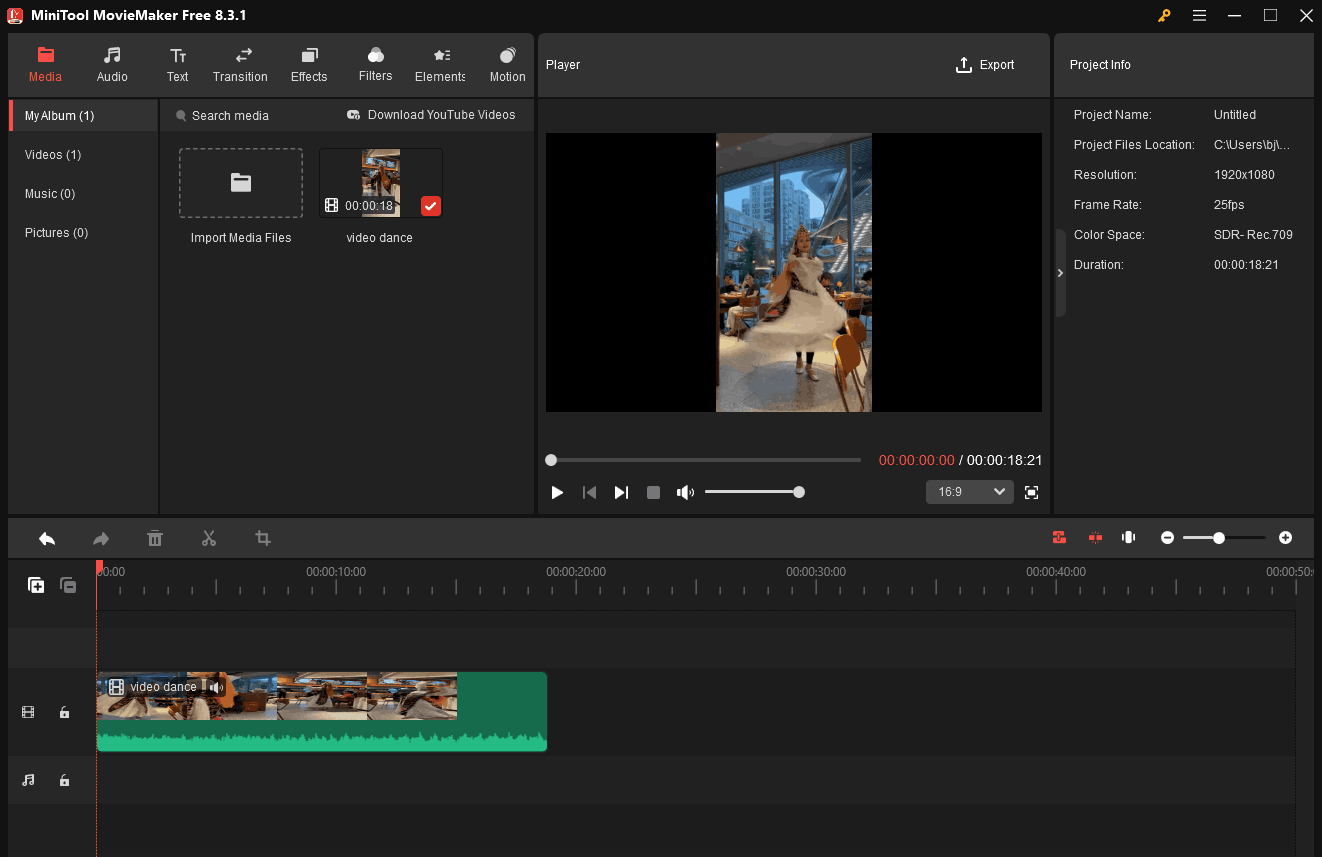
Bottom Line
Learn how to convert MXF to MKV. This article shows the 2 excellent converters for you, including MiniTool Video Converter (Offline) and FreeConvert (Online). If you want to convert large files at a time, I recommend using MiniTool Video Converter. On condition that you just want to convert a single file that doesn’t exceed 1GB, use FreeConvert.



User Comments :