This post from the free file converter covers the top 4 free methods to help you convert DTS to FLAC without any hassle.
DTS and FLAC are audio formats. DTS, short for Digital Theater Systems, aims to improve sound quality on movie theater systems using digital encoding technology, delivering high-quality audio with multiple channels and dynamic range.
FLAC (Free Lossless Audio Codec) is used for lossless compression of digital audio, which can compress the file dramatically without quality loss.
How to convert DTS to FLAC? The following are the best 4 methods.
Method 1. VLC
As a free open-source media player and streaming media server, VLC can play almost all media file formats, including DVDs, CDs, VCDs, and various streaming protocols. This tool also serves as an audio converter that can help you convert DTS to FLAC and other formats. The following are the steps.
Step 1. Download and install VLC.
Step 2. Run this software. Click Media and choose Convert/Save…
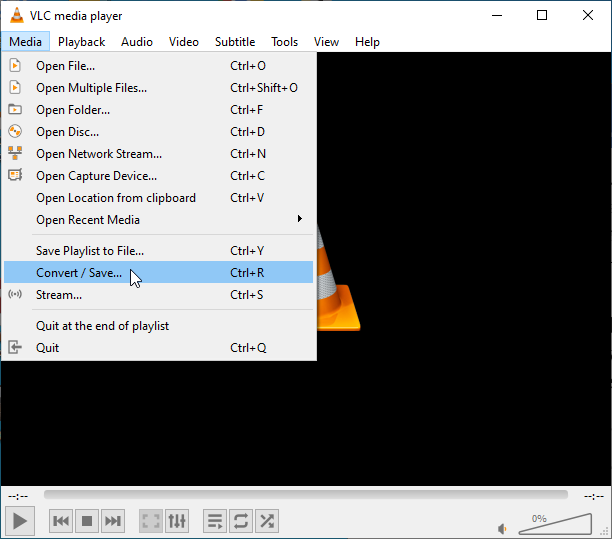
Step 3. In the popup, click + Add… to load the DTS file. Select Convert on the down-drop menu of Convert/Save in the right-bottom corner.
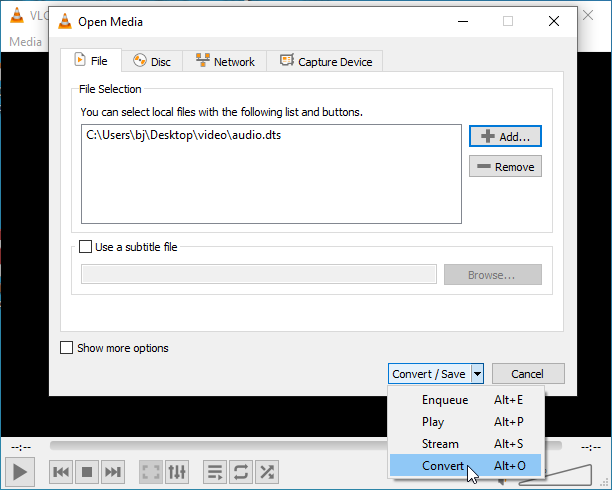
Step 4. Select Audio-FLAC on the down-drop menu of Profile. Click Browse to select a destination to save the converted file. Click Start to begin the conversion.
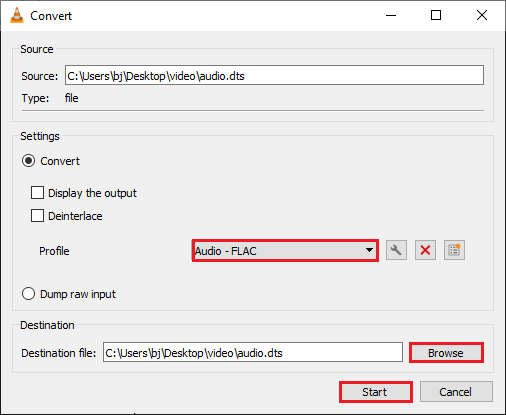
Method 2. Convertio
If you are reluctant to download additional software, you can convert DTS to FLAC online.
Convertio is a free online converter that can convert videos, audio, images, documents, and more. It supports hundreds of formats and can convert DTS to FLAC and other formats. Here are the steps.
Step 1. Go to the official website of Convertio with your browser.
Step 2. Click Choose Files to load your DTS file. This converter lets you load the file from the computer, Google Drive, and Dropbox.
Step 3. Click the box next to the gear icon. In the popup, click Audio on the left, and select FLAC on the right.
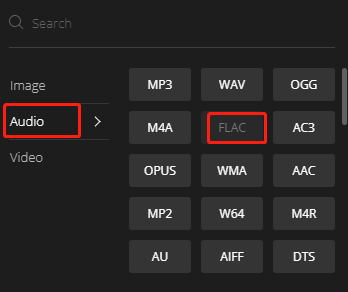
Step 4. Click Convert to start the process. Don’t forget to download the converted file before it is deleted.
Method 3. FreeFileConvert
FreeFileConvert is another free online converter. This tool supports different conversion combinations of audio, video, image, document, archive, presentation, etc. It provides the conversion of files into various formats, including DTS to FLAC. Below are the steps.
Step 1. Visit the official website of FreeFileConvert with your browser.
Step 2. Click the box in the Input file section to add your DTS file.
Step 3. Click the box in the Output format. Navigate to Audio formats on the down-drop list and select flac as the output format.
Step 4. Click Convert to start converting DTS to FLAC. All converted files are deleted after 24 hours, remember to download the converted file before that.
Method 4. Evano
Evano is also a free DTS to FLAC converter. This online converter can convert multiple media types, including videos, audio, and images. It also allows editing files. Follow the steps below to convert DTS to FLAC with Evano.
Step 1. Browse the official website of Evano.
Step 2. Click Choose File to add the DTS file.
Step 3. Click Select, choose Audio, and select FLAC on the right.
Step 4. Click Convert to begin the process. Once finished, download the converted file, otherwise, it will be deleted after a few hours.
MiniTool Video ConverterClick to Download100%Clean & Safe
Conclusion
It’s easy to convert DTS to FLAC once you have the right tool. This post provides you with 4 easy free methods to help you accomplish this task. Pick one you like and start the conversion.




User Comments :