Can the Wii play DVDs? In this post from the free video converter - MiniTool Video Converter, we will discuss whether Wii can play DVDs and how to play them on Wii.
Can the Wii Play DVDs
The Nintendo Wii is a home video game console and the successor is Wii U which is backward compatible with all Wii games. The new machine supports 1080P high-definition output and has a new touch-screen handle, allowing users to play games anywhere at home.
In addition to playing games, some Wii players also want to play movies on the console and often ask if they can play DVDs on Wii. Can Wii play DVDs? The answer is absolutely No.
Nintendo officially admits that the Wii and Wii mini do not support playing DVD, HD-DVD, Blu-Ray discs, CD music discs, movies or music stored on SD cards, USB drivers, or other portable memory devices. In addition, the Wii U system is not compatible with these discs, but it can play Wii U and Wii game discs.
You’re not able to watch DVD movies directly on the Wii, but luckily, there are workarounds. Read on and learn how to play DVD on Wii.
How to Play DVD on Wii
The Nintendo Wii does not support DVD playback natively, but it includes a built-in channel called Photo Channel that allows you to view photos in the JPEG format or watch videos in the AVI and QuickTime MOV formats on an SD card on the console. The highest playable video resolution is 848×480.
Here’s how to play DVD on Wii/Wii U via Photo Channel
Step 1. Convert DVD to Video File
First, you should rip the DVD into digital file using a DVD ripping tool on your computer. There are various DVD rippers available in the market for backing up discs. If you don’t know which one to choose, here are two of the best free DVD ripping apps for you to use.
HandBrake and Format Factory are both excellent tools for converting DVDs to digital video files. They can be easily installed on your PC and are easy to use. Using these two programs, you can quickly rip DVD to MP4 files. However, as we mentioned above, MP4 is not supported by Photo Channel. Therefore, convert it to a format compatible with it.
Step 2. Convert the Video to AVI or MOV
Then, convert the video to AVI or MOV to play it via Photo Channel on Wii/Wii U. For this, you need a free video converter, and MiniTool Video Converter is a good option. It’s free to use and has no watermarks and file size limits.
MiniTool Video ConverterClick to Download100%Clean & Safe
1. Launch MiniTool Video Converter after the installation is done. Then, click the Add Files button to import the MP4 video from your PC.
2. Click the Edit button in the right Target box to open export settings.
3. Go to Video, then choose MOV or AVI on the left, and select the SD 480P profile.
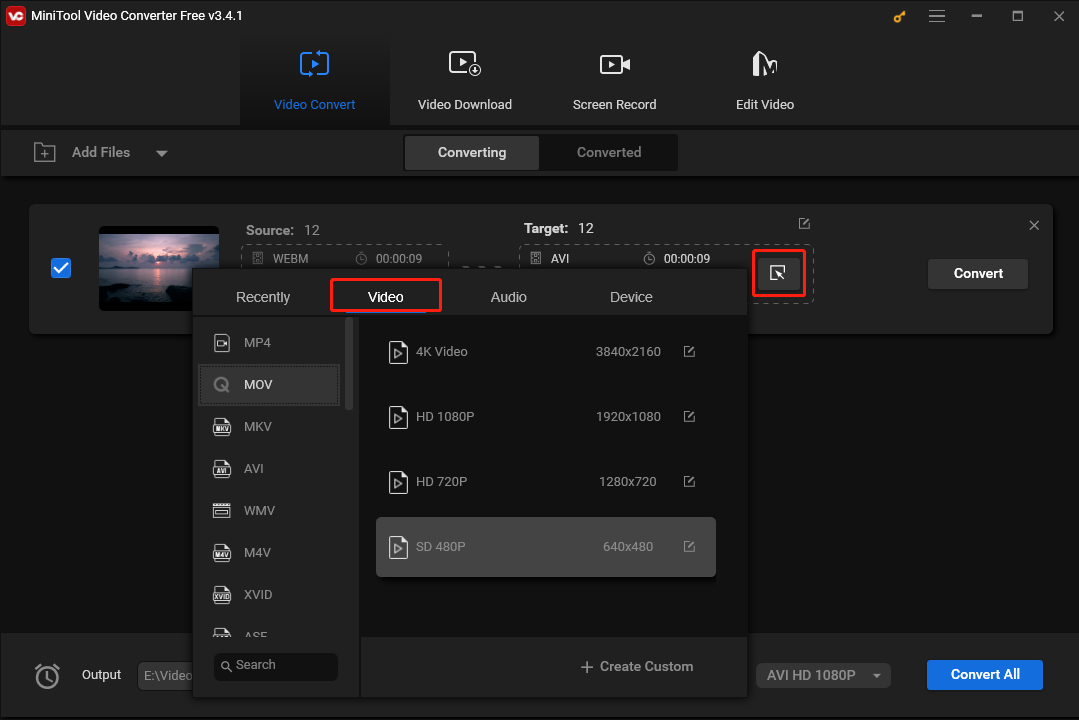
4. Insert the SD card into your PC, then set it as the destination folder, and click Convert to start the conversion task.
Step 3. Watch AVI or MOV Video on Wii/Wii U with Photo Channel
Insert the SD card into Wii/Wii U, then select Photo Channel on the Wii Menu, and choose Digital Camera/Cell Phone to view AVI or MOV video stored on the SD card.
Conclusion
The Nintendo Wii system is not capable of playing DVDs natively, so the answer to the question “Can the Wii play DVDs” is no. But this does not mean you’ll never be able to view DVDs on Wii. Thanks to the built-in Photo Channel on Wii, you can rip DVD to video, convert it for a compatible format on your PC, and then transfer it for playback on the Wii.


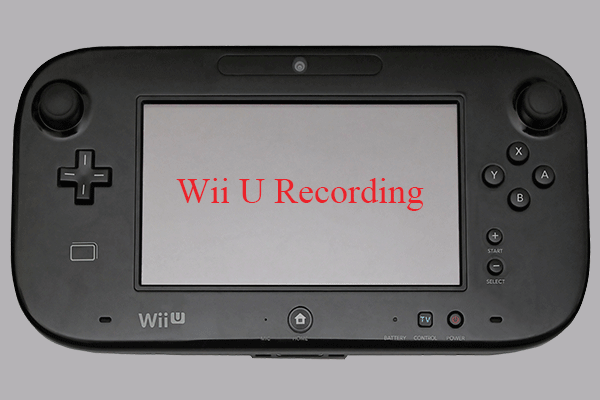

User Comments :