BIK files are not widely supported. Thus, people may want to convert their BIK files to AVI or another popular format for smooth playback. Do you know how to convert BIK to AVI? This post from the free file converter will briefly introduce BIK and introduce 3 methods to convert BIK to AVI easily.
What Is BIK
BIK is a proprietary video file format developed by Epic Games Tools (formerly RAD Game Tools), a part of Epic Games. BIK files contain video and audio compression algorithms and can support high resolutions. It enables standard video compression without sacrificing quality, mainly used for playing video games on PCs and gaming consoles.
Even though famous game developers widely use the BIK format, people often face difficulty opening it. To solve this problem, we can convert it to AVI. The following will walk you through 3 methods to convert BIK to AVI. Let’s get into it.
How to Convert BIK to AVI on PC
Here are 2 methods for converting BIK to AVI on PC.
#NCH Prism Video Converter Software
NCH Prism Video Converter Software is a reliable and professional BIK to AVI converter. This converter supports many formats that can convert BIK to AVI, MP4, WMV, MOV, MPEG, FLV, and other video file formats. To save users time and effort, it features batch video conversion that can convert multiple videos simultaneously. This too can also compress video files within minutes.
Step 1. Download NCH Prism Video Converter Software and follow the on-screen instructions to install it.
Step 2. Open this converter. Click the green Add File(s) button to add the BIK file. You can also directly drag and drop your BIK file into the program.
Step 3. Click the Save to Folder to select a folder to save the converted file from this down-drop list.
Step 4. Click the inverted arrow on the left next to Output Format and select AVI from this list.
Step 5. Click the Convert button located in the bottom right corner of the program.
Faasoft Video Converter
Faasoft Video Converter is designed to convert BIK to all famous video formats, such as AVI, MP4, WMV, MOV, FLV, ASF, RM, and so on. It can also convert BIK to popular audio formats such as MP3, WAV, ALAC, M4A, AAC, AC3, WMA, etc.
Additionally, it works as more than a BIK Converter. It can be an editor, allowing you to optimize movies and music. It’s also a player that enables you to play numerous media on both Mac and Windows.
Step 1. Download and install Faasoft BIK Converter first and launch it.
Step 2. Click the Add File button to import the BIK file.
Step 3. Click the drop-down button on the right of Profile, go to the General Video category, and select MP4 MPEG-4 Video (*.mp4) as output format.
Step 4. Click the Convert button to carry out the BIK to MP4 conversion.
How to Convert BIK to AVI Online
If you want to convert BIK to AVI online, you can use Aconvert. This online converter can convert all kinds of document, e-book, image, icon, video, audio, and archive files for free. It also supports batch conversion that can convert multiple files simultaneously. Here are the steps.
Step 1. Go to Aconvert’s official website with your browser.
Step 2. Under the Convert tab, select Video, and click Choose Files to add the BIK to the program.
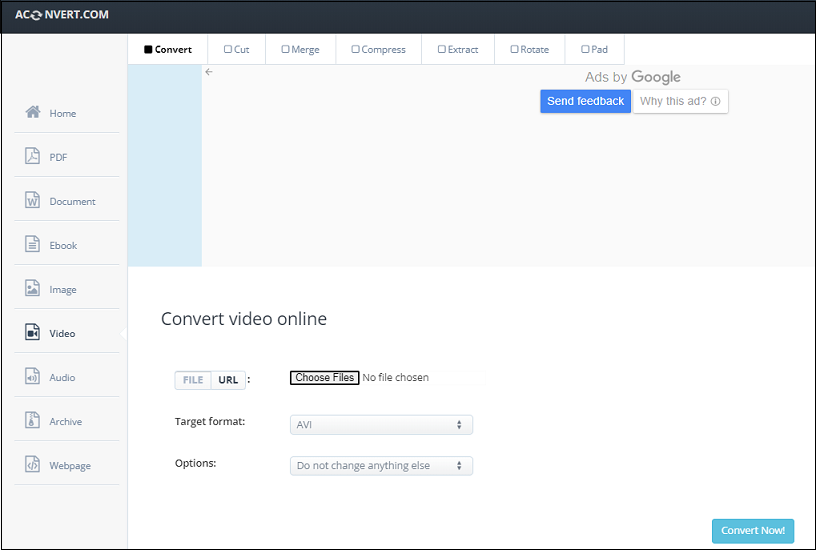
Step 3. Click the box next to Target format and select AVI from the drop-down list.
Step 4. If you want to change the video size, bitrate, frame rate, or others, click Change size, bitrate, or frame rate from the drop-down list of Options.
Step 5. Click the Convert Now! button to start the BIK to AVI conversion.
MiniTool Video ConverterClick to Download100%Clean & Safe
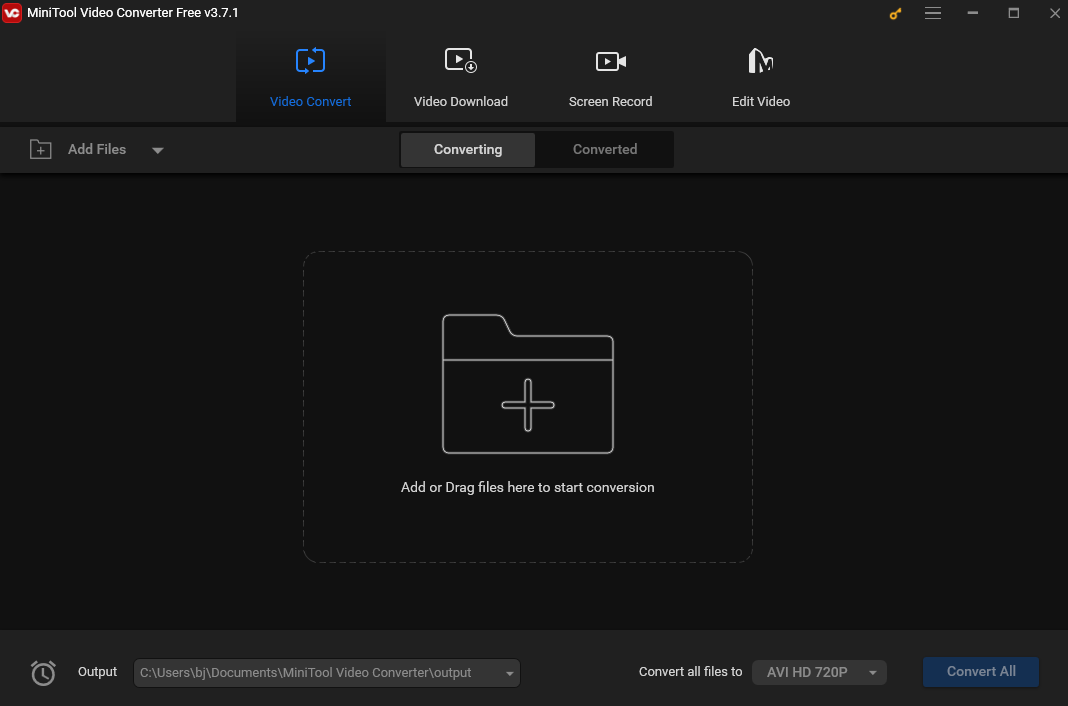
Bonus: How to Open BIK Files
How to open a BIK file? Here are the methods.
For Windows
- The RAD Video Tools (includes Bink)
- Microsoft Windows Media Player (Windows 7 Codec Pack is needed)
- VideoLAN VLC Media Player
For Mac
- The Bink Video Player for MacOS X
- VideoLAN VLC Media Player
For Linux
- The Bink Video Player for GNU/Linux
- VideoLAN VLC media player
Conclusion
This post offers 3 methods to help you convert BIK to AVI. It also introduces several tools for opening BIK files. I hope this article can solve your problem.


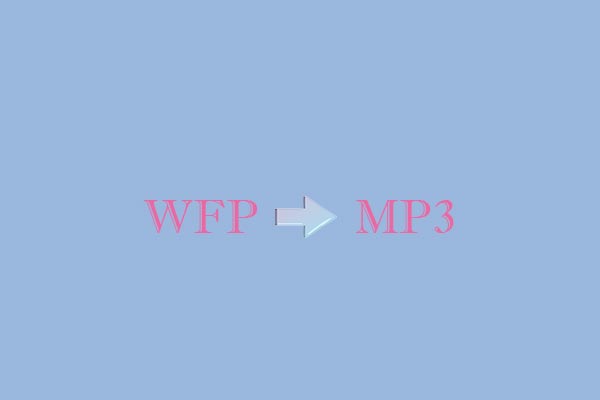
![How to Convert IFO to AVI with Ease [Desktop & Online]](https://images.minitool.com/videoconvert.minitool.com/images/uploads/2024/09/convert-ifo-to-avi-thumbnail.jpg)

User Comments :