This post from MiniTool Video Converter will introduce 4 MOV to FLV converters for your reference. With them, you can easily convert a MOV video to an FLV file.
Developed by Apple, MOV video format is widely accepted by many media players and video editing software. An FLV file is an Adobe Flash Video file. Compared with MOV, FLV video format is more popular in video streaming.
If you need to convert MOV to FLV, try out the following methods.
Convert MOV to FLV with MiniTool Video Converter
MiniTool Video Converter is a free video converter available for Windows 11/10 PCs. It can convert between multiple video files like MOV to FLV, MXF to MOV, AVI to MP4, and more.
MiniTool Video Converter offers output presets with different resolutions and it also lets you make custom format by changing the video quality, encoder, frame rate, resolution, bitrate, etc.
With MiniTool Video Converter, you can also record your computer screen in FLV, MP4, WMV, MKV, AVI, MOV, and TS formats.
Here’s how to convert MOV to FLV with MiniTool Video Converter.
MiniTool Video ConverterClick to Download100%Clean & Safe
Step 1. Download and install MiniTool Video Converter on your PC. Then, open it and click Add Files to open your MOV video.
Step 2. Click the icon at the end of the Target box, go to Video, scroll down and click FLV. Select the FLV preset with the desired resolution.
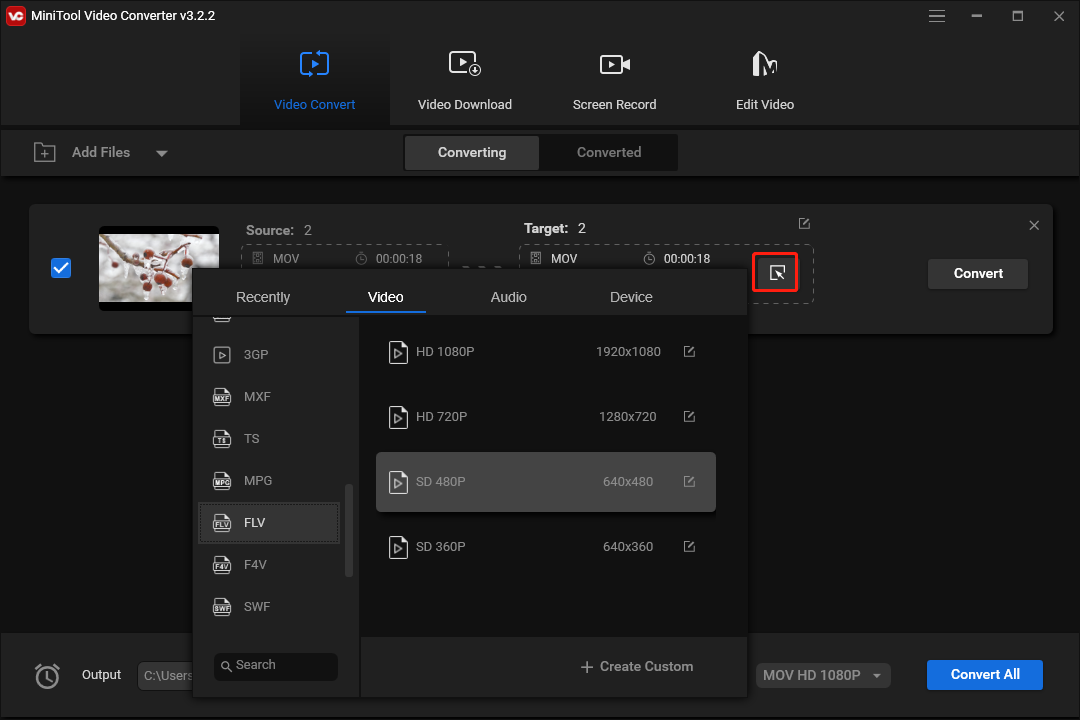
Step 3. Click Convert to start the MOV to FLV conversion. Once done, go to the Converted tab, and click Show in folder to locate the FLV file.
Convert MOV to FLV with VSDC Free Video Converter
VSDC Free Video Converter is also one of the best MOV to FLV converters for Windows. You can use it to convert your video for playback on different devices.
Also, VSDC Free Video Converter allows you to add multiple clips and convert them to a single video file.
Follow the steps below to convert MOV to FLV using VSDC Free Video Converter.
Step 1. Open VSDC Free Video Converter on your computer and click Add files to upload your MOV file.
Step 2. Go to the Devices tab and make sure For PC option is selected. Go to the Formats tab and click To FLV.
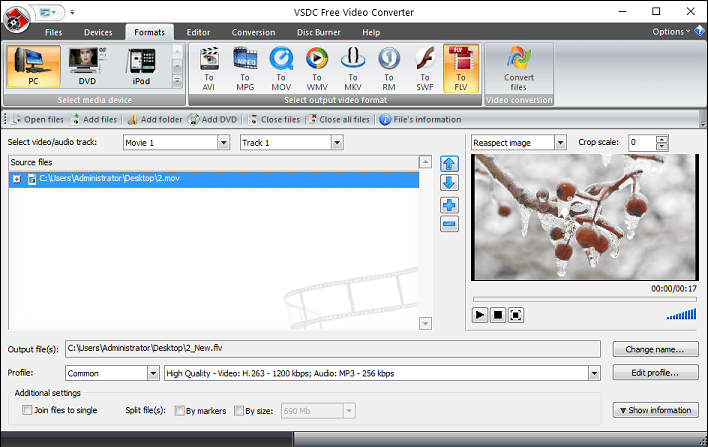
Step 3. Click the Convert files button to enable the conversion task.
Convert MOV to FLV with Any Video Converter
Any Video Converter is a professional video converter for both Windows and macOS operating systems. It supports more than 100 video formats.
You can use it to convert MOV to FLV, too. Here’s the how.
Step 1. Open Any Video Converter and click Add or Drag File(s) button to add your MOV video.
Step 2. Click the output profile icon and click the Video Files icon above the music icon, scroll down to the Flash Video section, and click Flash Video Movie (*.flv).
Step 3. Click Convert Now to convert your MOV video to FLV.
Convert MOV to FLV with FreeConvert
FreeConvert is an online video converter that can handle various conversion tasks. Before starting the conversion, this online service gives you options to change the video codec, resolution, aspect ratio, and frame rate, or add a subtitles file, etc.
You can also use FreeConvert to convert audio files, images, documents, and more.
To convert MOV to FLV with FreeConvert:
Step 1. Go to the FreeConvert website and click Choose Files to add your MOV file.
Step 2. Click the Output box and choose FLV. Click the Settings icon to do some video options.
Step 3. Click Convert to start the conversion. Then, save the FLV file on your device.
Conclusion
With the above 4 MOV to FLV converters, you can quickly convert an MOV file to an FLV video.


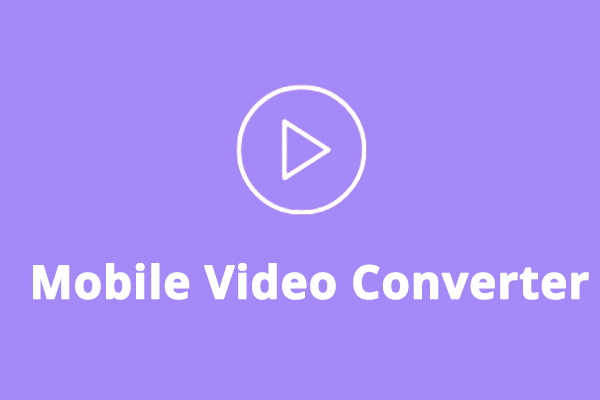

User Comments :