In this post offered by the best free video converter, it will discuss the reason to convert AMV to MP3. Meanwhile, this post will recommend some powerful converters to help you transform AMV files into MP3 ones and back.
The Cause for Getting MP3 from AMV
Compared with MP3, AMV has poorer compatibility, which limits the use of AMV files. In contrast, MP3 files are compatible with a wide range of devices such as mobile phones and personal computers, which makes the need for converting AMV to MP3 become more common.
AMV to MP3 Converters
To facilitate your file conversion, the following paragraphs will introduce several offline and online converters to you.
Offline Converters
HD Video Converter Factory Pro
As a user-friendly program, HD Video Converter Factory Pro has much to offer in converting your video/audio files to multiple formats including AMV, MP3, OGG, FLAC, WAV, and more. Meanwhile, it enables you to splice, trim, and split the music files with ease. However, HD Video Converter Factory Pro has limited compatibility because it is only usable for Windows users.
Format Factory
As an offline AMV to MP3 converter, Format Factory can help you convert your audio/video files from one format to other formats such as AMV, MP3, WAV, FLAC, WMA, and so on. Meanwhile, it allows for changing the types of your pictures and documents.
Online Converters
ConvertFiles
ConvertFiles is a powerful online AMV to MP3 converter. In addition to transforming AMV into the MP3 format, it also enables you to complete the transition from AMV to a variety of media formats like 3G2, 3GP, ASF, AVI, F4V, FLV, and more.
FreeFileConvert
FreeFileConvert can also help you turn AMV files into MP3 ones. Meanwhile, it allows converting your AMV files to numerous video formats like MOV, AVI, and more. Compared with the above offline converters, FreeFileConvert shows better compatibility. No matter you are a Windows, Mac, or Linux user, it is usable for you.
MiniTool Video ConverterClick to Download100%Clean & Safe
MP3 to AMV Converter
If you want convert MP3 to AMV, the online MP3 to AMV converter called Online Convert Free can realize your file conversion. Below is the step-by-step guidance on how to implement the conversion.
Step 1. Visit the MP3 to AMV Converter page of Online Convert Free.
Step 2. Click on CHOOSE FILE to upload your MP3 files.
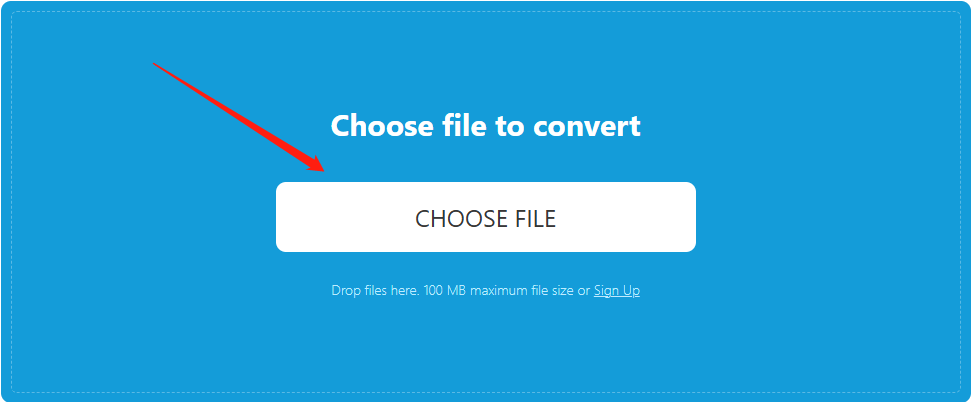
Step 3. Click on the Convert button to begin converting MP3 to AMV.
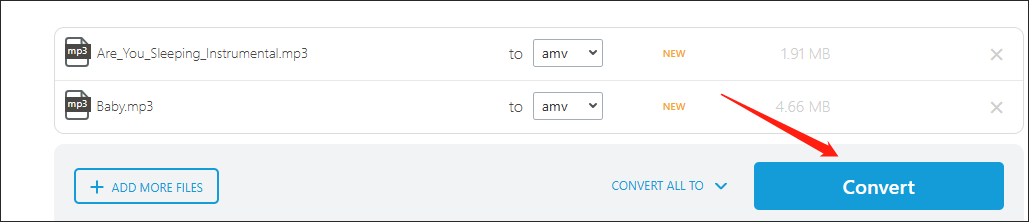
Step 4. Once the conversion is over, check whether your converted files can be played or not.
With the above-detailed instructions, it will never be difficult for you to convert MP3 to AMV.
Bonus Tip: How to Play Your AMV Files
If you want to play your AMV files directly instead of converting them to other formats, the program called AVS Media Player can satisfy your needs.
AVS Media Player allows playing your audio/video files with a wide range of media formats such as MP4, AMV, ALAC, MP3, FLAC, AAC, M4A, OGG, AMR, and so on. Meanwhile, it enables you to watch videos with subtitles. In addition, AVS Media Player enables you to select images in GIF and PNG and watch them in the form of slideshows.
Bottom Line
This post has explained the reason why people want to convert AMV to MP3. Plus, it has offered you several powerful converters that enable you to achieve the mutual transformation between them.


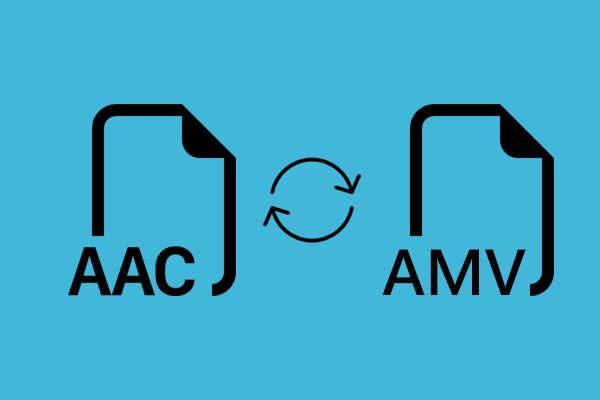
User Comments :