How to convert MOV to AVI for better compatibility? Let’s check the following 6 online solutions.
1. Online-Convert
Online-Convert is a free online MOV to AVI converter with a simplified design. This AVI converter lets you convert your MOV video file to AVI in high quality, and enables you to complete conversions of files like document, image, audio, video, etc.
- Click the Select target format dropdown arrow at the Video converter section, select Convert to AVI from the list, and then hit the Go button.
- Click Add Files to upload the MOV file that you want to convert to the AVI file. Or you can choose other methods to upload it.
- Set advanced parameters for the output AVI format and then click Start conversion.
2. Zamzar
Zamzar can also help you convert MOV to AVI online or convert image, audio, as well as different types of documents. The service supports conversions of all popular video formats. And the converted file link will be sent to the provided email address.
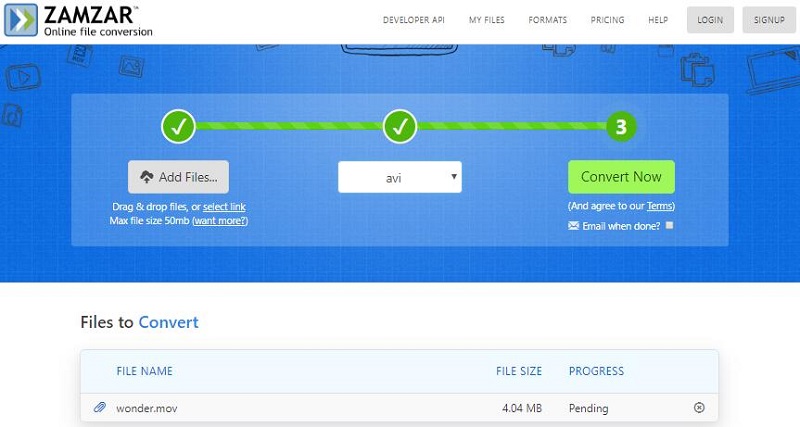
- Click Add Files… to import your local MOV file. Alternatively, you can paste its URL or simply drag and drop it to the program.
- Choose AVI from the Convert to dropdown list.
- Tap on Convert Now to start the MOV to AVI conversion.
3. Convertio
Convertio is another online MOV to AVI converter, suitable for all platforms. You can process up to 2 files simultaneously and save the converted files to the system or Dropbox or Google Drive. It also provides other advanced tools like Slideshow Maker, Video Cutter, Crop Video, etc.
- Upload the MOV file to the program from the provided 4 options – Choose Files, From Dropbox, From Google Drive, and URL.
- Select AVI as the output format and click the Convert button.
- Once finished, click Download to save the converted MP4 file on your device.
4. CloudConvert
CloudConvert is a free tool that can be used to convert MOV to AVI online. It allows you to upload files from hard drive, URL, Dropbox, Google Drive, OneDrive, etc. Additionally, it supports nearly any audio, video, document, ebook, archive, image, spreadsheet, or presentation format.
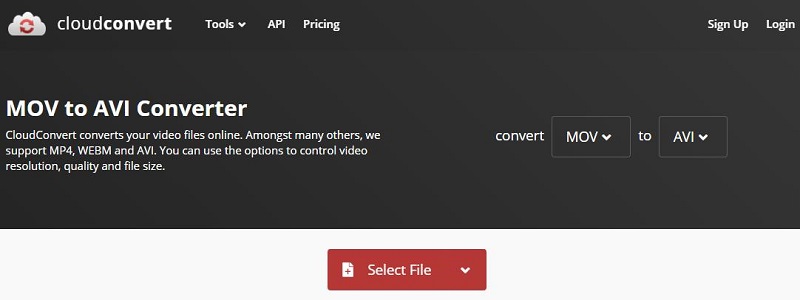
- Select MOV as the source format and set AVI as the output format.
- Choose one method to upload your MOV file.
- Adjust the video resolution, quality, and file size under OPTIONS.
- Hit the Convert button to start the conversion.
Also read: Is CloudConvert Safe?
5. OnlineConvertFree
OnlineConvertFree is an easy-to-use online converter that enables you to convert any files – documents, images, audio, and video formats free and fast. With it, you can easily convert multiple MOV to AVI at once.
- Click CHOOSE FILE to upload your MOV file to the service.
- Tap on the blue Convert button.
- Wait till your MOV file be converted to AVI and then click Download.
Recommend post: 10 Best WAV Converters of 2020 (Free & Paid)
6.AnyConv
AnyConv is the last online method to convert MOV to AVI online. It is a 100% free online file converter tool. With this web program, you can convert documents, images, audio and video files, eBooks, and archives.
- Select AVI Converter under VIDEO.
- Choose MOV to AVI under the Convert to AVI section.
- Click the CHOOSE FILE button to upload your MOV file, or just drag and drop it to the upload area.
- Tap on the CONVERT button to start the conversion.
- When the conversion process is complete, click DOWNLOAD to save it.
Bottom Line
The above detailed 6 online MOV to AVI converters. Now, it’s your turn. Try any of them to convert your MOV file to AVI format. If you have any questions or suggestions about it, please let us know via [email protected] or share them in the comments section below.



User Comments :