In this article edited by the video converter from MiniTool, we delve into the intricacies of 1080p recording size, exploring how many gigabytes are needed for an hour of footage, and providing estimates for recording times across various storage capacities.
In the era of digital content creation, knowing how much storage space is required for recording video is essential for any videographer or content creator. With the prevalence of 1080p (Full HD) video resolution, understanding the storage requirements for capturing footage at this resolution is paramount.
Understanding 1080p Video Resolution
1080p resolution refers to video footage that has a resolution of 1920×1080 pixels, resulting in a high-definition image with crisp detail and vibrant colors. This standard has become widely adopted across various platforms, from online streaming services to professional videography, due to its balance between image quality and file size.
Storage Requirements for 1080p Video
The amount of storage space required for 1080p video recording depends on several factors, including video bitrate, codec, and compression settings. Generally, higher bitrates result in larger file sizes and higher image quality, while more efficient compression algorithms can reduce file sizes without sacrificing quality.
Recording Time Estimates
To provide a clearer picture of the 1080p recording size, let’s examine approximate recording times for different storage capacities:
- 16GB 1080p recording time: Approximately 40 minutes
- 32GB 1080p recording time: Approximately 80 minutes
- 64GB 1080p recording time: Approximately 160 minutes
- 128GB 1080p recording time: Approximately 320 minutes
- 256GB 1080p recording time: Approximately 640 minutes
- 1TB 1080p recording time: Approximately 2560 minutes (or 42 hours and 40 minutes)
1080p Recording Time per GB
To determine the recording time per gigabyte (GB) for 1080p video, we can use the following formula:
Recording time per GB = Total recording time / Storage capacity (in GB)
Using this formula, we can calculate the recording time per GB for various storage capacities:
- 16GB: 40/16 = 2.5 minutes per GB
- 32GB: 80/32 = 2.5 minutes per GB
- 64GB: 160/64 = 2.5 minutes per GB
- 128GB: 320/128 = 2.5 minutes per GB
- 256GB: 640/256 = 2.5 minutes per GB
- 1TB: 2560/1024 = 2.5 minutes per GB
Therefore, 1080p recording time per GB is 2.5 minutes. Thus, for how many GB is 1 hour of 1080p video recording, the answer is 24GB.
Conclusion
Understanding the 1080p video recording size is essential for planning and budgeting your video projects effectively. By knowing how many gigabytes are needed for an hour of footage and estimating recording times across various storage capacities, you can ensure that you have adequate storage space to capture your desired content without interruption. Whether you’re recording short clips or extended documentaries, having a clear understanding of storage requirements empowers you to make informed decisions and maximize the potential of your recording equipment.
Need 1080p Video Recording Software?
If you intend to do 1080p recording and prepare adequate storage size but lack a 1080p recording tool, you can consider using MiniTool Video Converter, which contains a free screen recorder that enables you to capture your computer activities at 1080p resolution.
MiniTool Video ConverterClick to Download100%Clean & Safe
Besides, this software also allows you to upscale low-frame-rate videos to 1080p with ease; change video bitrate, encoder, frame rate, format and audio bitrate, channel, sample rate, encoder, format; as well as download videos from YouTube.


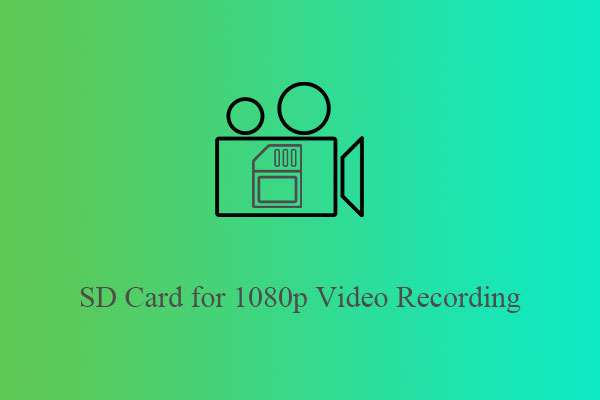

User Comments :