In this article created by the video converter free from MiniTool, we delve into the essential considerations and recommend some of the best SD cards tailored specifically for 1080p recording needs.
In the world of digital video recording, the quality of your footage is only as good as the storage medium that captures it. Whether you’re a seasoned videographer or an amateur enthusiast, selecting the right SD card for 1080p video recording is paramount to ensuring smooth, uninterrupted performance and preserving the integrity of your footage.
Understanding 1080p Video Recording
1080p, also known as Full HD, refers to a video resolution of 1920×1080 pixels. This standard has become ubiquitous in the realm of digital video, offering a balance between high image quality and manageable file sizes. Whether you’re shooting cinematic masterpieces, vlogs, or family videos, 1080p provides crisp detail and vibrant colors suitable for a wide range of applications.
Select the Best SD Card for 1080P Video Recording
When choosing an SD card for 1080p video recording, several factors come into play:
#1 Write Speed
The SD card’s write speed is perhaps the most critical factor for video recording. A high write speed ensures that the camera can quickly and consistently write data to the card without dropped frames or recording interruptions. Look for SD cards with Class 10, UHS-I, or UHS-II ratings, as they offer sufficient writing speeds for 1080p recording.
#2 Storage Capacity
The storage capacity of the SD card determines how much footage you can record before needing to offload or replace the card. Consider your recording needs and choose a card with adequate storage capacity. For casual users, 32GB or 64GB may suffice, while professionals may opt for 128GB or larger for extended recording sessions.
#3 Reliability
Opt for SD cards from reputable brands known for their reliability and durability. A reliable SD card reduces the risk of data loss or corruption, ensuring that your precious footage remains intact.
#4 Compatibility
Ensure that the SD card is compatible with your camera or recording device. Check the manufacturer’s recommendations for compatible SD card types and capacities to avoid compatibility issues.
Top Picks of SD Card for 1080p Recording
Based on the aforementioned criteria, here are some of the best SD cards for 1080p video recording:
1. SanDisk Extreme Pro SDXC UHS-I Card
Renowned for its high performance and reliability, the SanDisk Extreme Pro series offers fast write speeds and ample storage capacities, making it ideal for 1080p recording.
2. Samsung EVO Select microSDXC Memory Card
While primarily designed for use with smartphones and action cameras, the Samsung EVO Select microSDXC card boasts impressive write speeds and storage capacities, making it suitable for 1080p video recording in compatible devices.
3. Lexar Professional 1000x SDXC UHS-II Card
With its UHS-II interface, the Lexar Professional 1000x series delivers blazing-fast write speeds, making it an excellent choice for demanding 1080p recording tasks.
4. Sony SF-G Tough UHS-II SDXC Card
Built to withstand harsh conditions, the Sony SF-G Tough series combines rugged durability with high-speed performance, making it an ideal companion for 1080p video recording in challenging environments.
SD Card Recording Time 1080P Estimates
The recording time achievable with a specific SD card depends on factors such as video bitrate, codec, and compression settings. As a general guideline, here are approximate recording times for 1080p video on various SD card capacities:
- 32GB: Approximately 80 minutes
- 64GB: Approximately 160 minutes
- 128GB: Approximately 320 minutes
- 256GB: Approximately 640 minutes
Conclusion
Selecting the right SD card for 1080p video recording is essential for ensuring smooth, uninterrupted performance and preserving the quality of your footage. By considering factors such as write speed, storage capacity, reliability, and compatibility, you can choose an SD card that meets your specific recording needs. Whether you’re capturing memorable moments or producing professional-quality content, investing in a high-quality SD card is a worthwhile investment that pays dividends in the long run.
Related Articles


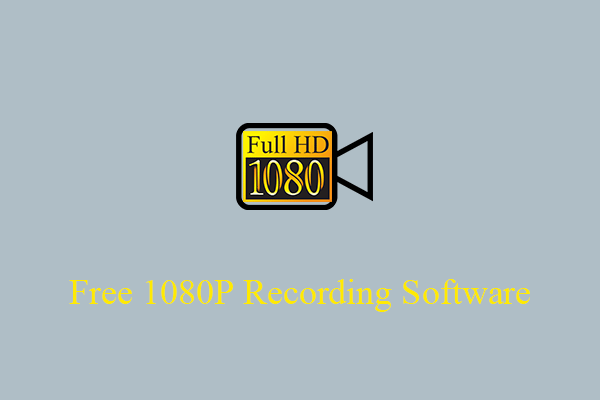


User Comments :