What Is a WPP File?
A WPP file is an audio editing project file created by WavePad (WavePad Audio Editing Software or WavePad Sound Editor distributed by NCH Software), a professional audio and music editor for Windows and Mac.
A WPP file is not a real audio file and doesn’t contain actual audio data. It includes references to the audio clips, sound edits, and effects.
A WPP file is exclusive to WavePad, so it can only be opened in WavePad. After opening a WPP file in WavePad, you can continue to edit it and then export it to various audio formats like MP3.
How to Convert WPP to MP3?
Here’s a step-by-step guide on how to convert WPP to MP3 in WavePad.
Step 1. Open WavePad on your computer. Click File > Open Project… to upload your WPP file. Or you can directly drag the WPP file into the interface of WavePad.
Step 2. After loading, you can continue to edit the audio clips as you like.
Step 3. Click the File menu and select Save File As (Ctrl +Shift + S) from the dropdown list.
Step 4. From the Save Audio File As pop-up window, you can rename this file and choose a destination folder.
Click the Save as type dropdown menu and you’ll see a list of WavePad-supported output formats. Select MPEG Layer-3 (*.mp3) from the list. Click Save to continue.
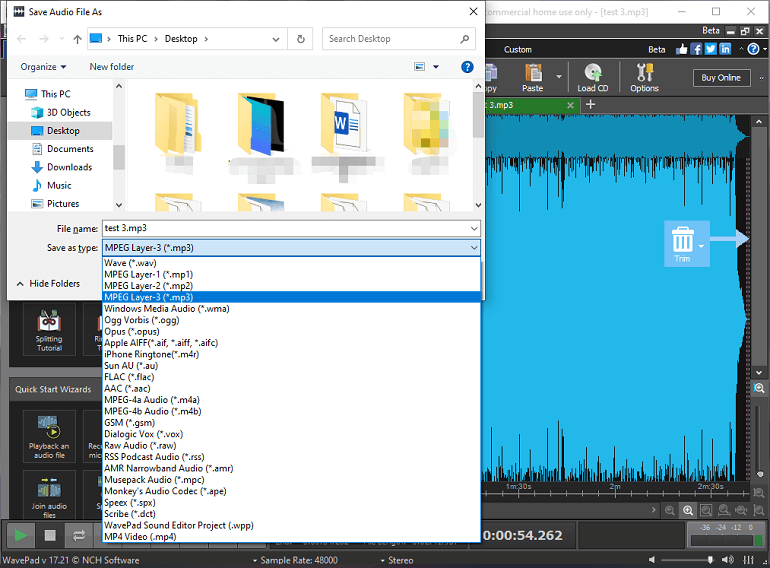
Step 5. From the MP3 Encoder Options window, you can adjust the bitrate of your audio. Click Save to export your MP3 file.

Best WavePad Alternatives
If you need a WavePad alternative to creating your music and editing your audio, here’re some WavePad replacements for your reference.
#1. Audacity
Audacity is a free, open-source, and cross-platform digital audio editor and recording application. This software has a set of editing tools and multiple effects and plug-ins. It can import and export the most popular audio file formats.
How to convert an Audacity audio project file to MP3? Check this post: How to Convert AUP to MP3 in Minutes for Free.
Also read: Solved – Can Audacity Open M4A? How to Open M4A in Audacity
#2. Adobe Audition
Adobe Audition is also one of the best WavePad alternatives for recording and editing audio. It’s equipped with comprehensive tools like multitrack, waveform, mixing, editing, and more.
#3. GarageBand
GarageBand is a WavePad alternative for creating music and podcasts on Mac. In addition to audio recording, GarageBand has a large library of instruments and sound effects. It also supports MIDI editing.
#4. FL Studio
FL Studio is a DAW software program for Windows and Mac. It features a graphical user interface. This application comes with a variety of plug-ins, diverse audio effects, and many software synthesizers. It can convert MIDI to audio.
Best Free MP3 Converter for Windows 11/10
If you need a free MP3 converter to convert your various audio files to MP3 and vice versa, MiniTool Video Converter is a great choice.
MiniTool Video ConverterClick to Download100%Clean & Safe
MiniTool Video Converter supports many popular audio file formats and it’s a batch audio converter that allows you to convert up to 5 files simultaneously.
Also, MiniTool Video Converter lets you change video formats, separate audio from video, record your computer screen, etc.
If you want to add your favorite music to the video, try MiniTool MovieMaker, a great video sound editor.



![What Is an FLP File & How to Convert FLP to MP3/MIDI/MP4 [Solved]](https://images.minitool.com/videoconvert.minitool.com/images/uploads/2022/12/flp-to-mp3-thumbnail.jpg)
User Comments :