What Is a PPSX File
A PPSX file is a Microsoft PowerPoint Slide Show file. It stores many slides, including text, images, formats, animations, and other media.
When a PPSX file opens, it will appear in full-screen Slide Show instead of in the editing mode, and thus viewers can watch this presentation immediately. If you want to share your PPSX file to YouTube, you should convert it to MP4 first. How to convert PPSX to MP4? This post offers two methods.
Need a free MP4 converter and recorder? MiniTool Video Converter is recommended here.
MiniTool Video ConverterClick to Download100%Clean & Safe
By default, a Microsoft PowerPoint Presentation file is a PPTX file. If you want other viewers to open and watch your presentation immediately in PowerPoint, you can save it as a PowerPoint Show (.ppsx) file.
How to save a presentation as a PowerPoint Show (PPSX) file?
- With a PPTX file open, click the File and Save as, then choose an output folder.
- In the Save as typebox, choose PowerPoint Show (*.ppsx), and click Save.
Also read: WFP to MP4: What Is a WFP File & How to Convert WFP to MP4
How to Open a PPSX File
Undoubtedly, a PPSX file can be open in PowerPoint on your computer, smartphone, and tablet, and you can download the PowerPoint from Google Play and iTunes. Also, you can use PowerPoint for the web to open it. And you can also try other PowerPoint viewers.
How to Convert PPSX to MP4
This part will teach how to convert PPSX to MP4 with and without Microsoft PowerPoint.
How to Convert PPSX to MP4 with Microsoft PowerPoint
The best way is to convert PPSX to MP4 with Microsoft PowerPoint. Since PowerPoint has added the Create a Video feature, it’s easy and quick to turn your presentation into an MP4 or WMV video file. Also, you can use this feature to convert a PPSX file to MP4.
Step 1. Open the PPSX file with Microsoft PowerPoint, and click File at the top right corner.
Step 2. Tap the Export tab and choose the Create a Video option. Then click the Full HD to choose the video resolution and file size.
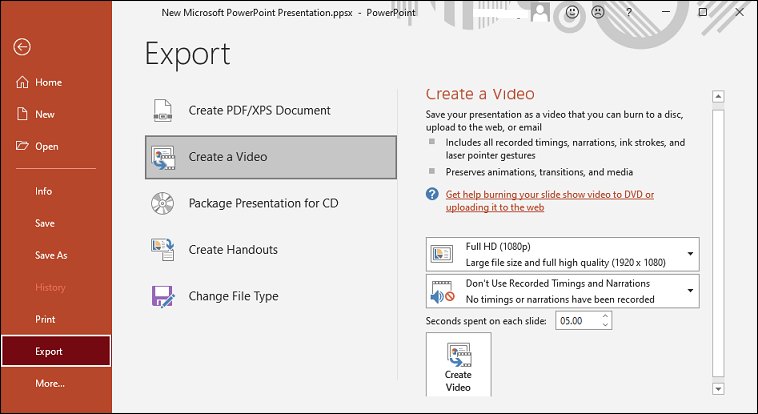
Step 3. Click the Create Video button. From the Sava as pop-up window, you can give the video a name, and click the Save as type and select the MPEG-4 Video (.mp4). And click Save.
Alternatively, you can open Microsoft PowerPoint, then import your PPSX file. Next, click the File > Save as, then choose a location to save the output file. From the Save as pop-up window, click the dropdown of Save as type and choose the MPEG-4 Video (.mp4), and click Save.
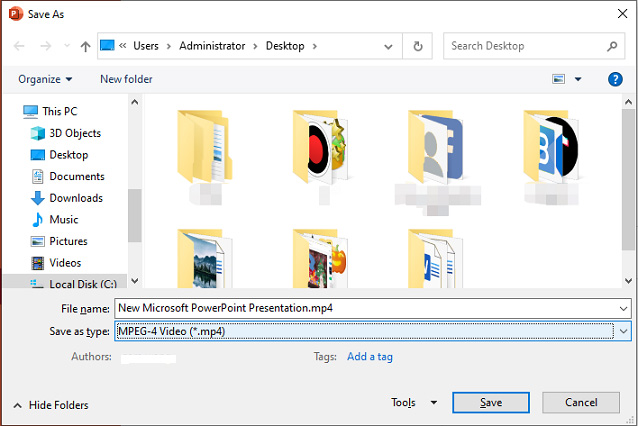
Also read: Best Free DVF Converters & How to Open a DVF File
How to Convert PPSX to MP4 Online
If you want to convert PPSX to MP4, Online-Convert (https://www.online-convert.com/) is recommended here. As a powerful online file converter, it converts video, audio, image, document, etc. from one format into another, such as F4V to MP4, MP3 to AAC, PUB to PNG, GIF to PDF, and more.
You can use this online file converter for free and without registration, and you can upload files from your computer, Google Drive, and Dropbox, or just enter a URL. Here’s how to convert PPSX to MP4 online using Online-Convert.
Step 1. Go to the Online-Convert website, move to the Video Converter section, click the Select the target format… and choose the Convert to MP4 option.
Step 2. Click the Choose File to upload your PPSX file, then tap the START to begin PPSX to MP4 conversion. Once done, click the Download to save the MP4 file to PC.
Conclusion
Now, you’ve learned what a PPSX file is and two ways to convert PPSX to MP4. If you want to convert a PPSX file to MP4 and upload it for YouTube, follow the above steps.
And if you want to turn MP4 into another video format or edit the MP4 file, you can try MiniTool Video Converter or MiniTool MovieMaker.


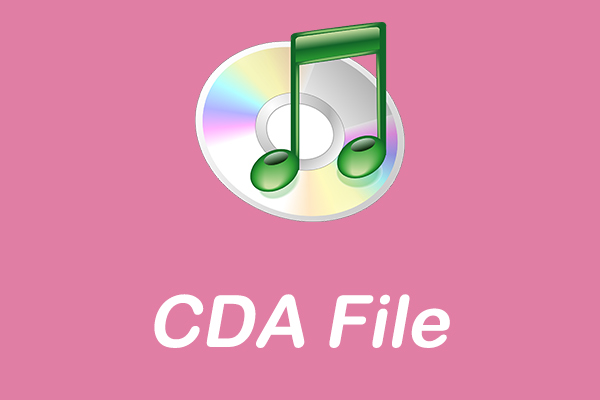
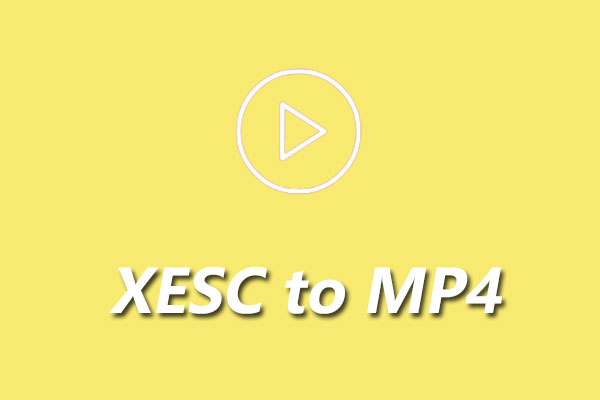
User Comments :