PowerPoint (PPT) is one of the Microsoft Office apps that is preinstalled on your computer together with the Windows operating system (OS). During your daily work or study, besides Word and Excel, you will probably use PPT to show what you have done or plan to do or share what you have learned with others.
While using PowerPoint, in addition to words, tables, and photos, you may also need to add videos and audio to explain your thoughts more vividly. Then, what video formats work in PowerPoint and what audio formats can be used in PowerPoint?
The content in this article applies to the following PowerPoint editions.
- PowerPoint for Microsoft 365
- PowerPoint for Microsoft 365 for Mac
- PowerPoint 2021
- PowerPoint 2021 for Mac
- PowerPoint 2019
- PowerPoint 2019 for Mac
- PowerPoint 2016
- PowerPoint 2016 for Mac
- PowerPoint 2013
- PowerPoint for iPad
- PowerPoint for iPhone
- PowerPoint for Android tablets
- PowerPoint 2010
- PowerPoint for Android phones
- PowerPoint for Windows Phone 10
- PowerPoint Mobile
Windows PowerPoint Video Formats & Audio Formats
First of all, let’s see what video and audio formats are compatible with PowerPoint on the Windows system.
PPT Video Formats on Windows
What video formats does PowerPoint support? PowerPoint-supported video formats on Windows OS are:
- ASF
- AVI
- MP4
- M4V
- MOV
- MPG
- MPEG
- WMV
When you run Windows 7 on a virtual machine (VM), you need to install the QuickTime Player to play MP4 video files.
PPT Audio Formats on Windows
What audio format is compatible with PowerPoint? Actually, PPT uses several sound formats as below:
- AIFF
- AU
- MID
- MIDI
- MP3
- M4A
- MP4
- WAV
- WMA
- Certain older video files may not compress or export properly in Office on a Windows RT Instead, use modern media file types like AAC and H.264 supported by PowerPoint 2013 RT.
- PowerPoint may support additional media file formats if you install corresponding codecs on your PC.
- PowerPoint 2010 supports the AAC format if the correct codec (e.g. ffDShow) is installed.
Best Video/Audio Format for PowerPoint on Windows PCs
What is the best video format for PowerPoint?
The best video format for PPT is MP4 files encoded with H.264 video and AAC audio.
The recommended audio format for PPT is M4A encoded with AAC audio.
PowerPoint Mac Video Formats & Audio Formats
Secondly, what video and audio formats does PowerPoint use when it is installed on MacOS? Here is the answer.
Video Formats for PowerPoint on Mac
- AVI
- VFW
- MP4
- MPG4
- M4V
- MPG
- MPEG
- MPE
- M75
- M15
- M2V
- TS
- MOV
- QT
- DIF
Audio Formats for PowerPoint on Mac
- AIFF
- AIF
- AU
- SND
- MP3
- MPGA
- MP2
- MP4
- MPG4
- WAV
- WAVE
- BWF
- AA
- AAX
- M4A
- AAC
- ADTS
- CAF
- M4R
- AC3
- EAC3
- EC3
The popular Windows Media files (.wmv and .wma) are not supported by PowerPoint on the Mac operating system. Yet, you can first convert those files to one of the above PPT (Mac) compatible formats on your Windows computer relying on a professional video format converter such as MiniTool Video Converter. Then, transfer them to your Mac machine to insert into your presentations.
MiniTool Video ConverterClick to Download100%Clean & Safe
Or, if you have a Microsoft 365 subscription that includes Microsoft Stream, you can upload the WMV/WMA files to the Stream and add them to your PPTs from there.
Music files you purchased from the iTunes Store can only be played on authorized devices. Thus, people whom you share presentations with might not be able to play them.
iOS Power Point Video Formats & Audio Formats
Thirdly, have a look at what video/audio format works best in PowerPoint on iPhone, iPad, or iPod Touch.
Video File Formats for PowerPoint on iOS
- MP4
- M4V
- MOV
Audio File Formats for PowerPoint on iOS
- AIFF
- AU
- MP3
- M4A
- MP4
Android PowerPoint Video Formats & Audio Formats
Finally, it comes to what formats does PowerPoint use for videos and audio on your Android devices.
PowerPoint Compatible Video Formats on Android
- MP4
- MKV
PowerPoint Compatible Audio Formats on Android
- MP3
- WAV
- MID
- MIDI
Also Read
- What’s Extra-Large Movie Format & How to Send Large Video Format?
- What Is Large Format & What Are Its Applications/Advantages?
- Large Format Photography Guide: Meaning/Types/Equipment/Supplies
- What Format Does Kindle Use & How to Convert PDF to Kindle Format
- [7 Ways] Fix Firefox Browser Not Recognize Video Formats Issue




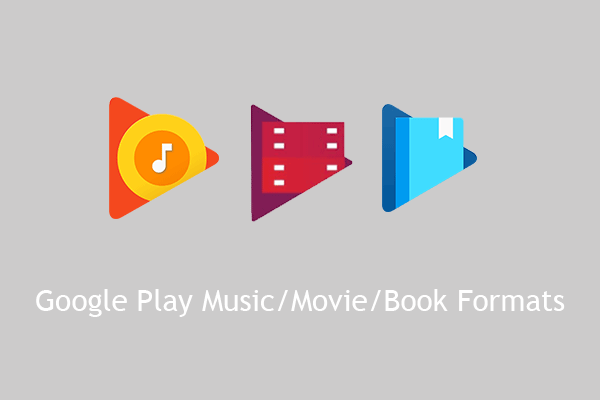
User Comments :