You download some videos from the internet but find they are saved in M4S format. This MiniTool post gives you a brief introduction to M4S and shows you how to convert M4S to MP4 in minutes. As a bonus, I’ll provide you with the best free video converter to convert MP4 to other formats.
Before starting to learn how to convert M4S to MP4, you need to know what M4S is and how to open it.
What Is M4S File
An M4S file is a segment of a video using the video streaming standard MPEG-DASH (Dynamic Adaptive Streaming Over HTTP). How to open M4S files? Some M4S files that you’ve downloaded from websites like Bilibili can directly be opened with your built-in video player, Windows Media Player, and VLC media player.
If you are unable to play M4S files on your computer, you can convert M4S to MP4.
MiniTool Video Converter is a powerful video converter that allows you to convert MKV, AVI, WMV, MP4, MP3, AAC, WMA, and more to any popular format free with no watermark, no limit!
MiniTool Video ConverterClick to Download100%Clean & Safe
How to Convert M4S to MP4
You don’t need to install any M4S to MP4 converters on your PC. There is a simple method that helps you turn an M4S file into MP4 format in seconds. Here’s how:
Step 1. Find the M4S video on your computer.
Step 2. In the top menu bar, open the View tab. Then check the File name extensions box in the Show/hide section.
Step 3. Right-click on the M4S file and select Rename from the popup menu.
Step 4. Change the file extension from .m4s to .mp4 and save the change.
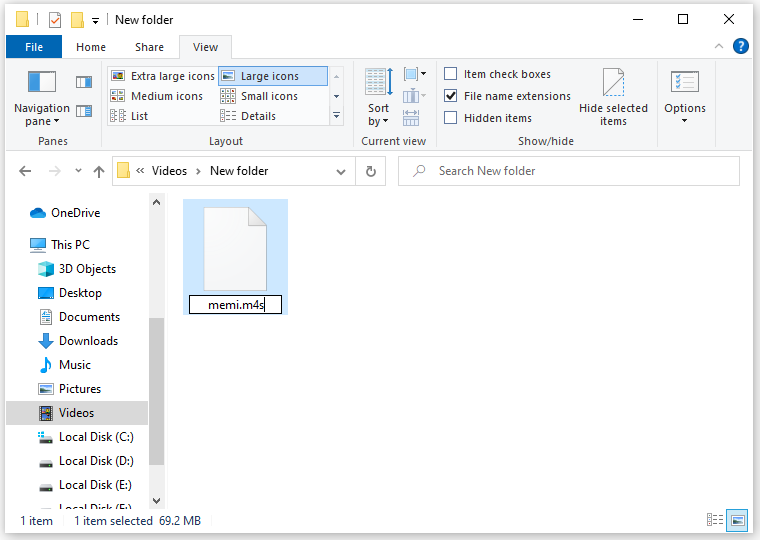
Step 5. Then check the video and see if it can be played.
How to download embedded videos to MP4? See this post: The Top 4 Ways to Download Embedded Videos.
Batch Convert M4S Files into MP4
If you want to convert multiple M4S segmented files into MP4, you can use Format Factory. It can batch convert M4S to MP4 at once. Here’s how:
Step 1. Open Format Factory and click MP4 in the Video tab.
Step 2. Select the M4S videos and import them to Format Factory with the drag and drop.
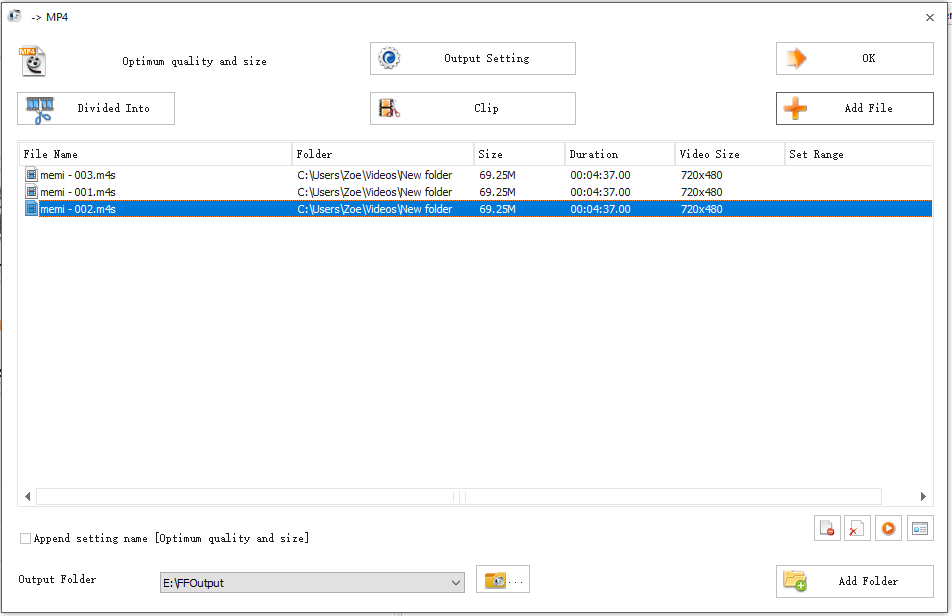
Step 3. Click OK to proceed to the next step.
Step 4. Click the green Start button to convert M4S to MP4.
Step 5. Once finished, click the folder icon to open the output folder and check the converted videos.
Record M4S Videos in MP4
If the above methods don’t work, you can use a screen recorder to save the M4S file in the MP4 format. MiniTool Video Converter is highly recommended, which enables you to record M4S videos in MP4 format without losing quality.
It is a completely FREE screen recorder with an intuitive and user-friendly interface. You can use it to record the whole screen, an application window, or a specific area with the audio from the microphone and system. Here are detailed steps to record M4S video in MP4 using MiniTool Video Converter:
MiniTool Video ConverterClick to Download100%Clean & Safe
Step 1. Get the installation package of MiniTool Video Converter by clicking the button above and then follow the instructions to install it. Next, run this free program.
Step 2. Switch from the Video Convert module to the Screen Record module and choose the Click to record screen option to access MiniTool Screen Recorder.
Step 3. You can keep the default Full screen option to record your M4S video. To avoid capturing background noise, you’d better turn off the Microphone option. Then only keep the System Audio option on.
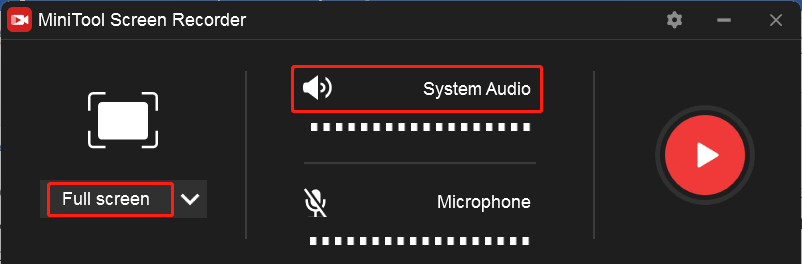
Step 4. Open your M4S file with VLC in the full screen mode and press the default F6 hotkey to activate the recording process. The recording will begin after a 3-second countdown.
Step 5. When the M4S video is finished, you can press F6 again to complete the recording process.
Related article: 7 Best Free Ways to Record a Live Stream
How to Combine M4S Segments into One
After converting M4S files to MP4, you may want to combine these segments files into one. MiniTool MovieMaker is a video merger that allows you to merge videos into one at a very fast speed. It’s also a video editor with various editing tools like splitting, trimming, reversing, etc.
MiniTool MovieMakerClick to Download100%Clean & Safe
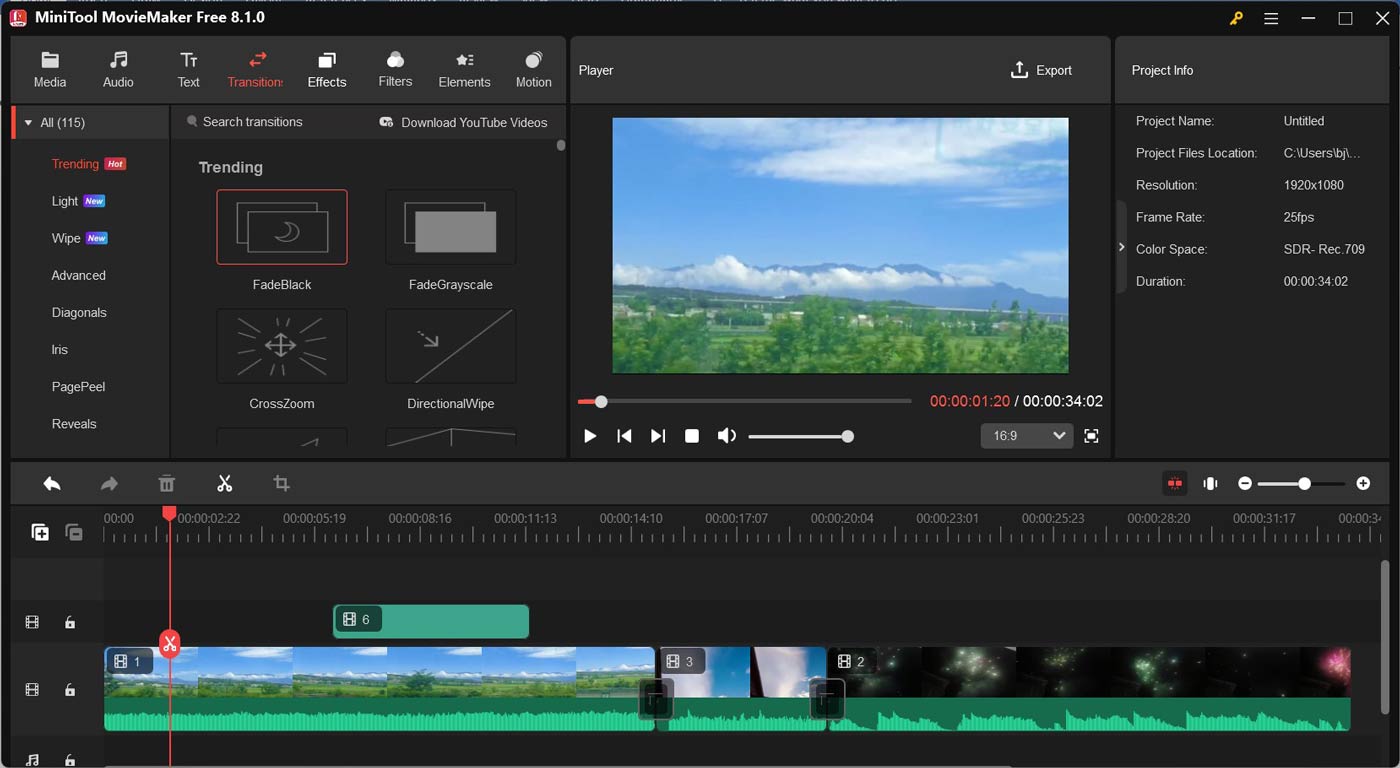
Conclusion
That’s all about how to convert M4S to MP4. In the above content, I have offered 3 useful ways to turn M4S into MP4. You can choose one from them and have a try.


User Comments :