YouTube, the biggest online video-sharing website, provides vast video and music content of various types. You can search for anything on YouTube to get a long list of video results and learn what you want.
You can find much music content on YouTube that is in video format. You can choose to watch them online with internet connection, or you can use a top free YouTube music converter to convert YouTube music video to MP3, MP4, etc. for offline listening or watching.
This post introduces three free YouTube music converters, MiniTool uTube Downloader, MiniTool MovieMaker, MiniTool Video Converter to help you deal with YouTube music and videos. You can use them to download YouTube videos or music, and turn them into desired format like MP3 or MP4, or use the video sources to make a new creative video with easy video editing procedure.
At the rear half of this post, it also introduces some online or desktop audio converters for YouTube for your reference.
Related: 6 Best Free Screen Recorders Windows 10 | How to Screen Record
Top 3 Free YouTube Music Converters
1. MiniTool uTube Downloader
MiniTool uTube Downloader is a professional YouTube to music converter. You can use it to easily download YouTube music videos and convert YouTube music to WAV or MP3 at one go. If you want to download YouTube video in MP4 for offline watching, you can also choose MP4 format before hitting download button.
Killer features of MiniTool uTube Downloader:
- Free download and convert YouTube music to MP3 or WAV for offline listening.
- Free download and convert YouTube video to MP4 or WebM for offline watching.
- Free download YouTube playlist to MP4, WebM, MP3, WAV.
- The download and converting speed is very fast.
- Extremely intuitive interface and easy operation.
- Unlimited downloads. No restriction on the video size.
- Do not require registration or sign in.
- A 100% clean and secure free YouTube downloader. No ads.
User guide with pictures:
You can download MiniTool uTube Downloader on your Windows computer, and check the easy user guide below for how to convert YouTube music to MP3 for offline listening.
MiniTool uTube DownloaderClick to Download100%Clean & Safe
Step 1. Get into MiniTool uTube Downloader main UI
After you install this free YouTube music converter downloader – MiniTool uTube Downloader – on PC, launch it and you can see its main UI.
Step 2. Copy and paste YouTube music video URL
Next you can open YouTube website in your browser and find the YouTube music video you want to convert to MP3/WAV. Play the YouTube music video, and copy its URL to paste it to the address bar of MiniTool uTube Downloader.
Alternatively, you can also click the Search box on MiniTool uTube Downloader interface to directly search the YouTube video. Play the YouTube music video and its link will be automatically displayed in the address bar of this software.
Then you can click the Download button next to the address bar.
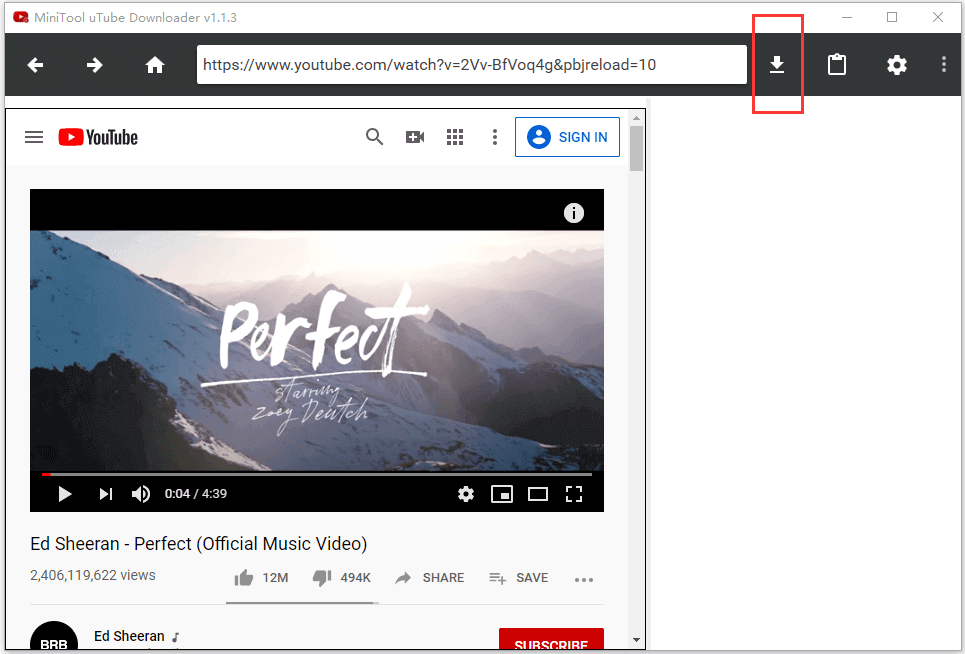
Step 3. Download and convert YouTube music
In the pop-up format window, you can then choose the preferred music format like MP3, WAV, and click DOWNLOAD. This smart MP3 music converter for YouTube will start to copy audio from YouTube to MP3 or WAV.
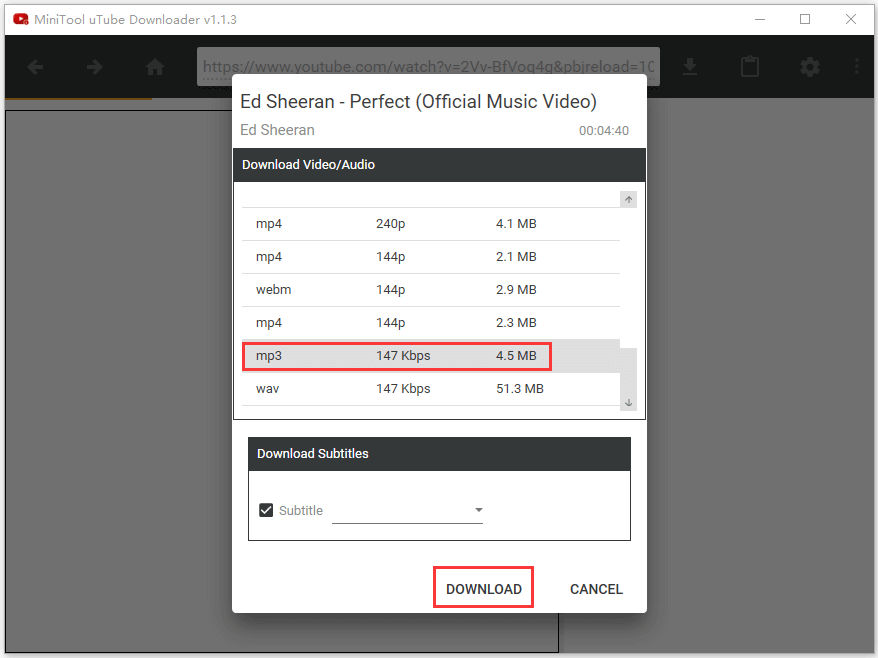
After the download process finishes, you can click the Navigate to file icon to open the folder that contains the downloaded YouTube music, and play it offline with music players.
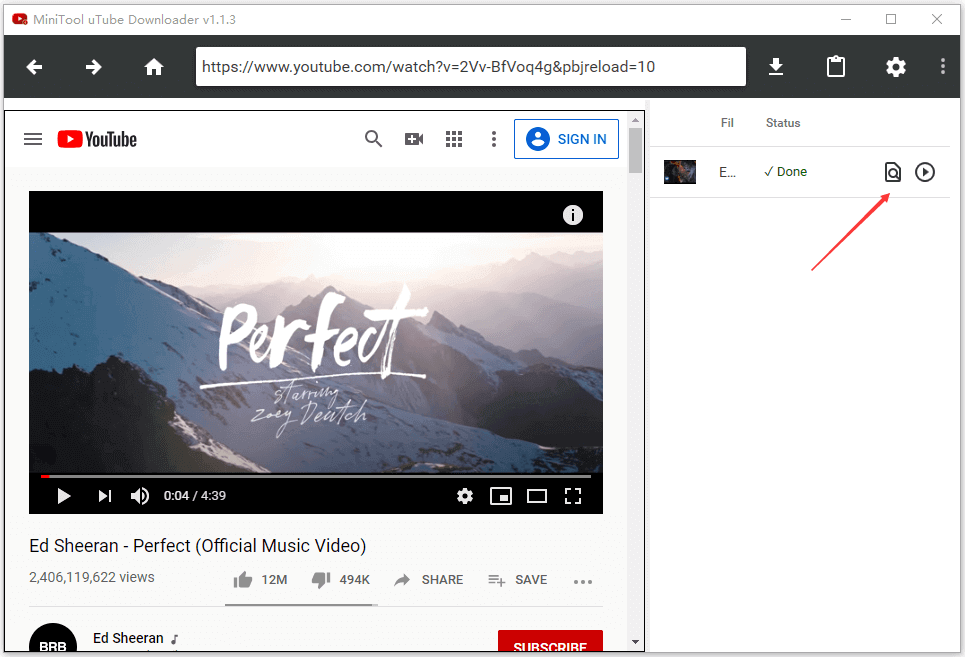
Disclaimer: You should not use any YouTube music converter, either desktop or online tools, to download and convert any copyright YouTube videos, music videos, etc. if the YouTube content copyright holder doesn’t allow doing so. >> YouTube Terms of Service
2. MiniTool MovieMaker
If you are a YouTube subscriber and download some favorite YouTube videos in MP4 or WebM format, and later want to convert MP4 to MP3, you can use this tool.
MiniTool MovieMaker is a professional video editor and movie maker for Windows 10. Aside from editing and converting video formats, it also allows you to convert video to audio formats incl. convert YouTube music to MP3.
Killer features of MiniTool MovieMaker:
- Edit video: Trim/split video. Add transition, effects, and subtitles to video. Speed up or slow down video. Add beautiful music to video and apply fade in/out effect. Zoom in/out video.
- Convert video: You can import source video file and convert it to MP4, AVI, and more with this professional free movie video converter.
- Adjust video/audio: Before you export the output file, you can choose preferred video resolution and quality, adjust audio parameters.
- Convert video to audio: You can import YouTube music video file or other video files, and convert video to MP3 audio format.
- Intuitive interface. Ads-free. 100% clean and safe. No watermark. Compatible with Windows 10.
User guide with pictures:
Free download and install MiniTool MovieMaker on your Windows 10 computer, and follow the easy operations below to convert YouTube MP4 music video to MP3.
MiniTool MovieMakerClick to Download100%Clean & Safe
Step 1. Import the downloaded YouTube music video
Double-click MiniTool MovieMaker application to open it. Close the movie templates window to get into the main UI.
Click Import Media Files icon to choose and load the source YouTube video file.
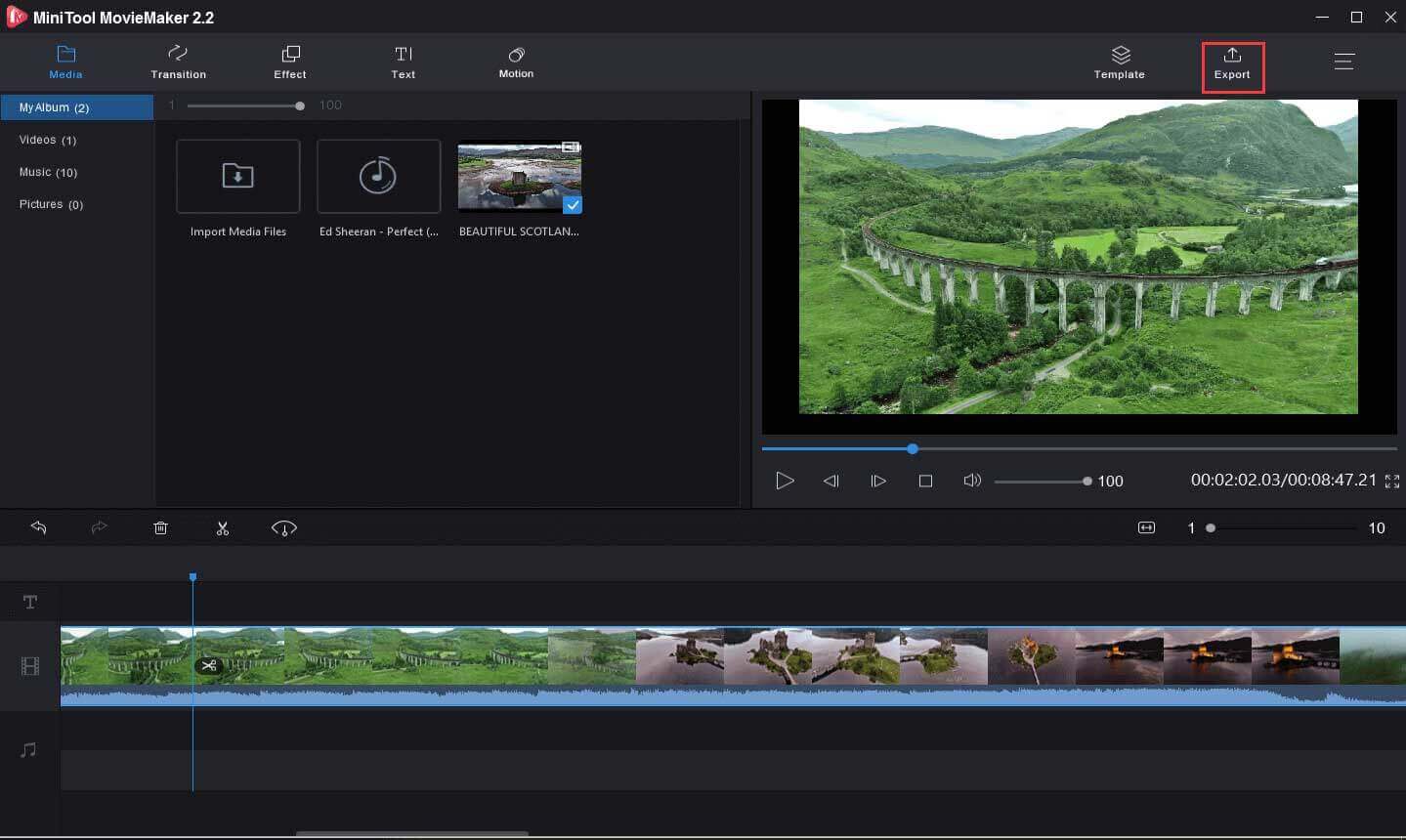
Step 2. Edit the YouTube video if you want
Select the imported video file and hold your left mouse button to drag the video file to the timeline. Optionally you can edit the video if you like, e.g. trim/split video.
Step 3. Export the YouTube music video to MP3
Next you can click Export button. In the pop-up output settings window, you can click the down-arrow icon next to Format, and choose MP3 as the output format.
At last, click Export button to immediately rip music from YouTube video and save as MP3 format.
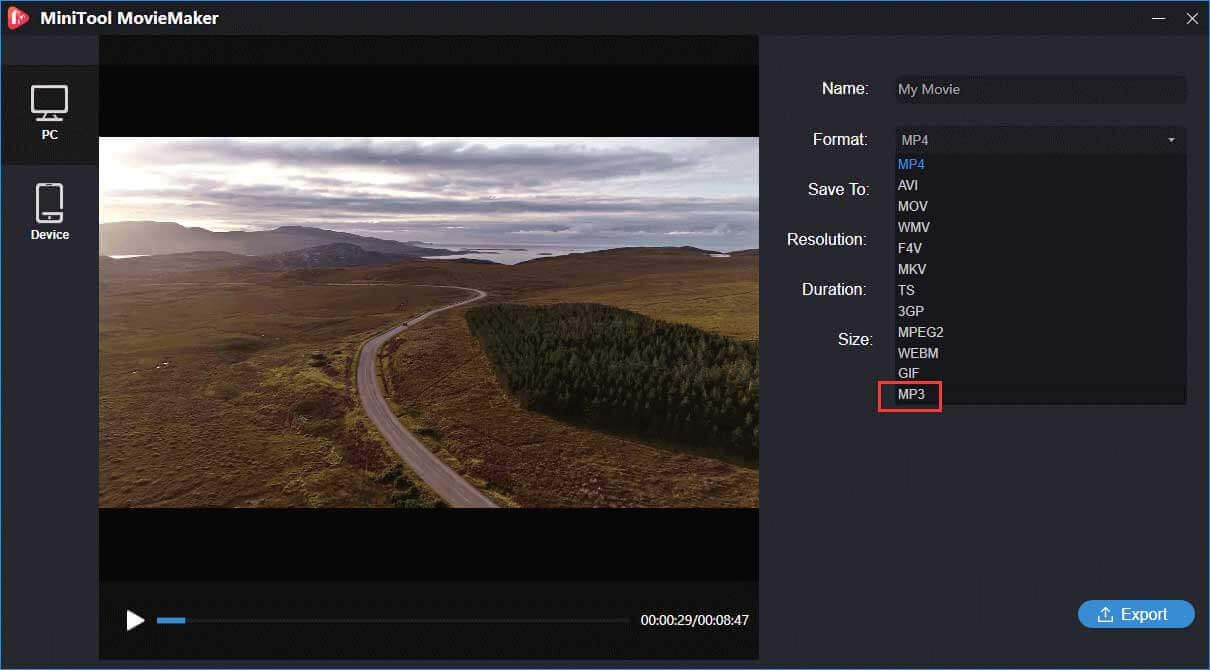
These are two easy free ways to allow you to convert YouTube music to MP3. The first free YouTube music converter allows you to directly download and copy music from YouTube as MP3/WMV or download YouTube to MP4, while the second tool lets you convert YouTube videos to music format later whenever you want after you download the YouTube videos to local PC.
3. MiniTool Video Converter
MiniTool Video Converter is an easy and free video converter & audio converter. It lets you convert all popular video formats and audio formats from one to another. It supports converting 1000+ formats. You can use this tool to convert downloaded YouTube music video file to desired audio format like MP3, AAC, etc. or video format like MP4.
MiniTool Video ConverterClick to Download100%Clean & Safe
Step 1. Launch MiniTool Video Converter and click + icon to add source YouTube music video file.
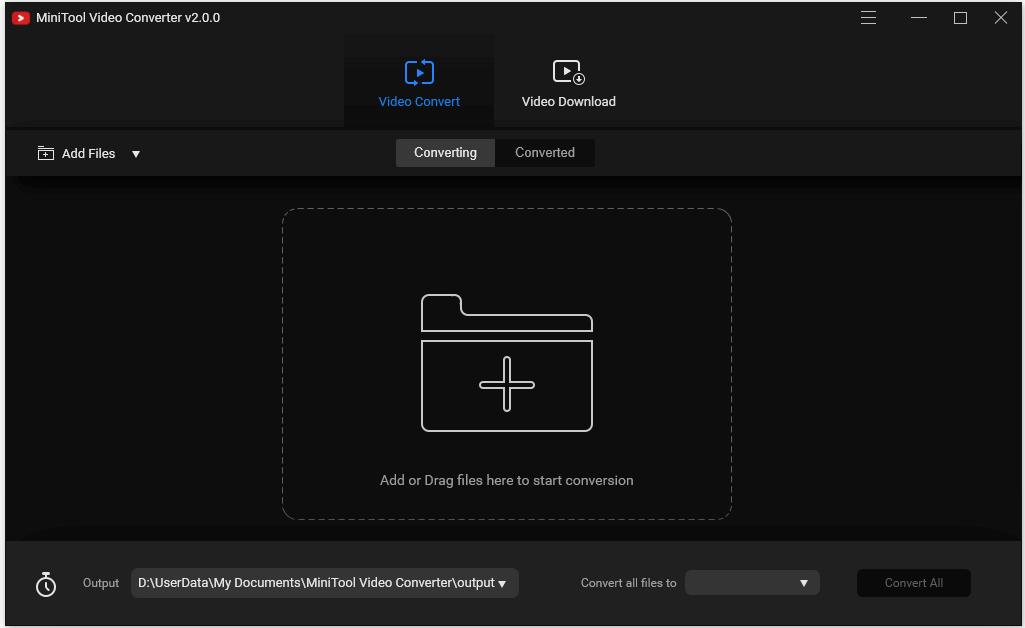
Step 2. Click the Edit icon in the Target section. Click Video -> MP4 to convert YouTube music to MP4, or click Audio -> MP3 to convert YouTube music to MP3 for free.
Related: 4K vs 1080p | Difference Between 4K and 1080p
Step 3. After you choose the output, you can click Convert button, and this smart free YouTube music converter will start converting YouTube music video file to MP4 or MP3.
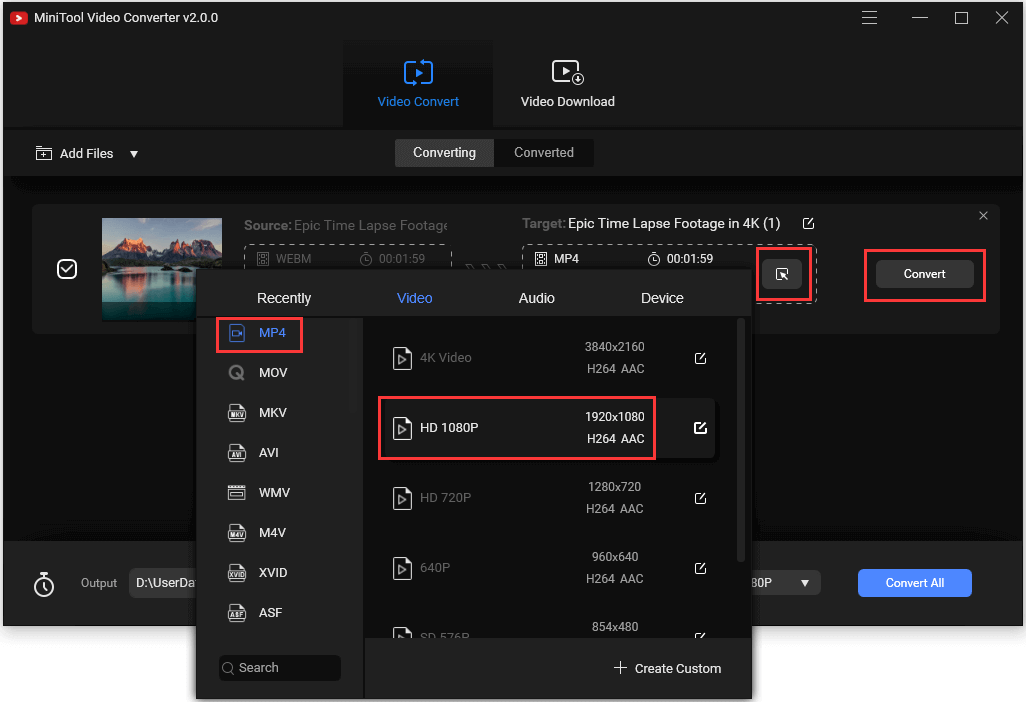
Free Online YouTube Music Converters
Still, there are some free YouTube music converter online tools that also allow you to convert YouTube video to MP3 music format. Below we list some. Many of them also let you insert the YouTube video URL and convert YouTube video to MP4/MP3.
YTMP3 Video Converter – This MP3 music converter for YouTube allows you to easily convert YouTube videos to MP3 audio or MP4 video files. This online service can work on computers, tablets and smartphones.
FLVTO YouTube Music Converter Downloader – You can enter the YouTube video link and convert the video to MP3, MP4 or AVI. It also has a desktop converter that allows you to convert YouTube to more formats.
Youtubetomp3.sc – With this online free YouTube music converter, you can convert YouTube videos to MP3 and download the MP3 files to your computer.
Freedsound – This free online YouTube music converter downloader allows you to convert and download any YouTube video to MP3 or MP4. It doesn’t require any registration or downloading external software.
Youtubemp3 – This free online YouTube MP3 audio downloader lets you download audio from YouTube and convert it to MP3 format for offline listening.
Y2Mate – You can use this tool to download video and audio from YouTube by pasting the video link and clicking Start. No registration is required.
Convert2MP3 – This YouTube music converter downloader works with YouTube, Dailymotion and Clipfish, and convert videos to MP3 with ease. The conversion speed depends on the video size and the internet speed.
Still, if you know some top free online video converters, most of them also allow you to directly paste the YouTube video link and convert it to MP3 audio.
Generally you need to download the converted MP3 files to your computer if you use the free online YouTube audio downloader service. So please be careful with the ads or other harmful malware that may come along to your computer.
Conclusion
This post introduces top 2 free YouTube music converters to allow you to convert YouTube music to MP3 for offline listening. It also lists some free online services that let you download and convert YouTube audio to MP3. You can choose the preferred one.
If you have any questions about how to use MiniTool uTube Downloader, MiniTool MovieMaker, MiniTool Video Converter, or other MiniTool software, please contact [email protected].
YouTube Music Converter FAQ
MiniTool uTube Downloader is the best YouTube to MP3 converter. It is a desktop software for Windows with extremely intuitive interface and operation. You can use this free tool to download and convert YouTube video to MP4, MP3, WAV, WebM with ease.
You can use MiniTool uTube Downloader to just download the audio from a YouTube video and save the audio file as MP3 or WAV. It is free and clean.
- Paste the YouTube song URL in the address bar of MiniTool uTube Downloader.
- Click Download button. In the pop-up output profile window, you can check the list and choose MP3 320kbps.
- Click Download to start downloading YouTube songs in 320kbps.
If the YouTube music copyright holder permits downloading, then you can download the music from YouTube for personal use. Also, if you have right to download some YouTube songs, you can download them and convert to MP3 of personal listening. However, it is not legal to download a copyrighted music video from YouTube without permission.


User Comments :