Do you need to compress your M4A file for sharing or uploading easily? How to make an M4A compress effectively? How to choose a good M4A compressor? This MiniTool video converter article has rounded up several useful tools and will guide you on how to use them for M4A compression.
Why need to compress the M4A audio file? You may have some M4A audio files on your computer and it consumed your computer space. Or if you need to share with others or upload on other platforms when you have poor Internet, you’d better make M4A compression to reduce the file size of your audio. How to compress them? The following content will show you detailed guidance.
What Is M4A
M4A, short for MPEG-4, is an audio file format that can store various audio content like music, podcasts, and audiobooks. It is usually used for downloading audio files from Apple’s iTunes Store. M4A saves audio data in MPEG-4 container format and encodes audio using the Advanced Audio Coding (AAC) and Apple Lossless Audio Codec (ALAC).
AAC is a compressed codec and the M4A audio file would be get a smaller file size if it encoded with AAC compression. While ALAC offers lossless compression that will make the audio file have a large file size. If you want to reduce your M4A file encoded by ALAC, you need to compress it.
How to Compress M4A on Windows
To help you compress M4A files on Windows, this part would like to recommend MiniTool Video Converter to compress them. In the following content, you will have a better understanding of those two M4A compressors and know how to make M4A compression with MiniTool Video Converter.
MiniTool Video Converter
MiniTool Video Converter is an excellent audio file converter that supports several audio formats like MP3, WAV, WMA, AAC, AIFF, OGG, M4A, etc. It allows you to compress audio files by changing its encoder, resolution, bitrate, and sample rate. Also, you can choose to compress your M4A file by converting it to a lossy audio format with a smaller file size than M4V. The below steps will guide you on how to compress an M4A file with MiniTool Video Converter.
Step 1. You can click the below download button to get its installation package and install it on your desktop. Then launch it.
MiniTool Video ConverterClick to Download100%Clean & Safe
Step 2. To upload your M4A file, you need to click on Add Files or the Add or Drag files here to start conversion area under the default Video Convert tab.
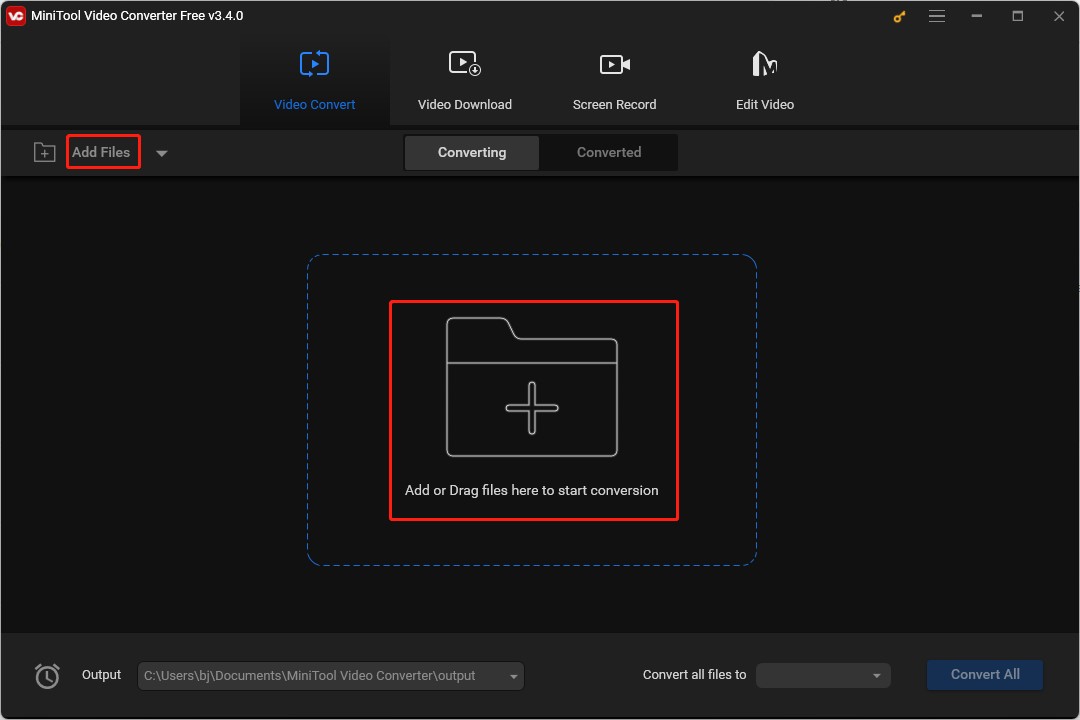
Step 3. Compress the M4A File with the Following Tips:
To open the audio output format window, you need to click the diagonal arrow framed in the below screenshot and click the Audio tab.
- Choose a Lower Bitrate: The audio bitrate will affect the audio file size. The smaller the bitrate of the audio, the smaller the file size. You can choose a lower bitrate like 256kbps.
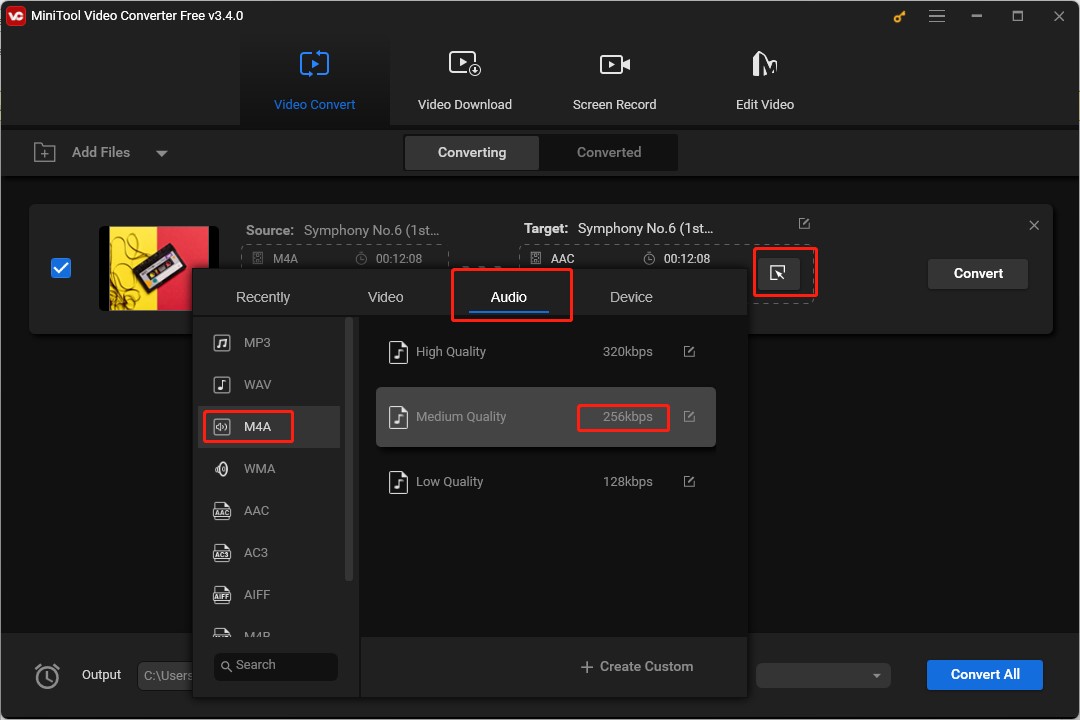
- Change the Audio Encoding Parameters: The encoder and other parameters like sample rate are also related to the file size. To reduce the file size, you can change the encoder to AAC and lower the sample rate. To do this, you can click on + Create Custom to open the Settings popup, choose the AAC encoder, and lower the sample rate to 44100. Also, you can set a lower bitrate here. Click Create and then choose it.
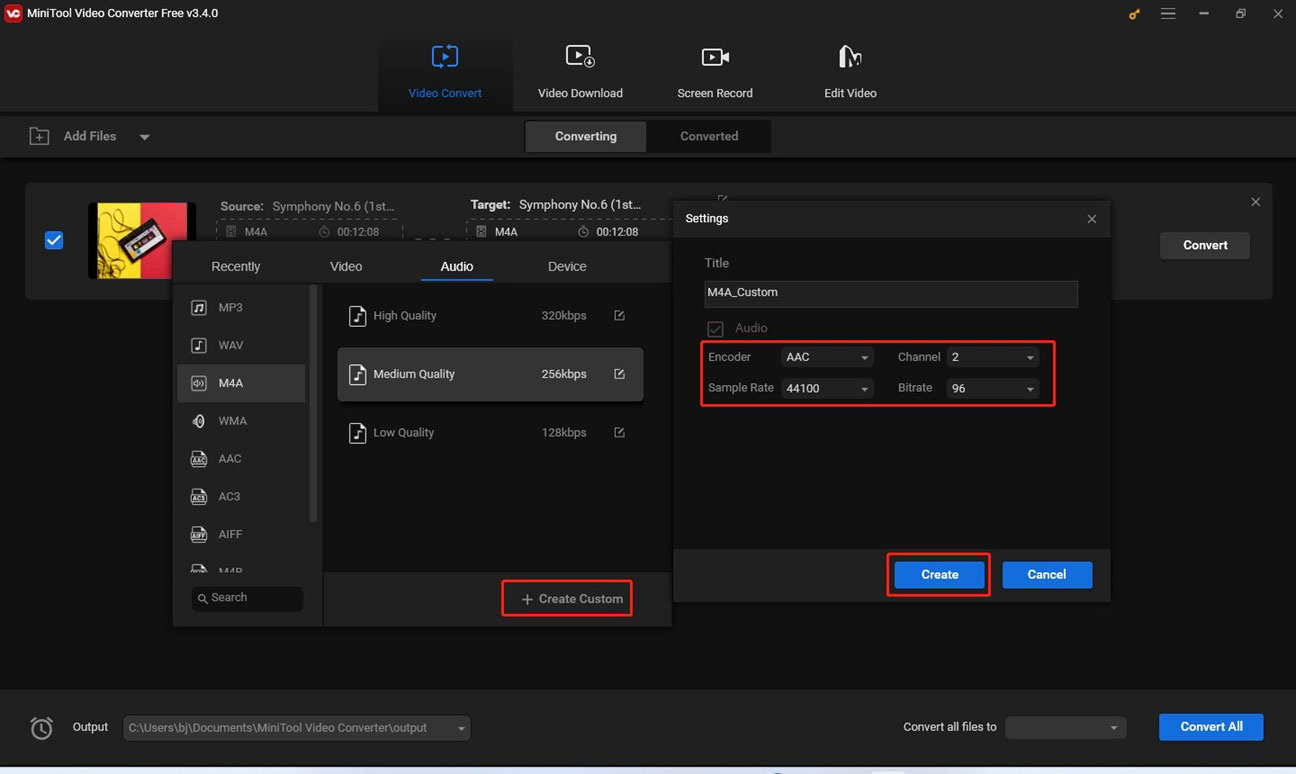
Step 4. Click the pen icon to change the audio file name or saving path and click OK to save the changes.
Step 5. Click the Converted button to start the compression process.
What’s more, MiniTool Video Converter is an excellent converter that supports many video formats and can convert video to audio. It is also a batch video converter that can convert video and audio files in bulk at a fast speed.
How to Compress M4A on Mac
AnyMP4 Video Converter Ultimate is a good video converter that has various features including compressing audio, converting video, editing video, and others. It can help you to compress M4A files easily. Here’s how:
Step 1. Download and install AnyMP4 Video Converter Ultimate on your Mac and open it.
Step 2. Click the Toolbox tab and choose the Audio Compressor option.
Step 3. Click the Add audio to compress area to import the M4A file you want to compress.
Step 4. You can drag the Size slider to change the file size or click the two triangle icons next to the number to increase or reduce the file size. Moreover, you can change its sample rate and bitrate.
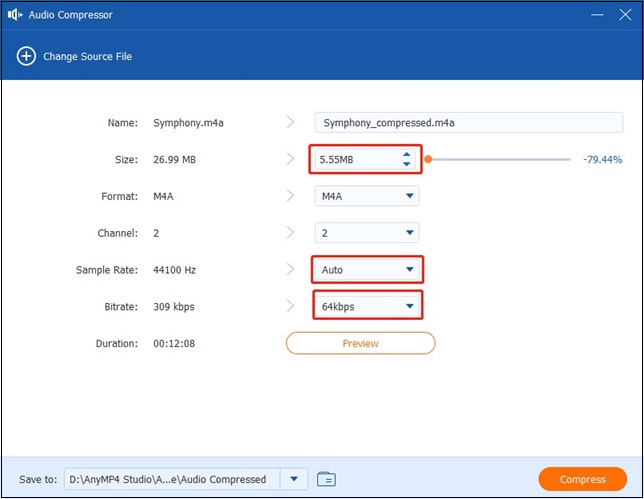
Step 5. Click the Compress button to start compression. It will locate the compressed M4A file once the compression is finished.
How to Compress M4A Online
If you don’t want to download any software, you can try an online tool like AConvert. It can convert and compress audio files in M4A, AAC, MP3, WAV, and other formats. Also, it enables you to convert video to audio and vice versa. You can use it to reduce your M4A audio file size. Here’s how:
Step 1. Go to the official website of AConvert.
Step 2. Click the Audio tab on the left side and click the Compress option on the top.
Step 3. Click the Choose Files tab to upload your M4A file from your computer and change the bitrate percent. If the bitrate of your M4A file is 420kb and you change the bitrate percent to 60%, AConvert will compress the bitrate of your video to 252kb.
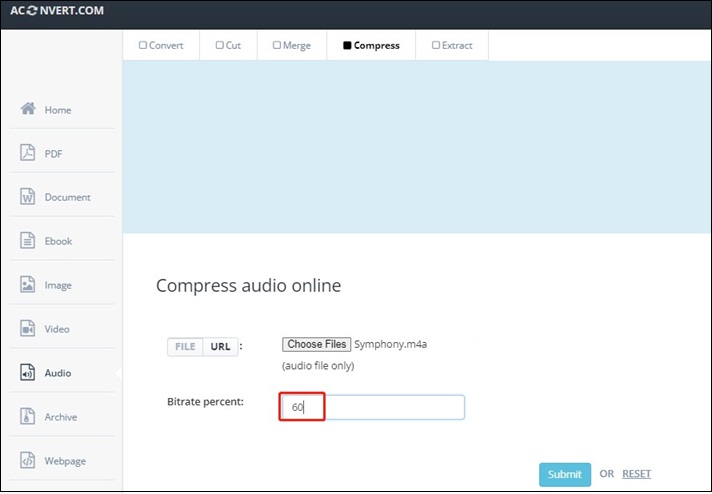
Step 3. Click on Submit to compress the audio file.
Conclusion
The above has shown you how to compress M4A on Windows and Mac or using an online compressor. You can choose one from them and use it to reduce your M4A audio file size.


![3 Useful Methods to Compress Drone Video [Windows/Mac]](https://images.minitool.com/videoconvert.minitool.com/images/uploads/2025/08/compress-drone-video-thumbnail.jpg)
![[7 Ways] How to Compress Audio Files on Windows/Mac/Online](https://images.minitool.com/videoconvert.minitool.com/images/uploads/2023/08/how-to-compress-audio-files-thumbnail.jpg)
User Comments :