How to convert 3GP files to other formats or vice versa? A good 3GP video converter is needed. Read on to get familiar with the top 9 best 3GP converters.
1. MiniTool Video Converter
Compatibility: Windows
Price: Free
When talking about the best free 3GP converter, MiniTool Video Converter is definitely worthy of the name. It is an all-in-one free video and audio converter that supports all popular video and audio formats. Therefore, it is suitable for converting 3GP videos to/from any supported format.
This freeware features fast conversion speed, various format support, optional output quality, customizable output presets as well as batch processing. And it saves all converted videos to your pre-designated folder for quick access and management.
In addition to converting video and audio files, it also enables you to download videos, audio tracks, playlists as well as subtitles from YouTube, and record all or part of your computer screen with the option to add audio from the system or microphone.
MiniTool Video ConverterClick to Download100%Clean & Safe
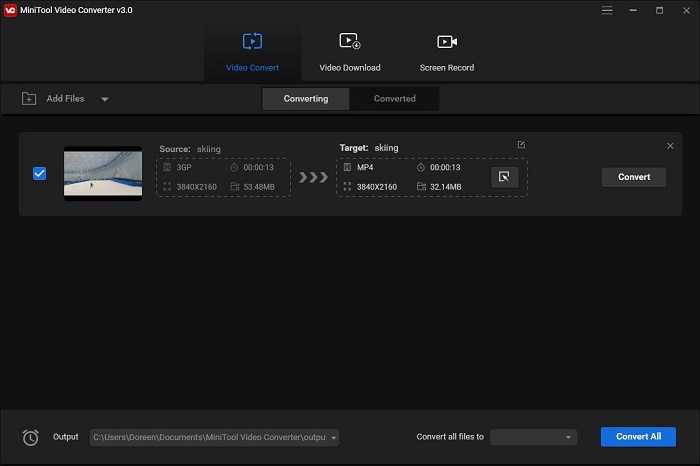
Pros:
- Watermark-free
- Support various formats
- Batch conversion
- Large file processing
- Fast conversion speed
- Optional output quality
- Import a whole folder
- Tons of output presets
- No Internet required
- Record computer screen
- Download from YouTube
Cons:
- Only available on Windows
- No edit tools
2. Freemake Video Converter
Compatibility: Windows
Price: Free & Paid
Another best 3GP converter is Freemake Video Converter. It supports different conversions between more than 500 video and audio file formats, which can meet all your daily conversion needs.
Not only can it convert the entire 3GP file, but it can also choose to convert only specific segments of the original file. You can use its simple editing tools to trim unwanted material, rotate the video, and add subtitles.
In addition, you can batch convert video and audio files, adjust the output quality of the converted files, convert video files directly to DVD or Blu-ray discs, and download streaming clips from YouTube, Vimeo, Vevo, Dailymotion, etc.
However, there is a big difference between the free version and the paid version. Most advanced functions require payment. If you use the free version, the Freemake logo will be added to the beginning and end of all videos.
Pros:
- 4X conversion speed
- Full HD support
- YouTube to MP3 conversion
- Subtitle editor
- DVD burner
- Make photo slideshows
- Join files
- Add watermark
- Cut and rotate videos
- Music visualization
Cons:
- Compatible with Windows only
- Freemake logo in the free version
- Most features are paid
3. FormatFactory
Compatibility: Windows
Price: Free
The next great 3GP converter is Format Factory. It is an ad-supported free multimedia converter that supports multiple video, audio, and picture formats, such as MP4, 3GP, MKV, WebM, AVI, WMV, GIF, MP3, WMA, JPG, BMP, PNG, etc.
Before conversion, you can merge, split, clip, and crop your 3GP files, use advanced options to adjust the aspect ratio, bit rate, audio channel, etc. You can also perform all conversions in batch mode, which greatly saves time.
In addition to converting media files, this freeware also allows you to record screen, play media files, rip DVDs and CDs to other file formats, download from websites, create .iso images, and even repair damaged video and audio files.
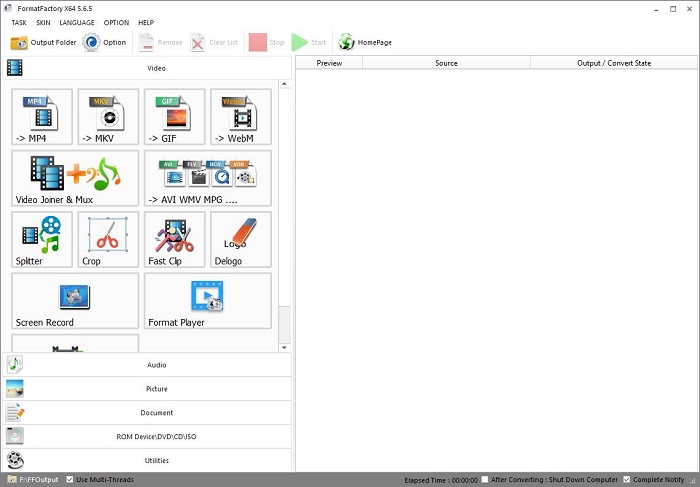
Pros:
- Support multiple formats
- Batch conversion
- Clip, split, crop, and join videos
- Join, split, and mix audio files
- Change video speed
- DVD to video
- Repair damaged video files
- Reduce the size of the file
- Download from many video websites
- Record screen
Cons:
- Work on Windows only
- Limited video output formats
Also read: How to Convert 3GP to WAV [Solved]
4. Any Video Converter
Compatibility: Windows & Mac
Price: Free & Paid
To convert 3GP files with other file formats, Any Video Converter is a good choice. This powerful media converter supports more than 100 input formats and 160 output formats, which can meet all your 3GP conversion needs.
Before conversion, you can edit your 3GP files, such as cutting, rotating, adding effects, and merging multiple videos into one. The program offers multiple output presets and it won’t change the quality of the output file.
There are two higher versions, namely Any Video Converter Pro and Any Video Converter Ultimate. The former allows you to convert CDs and DVDs, rip videos to DVDs, and download online videos and music from 100+ sites, while the latter even allows you to batch convert files, record screens, and remove DRM protection from videos.
Pros:
- Optional output presets
- Free DVD menu templates
- Clip, crop, flip, and merge videos
- Add special effects, watermarks, and subtitles
- Download video and music from websites
- Convert CDs/DVDs to digital files
- Burn video to DVD
- Record screen and streaming videos
Cons:
- Request to upgrade when converting
- Limits on video length in the free version
- Bundled software is sneakily installed
5. DivX Converter
Compatibility: Windows & Mac
Price: Free & Paid
DivX Software is a well-known video processing package for playing and converting your favorite videos and movies. It includes three components, DivX Player, DivX Converter, and DivX Media Server. Here we will focus on DivX Converter that can be used to convert 3GP files.
With DivX Converter, you can access your 3GP videos directly from Google Drive or Dropbox. It features an easy-to-use interface, excellent conversion speed, and high-quality video output. Besides, it has many customization options as well as video editing tools you may need.
When the software is installed for the first time, it will ask you to agree to install extra software. If you don’t need them, just uncheck them and continue the installation process. Sometimes, you will be asked to provide an email address.
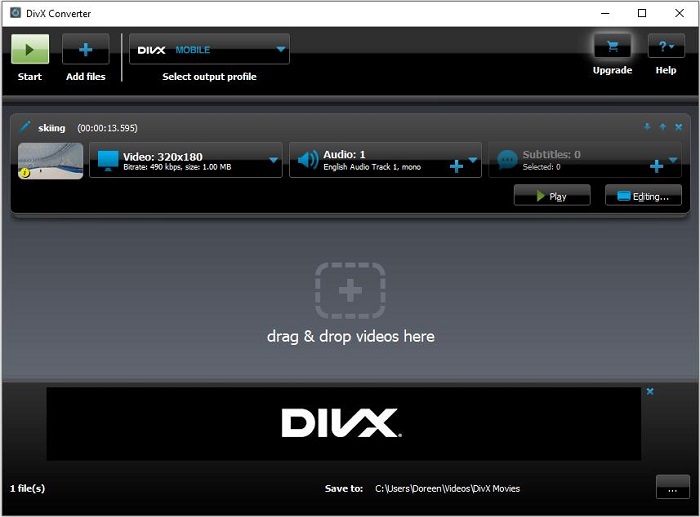
Pros:
- Support various video and audio formats
- Back up your DVDs
- Convert videos to/from the cloud
- Set bitrate and video resolution
- Trim, crop, rotate and combine videos
- Add a custom watermark
- Improve audio quality
Cons:
- Persistent requests to upgrade
- Ads and upsells in the free version
6. Online-Convert
Compatibility: Web-based
Price: Free & Paid
Online-Convert is an easy-to-use online video converter that supports conversion of various file types, such as achieve, audio, CAD, device, document, eBook, hash, image, software, video, and webservice. All it needs is one Stable browser.
Just select the final format you want, and the website will open the corresponding conversion page. Then you can add your 3GP file from your computer, Dropbox or Google Drive, or by pasting its URL.
Before conversion, this tool allows you to trim, rotate, flip video and normalize audio. You can also edit parameters such as screen size, video bitrate, video frame rate, audio channel, audio codec, etc. However, to convert videos larger than 100M, you must subscribe to its premium plan.
Pros:
- No need to install any software
- Support multiple file formats
- Batch conversion
Cons:
- Convert videos up to 100MB for free
- Ads on the free version
7. ConvertFiles
Compatibility: Web-based
Price: Free
ConvertFiles is a powerful online 3GP converter that supports more than 300 file formats for archive, document, presentation, eBook, drawing, image, audio, and video.
The online tool has a simple interface and does not require download or registration. You can easily convert 3GP files to other video formats and vice versa with high quality. When the conversion is complete, your browser will display a message with a link to download the file.
You can also choose to send the download link to your email. However, you can only add a single file of no more than 250MB to the program for conversion. If you can’t find a format on the website, you can contact their staff.
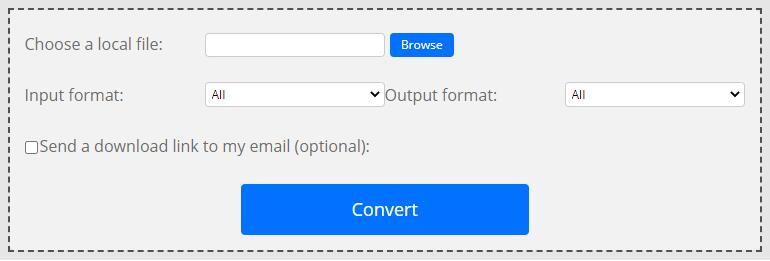
Pros:
- A simple-to-use interface
- No installation required
- Support various file formats
- Send a download link to the email
Cons:
- Ads pop up frequently
- Lack of editing tools
8. Convertio
Compatibility: Web-based
Price: Free & Paid
The next online 3GP converter we’d like to introduce is Convertio. It is also a popular online converter supporting 300+ file formats (document, image, spreadsheet, ebook, archive, presentation, audio, and video).
You can add your 3GP video files to the program from Drive, Dropbox, Google Drive, or even from the video URL to achieve fast and easy conversion. This online tool allows you to process 2 WMV files at the same time.
If needed, you can cut, resize, flip and rotate video files in the converter. The site also provides you with options to change file parameters, such as video codec, video profile, audio channel, audio volume, etc. Unfortunately, you can only convert videos that do not exceed 100MB for free.
Pros:
- All conversions take place in the cloud
- Support 300 different file formats
Cons:
- 100 MB maximum file size
9. CloudConvert
Compatibility: Web-based
Price: Free & Paid
CloudConvert is an online converter that works for all platforms and there is no need to download and install any software. It can handle 200+ different formats including audio, video, image, font, vector, CAD, document, ebook, archive, spreadsheet, and presentation.
You can add your 3GP file from PC, Dropbox, Google Drive, OneDrive, or by pasting the URL, and then convert it to the file format you want for free. Even better, you can process multiple 3GP files at the same time.
The site also allows you to trim videos and add subtitles to videos. And it provides you with the options to change the video resolution, video aspect ratio, video codec, audio codec, audio bit rate, etc. However, you can only complete up to 25 conversions per day for free.
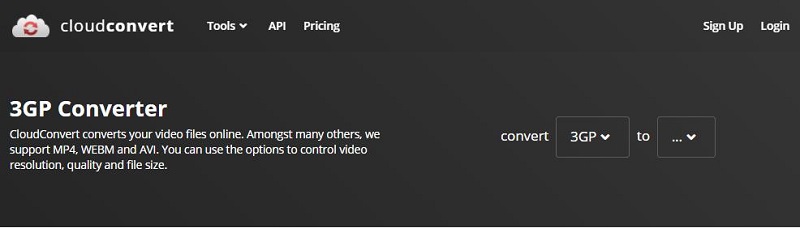
Pros:
- No installation requirements
- 200+ formats supported
- Batch conversion
Cons:
- Support up to 25 free conversions per day
- Slow conversion speed
Bottom Line
Among the 9 best 3GP converters mentioned above, which one do you prefer? If you have any questions when using MiniTool Video Converter to convert your 3GP files, please let us know via [email protected] or share them in the comments section below.
3GP Converter FAQ
- Visit Zamzar on your browser.
- Click Add Files to import your 3GP file.
- Select MP3 as the output format.
- Tick the Email when done option.
- Hit Convert Now.
- Launch VLC Media Player.
- Go to Media > Convert/Save.
- Select the + Add… option to add the 3GP file.
- Hit the Convert/Save button.
- Open the Profile dropdown list and select MP4.
- Tap on the Start button.


User Comments :