Omegle is a free online chatting website where you can meet new friends by video chatting or text chatting. There’s no doubt it is very great and useful to communicate with strangers online, and there’re many other websites like Omegle you want to try. Thus, this post offers a list of 6 chat sites like Omegle.
If you like chatting with random people online and make friends with them, you must have tried or heard of Omegle, a wonderful online chat website. And in this post, we will introduce the other 6 websites like Omegle you can use to know new friends.
If you need to record the video calls, you can try MiniTool Video Converter, a free tool combined with video conversion, screen recording, and YouTube video downloading.
#1. TinyChat
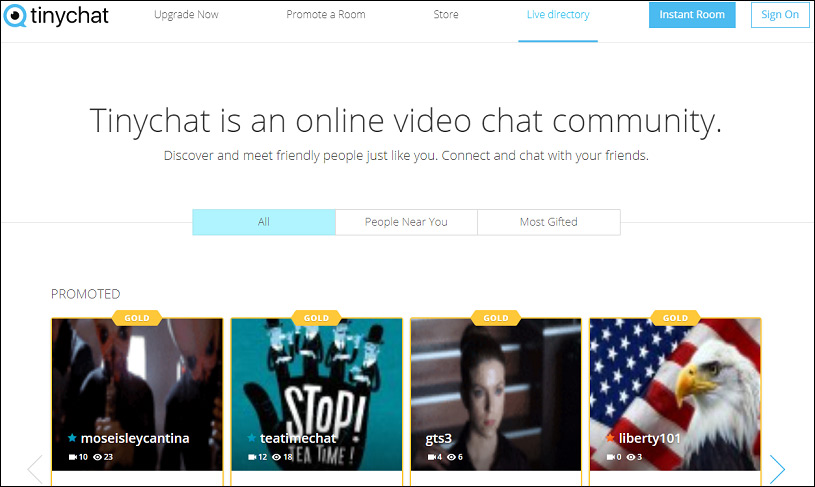
TinyChat is the first recommended chat site like Omegle, and it’s also free and easy to use. It allows you to communicate with persons via instant messaging, voice chat, and video chat. You can browse through the video chat rooms and join in or create your virtual chat room on any topic to chat with a group of persons.
This Omegle alternative can work on HTML5 compatible browsers and it’s also available on Android and iOS.
#2. OmeTV
OmeTV is also one of the best Omegle alternatives for online video chatting. On this site, you can make conversations with strangers, and also you can filter them by country, gender, and more. At any time, you can find thousands of people on OmeTV. And it also has mobile apps for Android and iOS.
#3. Chatrandom
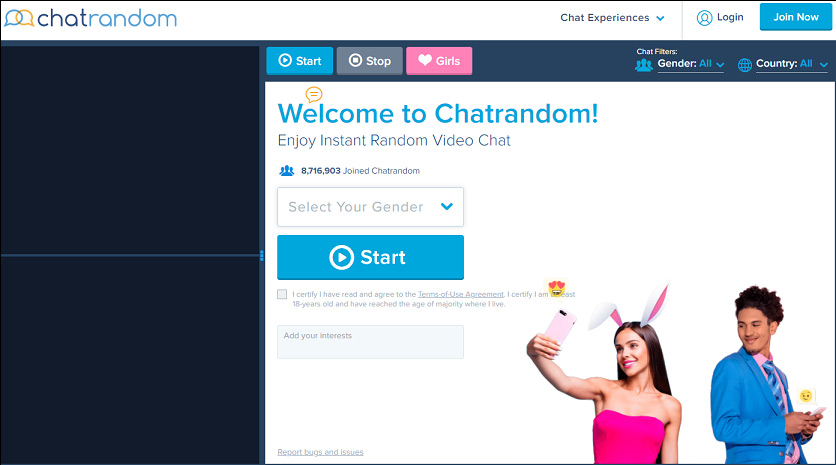
Chatrandom is a free random video chat app where you can know friends using a webcam. On this site, you’ll meet strangers around the world and you can also select them according to a certain country, and you can chat with females only, or males only, or couples only, etc. After selecting your gender and certifying that you are over 18 years old, you can start a chat.
Undoubtedly, Chatrandom is another Omegle alternative. And it’s also available on Android and iOS devices.
#4. Chatroulette
Among many other sites like Omegle, Chatroulette is also a must-try random video chat site, no sign up required. Firstly, you should allow it to access your webcam and microphone to start. On this site, you can choose to chat with one person, or a group, or girls or boys only. Also, you can select people via a preference or a specific language.
#5. EmeraldChat
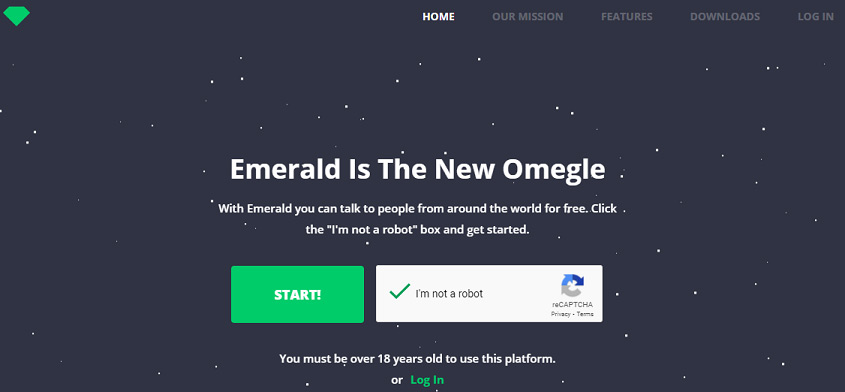
EmeraldChat is also one of the best websites like Omegle on our list. If you want to chat with others on the platform, you must be at least 18 years old. It’s a great place where you can match friends by interest, take one-to-one text chat or video chat or make group chats, and you can share photos here.
Also read: 5 WAV Recorders to Record WAV Files on Windows/Mac/Android/iOS
#6. ChatHub
The last Omegle alternative in the list is ChatHub. It is also a free video chat platform that also supports text chat. And on this site, you can filter users by language and gender to choose friends. And no signup is needed. More importantly, you can block the users who are against the rules.
How to Record a Live Video Chat
If you need to record a video chat, you can try MiniTool Video Converter. It is a freeware to convert video formats, record your screen, and download YouTube videos. As a screen recorder, it allows you to record the whole computer screen or selected area.
Step 1. Download, install, and launch MiniTool Video Converter.
MiniTool Video ConverterClick to Download100%Clean & Safe
Step 2. Go to the Screen Record tab, and tap the Click to record screen area.
Step 3. Start your video chat, then go back to MiniTool Screen Recorder, choose the recording area, and activate the system audio and speaker. Then click the red Record button to start.
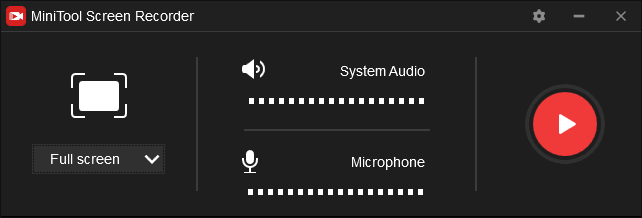
Step 4. During the recording, click F9 to pause/resume recording. Tap F6 to stop recording.
Conclusion
With the 6 websites like Omegle, you can easily chat with strangers online. Some sites require you to sign up first, so you should check and view all the terms and rules before signing up.
What’s your favorite Omegle alternative? Share it with us in the below comments area!


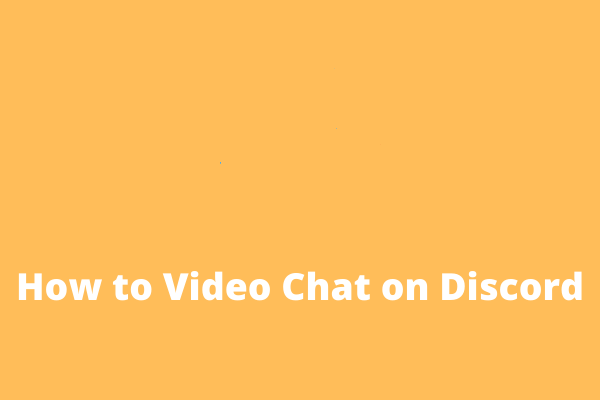


User Comments :