Discord is a cross-platform communication service that allows you to chat with your friends and communities. Now, it supports talking over video. So how to video chat on Discord? This post will show you how to make a video call on Discord and record the Discord video call (with MiniTool Video Converter).
Discord is a platform where people can communicate with voice class and text messaging. In 2020, Discord has rolled out a new feature “Server Video” that helps users stay close with their friends during coronavirus lockdown. Server Video lets you join a voice channel to video chat with others.
Wondering how to make a server video call? Keep reading!
How to Video Chat on Discord
How to Make a Server Video Call
Server Video call is an easy way for people to start a group video call. Currently, Discord allows a total of 25 people at a time to join the voice channel to video chat together.
Before doing a video chat on Discord, you need to make sure the Video permission is enabled:
1.Click on your server icon after opening Discord.
2.Click the down arrow and choose Server Settings.
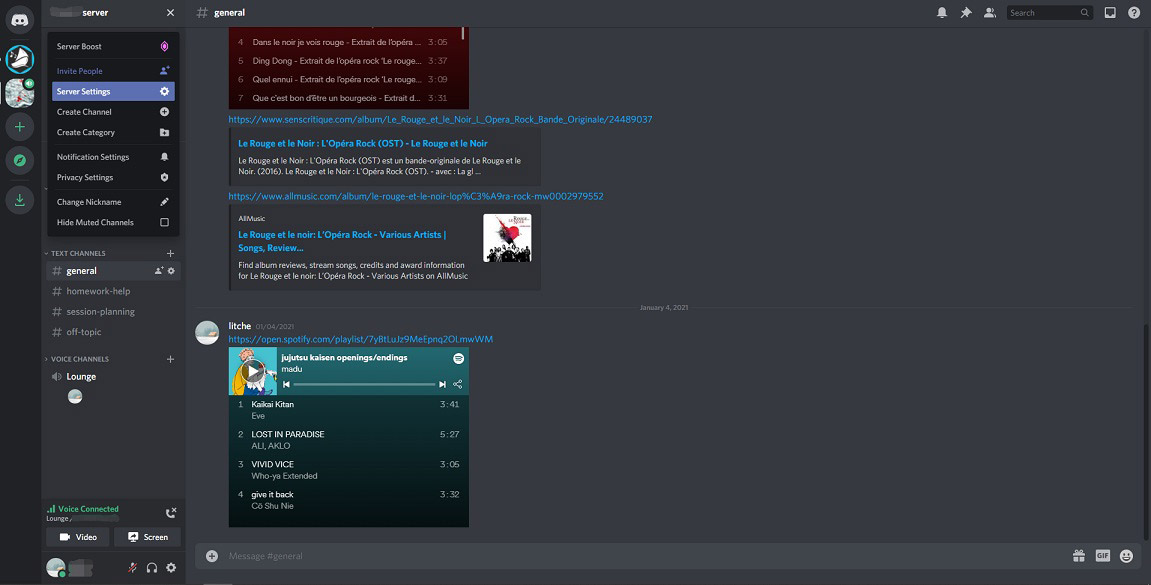
3.Tap on Roles and scroll down to the VOICE PERMISSIONS. Then make sure that the Video permission is enabled.
Now, follow these steps to learn how to video chat on Discord.
Step 1. Go to your server and click a voice channel.
Step 2. Then click the Video button in the bottom left corner of the window. Then you’ll be asked to allow the “Use your camera” permission. Click Allow to go on.
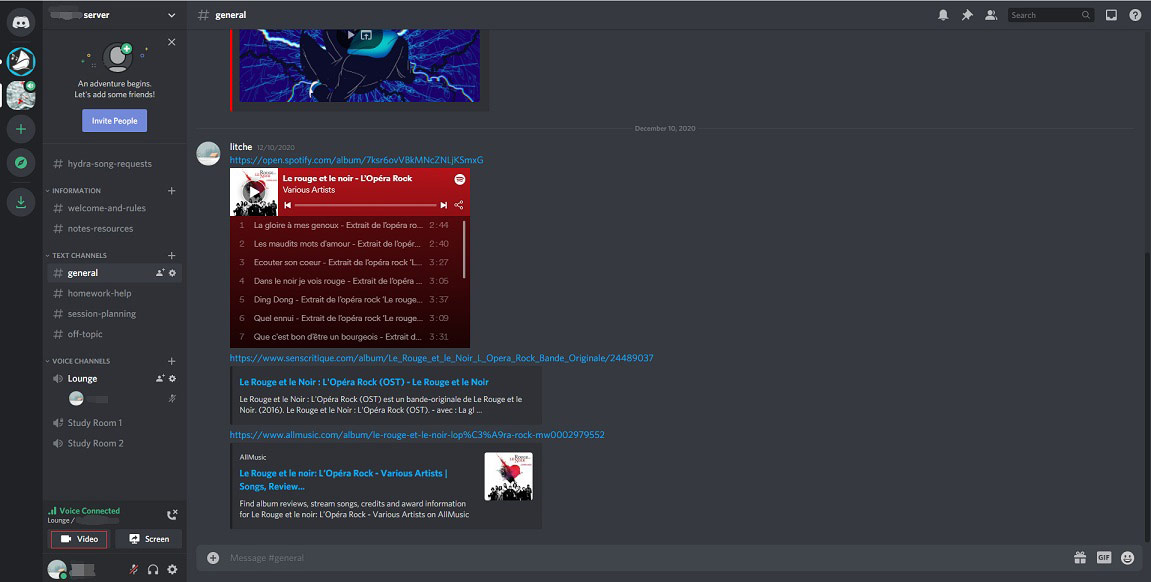
Step 3. Now, you can click the Invite button and copy the link. Then share this link with others.
Also read: Solved – How to Screen Share on Discord
How to Make a Private Video Call on Discord
If you want to make a Discord video call with the person you want, take the steps below to make a private video call on Discord.
Step 1. Open the Discord app and click the Home button at the upper-left corner.
Step 2. From the DIRECT MESSAGES list, find the friend you want to call and click on the name.
Step 3. Click the camera icon to start a private video call. If you wish to make a private group call, tap on Add Friends to DM to add friends you want to call.
Step 4. Then allow Discord to use your camera.
Related article: How to Play Music on Discord
How to Record Discord Video Calls
After learning how to video chat on Discord, this part will teach you how to record Discord video calls. MiniTool Video Converter is a tool for video conversion, screen recording and YouTube video downloading. As a screen recorder, you are able to capture the whole computer screen or customize the recording area.
Here’s how to record Discord video calls.
Step 1. Download and install MiniTool Video Converter.
Step 2. Launch it and click on Screen Record > Click to record screen.
Step 3. Join a video call on Discord. Go back to MiniTool Video Converter, enable the system audio and speaker as required and select the recording area.
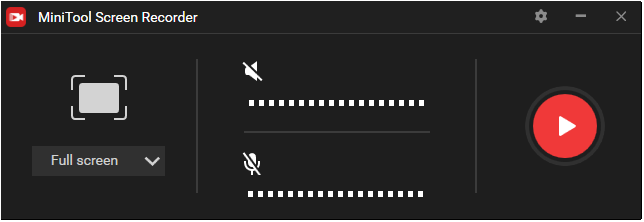
Step 4. When you are done, press the Record button to record the Discord video call.
Conclusion
How to video chat on Discord? How to record Discord video calls? Now, you must have the answer. Try the above ways to start a Discord video call!


User Comments :