
Top 8 Best Video Recorder Apps of 2025
Are you searching for the best video recorder app for your device? This post summarizes the top 8 best video recorder apps for you to choose from.
The category includes articles that focus on how to capture what’s happening on computer screens. MiniTool Video Converter is a valuable tool for a variety of purposes, such as creating tutorials, recording gameplay, or capturing a presentation. Whether you’re a beginner or an experienced screen recorder, you’ll find valuable insights and techniques in these articles to help you improve your skills and achieve your goals.

Are you searching for the best video recorder app for your device? This post summarizes the top 8 best video recorder apps for you to choose from.
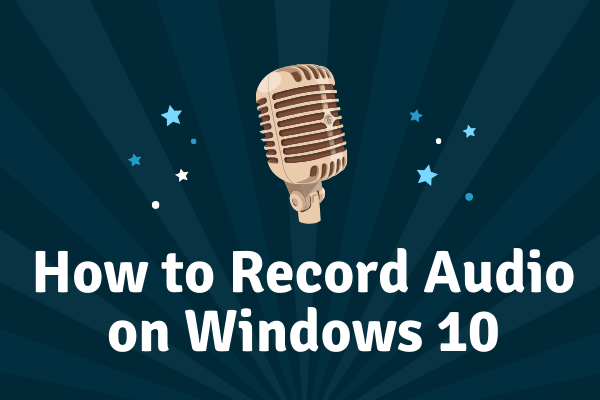
How to record audio on Windows 10? How to record internal audio on Windows 10? Read this post and learn how to record external and internal audio on Windows 10.

How do I record streaming audio? This article selects the top 5 streaming audio recorders to help you accomplish this task.

How to record Discord audio? Are you also looking for the solution? Then you are at the right place! Try the 4 methods mentioned in this article.

You find amazing music on YouTube and you want to save the music as MP3. Here provide top audio recorders to help you record audio from YouTube.

How to record video on Mac? There are a few different ways to record video on Mac, but this post is going to focus on recording video with QuickTime Player.
![How to Record on YouTube TV with High Quality [Pro Guide]](https://images.minitool.com/videoconvert.minitool.com/images/uploads/2025/04/how-to-record-on-youtube-tv-thumbnail.png)
YouTube TV allows you to record shows. But what can you record? How to record on YouTube TV? You can find the answer in this post.

Do you want to save live videos when watching YouTube live? How to record a YouTube Live? Let’s take a look at the 4 best free streaming video recorders.

How to record video on Windows 10? This post introduced two different methods - one is via a Windows built-in tool and the other is to download free software.

What is the best facecam recorder? This post will detail the top 5 best facecam recorders to help you record your face and the screen simultaneously.