Nowadays, most of us choose to transfer important information by screen recording. Also, some of you use screen recorders to create tutorial videos or other content. Both Loom and Zight are excellent screen recording tools. They can assist you in recording and sharing recorded videos. Zight or Loom, which one should be your choice? In the following content, I will give a brief introduction to Zight and Loom and display a side-by-side comparison of Zight vs Loom. Now, let’s get started.
Introducing Zight and Loom
Do you have a better understanding of Loom and Zight? In addition to the screen recording features, what other features do Loom and Zight have? Just follow me to read the following introduction to them.
What Is Zight
Zight, formerly known as CloudApp, is a screen capture and screen recording tool that can be used on Windows, macOS, Linux, and iOS. It can record meetings with ease and capture every detail for instant sharing. The recorded videos are saved in MP4 format. Besides, it enables you to take screenshots and export them in JPG, PNG, or GIF format. Furthermore, it provides you with editing features to enhance your recorded videos.
What Is Loom
Loom is a video messaging tool that enables you to record and share video messages easily. Working as a screen recorder, it can record the screen, camera, and microphone sounds. More than a screen recorder, Loom also offers some editing features. It is available on Windows, macOS, iPhone, and Android. What are the differences between Loom and Zight? Is Loom better than Zight? Keep reading.
Zight vs Loom: Side-by-Side Comparison
Follow me to read the comparison below to explore the main differences between Zight and Loom.
Zight vs Loom: Recording and Editing Features
Loom vs Zight, whose recording and editing features are better? Loom enables you to record the screen, webcam, and microphone as well as provides some basic editing features, like trimming and splitting. On the contrary, Zight has more features, including screen and webcam recording, real-time video annotation, GIF creation, and screenshots. Additionally, you can use its editing features to trim, crop, split, and merge videos.
Zight vs Loom: Use Cases
Loom is known as a video messaging tool. Its use cases focus on quick video messages, team updates, and basic screen recordings. Zight is a screen recorder, which is a good choice for someone who needs a comprehensive tool for creating and editing visual content, like tutorials, presentations, and others.
Zight vs Loom: Integrations
Loom vs Zight, which offers more integrations? Zight integrates with various workplace tools, such as Slack, Jira, Google Workspace, GitHub, and more. Similarly, Loom also offers various integrations with Slack, Gmail, Trello, and others.
Zight vs Loom: Pros and Cons
At last, I’d like to give you a summary to display the advantages and disadvantages of Zight and Loom.
Pros of Zight:
- It provides comprehensive recording features, including screen recording, GIF creation, and others.
- It offers various editing features.
- It is a screen recorder with drawing tools that enables you to add annotations during recording.
- It integrates with various workplace tools.
Cons of Zight:
- Its free version offers limited recording time and features.
Pros of Loom:
- It has a well-organized interface.
- It enables you to share videos with instant sharable links.
- It is a good choice for quick video messaging and team updating.
Cons of Loom:
- Its advanced features are limited.
- Its free version has time restrictions.
Zight vs Loom: Which One to Choose
Both Zight and Loom have pros and cons. Which tool should be your choice? If you need a tool to complete comprehensive recording and editing tasks, Zight should be your choice. Loom is a good choice if you prioritize simplicity, basic screen recording, and easy sharing.
Alternatives to Zight and Loom
Want to try a Zight alternative? Are there good alternatives to Loom and Zight? Of course, there are. Both Loom and Zight are not completely free tools. Their free version has limited features and recording duration.
If you want to try a free but reliable screen recorder, MiniTool Video Converter is worth a try. It is a completely free screen recorder with no time limit, watermark, or ad. You can use it to record the whole screen, a specific window, or a customized region at different frame rate options. It can record the 4K screens and then save recordings in MP4. You can use this Zight alternative to complete the tutorial recording, game recording, video chat recording, and other on-screen recording tasks.
MiniTool Video ConverterClick to Download100%Clean & Safe
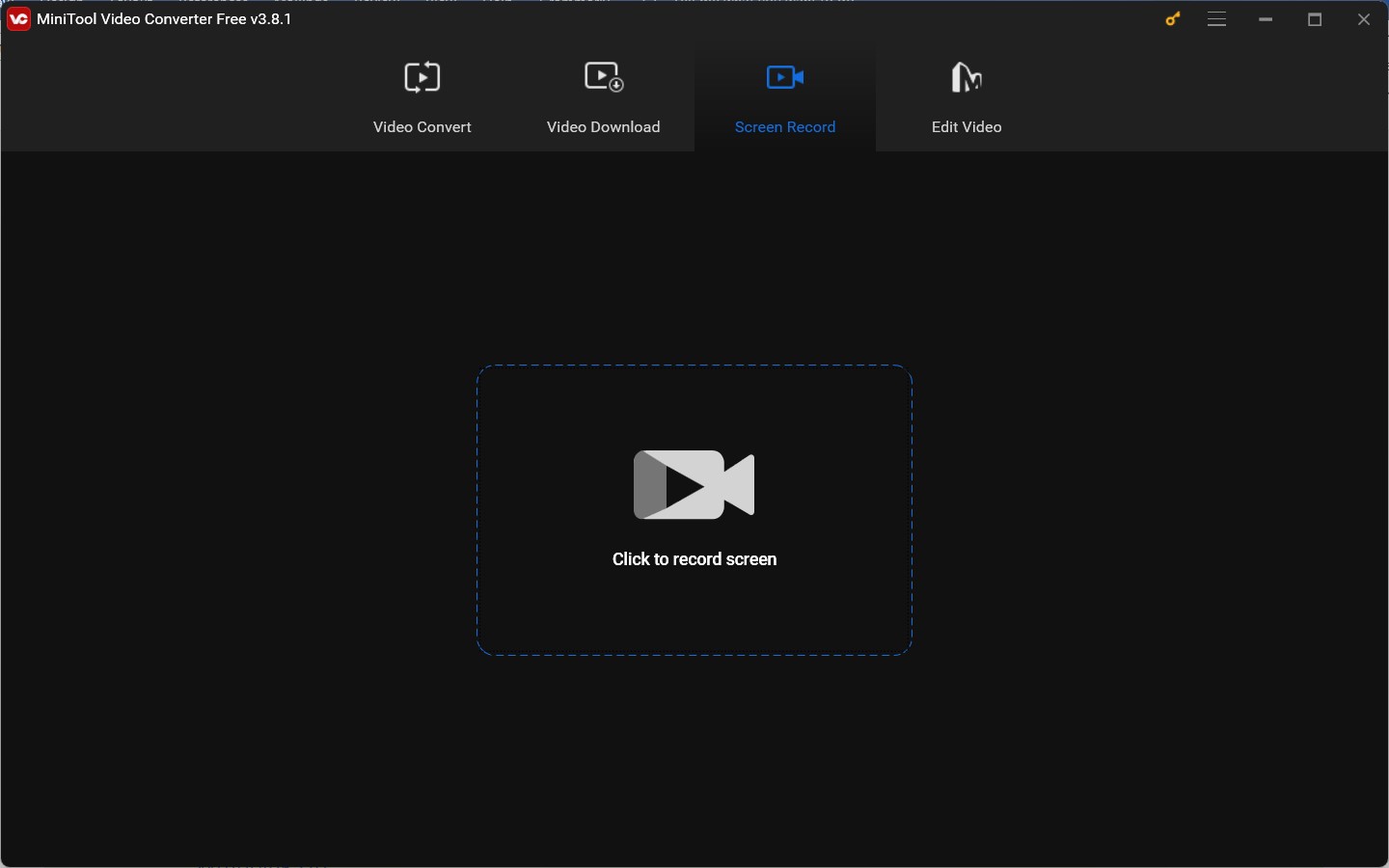
If you have enough budget, Bandicam, a professional screen recorder, is an exceptional alternative to Loom and Zight. It has 3 recording modes that can meet your comprehensive recording needs. Other alternatives, like OBS Studio, ScreenPal, and Movavi Screen Recorder, are also good choices.
Wrapping Up
Both Zight and Loom are good choices for screen recording. Zight vs Loom, which one should you choose? The above has offered a detailed introduction and comparison between Loom and Zight. After reading this post, you can make an appropriate choice. Also, you can try MiniTool Video Converter.


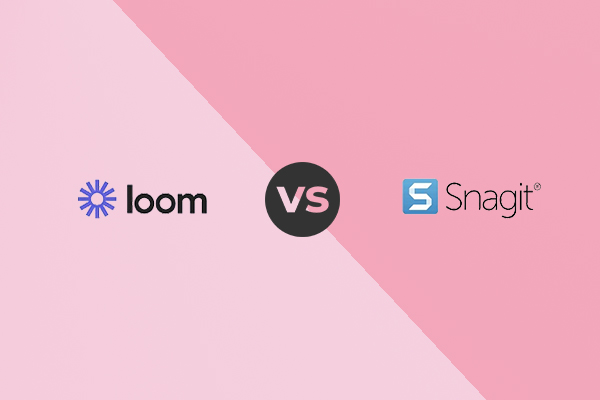
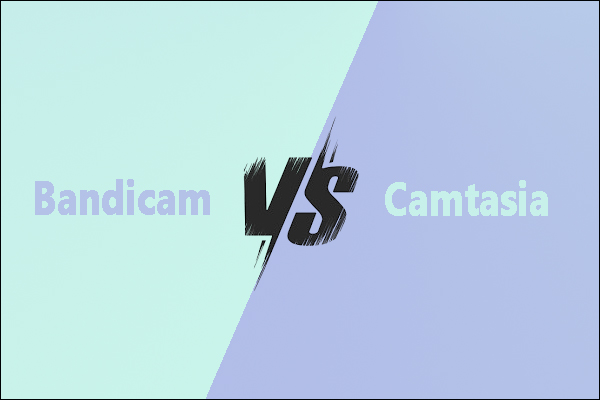
User Comments :