Is there any method to convert ZAB to MP3? Of course there is! Keep reading this article and you will find what you want.
What Are ZAB Files
Standing for Zipped Audio Book, ZAB refers to an audio file format widely used for audiobooks. More importantly, all the audiobooks saved in the ZAB format are highly compressed, enabling you to save more storage space. However, compared with other common audio formats, including MP3 and WAV, ZAB files are less compatible with other media players.
Fortunately, the limited compatibility of ZAB doesn’t mean you can’t play ZAB files. If you want play ZAB, you can download and install the VLC media player. This way, you can enjoy your ZAB files without hassle. On condition that you want to make your ZAB files more compatible, please read on for methods to convert ZAB to MP3.
An Online Way to Convert ZAB to MP3
In this section, I will recommend an online ZAB to MP3 converter and show you how to convert ZAB to MP3 step by step.
About ezyZip
ezyZip, as an online file converter, allows you to get MP3 from ZAB without downloading and installing any plug-ins or apps. Meanwhile, it allows for multiple conversion tasks, including ZIP to MP3, RAR to MP3, and more. In addition, ezyZip enables you to upload your ZAB files from different sources, including Dropbox and your PC.
How to Get MP3 from ZAB with ezyZip
Below are the detailed steps to transform ZAB into MP3 using ezyZip.
Step 1. Go to https://www.ezyzip.com/open-extract-zab-file.html.
Step 2. Click on Select zab file to open to upload your ZAB file to this converter. Once the file importing is over, the file conversion will begin automatically.
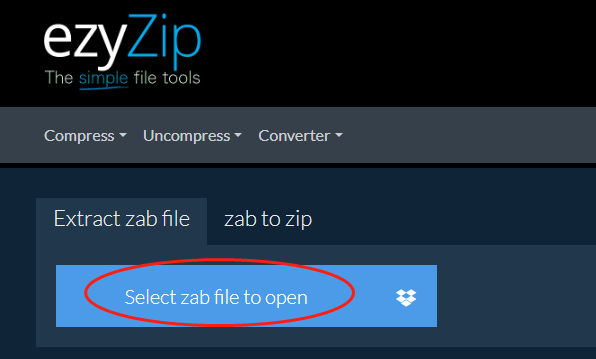
Step 3. Once the conversion is over, click on the Save or Save All button to choose a saving path for your converted file.
Step 4. Go to the output location to check whether you have converted ZAB to MP3 or not.
With the above-detailed steps, it will never be difficult for you extract MP3 audio from your files.
An Offline Way to Convert ZAB to MP3
If you prefer an offline conversion method, this part is for you.
About VLC
VLC is robust media player that is available on a wide range of platforms such as Windows, Mac, Linux, Android, and so on. With it, you are free to enjoy various audio/video files like MP4, TS, MP3, WMV, WAV, MKV, OGG, and more. Simultaneously, VLC is converter that empowers you to convert ZAB to MP3 easily and quickly.
How to Convert ZAB with VLC
Below is a step-by-step guide on how to turn ZAB into MP3.
Step 1. Download, install, and run the VLC media player. The official website of getting VLC is https://www.videolan.org/vlc/.
Step 2. Expand the upper-left Media option and click on Convert / Save to open the Open Media window.
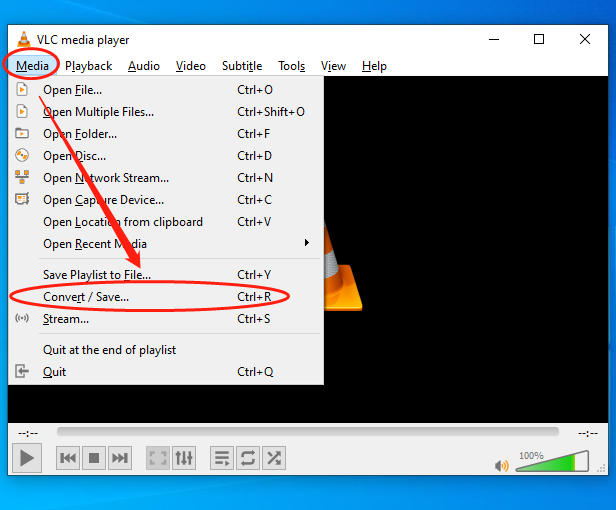
Step 3. Click on the plus icon to add your ZAB file. When you are selecting a file, remember to expand the bottom-right option and choose All Files (*). Then, click on the bottom-right Convert / Save button to access the Convert window.
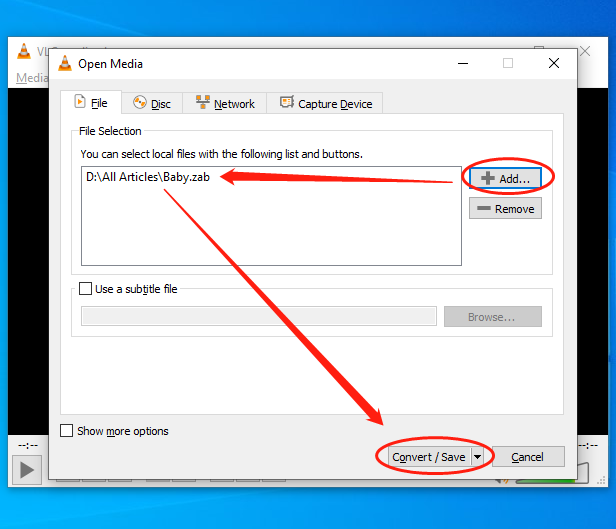
Step 4. In the Profile section, choose Audio – MP3 as the output format. Next, click on the Browse button to choose a destination folder for your converted file. Then, click on the Start button to begin the conversion from ZAB to MP3.
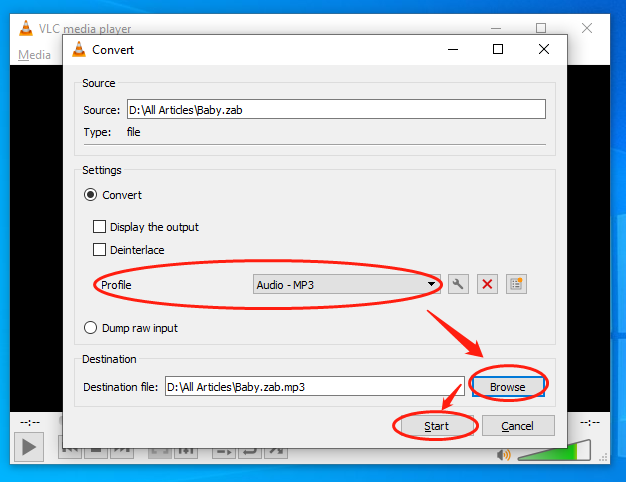
Step 5. Once the conversion is done, go to the output location to check the converted result.
As you can see, VLC is undoubtedly a credible choice that enables you to play and convert your ZAB file to MP3 effortlessly.
Bonus: A Top-Grade MP3 Converter
Apart from the conversion from ZAB to MP3, do you want to convert other formats to MP3 and vice versa? If you do, I highly recommend MiniTool Video Converter that is a professional and easy-to-use file converter.
MiniTool, which supports a mass of audio/video formats, allows you to convert many formats, including, MP4, WAV, MKV, AIFF, MOV, OGG, AVI, WMV, VOB, and more to MP3. In addition, it offers you to a preset profile list in the output format window, which allows you to compress your MP3 files by adjusting the audio quality.
Furthermore, although MiniTool Video Converter never costs you a dime, it doesn’t have a file size limit and enables you to convert up to five files to MP3 at the same time, which brings more advancements in conversion efficiency.
MiniTool Video ConverterClick to Download100%Clean & Safe
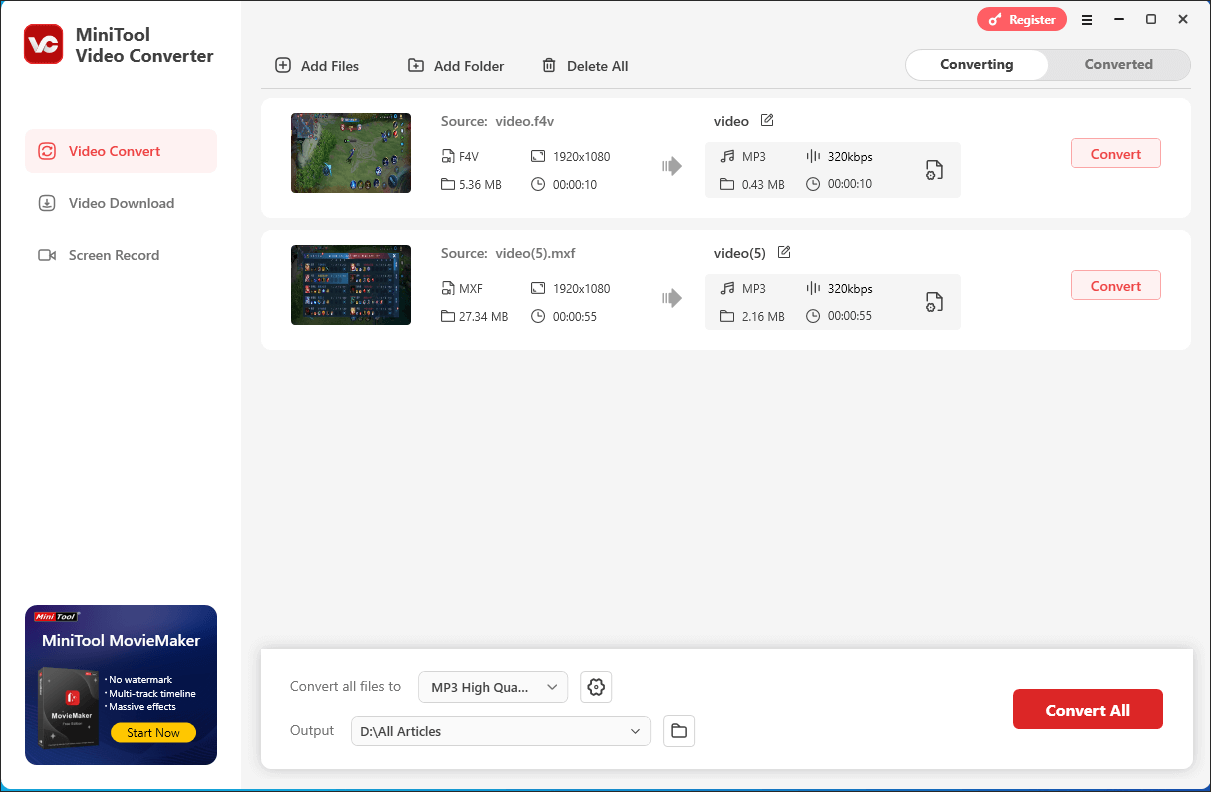
Final Thoughts
Both ezyZip and VLC gives support for the conversion from ZAB to MP3. If you want to change other formats to MP3 and vice versa, try MiniTool Video Converter.





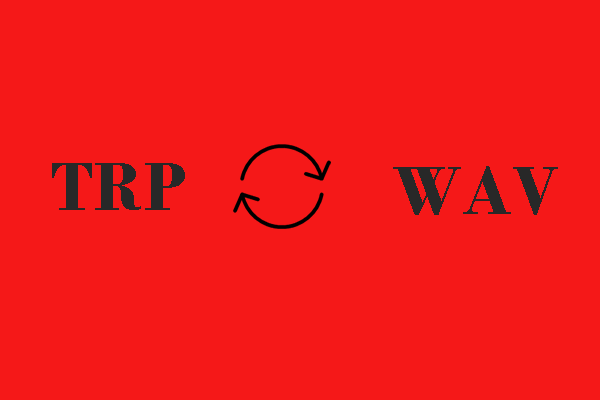
User Comments :