Best WebM to MXF Converter – MiniTool Video Converter
MiniTool Video Converter is an easy-to-use and professional file converter that is capable of converting WebM to MXF efficiently. Plus, this free converter also supports other video or audio formats, including but not limited to MP4, MOV, MKV, M4V, OGV, AVI, VOB, WAV, MP3, etc. To ensure smooth playback across all platforms, this free converter also provides a range of format presets for YouTube, Vimeo, Facebook, iPhone, iPad, Samsung, Android, Huawei, etc.
More than that, MiniTool Video Converter allows you to control the output parameters, such as bitrate, frame rate, resolution, encoder, quality, and so on. Furthermore, converting multiple files at once can save you a lot of time. MiniTool Video Converter does not have any watermarks, size restrictions, bundles, or advertisements, so you can finish the conversion task with ease.
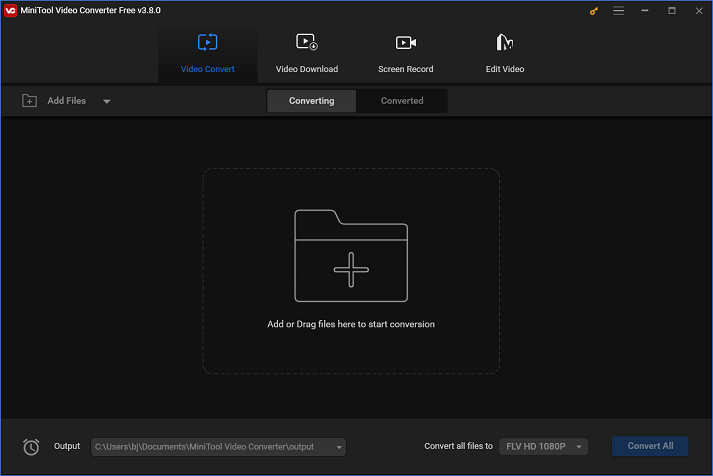
How to Convert WebM to MXF Step by Step
How to convert WebM to MXF with MiniTool Video Converter? Just follow the specific guide below to finish the format conversion:
Step 1: Download MiniTool Video Converter for free, then install it on your PC.
To download and install MiniTool Video Converter on your computer, click the download button below.
MiniTool Video ConverterClick to Download100%Clean & Safe
Step 2: Launch MiniTool Video Converter and import the WebM file.
Launch MiniTool Video Converter on your PC and enter its Video Convert section. Next, click the Add Files button to import the target WebM file. Alternatively, you can drag and drop the WebM file to the + area.
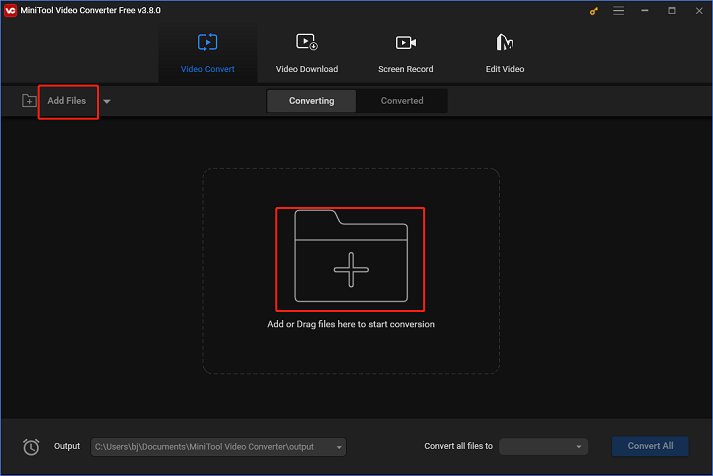
Step 3: Rename the output file and choose an output destination.
Click the pen icon next to Target to choose an output destination and change the output file’s name. Then, click the OK button to save the changes.
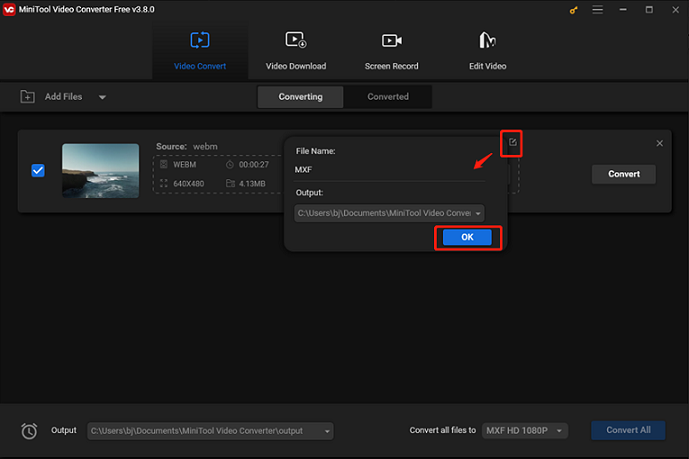
Step 4: Select MXF as the output format.
Click the diagonal arrow button under Target to open the format library. Then, choose the Video tab, click MXF, and select your desired preset (we use HD 1080P as an example here). Next, click the pen icon on the right side of the format library to open the Settings window.
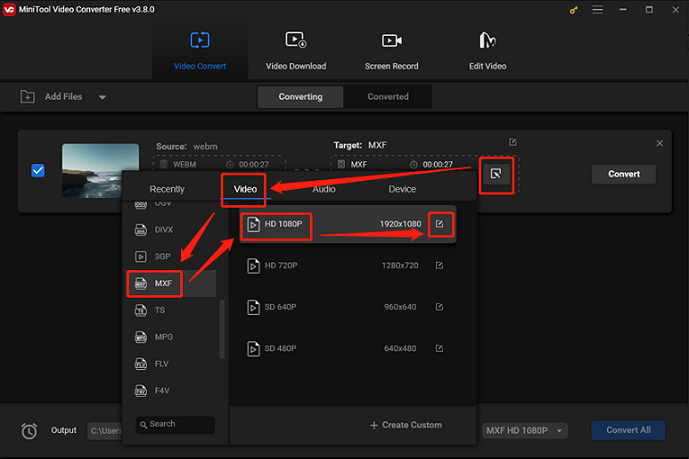
In the Settings window, you can adjust the frame rate, bitrate, and other output parameters as you prefer.
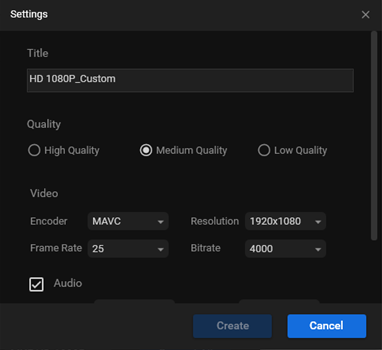
Step 5: Convert WebM to MXF.
Click the Convert button to start conversion.
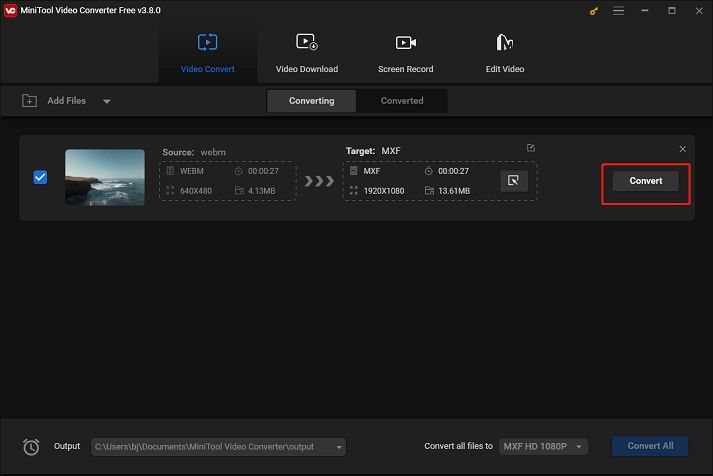
Once the conversion is done, check the converted file in the Converted section. After that, click the Show in folder button to locate the converted file in your local folder.
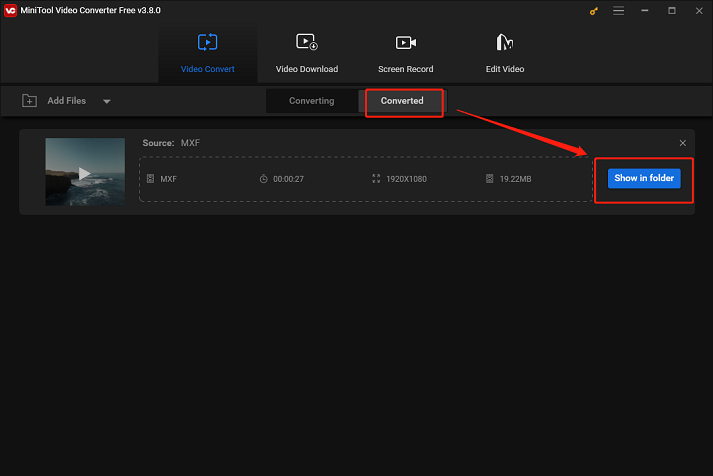
You can convert WebM to MXF with no effort by following the specific instructions above!
Other Recommended WebM to MXF Converters
The following content provides 2 other file converters. Keep reading if you are interested.
Option 1: Convertio
Convertio is an online file converter that can be used with no installation. It supports various video/audio formats, including MP4, MOV, WebM, MXF, DTS, MP3, OGG, AU, WAV, etc. Besides, Convertio also offers batch conversion. It can operate on a variety of devices, including Macs and Windows. Above all else, Convertio 100% ensures that your files are private and that only you can access them.
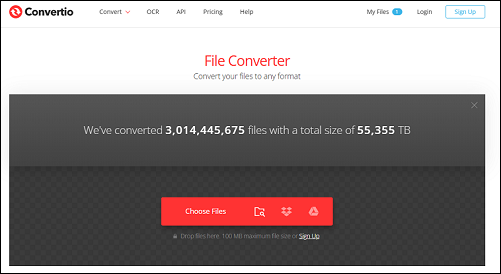
Option 2: FreeFileConvert
FreeFileConvert is also an online converter that is capable of converting WebM to MXF efficiently and effortlessly. It supports a wide range of format conversions, such as WebM to MXF, MOV, to MP4, MP4 to MP3, WAV to MP3, APE to OGG, etc. With FreeFileConvert, you can finish conversion tasks with no hassle.
Conclusion
This post offers 3 reliable file converters and shows you how to convert WebM to MXF step by step. Just choose the one you prefer. Hope this article will be helpful!


![3 Effective Ways to Convert DV to MXF Quickly [Offline & Online]](https://images.minitool.com/videoconvert.minitool.com/images/uploads/2025/01/dv-to-mxf-thumbnail.png)
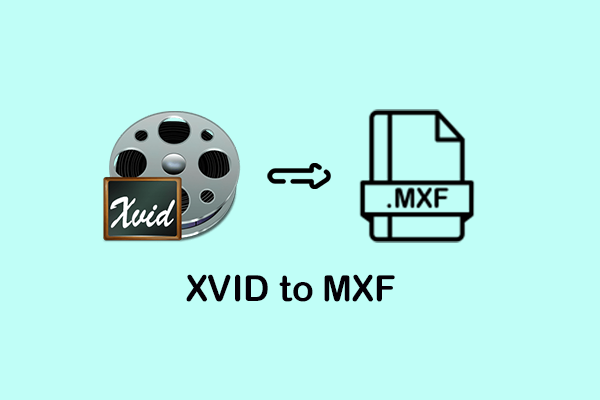
User Comments :