An SWF file refers to a Shockwave Flash Movie file created by an Adobe program and it may contain text, vector, and raster graphics. SWF is now an obsolete file format as Adobe retired the Adobe Flash format on December 31, 2020. Many media players can’t play SWF files. That’s why people want to convert SWF to MOV or other popular video formats.
If have some SWF files and want to convert them to MOV for better compatibility, you’ve come to the right place. This post gives you 4 quick solutions.
Convert SWF to MOV with Format Factory
Format Factory is a free and versatile multimedia converter for Windows, allowing you to change video formats, audio formats, image formats, document file types, etc. As a video converter, it can import various file formats and convert them to common video formats, such as SWF to MOV, RMVB to MP4, M4V to MKV, and more.
Step 1. Download and install Format Factory on your computer, and then open it.
Step 2. Click the box that says AVI, FLV, MOV…, then choose MOV from the Output Format list on the top left corner.
Step 3. Click the Add Files button to open your SWF file.
Step 4. At the bottom left corner, click the folder icon to change the location to save the converted file, and click OK.
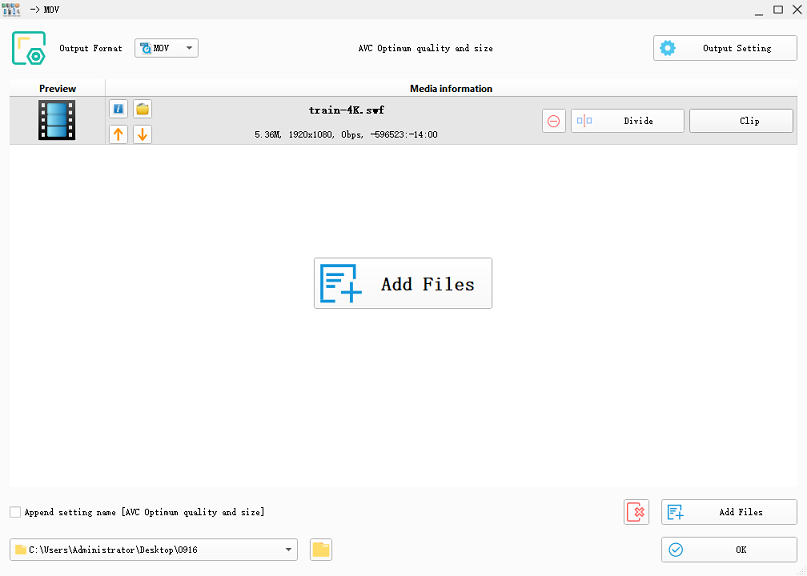
Step 5. Click the Start button at the top of the screen to start the SWF to MOV conversion.
Convert SWF to MOV with WonderFox Free HD Video Converter Factory
WonderFox Free HD Video Converter Factory is also a versatile video converter for Windows, which works with a wide range of file formats and is capable of converting them to any video/audio format and optimized device profiles. Here’s how to convert SWF to MOV with this application.
Step 1. Download and install WonderFox Free HD Video Converter Factory.
Step 2. Launch this application and click the Add Files button to import your SWF files.
Step 3. Click the Output Format button on the right and select MOV under the Video tab.
Step 4. Select an output folder and click Run to begin the conversion.
Convert SWF to MOV with Movavi Video Converter
Movavi Video Converter is one of the best video converters for Windows and Mac. This powerful conversion tool can handle a wide range of video formats and allows you to choose from a variety of formats and codecs to turn the video into any format you want.
Step 1. Open Movavi Video Converter after the installation is done.
Step 2. Tap the Add Media > Add Video… or click the Drag media files or folder here area to browse and open your SWF file.
Step 3. Go to the Video tab, choose MOV, and then choose an appropriate preset.
Step 4. Click the Save to button and browse for a folder to save the converted video. Click the Convert button to convert SWF to MOV.
Convert SWF to MOV with Convertio
In addition to the above desktop SWF to MOV converters, you can also use an online conversion tool to turn an SWF file into MOV without downloading any software. Convertio is one of the best online video converters. The only drawback is that it only allows users with a free account to convert 10 files per 24 hours.

Step 1. Go to the Convertio website and click the Choose Files button to upload your SWF file.
Step 3. Click the button with three dots, select Video, and choose MOV.
Step 4. Click Convert to enable the conversion.
MiniTool Video ConverterClick to Download100%Clean & Safe
Conclusion
Use the above effective SWF to MOV converters to convert your old SWF files into MOV or other popular formats so that you can easily open these files on your device.



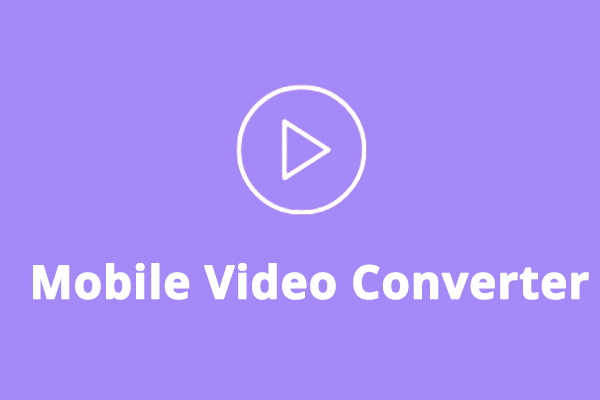
![[8 Ways] How to Fix Facebook Messenger Active Status Not Showing](https://images.minitool.com/videoconvert.minitool.com/images/uploads/2023/02/facebook-messenger-active-status-not-showing-thumbnail.jpg)
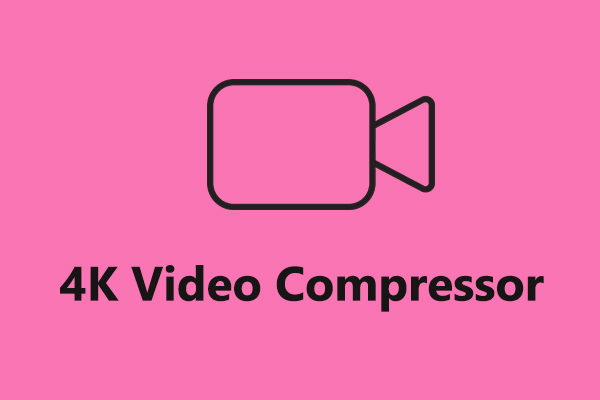
User Comments :