What is SWF? What is MKV? How to convert SWF to MKV? This post from the free video converter will briefly introduce SWF and MKV formats and guide you through 3 easy methods to accomplish the conversion task.
What Is a SWF File
What is SWF? SWF is an Adobe Flash file format widely used for multimedia, vector graphics, and ActionScript. This format can store sound, video, text, and other data and is good for encoding browser-based games and animations. Sadly, Adobe doesn’t support the format anymore.
What Is a MKV File
MKV stands for Matroska Video, which is a free open-source container format. It can hold various media types including audio, video, images, and subtitle tracks. MKV files have different file extensions: .mkv for video (which may include subtitles or audio), .mk3d for stereoscopic video, .mka for audio-only files (which may include subtitles), and .mks for subtitles only.
How to Convert SWF to MKV on a Desktop
Here are 2 methods to help you convert SWF to MKV on a desktop.
Method 1. ThunderSoft Flash to Video Converter
ThunderSoft Flash to Video Converter is a professional Flash converter for Flash SWF to video conversion. It supports many formats and can convert SWF to MKV, HTML5, AVI, FLV, MP4, MPEG, MOV, WMV, GIF, and other popular formats. In addition, this tool supports batch conversion, saving time and effort.
Let’s see how to convert SWF to MKV with ThunderSoft Flash to Video Converter.
Step 1. Download and install ThunderSoft Flash to Video Converter. Then open it.
Step 2. Click the Import button to add the SWF file.
Step 3. Click Setting and select MKV[Matroska] Video (*.mkv) as the output format from the drop-down list of Output Format. Then click the Output File box to choose a destination folder for the converted file. You can adjust the video bitrate, frame rate, encoder, etc.
Step 4. Click Convert. In the next window select either the Auto or Manual mode. Manual Mode is useful for interactive SWF files, otherwise, choose Auto Mode. Click Play and Capture to begin the conversion. During conversion, you can minimize the program to the system tray.
Method 2. FFmpeg
FFmpeg is a free, open-source, and cross-platform solution to record, convert, and stream audio and video that can help you convert SWF to MKV free. In addition, it can trim your videos, and add post-production effects and video scale. However, it might be difficult for people who are new to this program and video conversion.
How does FFmpe convert SWF to MKV? See as follows.
Step 1. Download and install FFmpeg on your device, then run the ffmpeg.exe.path.
Step 2. Press the Windows key and search Command Prompt (CMD).
Step 3. Finally, on your computer files, locate your SWF file. Type the following command using the command prompt:
ffmpeg -i input.swf -vn -ar 44100 -ac 2 -b:a 192k output.mkv then press the Enter key.
How to Convert SWF to MKV Online
Is there any method to convert SWF to MKV online? Aconvert is worth a try.
Aconvert is an excellent online converter that can convert SWF to MKV online free. It can convert documents, e-books, images, icons, videos, audio, and archive files.
Here are the steps.
Step 1. Go to the Aconvert website.
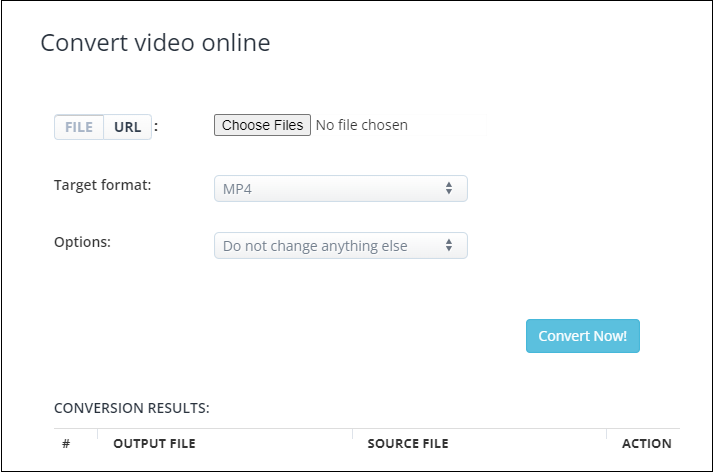
Step 2. Under the Convert tab, click Video in the left panel.
Step 3. Click Choose Files to add the SWF file.
Step 4. Click the Target format box and choose MKV as the output format for the list.
Step 5. (Optional) Click the Options box to adjust the video size, bitrate, or frame rate.
Step 6. Click Convert Now to begin the process. Once finished, the converted file will be listed in the Conversion Results section. Click the download icon to check the file QR code or save the file to cloud storage services such as Google Drive or Dropbox.
Tips: Best Video Converter on Windows
MiniTool Video Converter is an excellent video converter on Windows. It supports all popular video and audio formats that can convert video to video, audio to video, and vice versa. This tool is free and has no size limits or watermarks. It can convert up to 5 files simultaneously.
MiniTool Video ConverterClick to Download100%Clean & Safe
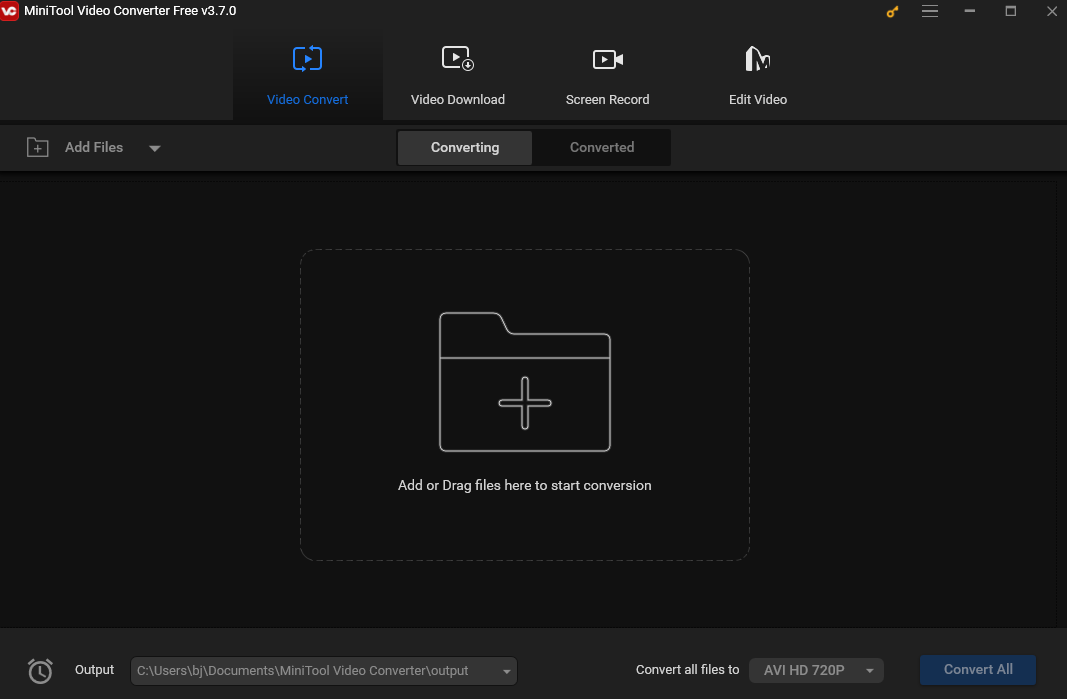
Conclusion
This post offers 3 methods to help you convert SWF to MKV online and offline. I hop you find it useful.



![How to Convert DVD to AMV [A Comprehensive Guide]](https://images.minitool.com/videoconvert.minitool.com/images/uploads/2024/08/convert-dvd-to-amv-thumbnail.jpg)
User Comments :