This post from the free video converter introduced 3 easy and quick methods to help you convert DVD to AMV.
AMV (Anime Music Video) is a compressed video file format developed by MTV for use in Chinese MP4/MP3/MTV players. It is typically saved in low resolutions from 94×64 to 160×120, making it suitable for small screens. Although AMV files were initially intended for portable devices, it can also be opened on computers.
AMV is a modified version of AVI that offers excellent video and audio quality. Converting DVD to AMV ensures that your video can be enjoyed in a wide range of platforms while maintaining high quality.
How to convert DVD to AMV? Keep reading and find out.
Method 1. Prism Video Converter Software
Prism Video Converter Software is an easy-to-use video converter. It supports multiple formats such as DVD, AMV, AVI, MP4, WMV, MOV, MPEG, and FLV. This tool supports batch video conversion that can convert multiple videos at once. In addition, it can also serve as a video editor. It can trim, spilt, rotate, crop, add a filter, etc. Let’s see how to convert DVD to AMV with Prism Video Converter Software.
Step 1. Download and install Prism Video Converter Software on your computer.
Step 2. Launch this program. Click on the Add DVD button in the top toolbar and select the Add DVD option from drop-down menu to add the DVD.
Step 3. Click on the Save to Folder box in the bottom left corner to choose a destination to save the converted file.
Step 4. Click on the drop-down arrow next to Output Format box and select AMV from the list.
Step 5. Click on the Convert button in the bottom right corner to start converting DVD to AMV.
Method 2. AnyMP4 DVD Ripper
AnyMP4 DVD Ripper is another excellent tool to convert DVD to AMV. This tool can easily rip DVD to AMV, MP4, and other 4K/1080p/720p video formats. It can run on Mac and Windows. It’s also compatible with most iOS and Android devices, such as iPhone/iPad/iPod, Samsung Galaxy, LG G5, Xbox 360, PS4, and others. In addition to a converter, this tool can function as an editor that can rotate video position, cut the video length, crop video, add personal text and image watermark, etc.
Here are the steps to convert DVD to AMV with AnyMP4 DVD Ripper.
Step 1. Download and install AnyMP4 DVD Ripper. Then, open it.
Step 2. Click on the Load DVD button in the top right corner to load your DVD video to the program.
Step 3. Click on the Profile button, go to the Video tab, and choose AMV as the output format from the list.
Step 4. Finally, click the Rip All button to convert DVD to AMV.
Method 3. 4EasySoft
If you are a Mac user, you can use 4EasySoft to convert DVD to AMV. It’s an excellent DAV to AMV converter for Mac. This converter supports many formats, allowing you to convert DVD to all popular video formats such as AMV, AVI, MP4, WMV, FLV, or RM with high quality. Apart from converting function, this converter provides editing functions that can crop, cut, add watermarks, etc. Below are the steps.
Step 1. Download and install 4EasySoft. Open it.
Step 2. Click on the Load DVD button to add the DVD video. This tool will add the main title of the target DVD. Click on Full Title List to import all titles and tick the checkbox of the desired chapters. Remember to click the OK button to confirm the changes.
Step 3. Click on the Rip All to button in the top right corner. Go to the Video tab and select AMV from the list.
Step 4. Click on the Rip All button to start converting.
MiniTool Video ConverterClick to Download100%Clean & Safe
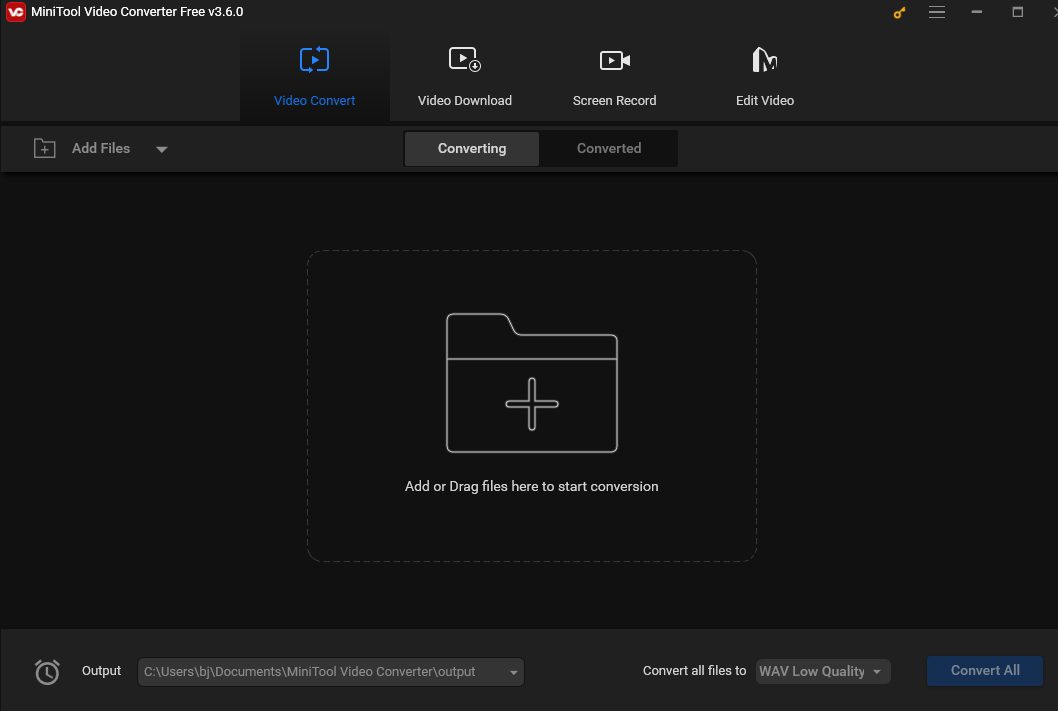
Conclusion
Converting DVD to AMV is easy once you have the right tool. Pick one converter mentioned in this post and begin the conversion.



User Comments :