This article from the free video converter briefly introduces MID and Ogg files and offers 4 easy methods to convert MID to Ogg.
What Are MID and Ogg Files
What is an MID file and what is an Ogg file? Let’s define them before discussing the methods for converting MID to Ogg.
What Is an MID File
MID or MIDI stands for Musical Instrument Digital Interface. It is a file format for creating, sharing, and playing digital music. This format specifies the music notes, duration, volume, and the instruments used. The format’s smaller file sizes make it ideal for sharing music online.
What Is an Ogg File
An Ogg file format, developed by the Xiph.Org Foundation, is a free and open-source audio container format. It’s known for compressing high-quality audio into a smaller size. Ogg files have different file extensions: .ogg is used for OGG Vorbis audio files, .oga is for audio-only files, and .ogv is used for video with/without sound.
How to Convert MID to Ogg Online
If you don’t want to download additional software to convert MID to Ogg, you can use online converters. The following are 4 easy and quick online converters.
FreeConvert
FreeConvert is a free online converter that supports a wide range of formats including MID, Ogg, MP4, MP3, and others. This converter is easy to use and compatible with all major browsers. Here are the steps to convert MID to Ogg with FreeConvert.
Step 1. Go to the FreeConvert website with your browser.
Step 2. Hover your mouse on Choose Files and choose a method to load your MID file. You can add your file from the device, Dropbox, or Google Drive.
Step 3. Click the Output box and choose OGG as the output format from the down-drop list.
Step 4. (Optional) Click the gear icon to adjust the audio volume, codec, and others.
Step 5. Click Convert to start the conversion.
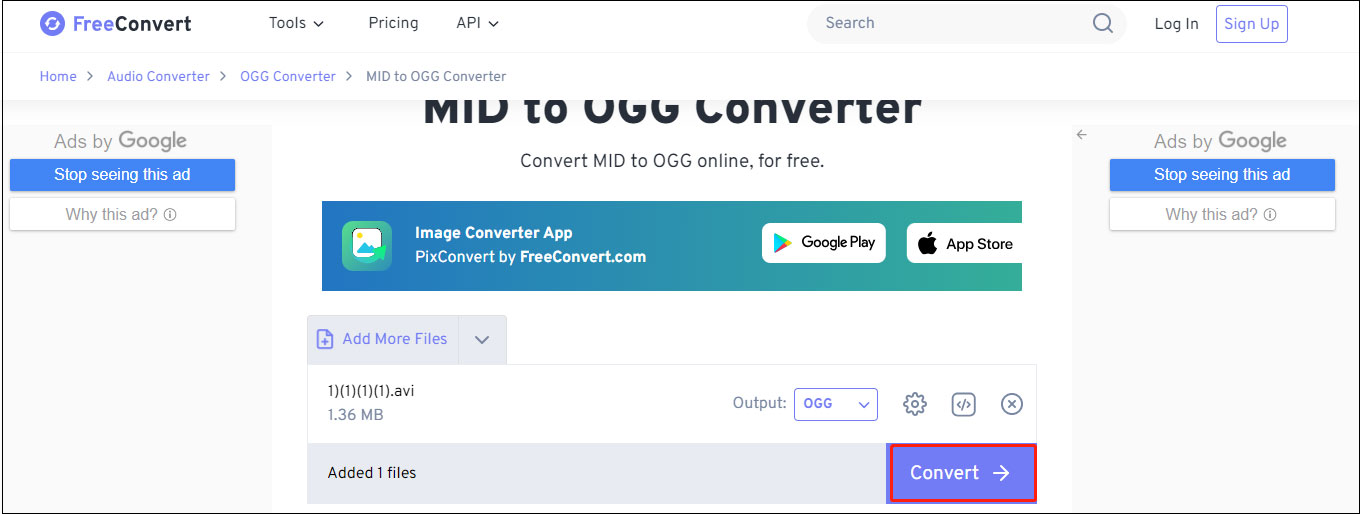
Step 6. Once finished, remember to download the converted file before it is deleted.
MConverter
MConverter is also an excellent MID to Ogg converter. It can convert videos, audio, images, documents, e-books, etc. This platform supports batch conversion and can convert multiple files at the same time. Below are the steps.
Step 1. Visit the MConverter website and sign in with your Google account.
Step 2. Click the arrow icon to import the MID file.
Step 3. Select ogg in the target format section. The tool will immediately start to convert MID to Ogg.
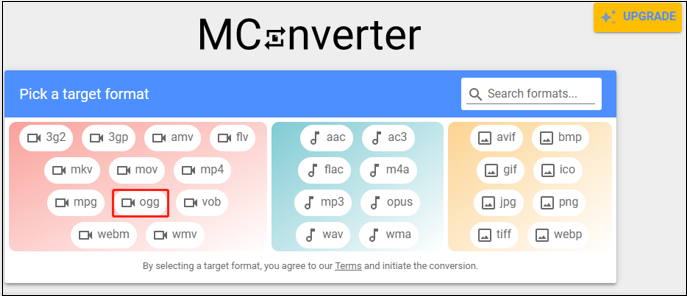
Step 4. After conversion, your files are automatically deleted from our servers after 4 hours. Click DOWNLOAD ALL to download the converted file.
OnlineConvertFree
OnlineConvertFree is another free converter that can help you convert MID to Ogg easily. It can convert audio, videos, archives, images, etc. Follow the steps below to convert MID to Ogg.
Step 1. Click CHOOSE FILE to add the target file.
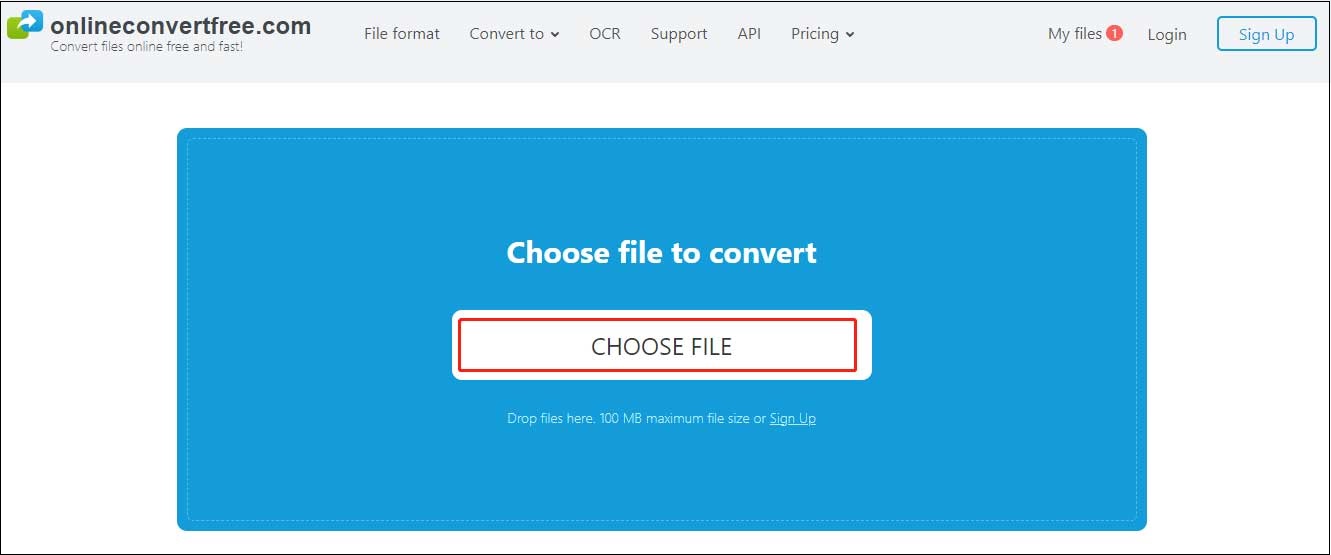
Step 2. Click the box next to “to”, go to Audio tad, and choose OGG from the content list.
Step 3. Click Convert to begin the conversion.
Step 4. Click Download to download the converted file.
Online-Convert
The last online MID to Ogg converter I’d like to recommend is Online-Convert. It supports multiple formats and is easy to use. The following are the steps.
Step 1. Navigate to the Online-Convert website.
Step 2. Click Convert to OGG to open the converter.
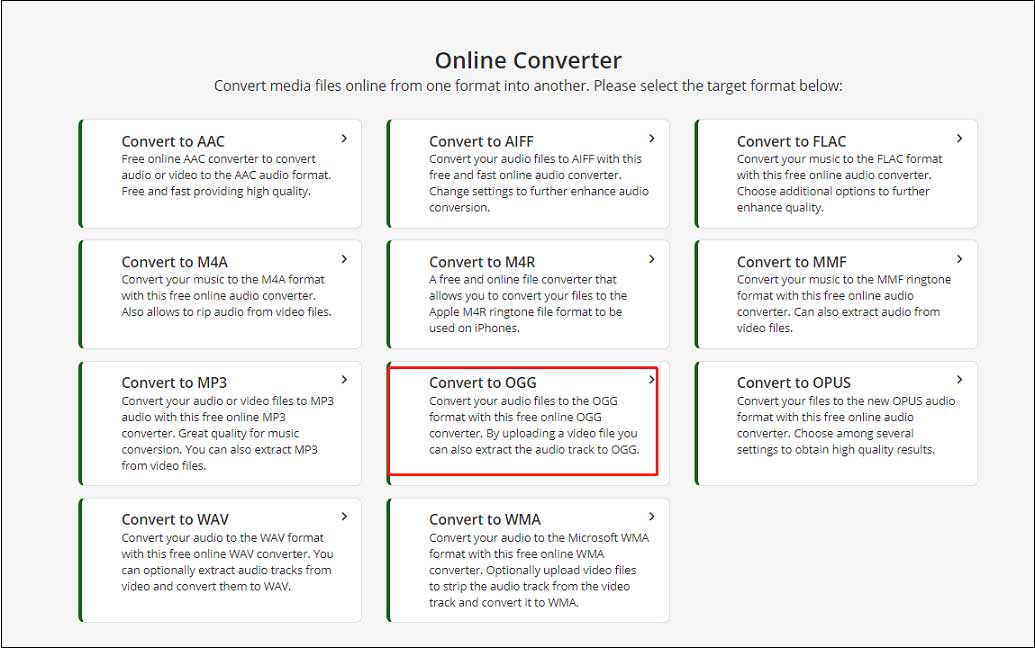
Step 3. Click Choose File to load the MID file.
Step 4. Click Start to convert MID to Ogg.
Conclusion
This post offers 4 online converters to help you convert MID to Ogg. Pick one and let the fun begin.


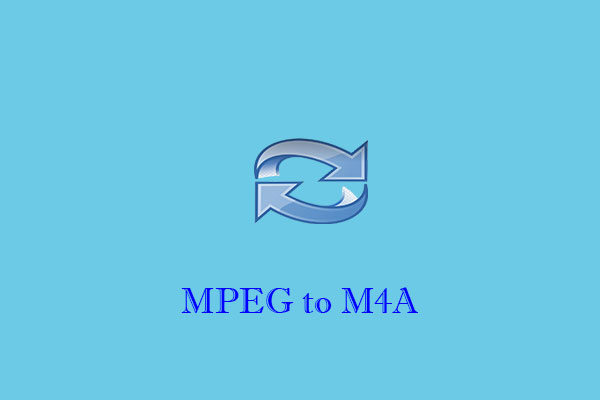
User Comments :